Full Review of Kami PDF Editor & Best Alternative
As classrooms and workplaces transition to digital tools, PDF editing and annotation software have become indispensable. Among these, Kami PDF Editor has gained a reputation for its focus on education-centric features.
But is Kami PDF free and how effective is it for various users? Let’s explore this versatile tool and its role in PDF editing.
- Part 1. What is Kami PDF Editor
- Part 2. Is Kami PDF Free
- Part 3. How to Use Kami PDF Editor
- Part 4. Pros & Cons of Kami PDF Editor
- Part 5. Best Alternative to Kami PDF Editor
- Part 6. FAQs About Kami PDF Editor
Part 1. What is Kami PDF Editor?
Kami PDF Editor is a browser-based PDF tool tailored for educators and students. Originally designed for simple PDF annotation, Kami has evolved into a robust digital classroom tool that supports real-time collaboration.
Its features include text and image annotations, voice and video comments, and seamless integration with learning management systems (LMS) like Google Classroom, Canvas, and Schoology.
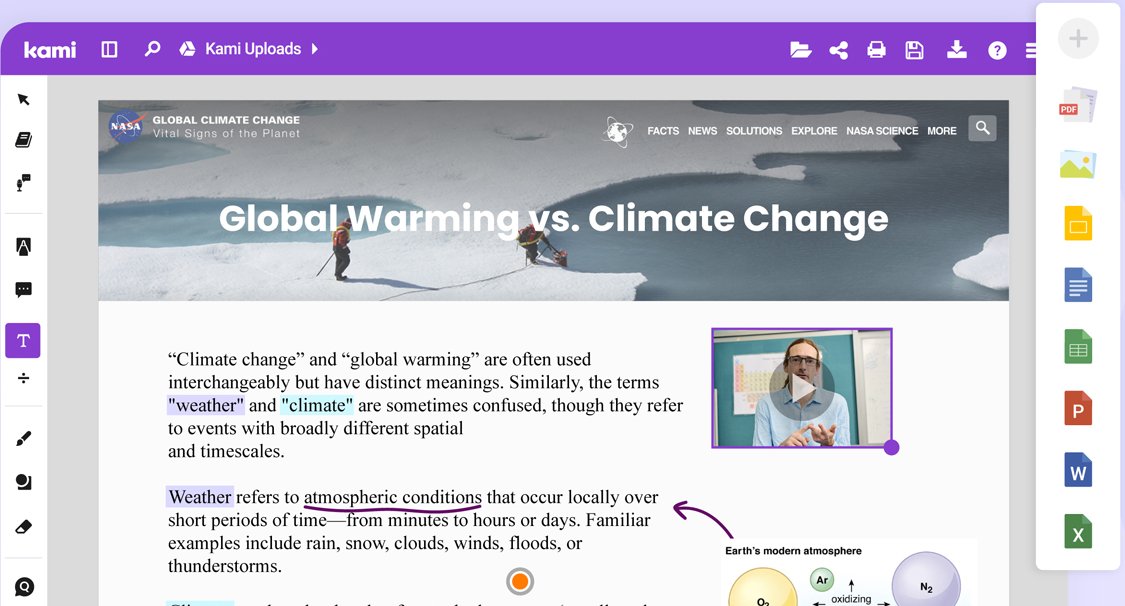
Whether you're annotating ebooks or marking up student assignments, Kami ensures a paperless and eco-friendly approach. Its wide adoption by over 27 million users worldwide highlights its utility in educational environments.
Part 2. Is Kami PDF Free?
Kami offers a free Basic plan that includes essential annotation features such as:
- Highlighting text
- Adding comments
- Freehand drawing
- Sharing documents
However, for advanced features like OCR (Optical Character Recognition), text-to-speech, and integration with LMS platforms, users must upgrade to the Pro plan, which costs $99 per year. Schools and districts can opt for customized plans that support large-scale collaboration.
Free vs. Paid Features of Kami PDF Editor
| Feature | Free Plan | Pro Plan ($99/year) |
|---|---|---|
| Annotation tools | Yes | Yes |
| Voice & video notes | No | Yes |
| Integration with LMS | Limited | Full |
| OCR functionality | No | Yes |
Part 3. How to Use Kami PDF Editor?
Using Kami is straightforward. You can access it via a web browser or a Chrome extension. Here’s a step-by-step guide:
Option 1: Web Browser
- Open Kami in your browser and log in or create an account.
- Upload a PDF from your device, Google Drive, or OneDrive.
- Use the toolbar on the left to add text, annotations, drawings, or highlights.
- Save and share the document with collaborators.
Option 2: Chrome Extension
- Install the Kami Chrome extension and pin it to your toolbar.
- Click the Kami icon to open the dashboard.
- Select a file and annotate it using the same tools as the web version.
This accessibility makes Kami ideal for quick edits and classroom collaboration, though its reliance on ChromeOS limits its versatility on other operating systems.
Part 4. Pros & Cons of Kami PDF Editor
When considering Kami for PDF editing, it’s essential to weigh its advantages and limitations to determine if it meets your needs.
Pros
- Intuitive and easy to navigate, making it ideal for students and educators.
- Real-time annotation and commenting enable seamless teamwork.
- Works well with Google Drive, Google Classroom, and Microsoft OneDrive.
- No need for installation, accessible on any browser.
- Offers essential tools like highlighting, text annotation, and drawing without cost.
Cons
- Requires a consistent internet connection for full use.
- Premium tools, like OCR and saving options, are locked behind a Pro plan ($99/year).
- Slower processing speed for complex or sizable documents.
- Editing or compressing multiple files simultaneously isn't supported.
- Lacks options like advanced watermarking or detailed compression settings.
![]() Tips:
Tips:
If Kami’s limitations hinder your workflow, alternatives like PDNob PDF Editor provide a more robust solution with faster performance, offline access, and comprehensive features.
Part 5. Best Alternative to Kami PDF Editor
While Kami PDF Editor has made its mark in educational environments, users seeking comprehensive and efficient PDF editing often look for more advanced solutions.
PDNob PDF Editor stands out as a superior alternative, offering cutting-edge technology and exceptional user experience.
Why Choose PDNob PDF Editor?
- Top Conversion & OCR: Industry-leading accuracy ensures seamless document management.
- Lightning-Fast Performance: Open files in just 1-2 seconds, significantly faster than competitors for standard documents.
- Superior Display Clarity: Optimized for non-100% screen resolutions, offering sharper visuals on laptops and reducing eye strain.
- Efficient Compression: Multi-threaded compression handles up to 6 files simultaneously, boosting productivity.
Part 6. FAQs About Kami PDF Editor
Q1: Is Kami free to use?
Yes, Kami offers a free Basic plan with limited features. For advanced options like text-to-speech, dictionary tools, and integration with Google Classroom, you’ll need the paid Pro plan, starting at $99/year.
Q2: Is Kami Owned by Google?
No, Kami is not owned by Google. However, it integrates seamlessly with Google’s ecosystem, including Google Drive and Google Classroom. This makes it highly convenient for educators and students who rely on Google tools for daily workflows.
Q3: Can you edit PDFs with Kami?
Yes, Kami allows for basic PDF editing and annotations, making it suitable for simple classroom needs. Here's what you can do:
- Split & Merge PDFs: Rearrange or combine files easily.
- Add Annotations: Use text, shapes, drawings, and comments to interact with documents.
- Text Recognition: The OCR tool enables text searchability and markup on scanned documents.
However, Kami's editing capabilities are limited when dealing with imported PDFs. For example, you cannot modify or delete pre-existing text or images unless they are added within Kami.
Q4: Can I use Kami for offline editing?
No, Kami is primarily a web-based tool and requires an internet connection. If offline functionality is important, consider PDNob PDF Editor.
Conclusion
PDF editing has become essential for students, educators, and professionals alike. While Kami shines in classroom-specific features like annotations and LMS integration, its editing capabilities are limited to basic functions.
Users seeking more versatility, speed, and clarity should explore alternatives like PDNob PDF Editor. Try PDNob PDF Editor today and discover a smarter way to manage your documents!
Speak Your Mind
Leave a Comment
Create your review for Tenorshare articles









