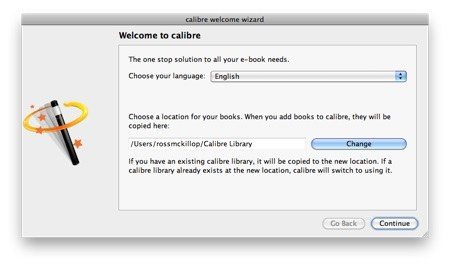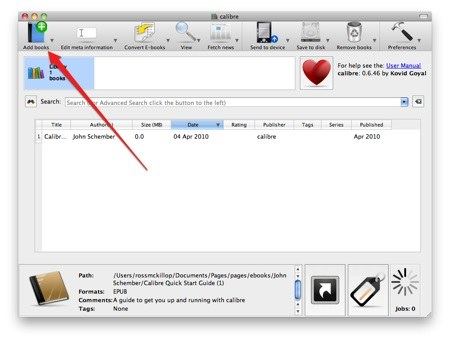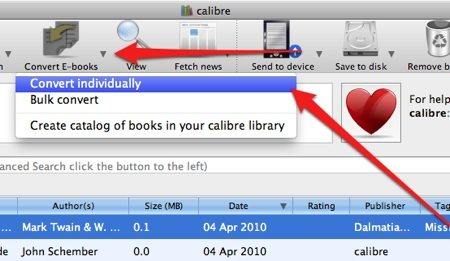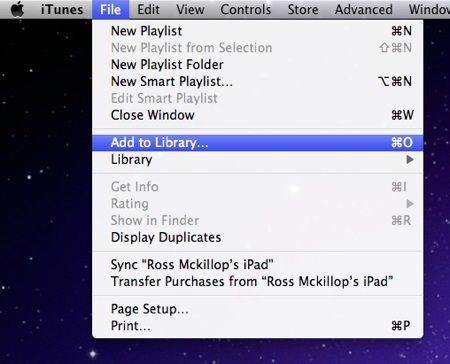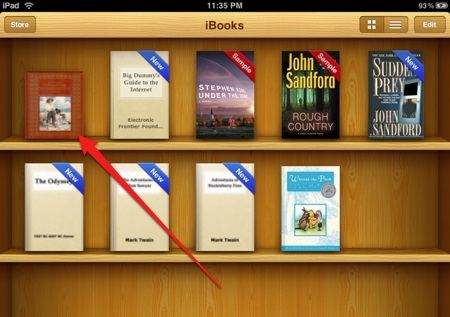The Best Way to Convert PDF to ePub on Mac for Free
Hello! I'd like to convert a PDF file to ePub format for reading it on an iPad. Is there an online/desktop tool that will allow me to do that? Thanks."
The iBooks is the eBooks application introduced by Apple to manage and read eBooks library on iPad and iPhone. iBooks uses an ebook format called ePub. If you have some ebooks already in PDF format and want to convert PDF to ePub online to read in iBooks app, here is the simple method.
With a free PDF to ePub converter, which is available on OS X, you can quickly convert PDF (and other file format) to .epub files, which you can then transfer to read on your iPhone, iPad, or iPod touch.
How to Convert PDF (.pdf) to EPUB (.epub) Format Free on Mac
- Download and install Calibre, the PDF to ePub converter program online. It has Windows, Mac, Linux versions. Make sure you choose the right ones.
Open Calibre. The first time you run this software, you can select Default as your device type, or choose to change the Setup, such as specifying your ebooks folder.

Pic 1. Convert PDF to EPUB After the settings, you come to the main Calibre interface. Click "Add books" button in the top-left corner of the window to add a PDF file you want to convert to .epub file.
Note: You are also allowed to edit meta information and download metadata and cover files about your PDF files. When it finds the additional meta data and book cover, it will appear at the bottom of the Calibre window.

Pic 2. PDF to EPUB converter online Verify you get the right output file format: .epub. Then click the small arrow next to the Convert E-books button. Select Convert individually from the list. Click "OK" when you are prompted with a summary window appear to start to final conversion.

Pic 3. How to convert PDFF to EPUB Once the conversion finishes, you will find an .epub version of your PDF.
If you are an iTunes users, go to File > Add to Library in your iTunes, so the new ePub file will appear in the Books section of iTunes.

Pic 4. Convert .pdf to. epub If you are using iPhone or iPad, connect your device to iTunes. Select iPhone or iPad and select the Books tab, click the Sync button. Then the converted ePub file has been transferred to your iDevice.

Pic 5. Free .pdf to .epub converter
This is how to convert PDF to ePub file for free. Whether you want to read your PDF ebooks on iPhone, iPad, Kindle, Sony Reader, your books will be more accessible than ever. And if your PDF file is password locked, you may need to use a PDF Password Remover for Mac to remove PDF restriction first.
![]() Note:
Note:
If you need to do more than just convert your PDFs—such as editing content, adding annotations, or optimizing your file—then you'll need PDNob PDF Editor Software Free Download.
PDNob PDF Editor Software not only allows you to effortlessly convert PDFs to ePub but also offers a range of powerful features to manage your PDFs with ease. You can edit text, insert images, annotate pages, and merge or split PDFs, all with an intuitive interface that makes PDF management simple.
What is an ePub File?
The .epub file extension refers to an Open Publication Structure eBook file. This format is a popular and freely available eBook standard so most ePub files you find will probably be of this format.
Speak Your Mind
Leave a Comment
Create your review for Tenorshare articles