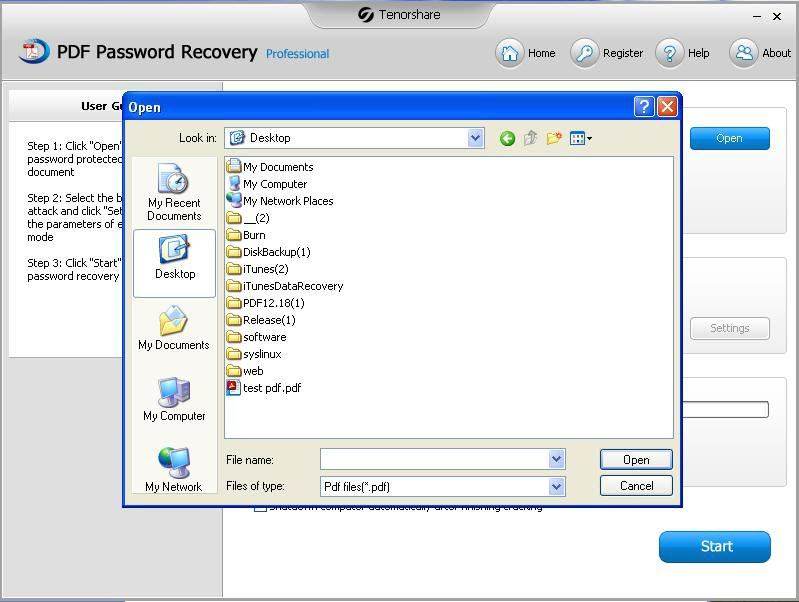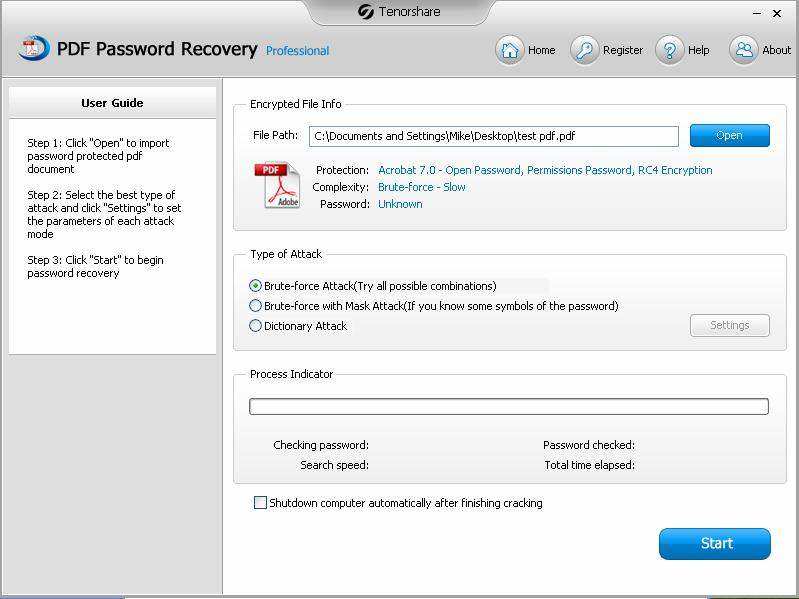How to Open PDF If You Forgot the Password
Sometimes it is necessary to encrypt your PDF documents to permit others to open and modify especially when it contains confidential information. However, things may get difficult when you find you forgot or don’t know the password. Then what should you do if you forgot PDF password to open?

The answer is simple: remove all the restrictions of password from PDF document, including both user password and owner password. Here we recommend you Tenorshare PDF Password Recovery. It is an easy-to-use PDF password cracker that can help you either find or remove your PDF password.
How to Crack the Forgotten PDF Password?
-
Install Tenorshare PDF Password Recovery in your computer. Import the Encrypted PDF which you have forgotten the password, click "Open" to browse the folder containing encrypted PDF files and select the file.

-
Select Type of Attack and Settings. Here Tenorshare PDF Password Recovery provides you three cracking ways based on the extent you have on your PDF password.

- Brute-force Attack: it is suitable for conditions that you have no ideas about your forgotten PDF passwords.
- Brute-force with Mask Attack: fit for situations when you remember a part of passwords.
- Dictionary Attack: if you have a dictionary which is just a Unicode text file with one word at a line; lines are separated with line breaks.
- Remove the PDF Permissions. Click "Start" to initiate the PDF decryption. After a while, a window will pop up and display the open password. Now you can copy the Password to open the PDF file, or click "Remove" to disable PDF password.
What Kind of PDF Does it Support?
- PDF passwords come with 40-bit, 128-bit, and 256-bit encryption;
- decrypt PDF files in any language such as English, French, Italian, Japanese, Chinese, Turkish, German, Latin, Greek, Cyrillic, etc;
- Support PDF in Windows 8.1, Windows 8, Windows 7, Windows XP and etc.
Any Other Way to Remove PDF Open Password?
In case you want to use some other way, here we think you may want to try Gmail. Yes, you do not understand it wrongly. It is Gmail, the one you use every day. It can help you break PDF restrictions.
"Gmail has a function called “View as HTML”, which allows you to view a wide range of attachments inside your browser. In other words, if you are in a condition that you want to see the content of the PDF badly but cannot open it, you may like to have a try of it, though we are not very sure to what extent can Gmail helps you.
Speak Your Mind
Leave a Comment
Create your review for Tenorshare articles