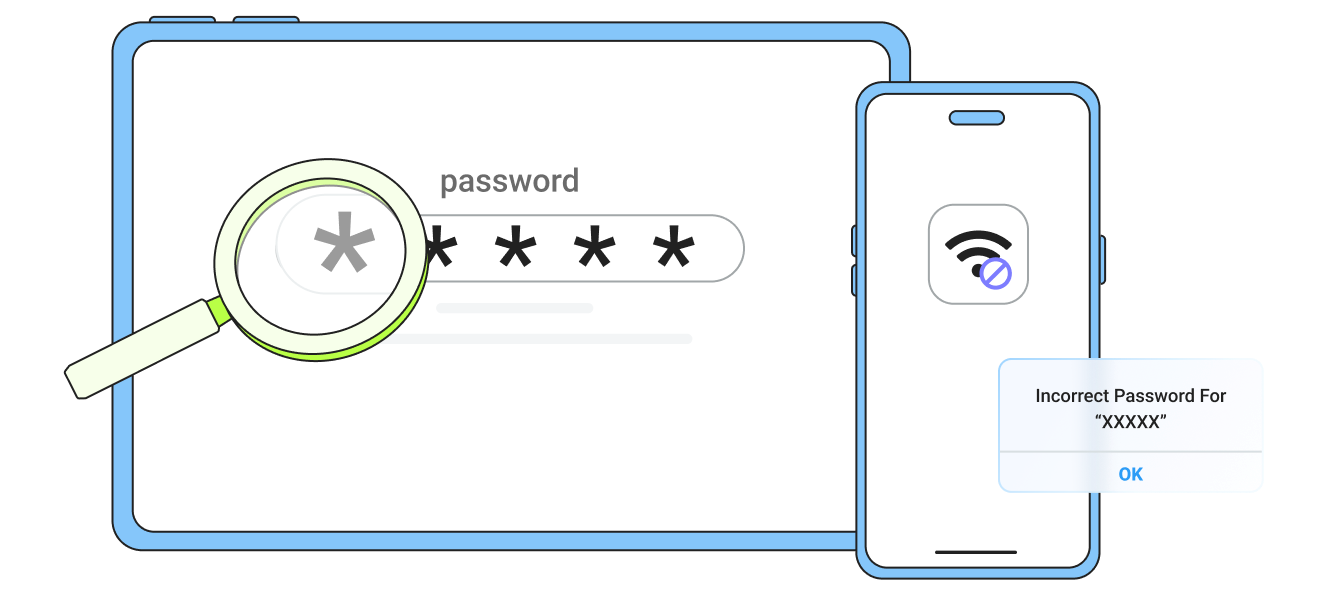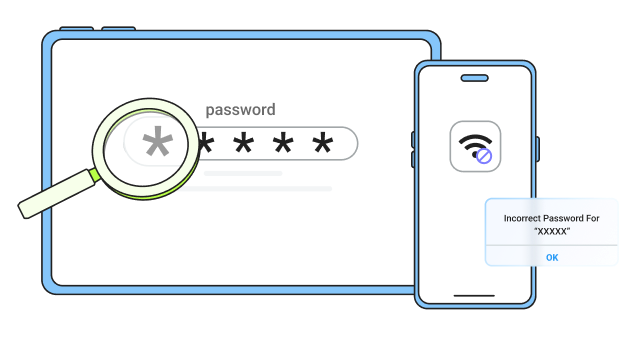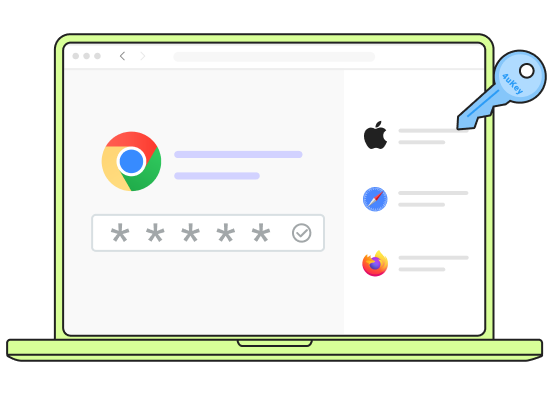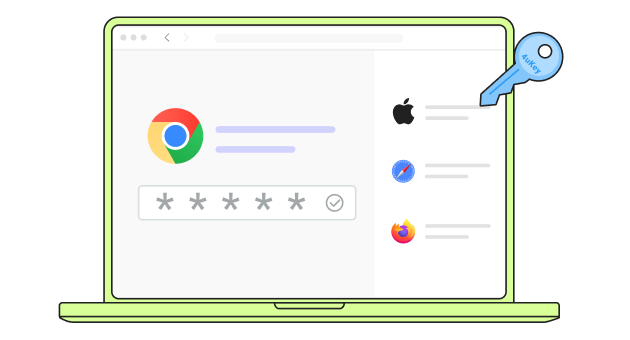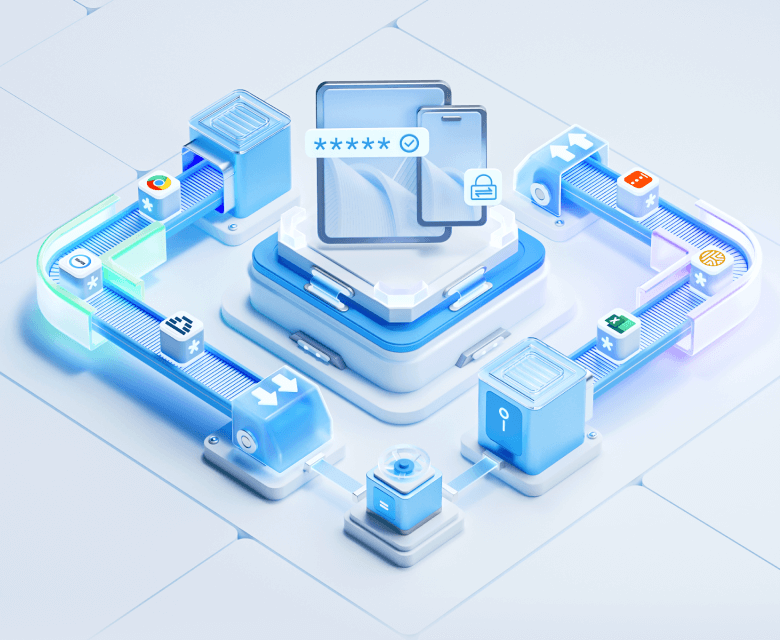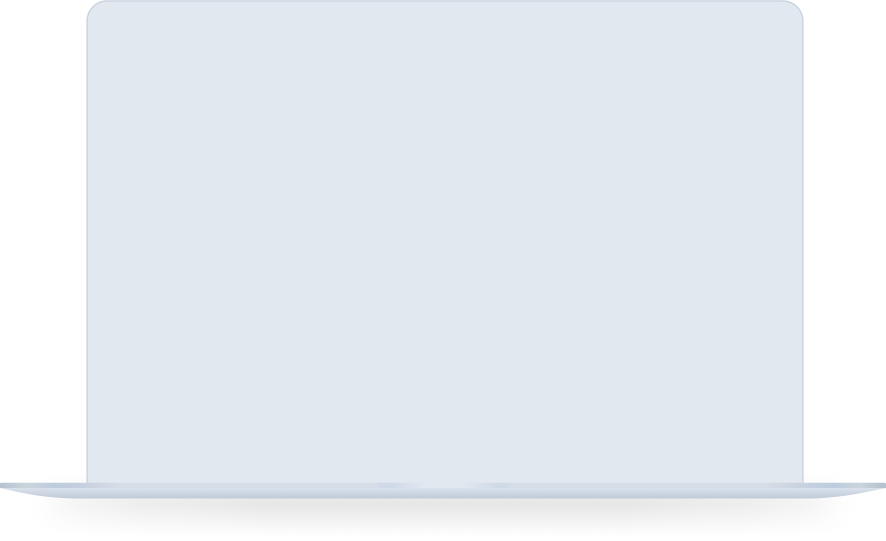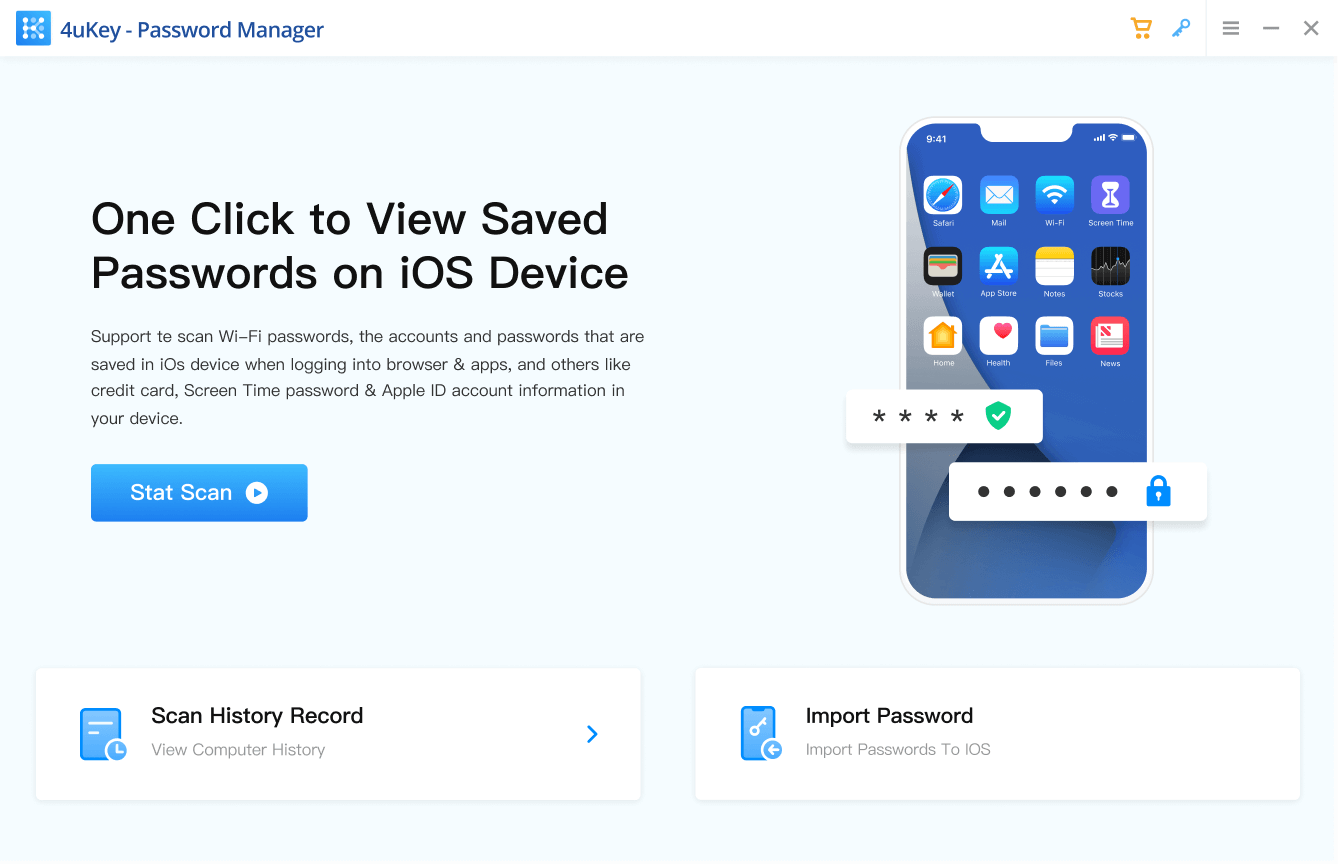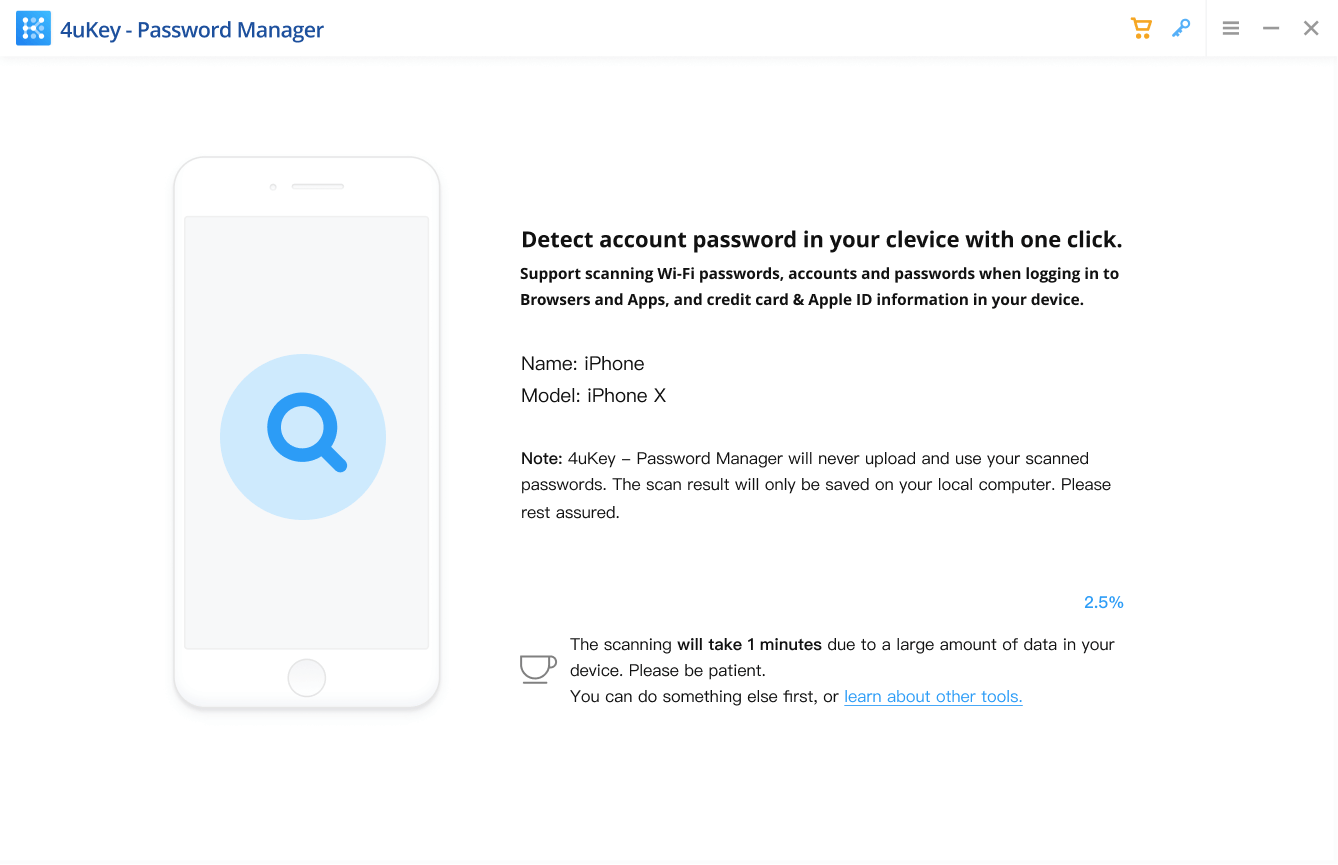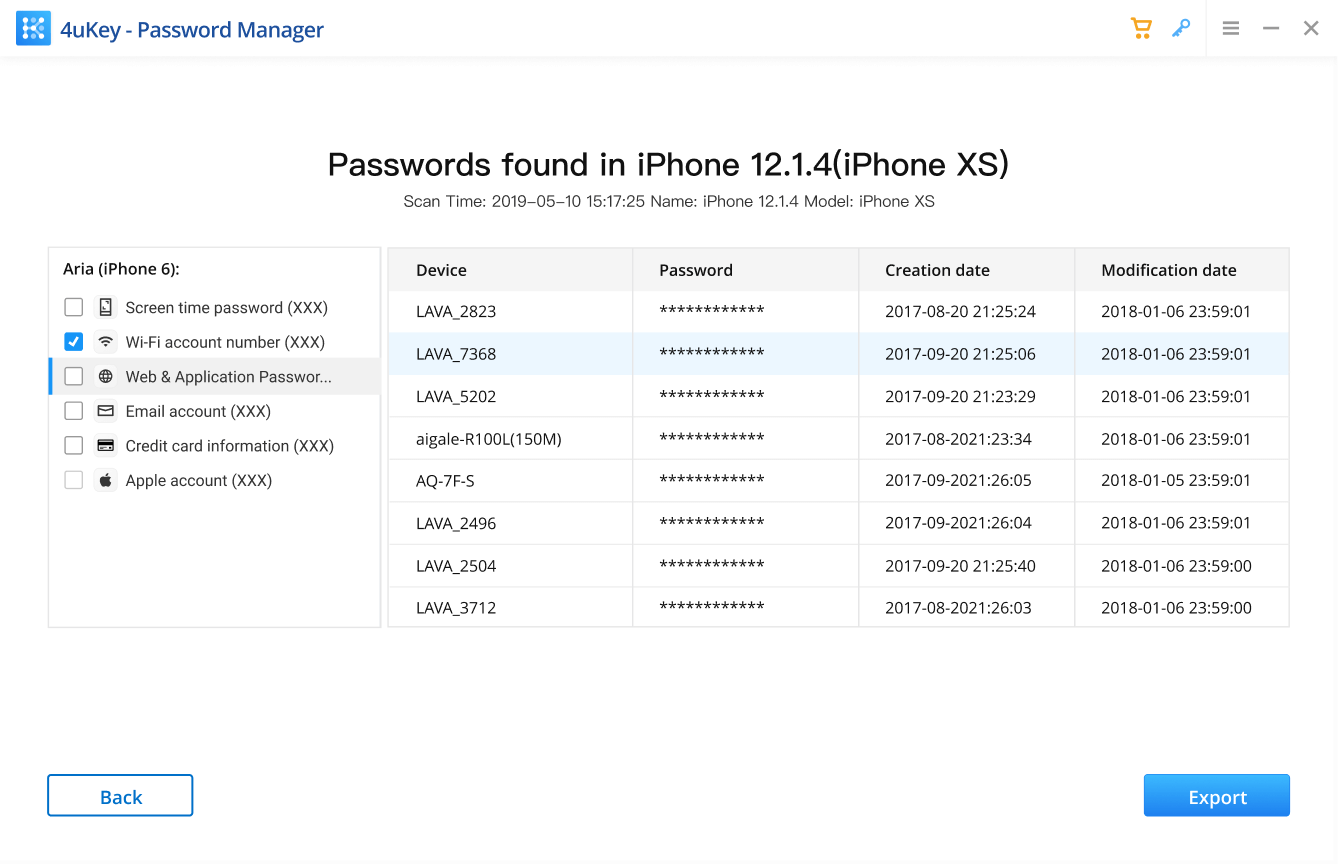4uKey Password Manager is not a free tool but it is not expensive at all, just spend $9.95 to find saved Wi-Fi passwords, website and app login passcode. Remember not to download the free but risky 4uKey Password Manager Crack.
4uKey - Password Manager supports almost all iOS devices running the latest iOS 18 and below, including iPhone 15, iPhone 14, iPhone 13, iPhone 12, iPhone 11, iPhone X, iPhone 8, iPhone 7, iPhone 6, etc.
The best way of course, comes to 4uKey- iOS password manager, which is able to recover Wi-Fi password stored on iPhone.
1. Connect iPhone to Computer/Mac and unlock the screen.
2. Click "Start Scan" button to find the Wifi password.
3. Preview and export Wifi password.
4uKey - Password Manager can only scan the screen time passcode on iOS 12 and below. It is recommended to use 4uKey tool to remove and recover Screen Time Passcode if forgot without data loss.