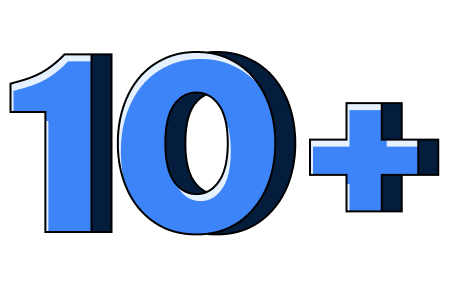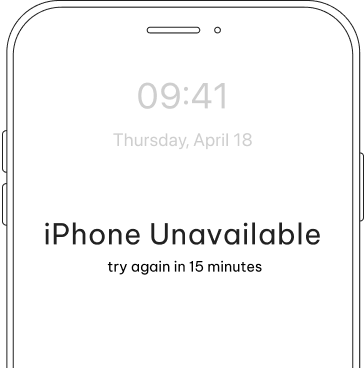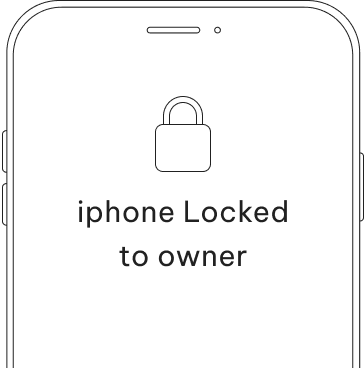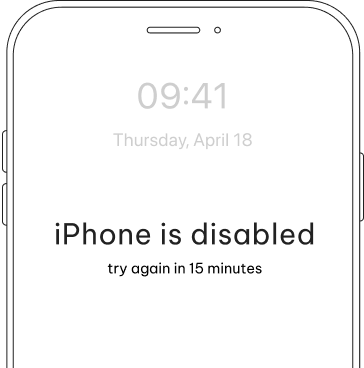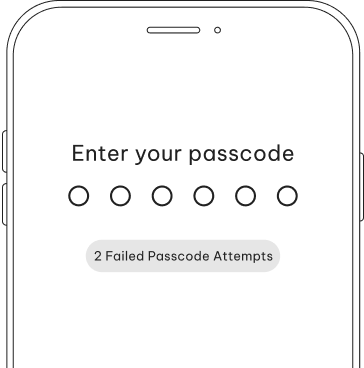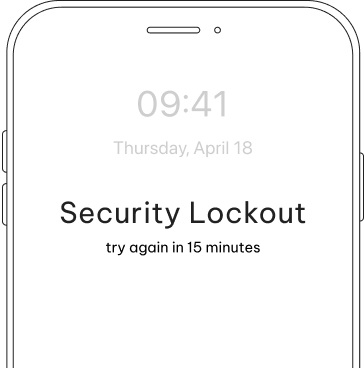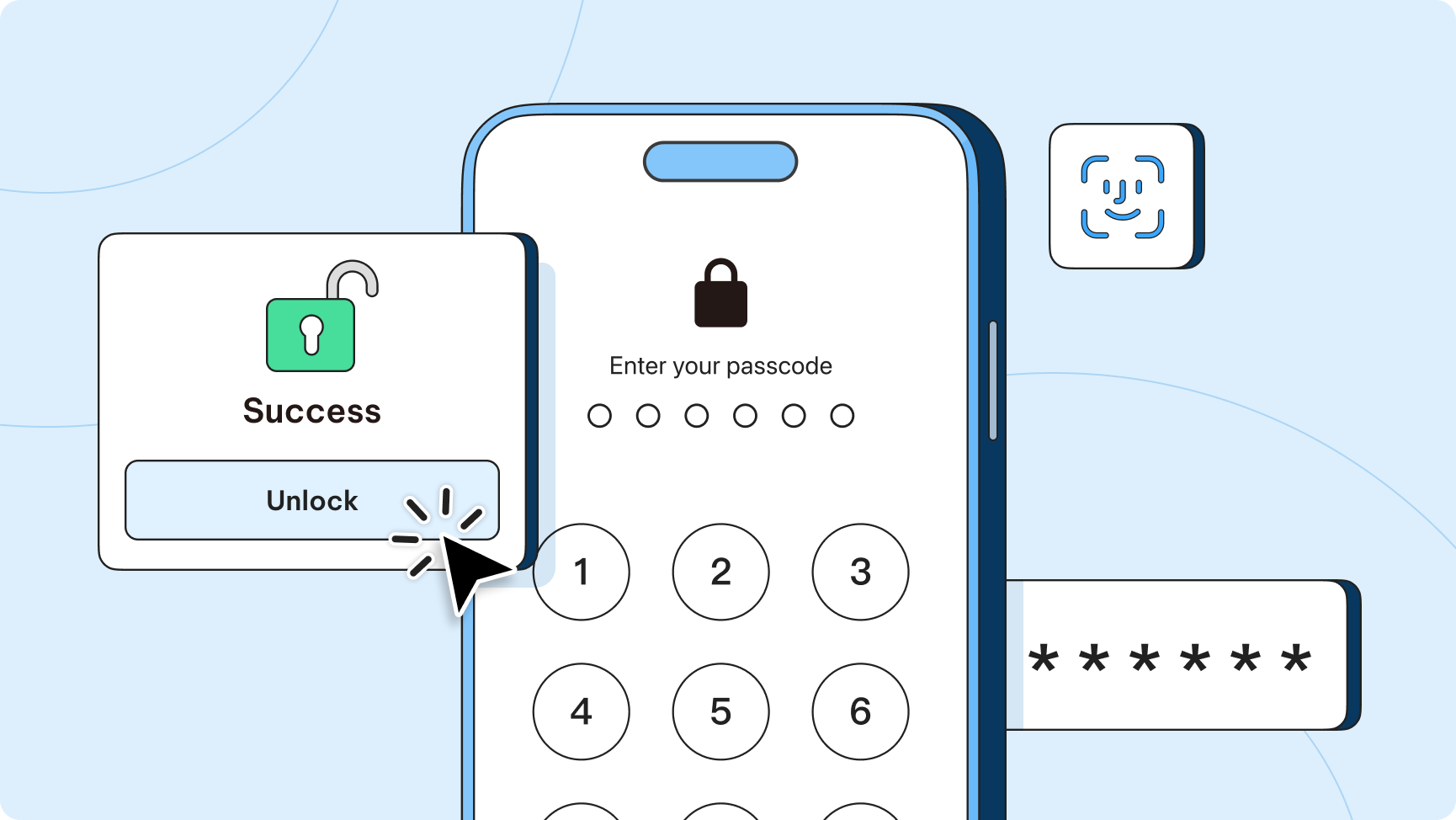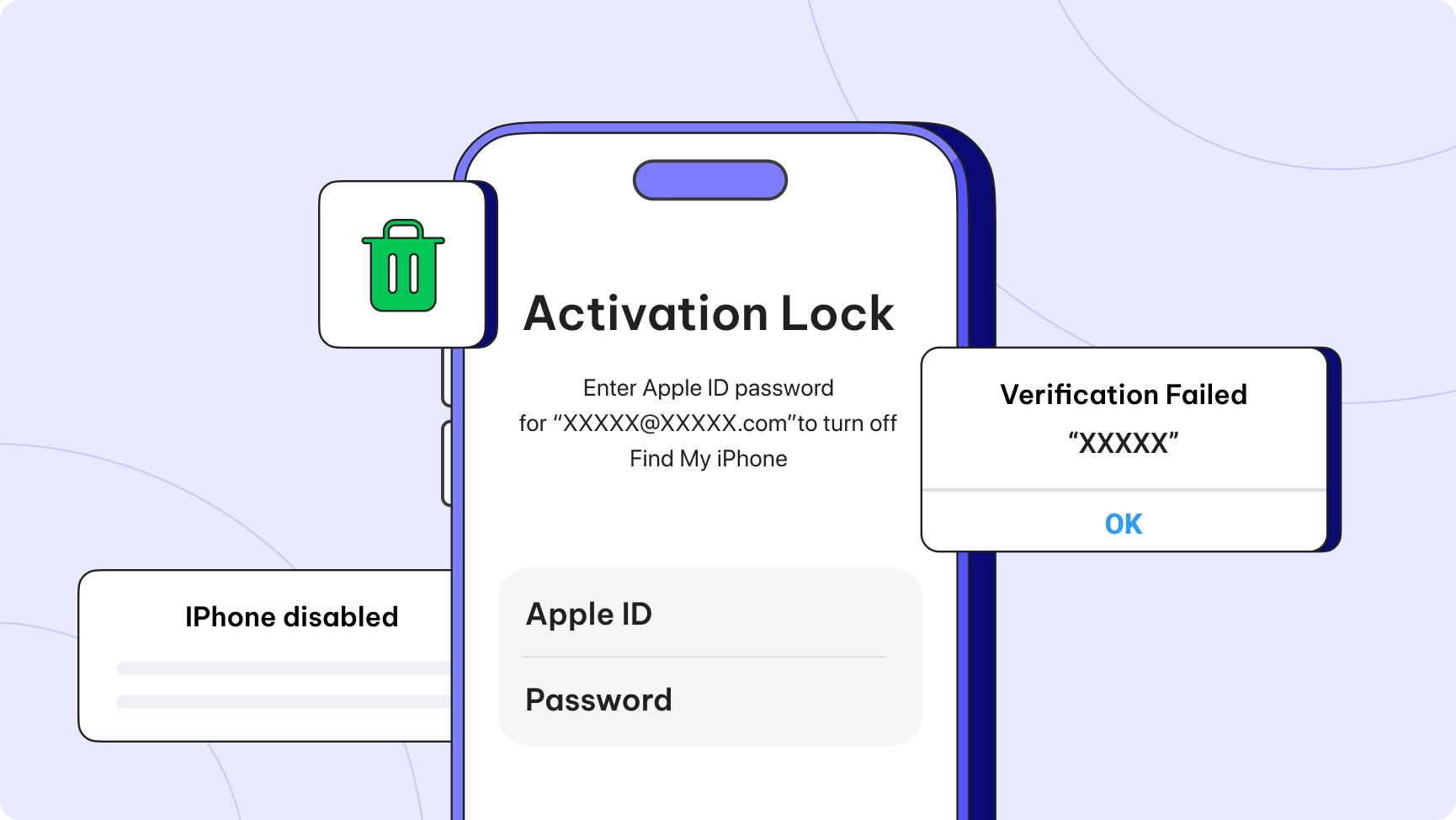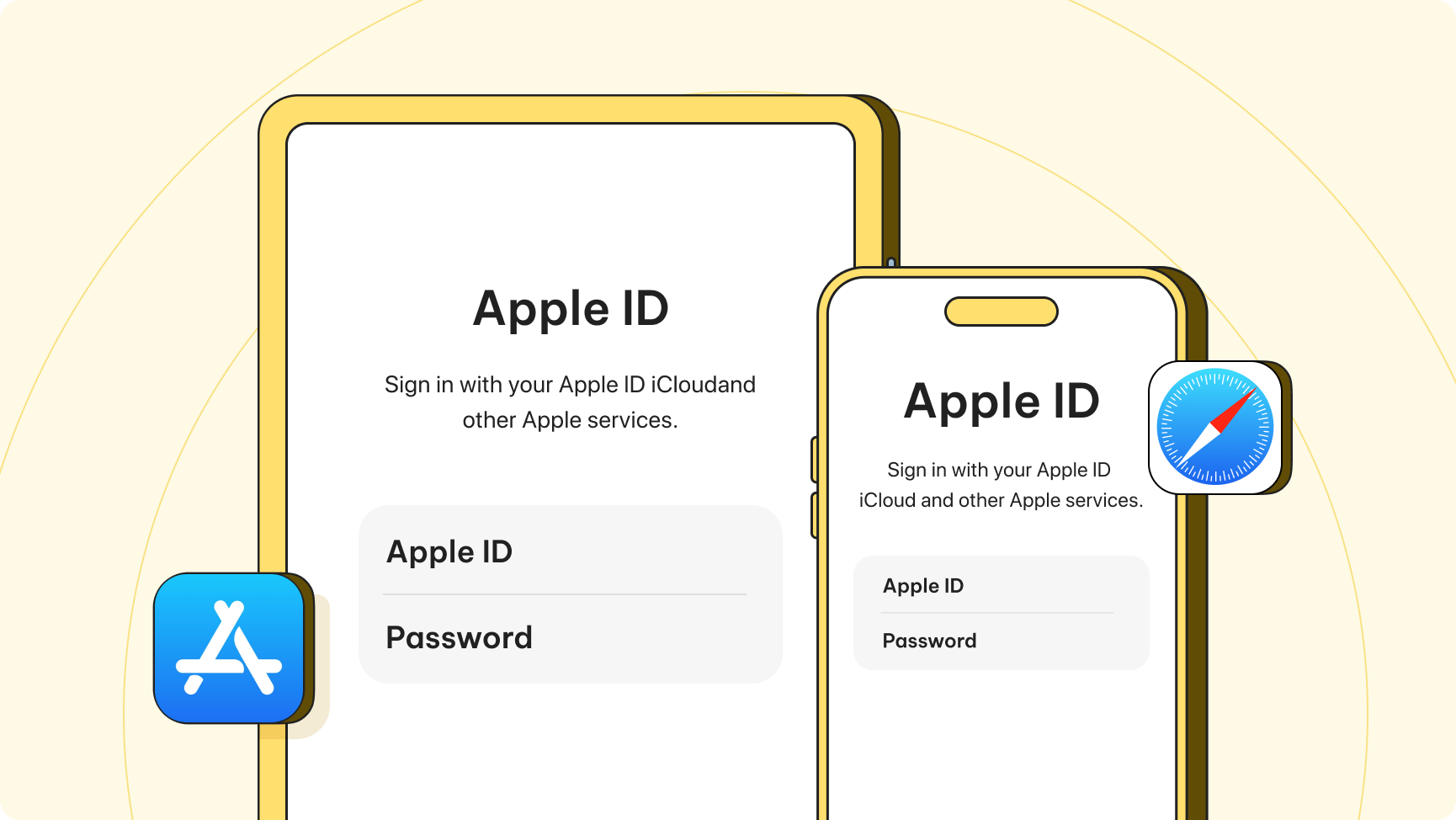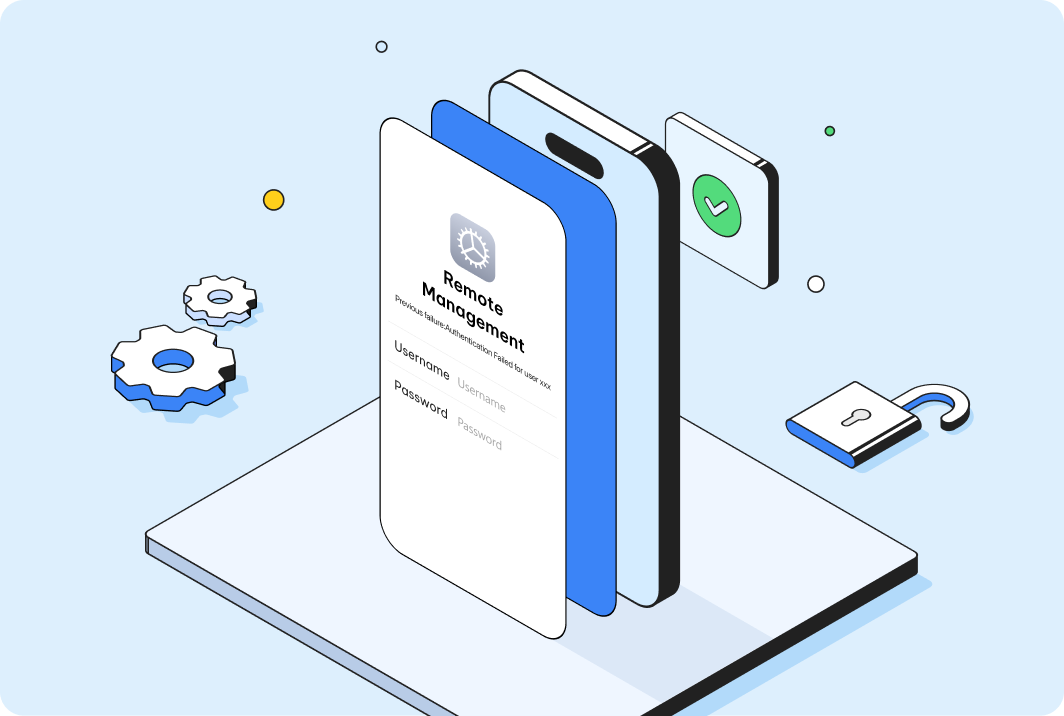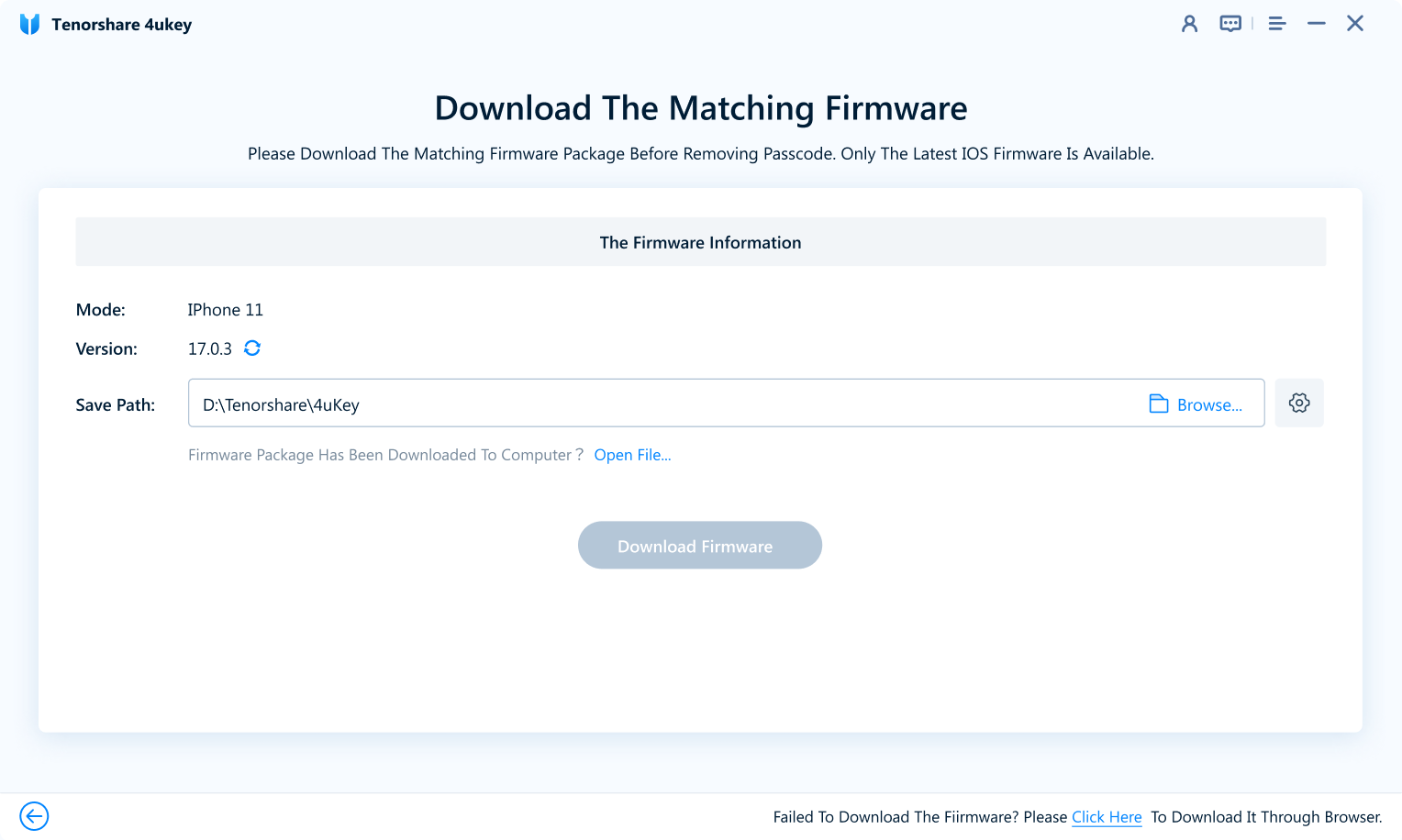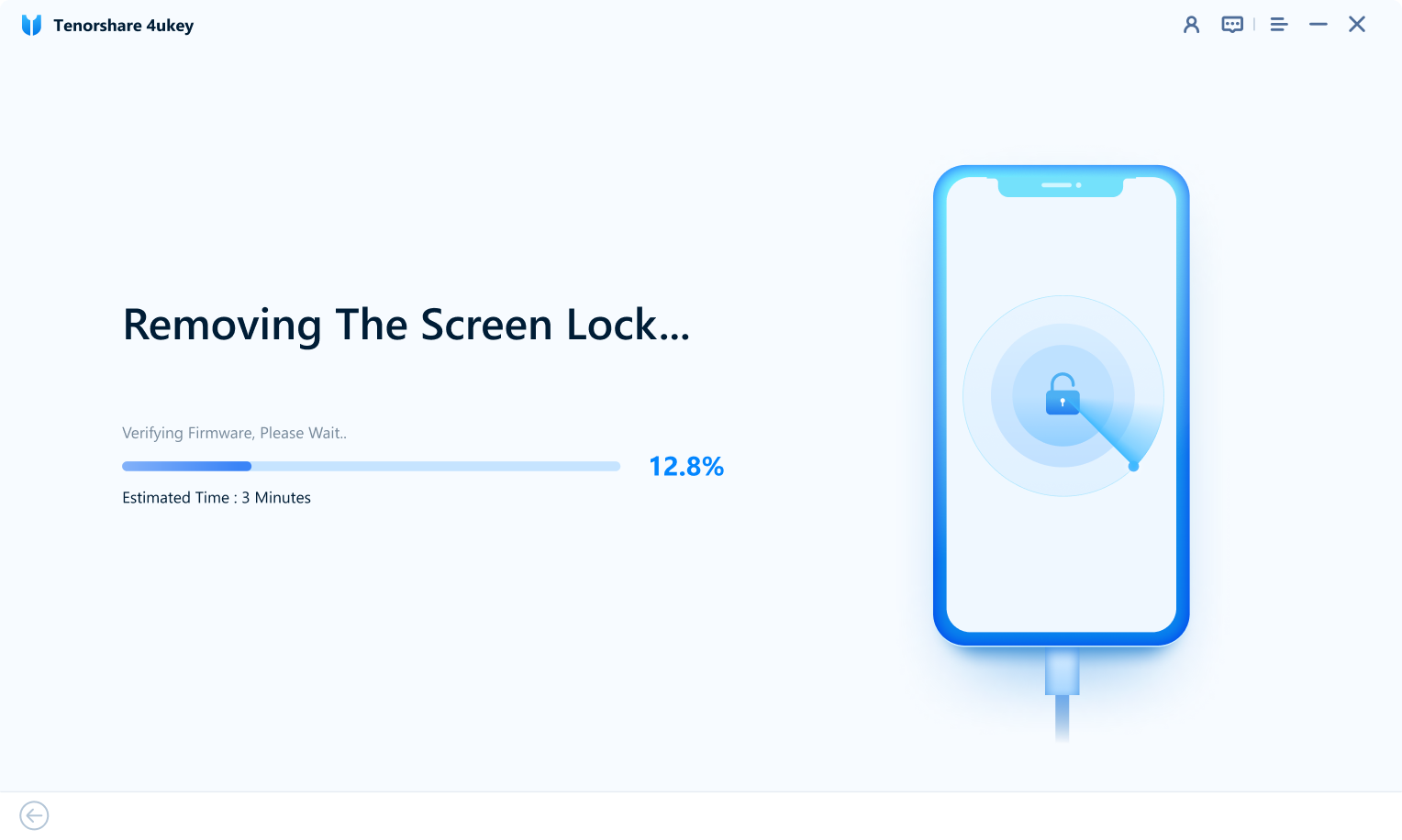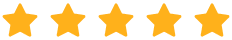Tenorshare 4uKey is it safe? Yes, 4uKey iPhone Password Unlocker is safe and secure to remove passcodes on your iPhones or iPads when you cannot remember them.
As for Tenorshare 4uKey iPhone Unlocker software legit, this product aims to help users remove forgotten passwords on their own devices. Illegal passcode removal or business purposes are not allowed. You shall bear legal responsibility if the use of this product violates the laws.
How much is it to unlock an iPhone? The lowest price provided by 4uKey iPhone Password Unlocker is $35.95 for 1-month license. Most full-featured iPhone unlocking tools would charge you $50 to $100. Although there are some iPhone Unlocker tools that are cheap indeed, it takes a long time to unlock and the success rate is low.
Yes, you can use professional iPhone Password Unlocker software to unlock your iPhone or iPad, such as Tenorshare 4uKey iPhone Unlocker.
1. Download and install 4uKey iPhone Unlocker app on your PC/Mac for free.
2. Run the program then connect your device to the computer via a USB cable.
3. Click "Start" to start unlocking iPad and download the latest firmware on the 4uKey.
4. Click "Start Remove". After it finishes, you can access your device successfully.
Open Settings on your iPhone/iPad, go to 'Face ID & Passcode' or 'Touch ID & Passcode'. Then tap on Turn Passcode Off to turn off the lock screen on iPhone/iPad.
Under certain special conditions, you can bypass iPhone Unavailable without losing data. But currently, none of the software has the technology to unlock iPhone or iPad without losing data once the password is forgotten. If you have a backup file, then you can restore the backup after unlocking the disabled iPhone or iPad. Otherwise, you will lose all data.
On an iPhone, you can attempt to enter the wrong passcode at least 5 times. If you exceed this limit with continuous incorrect attempts, your device will display a prompt stating 'iPhone Unavailable, try again in 1 minute', indicating that you've encountered too many passcode attempts.