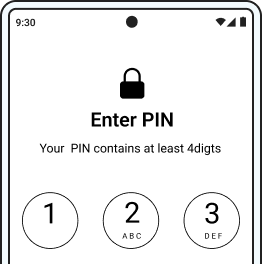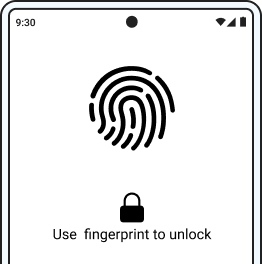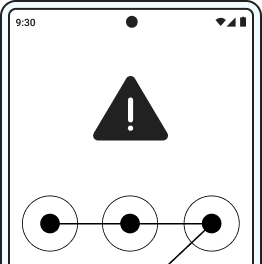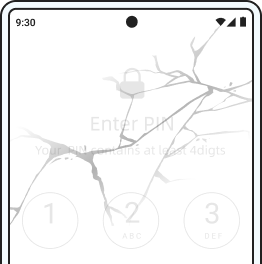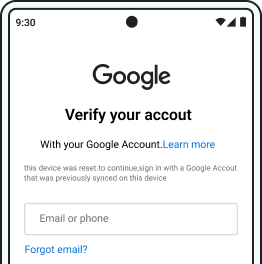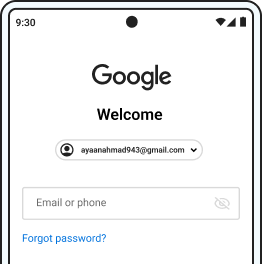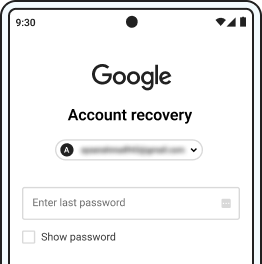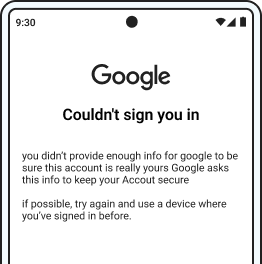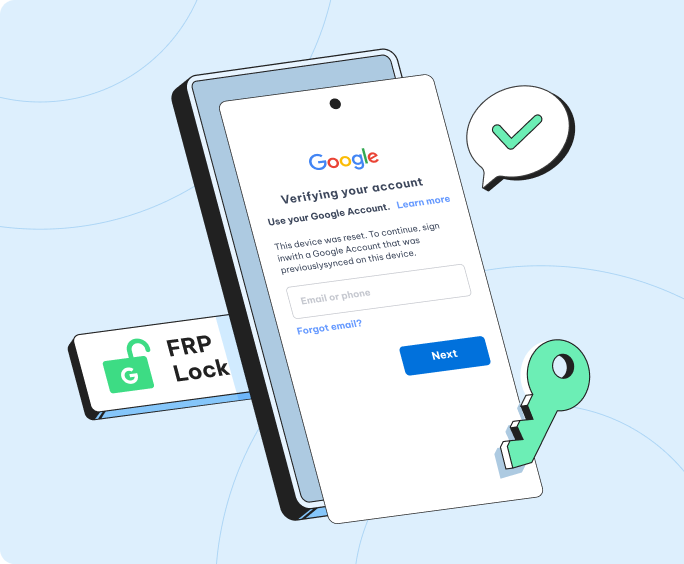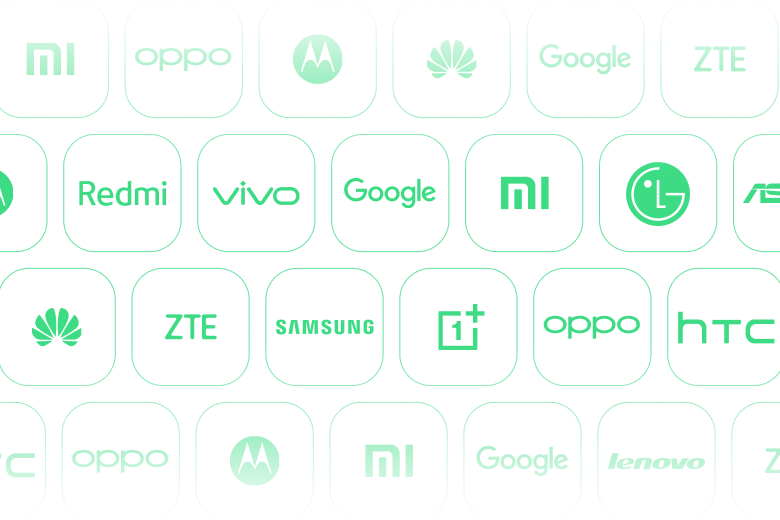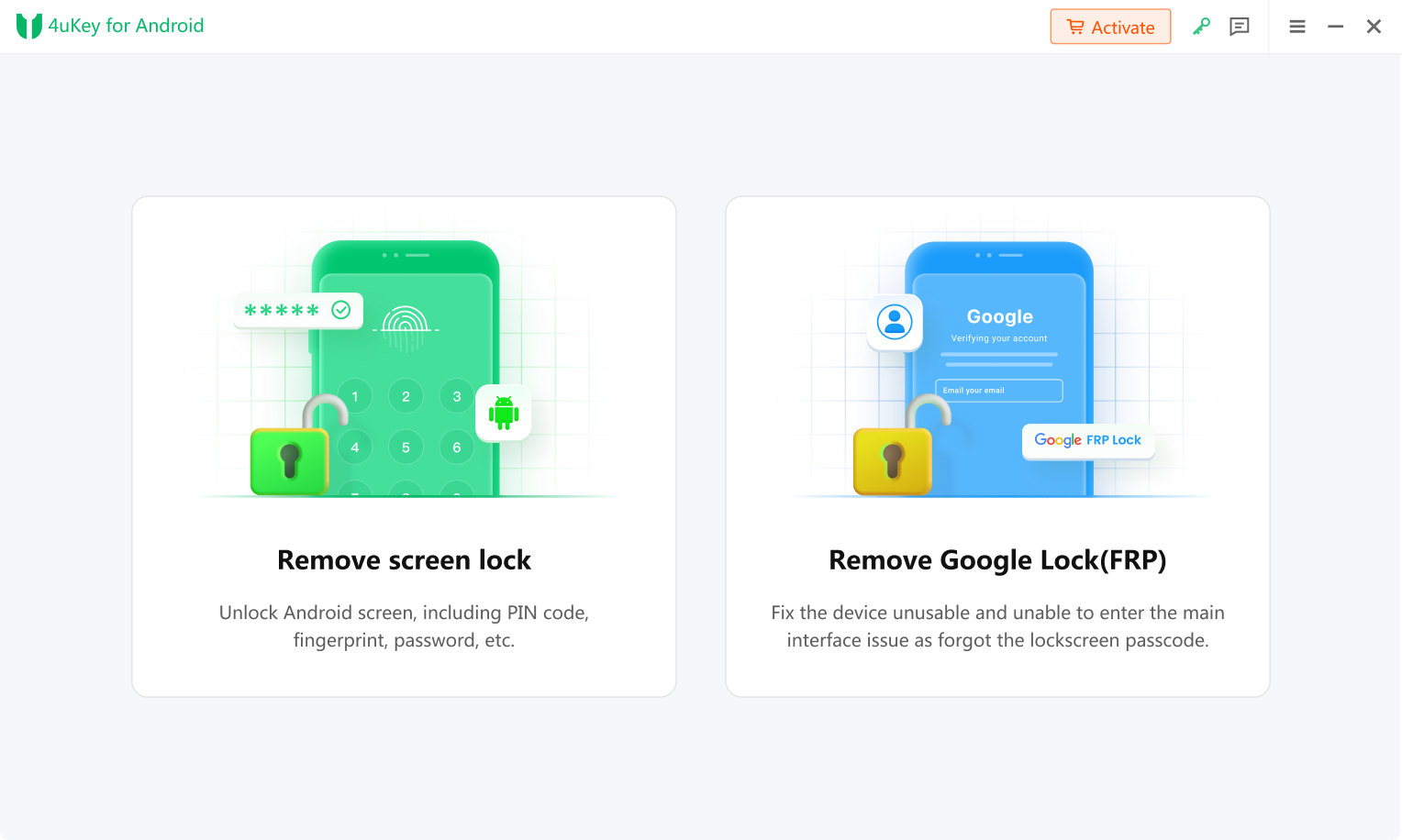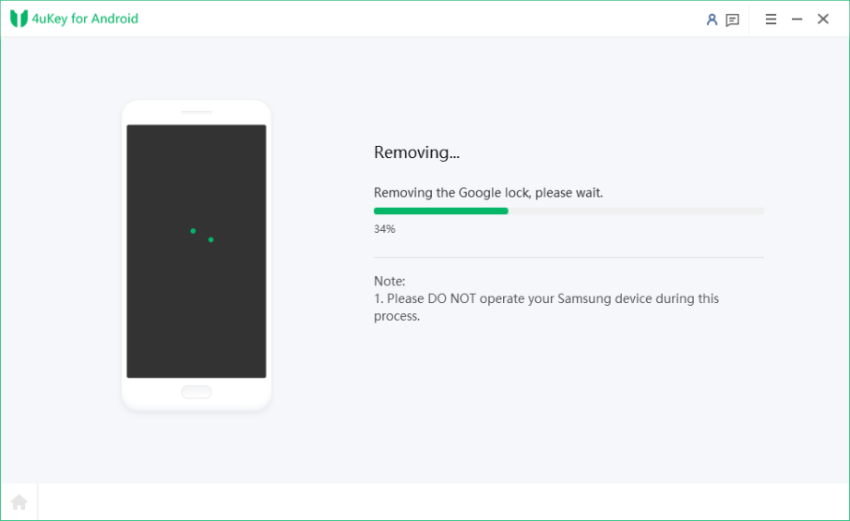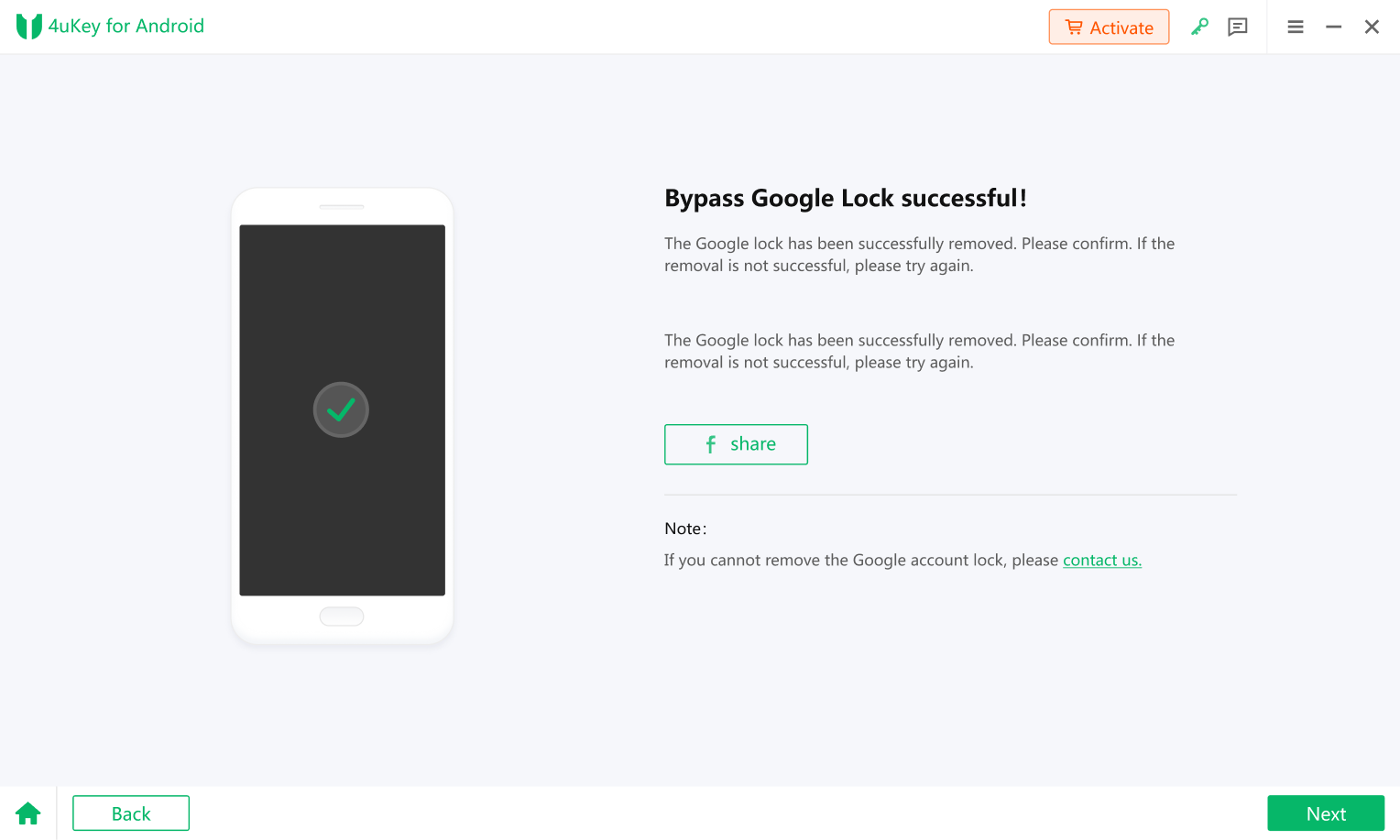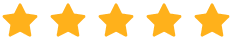It depends. 4uKey for android now only supports removing earlier Samsung devices like Note 3, Note 4, Galaxy S5 without losing your data. If you want to unlock screen of other Android devices, it will not save your data (other software on the market won't either.) And compared to other tools, Tenorshare 4uKey for Android is super easy to use and 100% working.
Basically supports all existing Android phones and tablets on the market. Support 6000+ Android phones and tablets, including Samsung, Google, Motorola, LG, HTC, Huawei, Xiaomi, Oppo, OnePlus, Sony, Realme, Nokia, Tecno, Infinix, etc. But it is not available on Sony currently. We will research and develop in future upgrades.
Tenorshare 4uKey for Android, the easy FRP tool, now supports Samsung, Xiaomi, Redmi, Vivo, OPPO, Realme, Oneplus and Huawei devices.
If you can't find a matching PDA / country/carrier it means that your device does not support this function temporarily. You can send us your phone model / PDA / country/carrier, we will record it and purchase more equipment for testing and will support more models in future upgrades.
Usually 5 times. When you enter the wrong password/pattern 5 times or more, you will be asked to wait at least 30 seconds before trying again. If you have previously set up a Google account on the Android phone, then you can use the Google account to unlock your device at this time.
Here are the simple steps to follow:
1. Open Settings in the Notifications bar by pulling down from the top of the screen.
2. Tap Security > Screen Lock > select None or Swipe (If you have already set a screen lock, you will be asked to enter the lock screen password or it will fail to disable.)
Yes, performing a hard reset means reset your phone to the factory default settings , which will erase all data as well as the screen password.