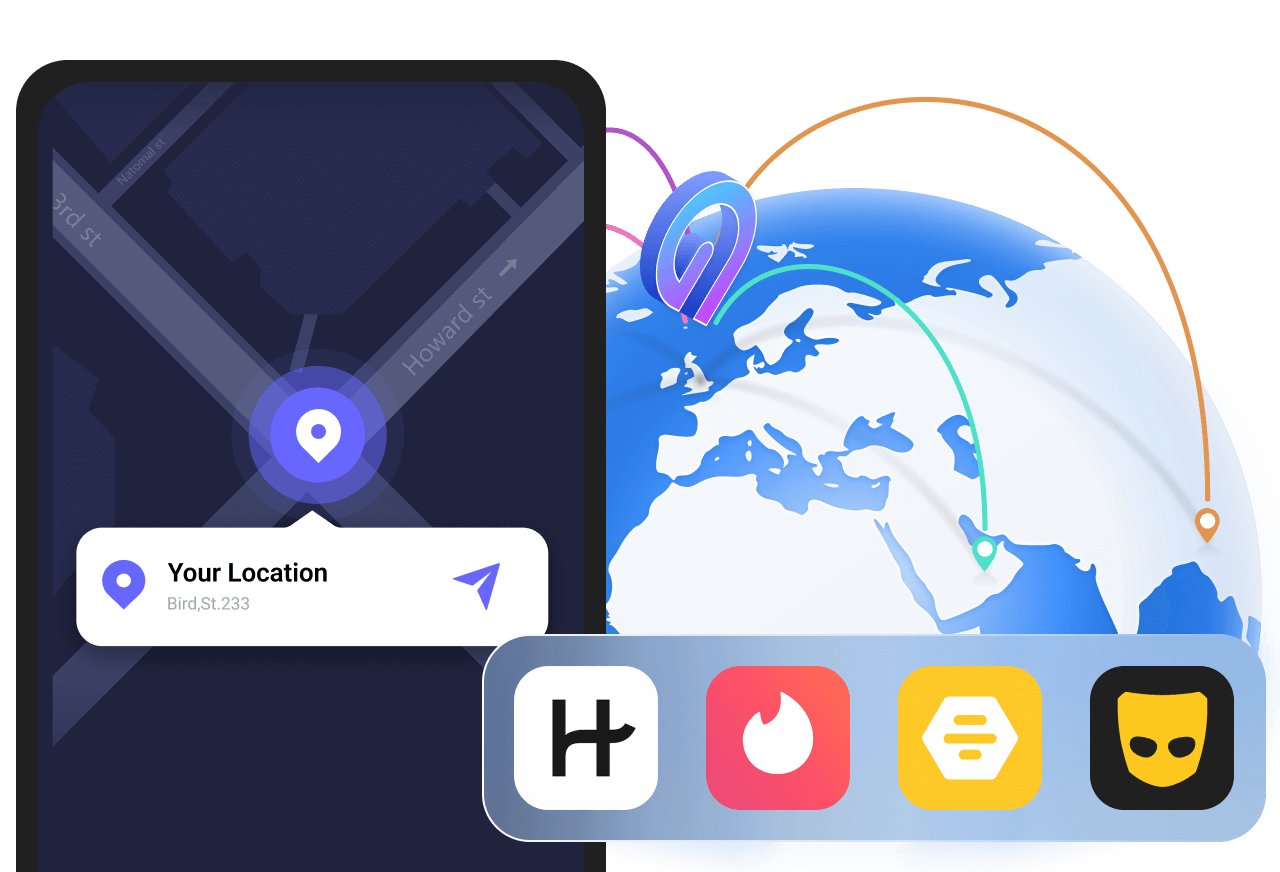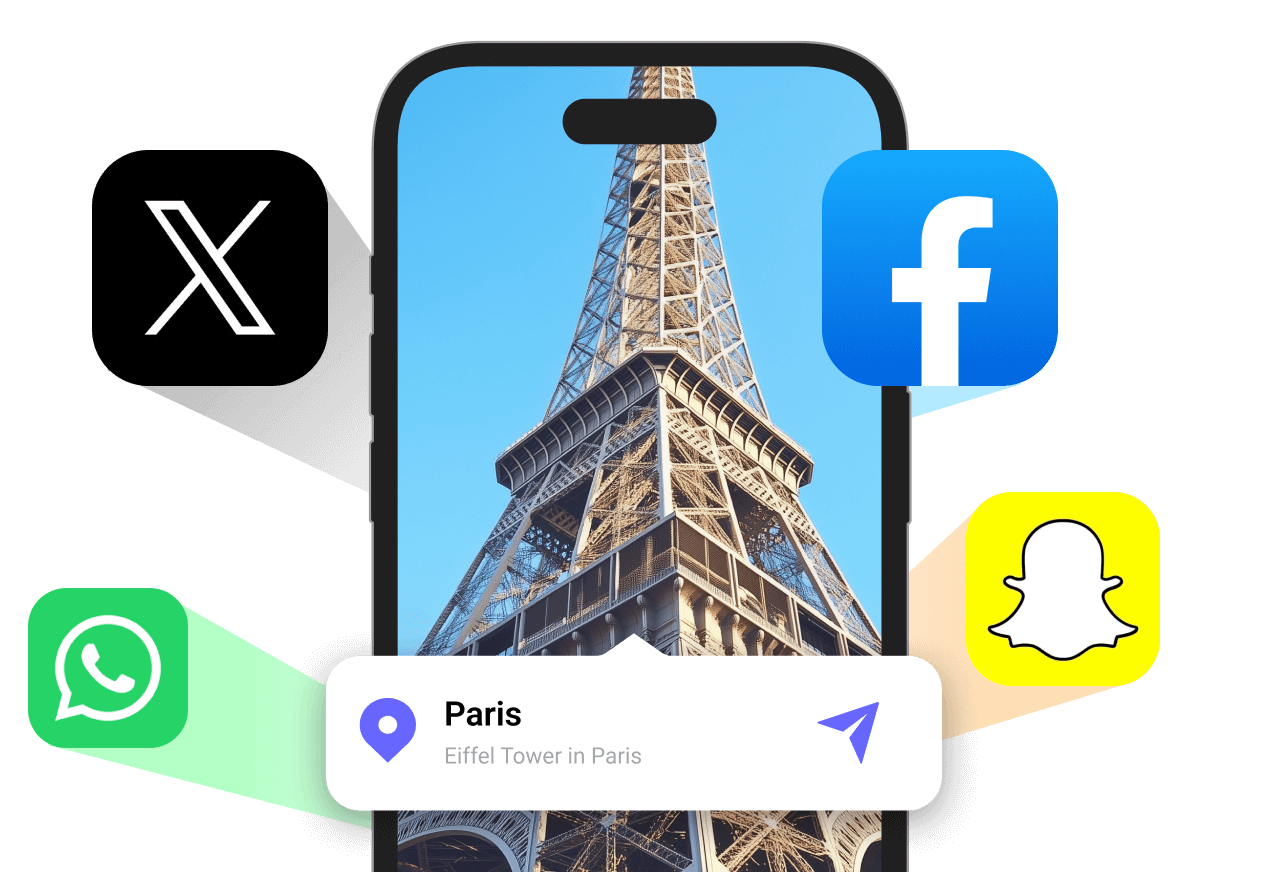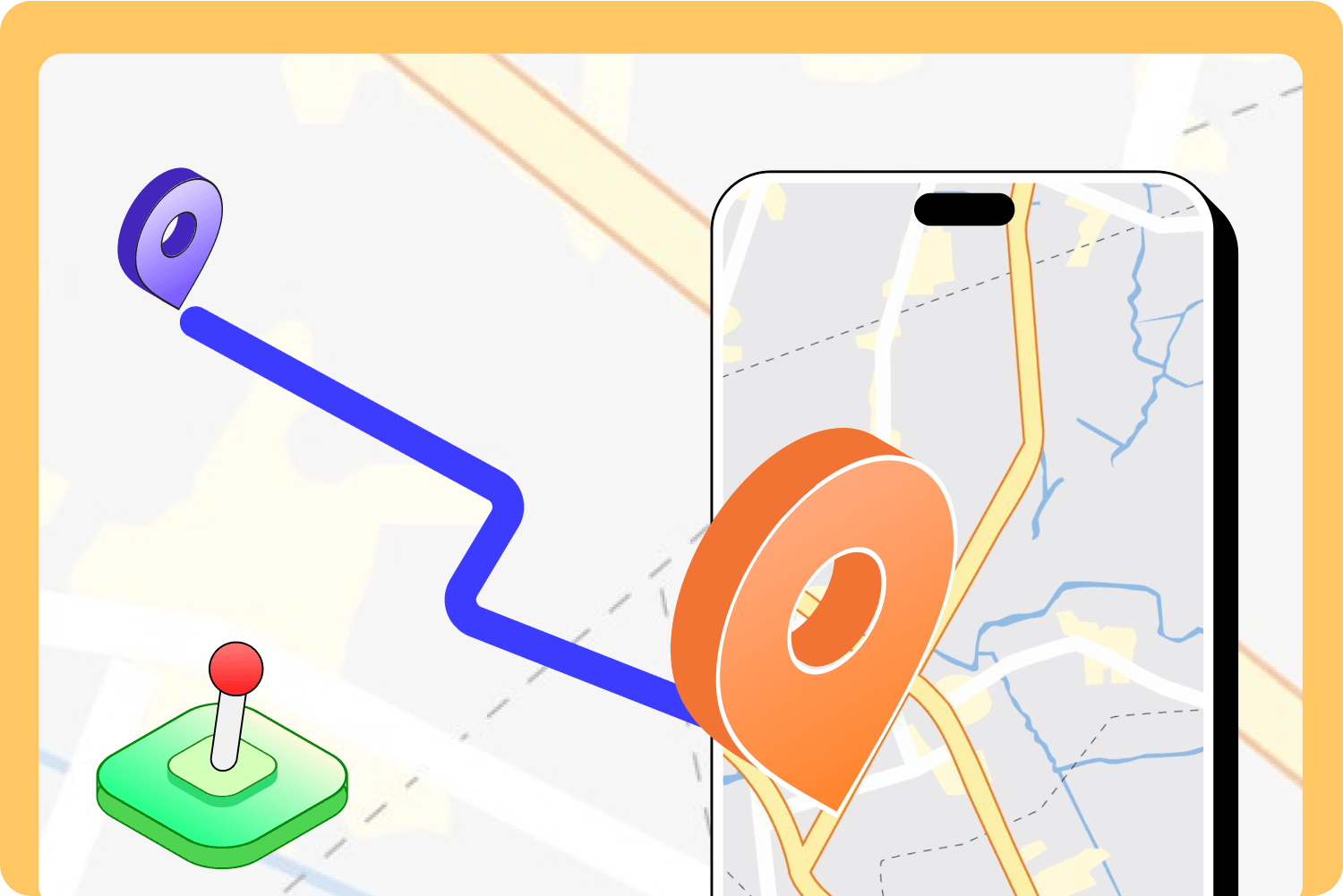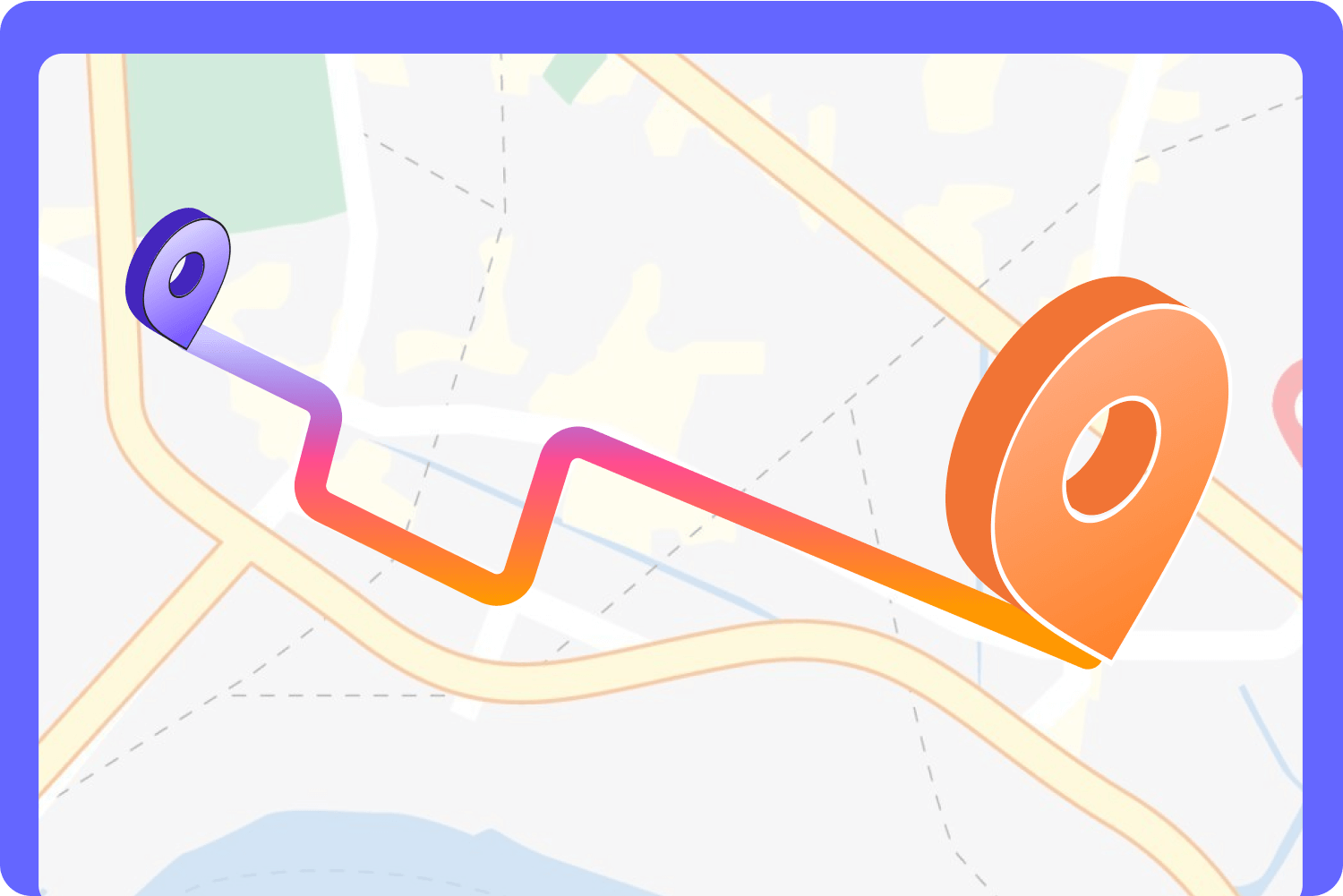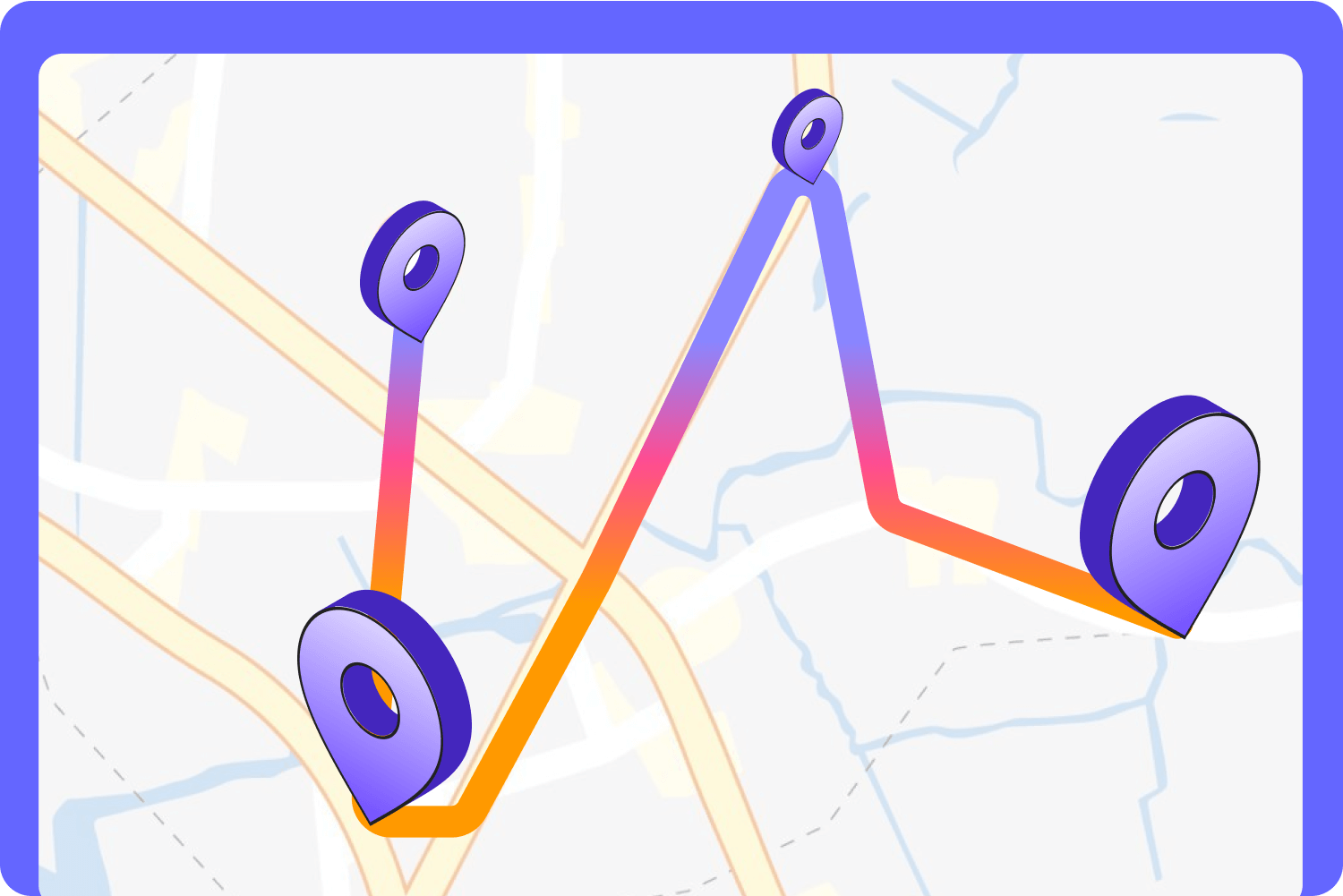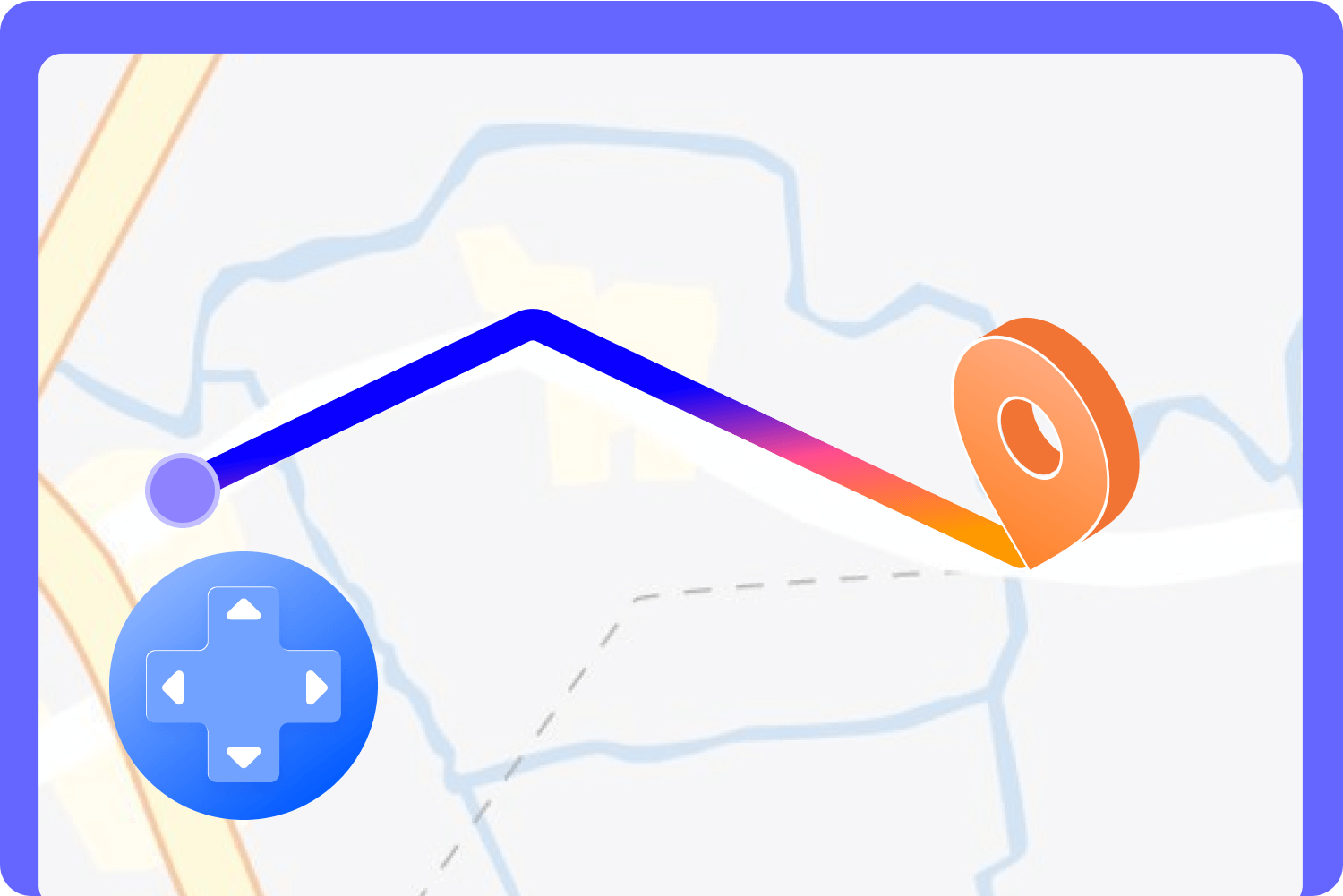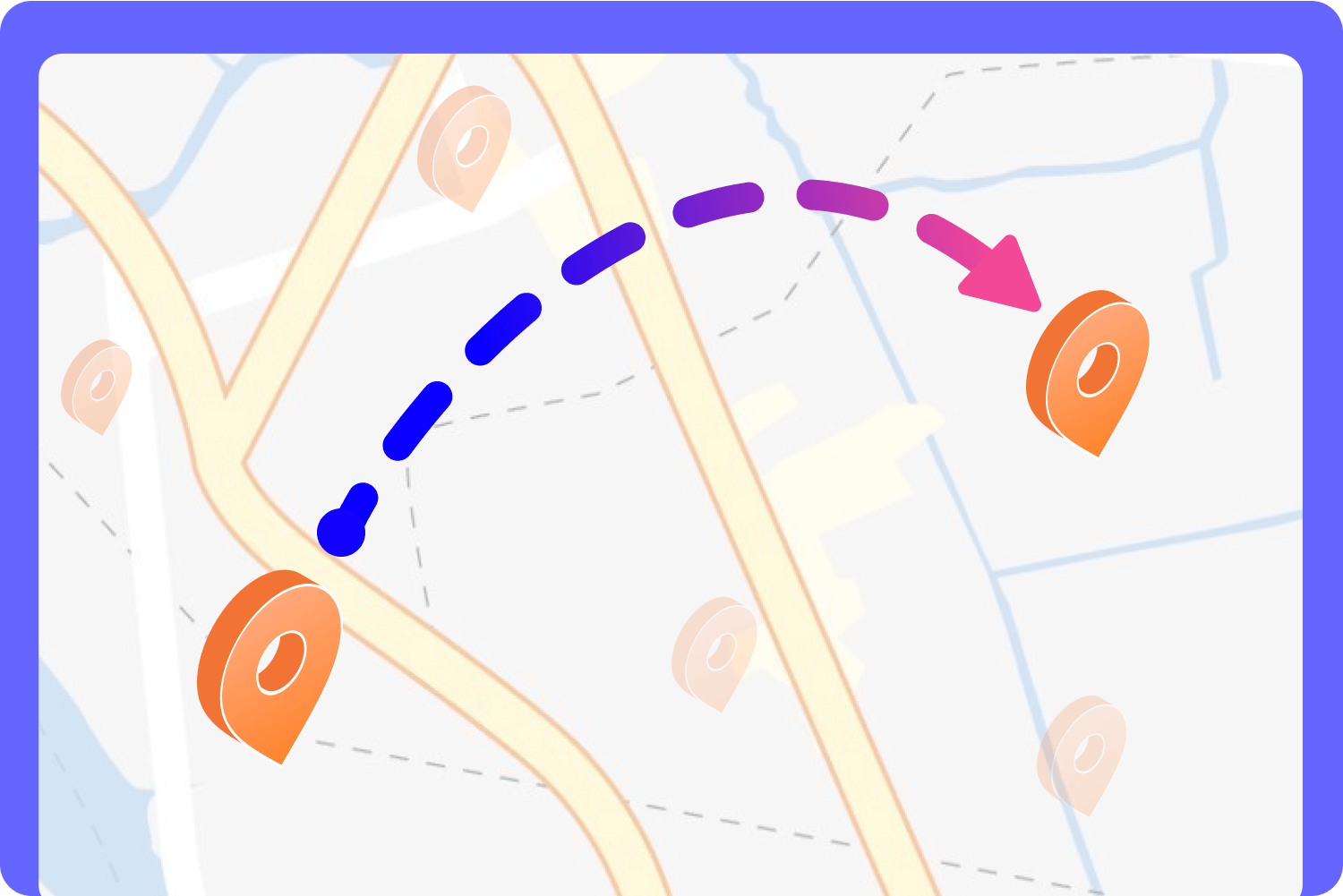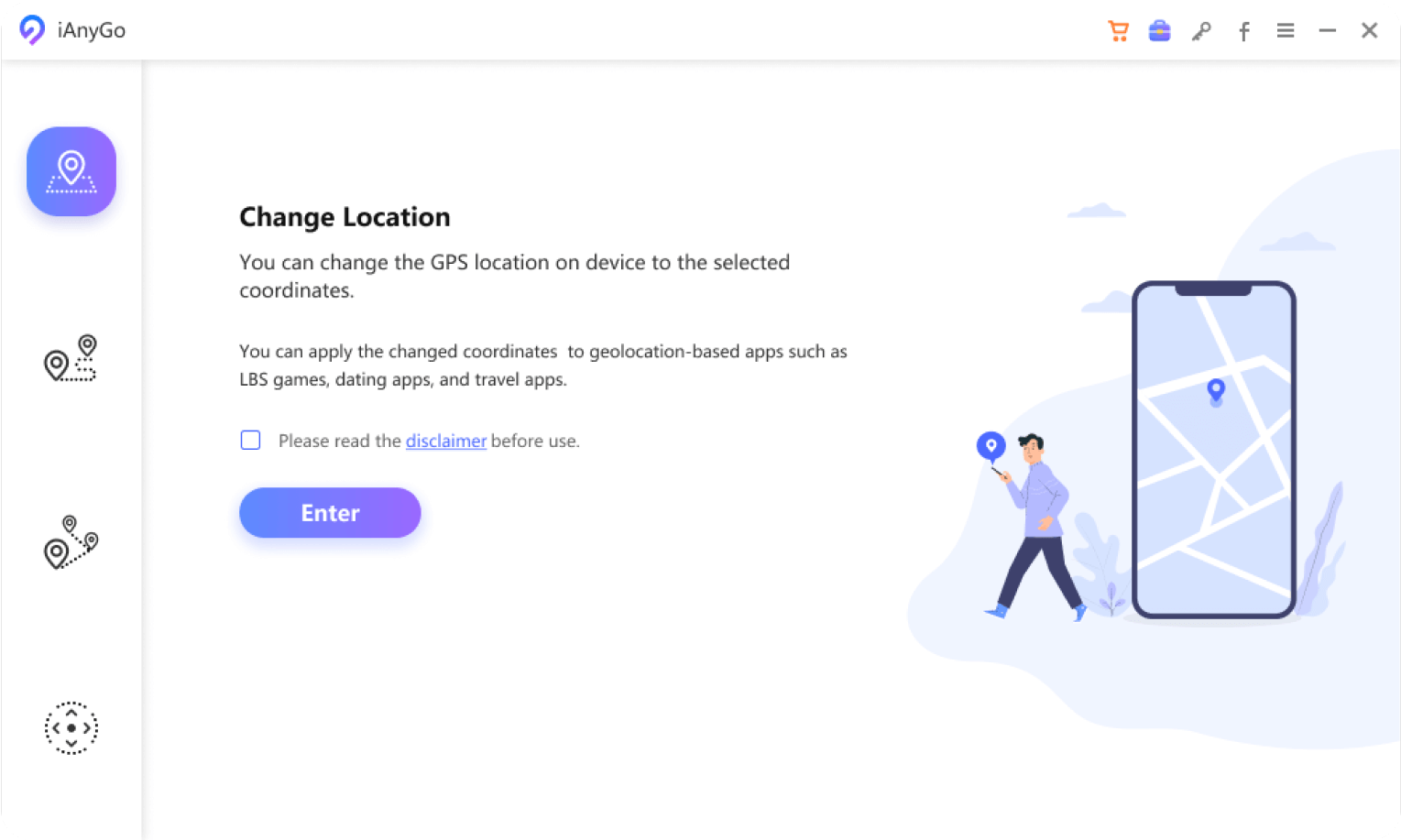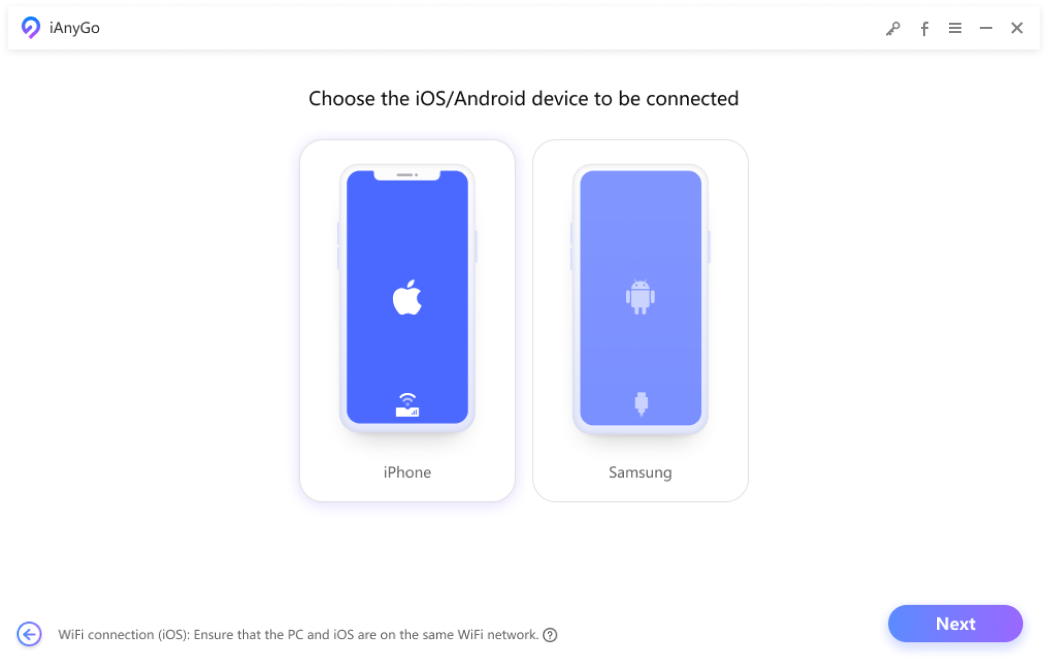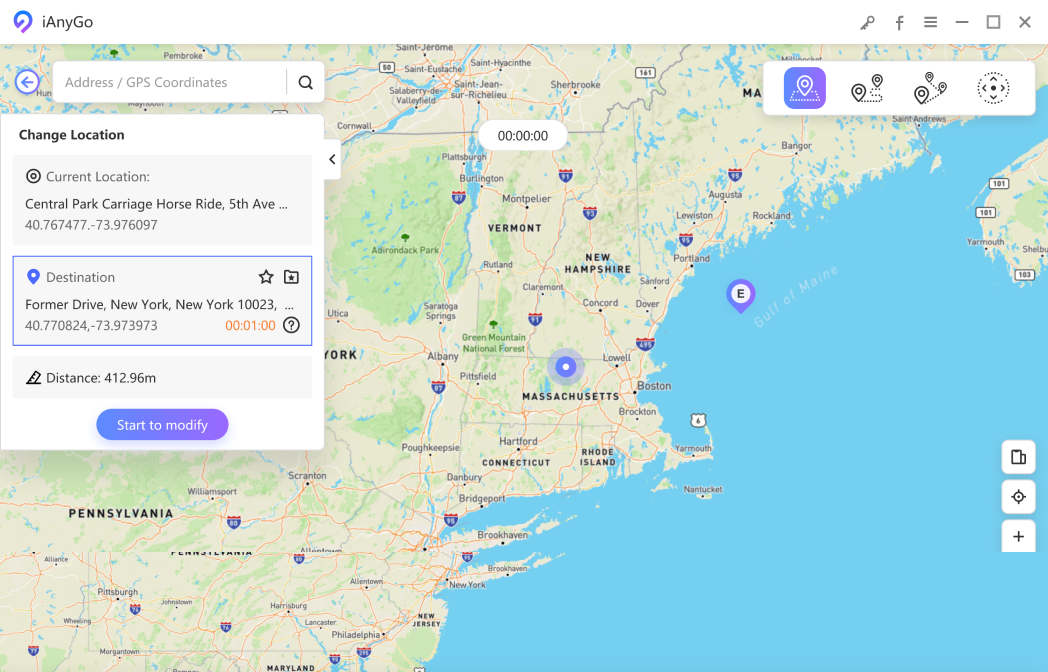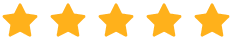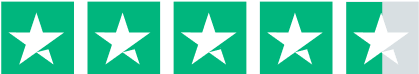After the June 7, 2024, update to version 315.2, many users faced this issue. But no worries—iAnyGo has you covered.
- Simply switch to 「Game Mode」to bypass Error 12 and start location changing right away.
- After entering「Game Mode」, select the devices to connect by Bluetooth.
For further assistance, check out our detailed guide on how to use iAnyGo Bluetooth correctly without error 12 or join the PoGo Club discord .
Tenorshare, one of the popular software companies in the global, promise that the software iAnyGo is 100% safe and secure. Click to know more about "Is iAnyGo Safe?"
Yes, you can use GPS location changer with Pokémon Go to change your location with Tenorshare iAnyGo, but there are several important considerations to keep in mind: Avoid jumping to locations that are far apart in a short time. Mimic realistic travel patterns.
iAnyGo enables you to change your iPhone/Android location without jailbreak, so you don't need to worry about data loss. Click to know more about change iPhone location without jailbreak with iAnyGo.
To enable Cellular Data, WiFi, and Location Services in one tap for iAnyGo, you can use Bluetooth connection to streamline changing.
- Access the Shortcut
- Using the Shortcut to Disable Services
- Enabling Cellular Data and Services
- Click to learn more details to Enable Cellular Data/WiFi/Location Service!
For location-based apps like Pokémon GO or Monster Hunter Now, iAnyGo offers a Bluetooth connectivity feature to change your GPS location easily. Check Bluetooth Integration Gaming Joystick Guide here.
Yes, iAnyGo has an app available for iOS and Android users. It allows users to navigate, plan routes, change locations, teleport, and use joystick movement.
Click the back button on the bottom right corner of the map interface, a window will popup asking you to restart the device. Click the 'Restart Now' button, and your device will restart automatically and restore the real location.
Yes, you can reset your Tenorshare iAnyGo password. Here are the steps to reset your password:
- Open iAnyGo and click on the account icon in the top-right menu bar of the software.
- Enter your email and click "Next step" in the popup window.
- Click "Forgot your password?"
- Enter your email address and click "Send". Click "Reset Password"
Here is the detailed guide on How to Register Tenorshare.
When you close the iAnyGo application on your computer, your fake location will be retained. If you want to restore your device to the real location, you need to restart your device.
iAnyGo offers an app for iOS devices. After payment, you will receive a download guide via email. For the initial installation, use the iAnyGo iOS Assistant on your computer to install the iAnyGo iOS app. After installation, you can use iAnyGo app directly on your iPhone.

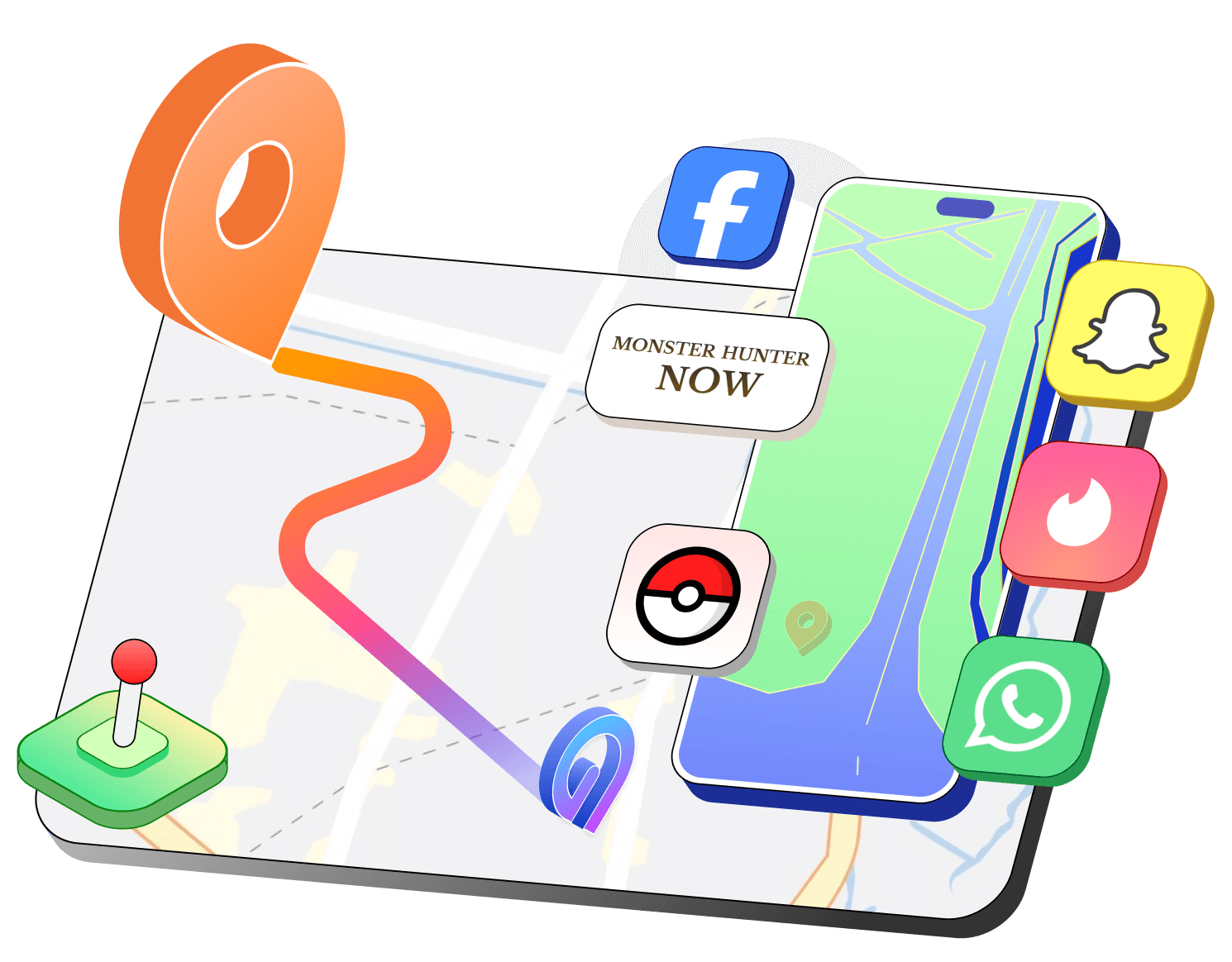








 Cracks or third-party apps installed or needed.
Cracks or third-party apps installed or needed.