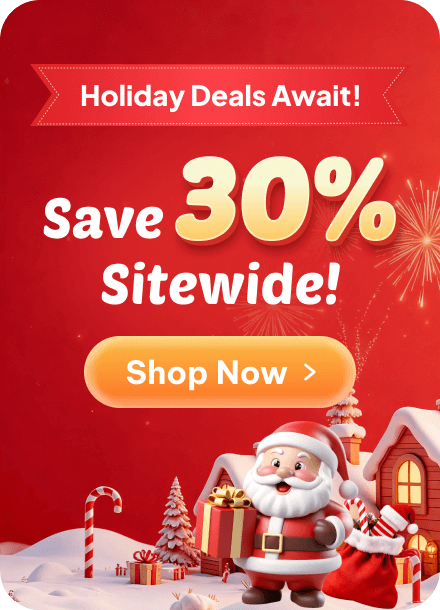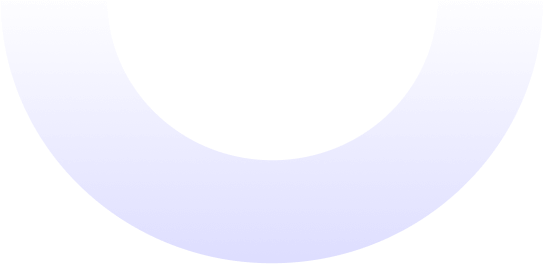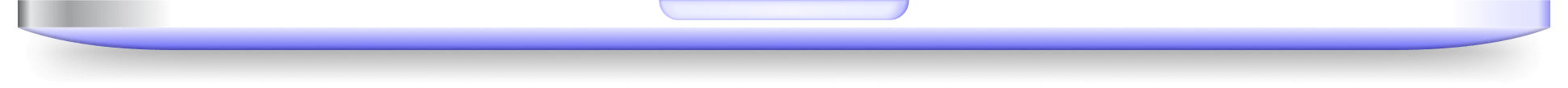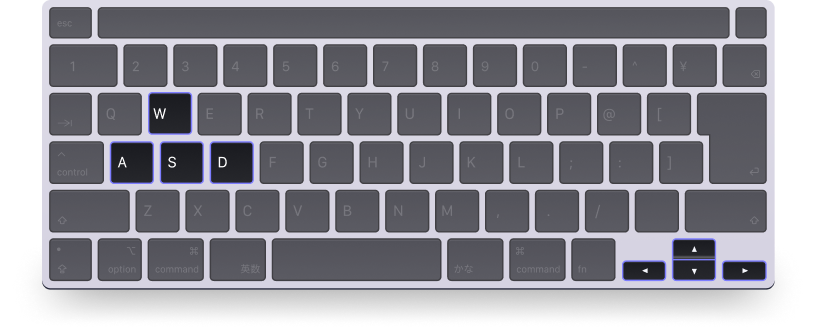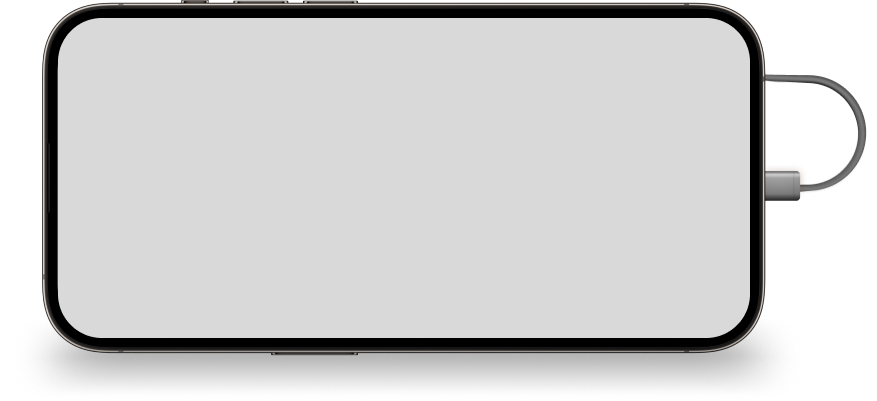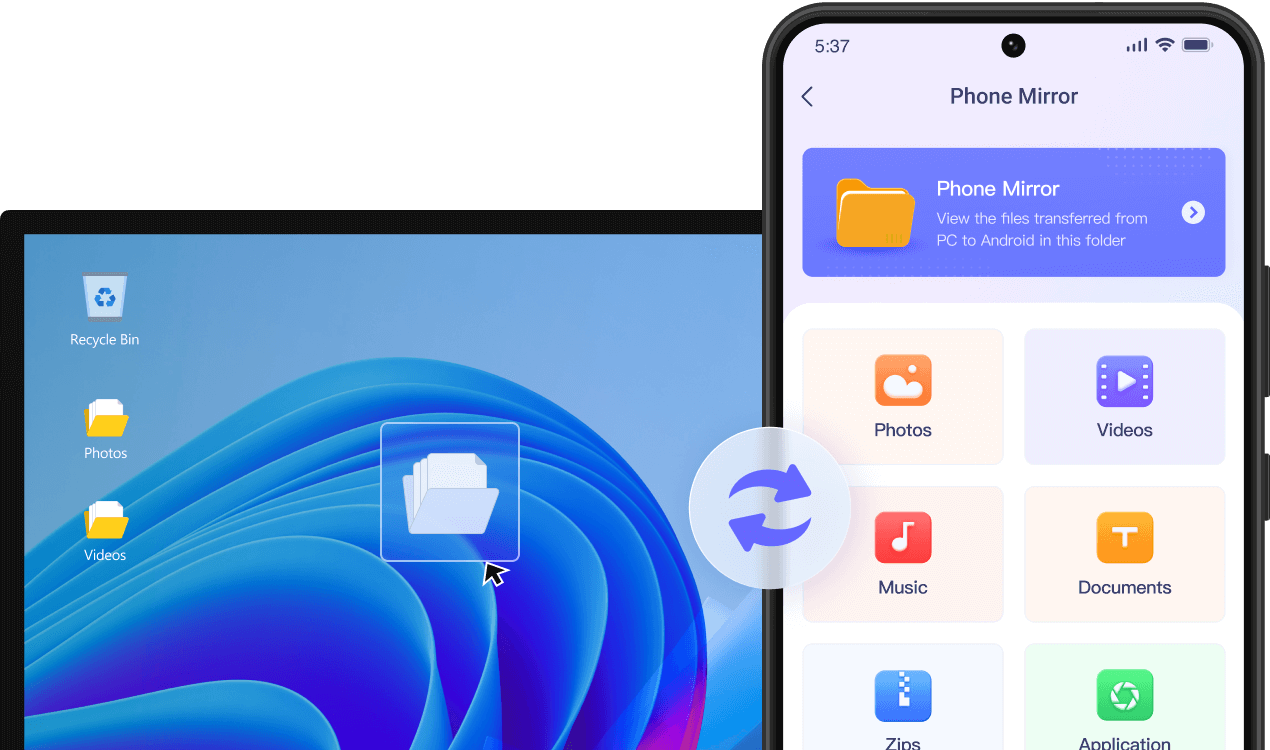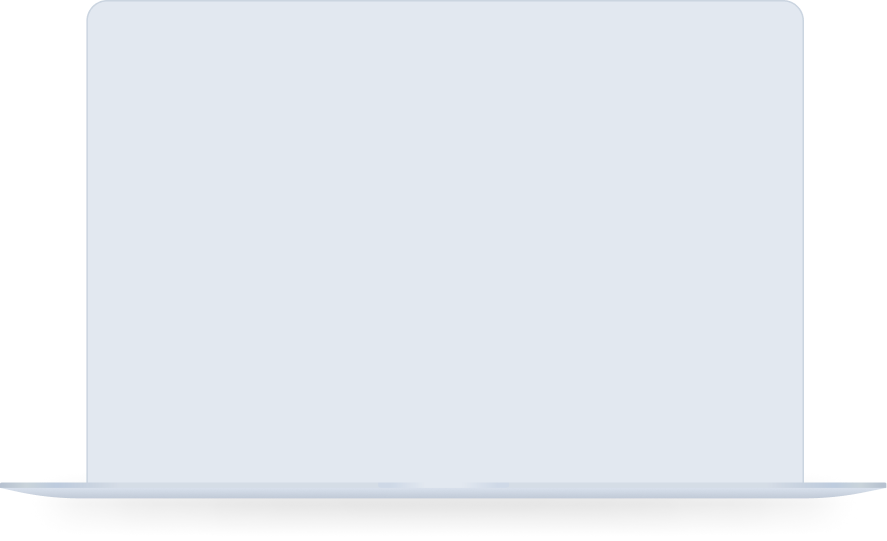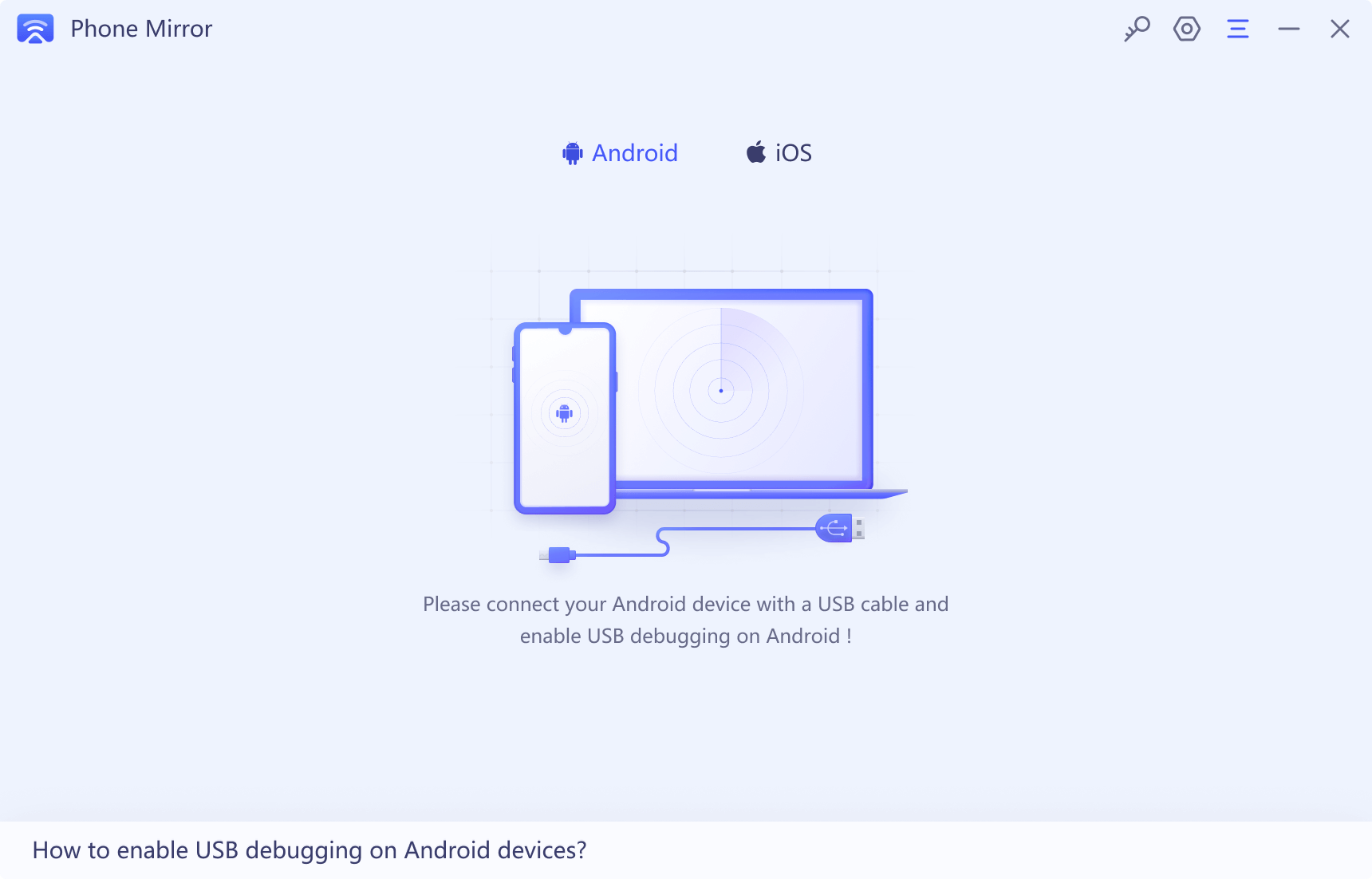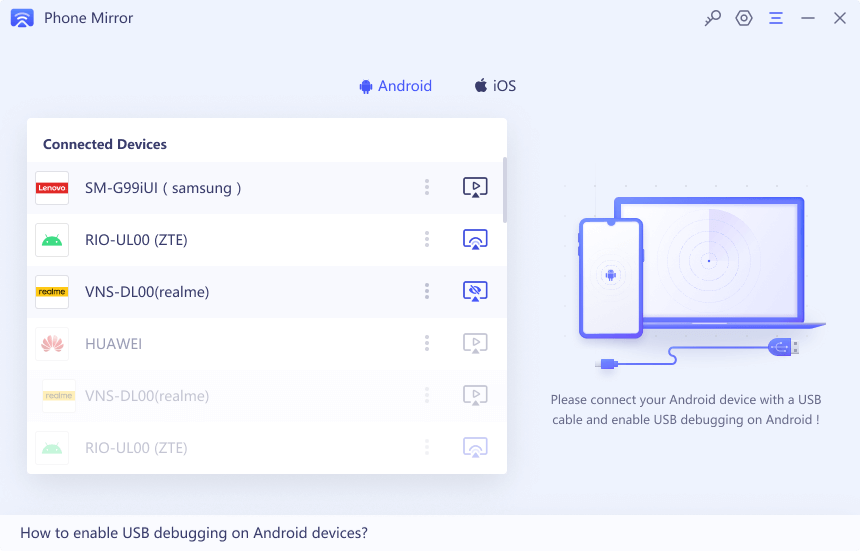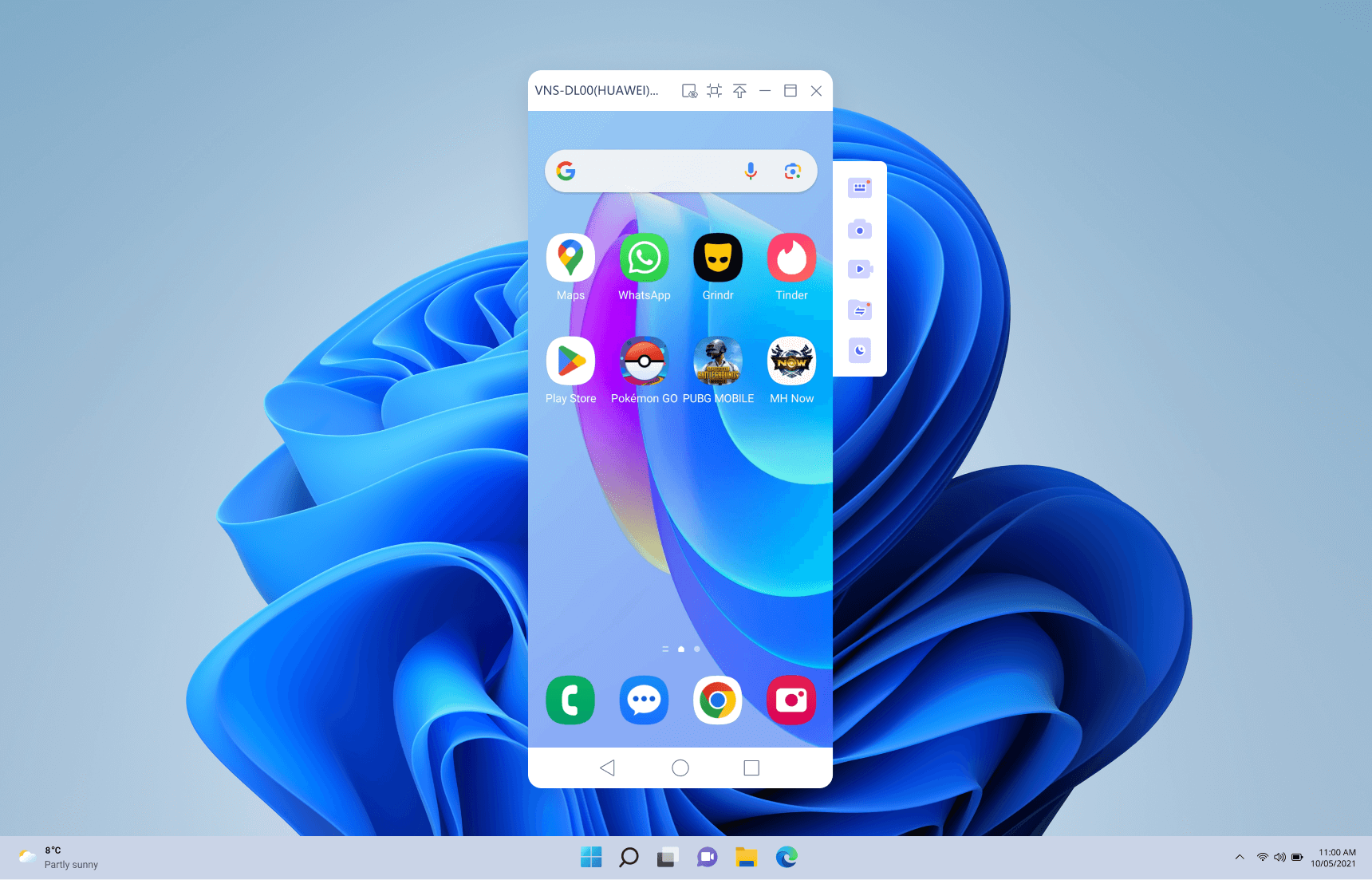Screen mirroring or screen sharing refers to mirroring your screen on another display. Here, Phone Mirror helps mirror phone to laptop, including Android/iPhone and PC/Mac.
Use Tenorhare screen mirror software - Phone Mirror to mirror Android to PC in 3 steps:
1. Connect Android to PC via USB cable.
2. Enable USB debugging on the Android device.
3. Click on the Mirror button to start mirroring Android to PC.
Yes, you can adjust and maximize the mirroring screen size as you like. Click on the Optimal window size menu to adjust the screen mirror window to the most suitable display scale.
If you can't connect Android when screen mirroring Android to PC, try these steps:
1. Try to reconnect the device to PC or change another USB cable.
2. Make sure USB debugging is enabled on your device.
3. Change the USB transport from charging only to file transport or MTP.
1. Head to Settings > About phone > Build number, and tap it 7 times to turn on Developer options.
2. Open Developer options, locate at USB debugging and turn it on.
3. When it asks “Allow USB debugging?”, tap on Allow.
You can use the Game Keyboard feature to play Android games on PC and Mac with the keyboard and mouse.
1. Connect Android to PC via a USB cable, and enable USB debugging on your phone;
2. Start mirroring the Android device to your computer;
3. Download the Phone Mirror app on your Android;
4. Open the game and set the key mapping. Then you can play mobile games on PC.