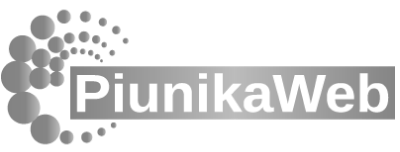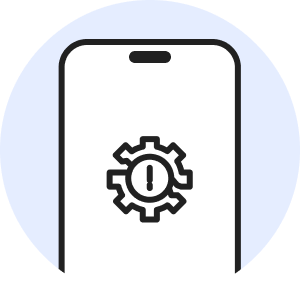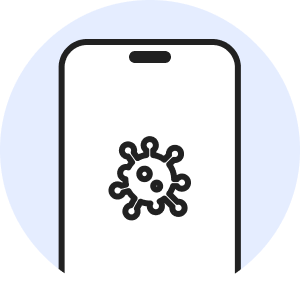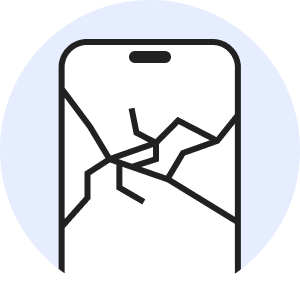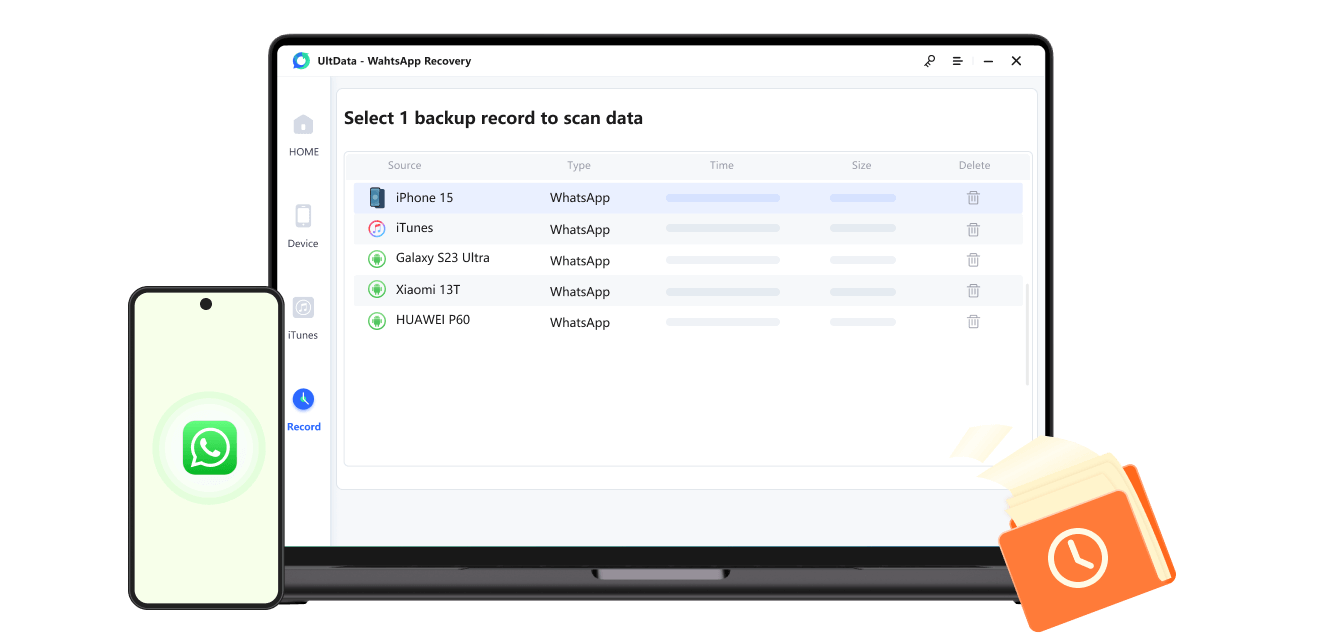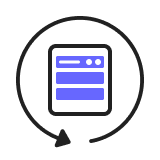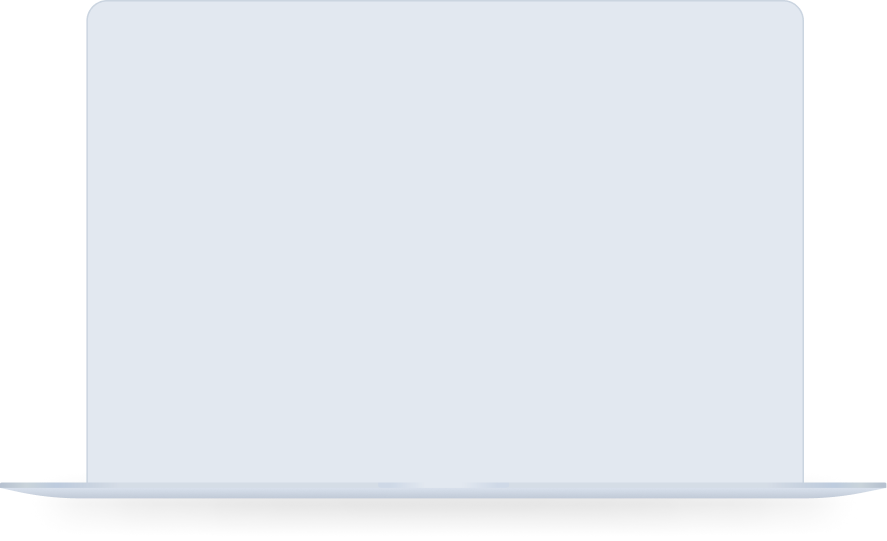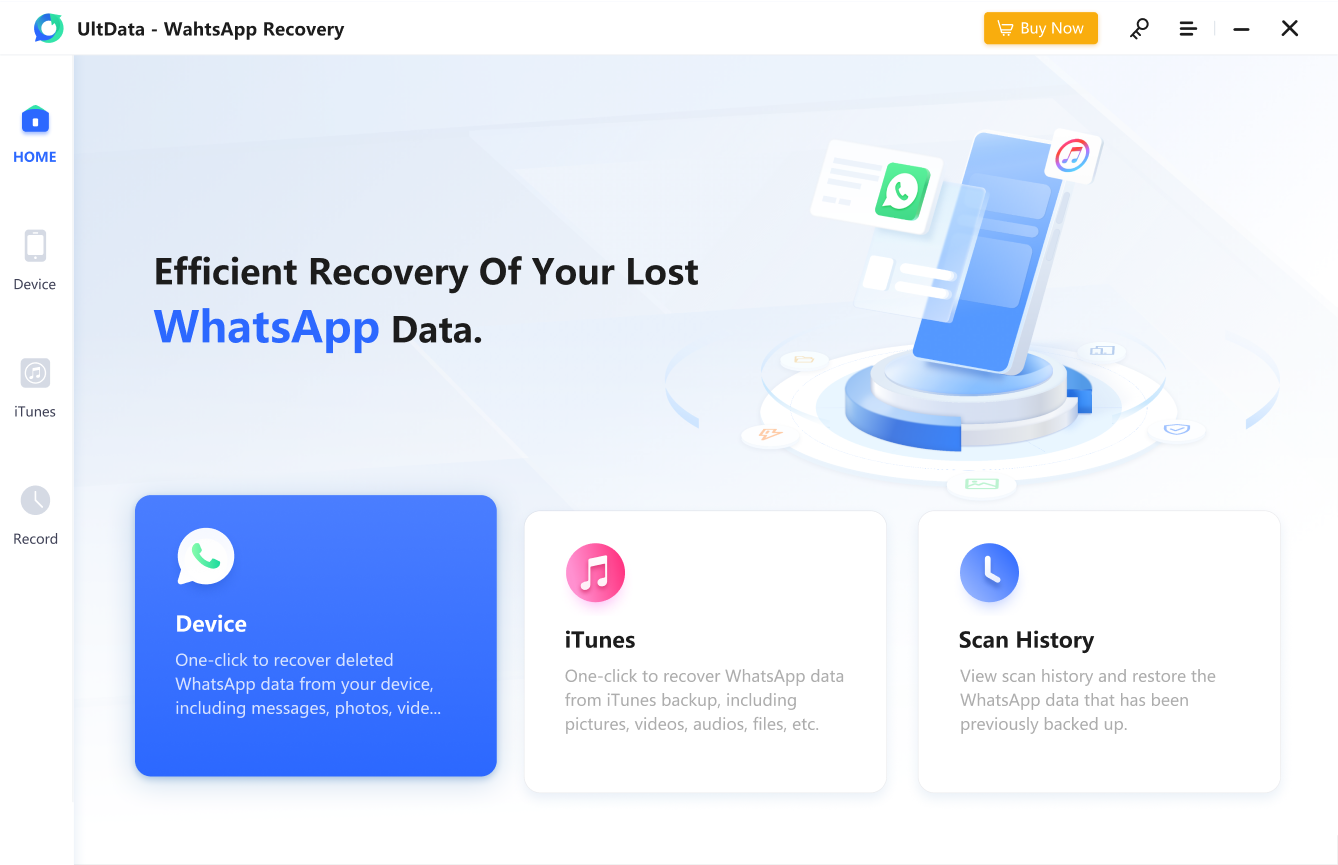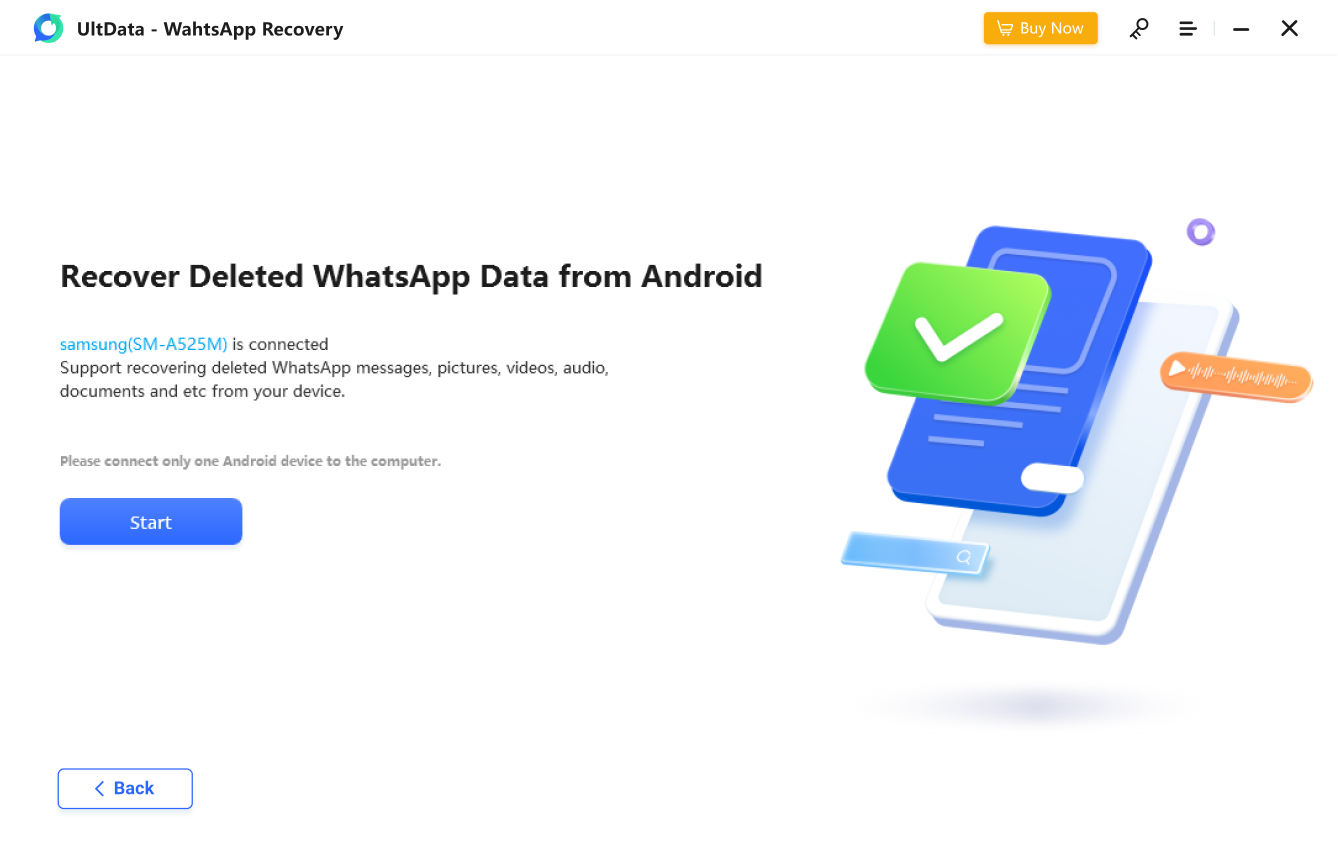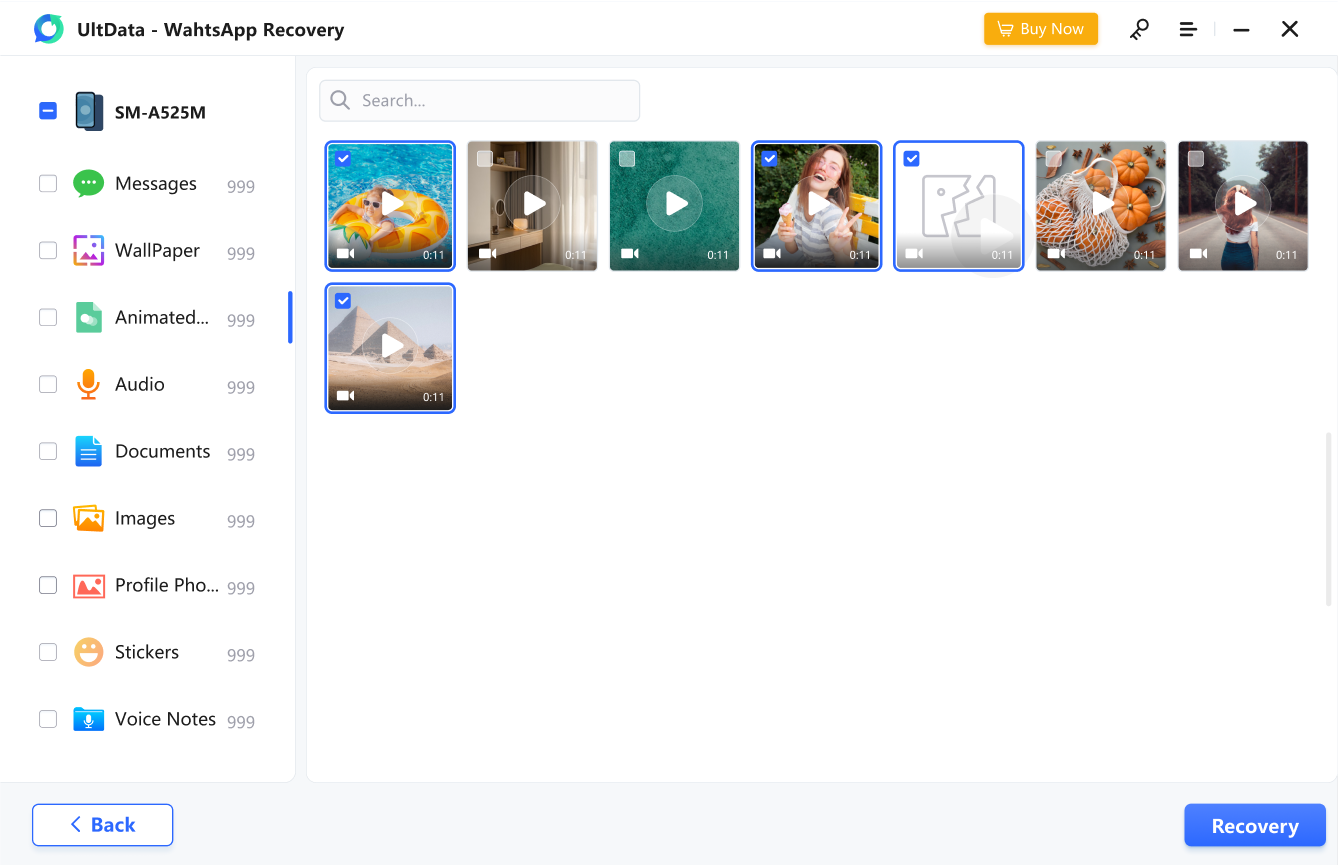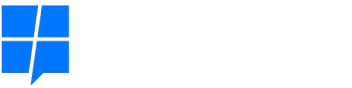UltData WhatsApp Recovery is 100% secure and surpasses the mid-range Android recovery software with its information security policy and privacy protection.
Tenorshare UltData WhatsApp Recovery is free to download. You can have a free trial on WhatsApp recovery and then you can decide whether to buy the paid version to recover and save the lost data.
Yes, UltData WhatsApp Recovery can help you recover permanently deleted WhatsApp messages with/without backup. The software scans your device deeply to retrieve deleted messages and attachments from the device storage.
You can use UltData WhatsApp Recovery to recover messages, photos, videos, audio files, documents, and more.
The erased WhatsApp data cannot be restored after factory reset. There is little chance for most of the tools in the market to do that. But you can recover WhatsApp data from backups after resetting.