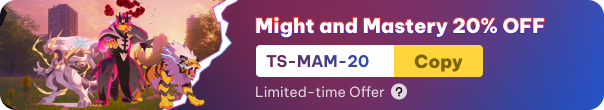
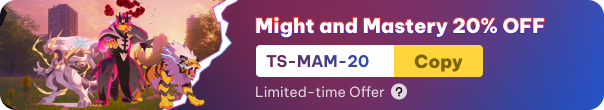
Note: sales tax may be applied based on your residence.
Compare All Platforms
Why Choose Tenorshare?
100% secure
Purchase via 256-bit SSL
30 Days
Money Back Guarantee
Free
Technical Support
470,856,973
YouTube Total Views
142,189,356
Satisfied Customers
150,561,624
Downloads Worldwide
Frequently Asked Questions
Currently we accept Credit Card, Direct Debit, Check/Money Order, Fax-Credit Card and Invoice, etc. Credit Card is highly recommended, as it is the quickest way for you to receive the registration code and download link after payment.
We do have a 30-day Money Back Guarantee for all products. If there is no solution after analyzing your problems, you'll be entitled a refund. Please review our refund policy via https://www.tenorshare.com/company/refund-policy.html
If you buy the desktop license, "1-5 mobile devices" means that you can connect a maximum of 5 devices, primarily limited to iOS devices.
For iOS devices, "5 devices" refers to the number of phones successfully recognized by iAnyGo. Each successful connection of an iOS device to iAnyGo consumes one of your available iOS devices. Using the same device (IMEI number) multiple times counts as only one device. Android devices can be connected for free and do not have a device limit.
[Desktop License] 1 PC/Mac with 1-5 mobile devices: It means that you can install and use iAnyGo on 1 computer and connect 1-5 devices.
[Desktop License] 2 PCs/Macs with 1-5 mobile devices: It means that you can install and use iAnyGo on 2 computers and connect 1-5 devices to each computer.
Our license cannot be cross-platform. Windows license cannot be used to activate on Mac and Mac license cannot activate on Windows PC. But if you buy a bundle, you will have licenses for three different platforms: Windows, Mac, and iOS.
[Bundle License]: You can install and use iAnyGo on a Windows computer, a Mac computer, and an iOS device. On a Windows computer, you can connect 1-5 devices. On a Mac computer, you can connect 1-5 devices. You can install and use the iAnyGo iOS app on only one iOS device.
If you want to use iAnyGo on another computer, you can buy a new license for 2 PCs/MACs. For any help or questions, contact our customer service.
If you don't know how to reset your password, please enter this page to get it quickly.
It depends on the type of license you purchase. If you purchase a monthly, quarterly, or one-year license, auto-renewal is enabled by default. The lifetime license, however, requires only a one-time payment. Moreover, you can stop the auto-recurring if you don't need it. Just follow the guide or contact us to help you cancel it.
If there is a VAT applied to your order and you have the privilege of VAT Exemption, please enter VAT Exemption ID at the checkout.
Update Problem
iPhone & iTunes Error
