How to Recover Lost iPhone 5s/5c/5/4s/4 Photos
Still regret upgrading to iOS 10 without backup? Still frustrated at losing precious photos? Wanna those spontaneous moments back eagerly? Stop frowning! The following are some tips on how to recover lost iPhone photos.
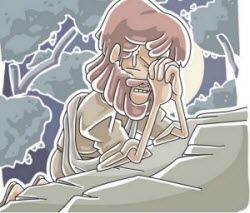
Restore deleted photos from iPhone by copying them from Photo Stream
First check whether you keep Photo Stream turned on when delete some photos by mistake, if yes, deleted photos have been stored on the Photo Stream. As a result, you can copy them back to the Camera Roll directly.
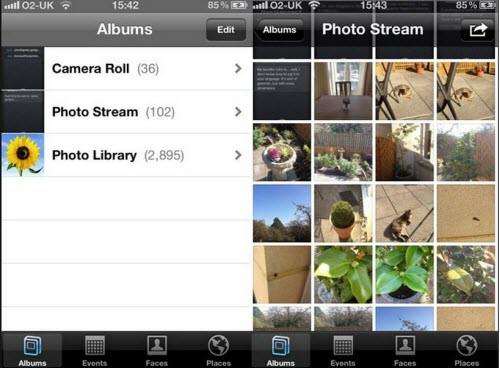
Recover lost iPhone photos with third party software
Still can't recover photos from iPhone? Tenorshare UltData is at your service! Tenorshare UltData is a quick and life saver for those who lost iPhone (iPhone 5s/5c/5/4s/4, even the latest iPhone SE/6s/6s Plus/6/6 Plus) data, including up to 16 types of iPhone files. What's more, it can get back lost photos with original quality.
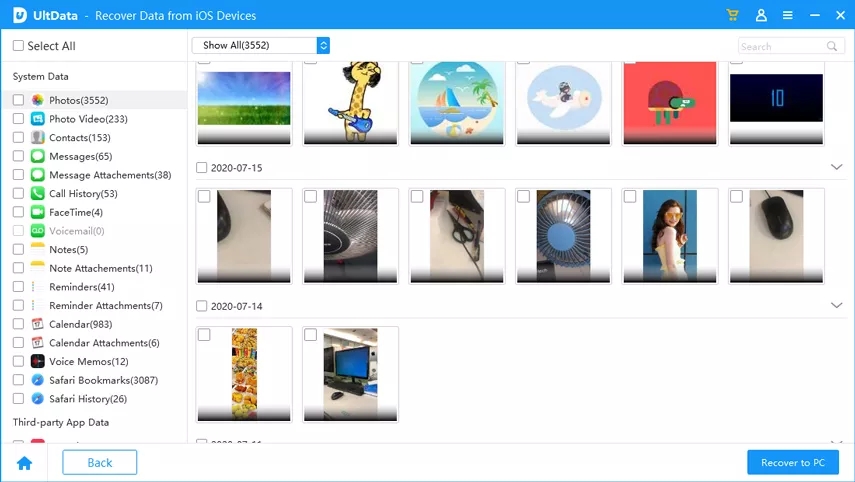


There are three recovery modes provided by UltData for you to choose from, just select one that fits you best:
- 1. Recover data from iPhone -- Make sure your iPhone is well-connected with PC, then scan iPhone for lost data, after previewing lost data you can recover whatever you need. With this mode, you can recover iPhone pictures without backup. Namely, even if you have never backed up iPhone photos before, you can still restore lost iPhone pictures with this mode.
- 2. Recover data from iTunes backup file -- Choose iTunes backup recovery mode and preview lost files from iTunes backup, then restore iPhone from iTunes backup. It's extremely useful when your iPhone is lost, stolen or seriously damaged since you can extract lost photos from previous backup file without connecting your iPhone to computer.
- 3. Recover iPhone data from iCloud backup -- Enter your iCloud account and log into iCloud, after scanning iCloud you can recover whatever you preview. And it won't overwrite the current data existing on your iPhone.
With above methods attempted, you can retrieve all those treasured photos. Therefore, you could relive the past and share the memory with friends vividly. In addition, the following tips are quite useful for you.
Tips on iPhone photo recovery
- 1. When you proceed the following operations--jailbreak, iOS upgrade, factory setting restore, replace a new iPhone battery, make sure you have made a iPhone backup in case of be stuck in such annoying situation. Should you lost data through these operations, you can turn to UltData.
- 2. If you lose iPhone contacts, notes and even App Data, etc. Don't feel at a loss! UltData can recover up to 16 types of iPhone files, including photos(photo library, photo stream), camera roll, videos, SMS attachments, voice memos, App Data(Instagram, Flickr, iPhoto, iMovie, Kindle), voicemail, etc.
- 3. UltData supports recover iPhone photos and totally 16 types of iPhone files, while Photo Recovery is suitable for recovering data from the SD card (or other memory card) of Android phones and Windows phones.


Speak Your Mind
Leave a Comment
Create your review for Tenorshare articles





