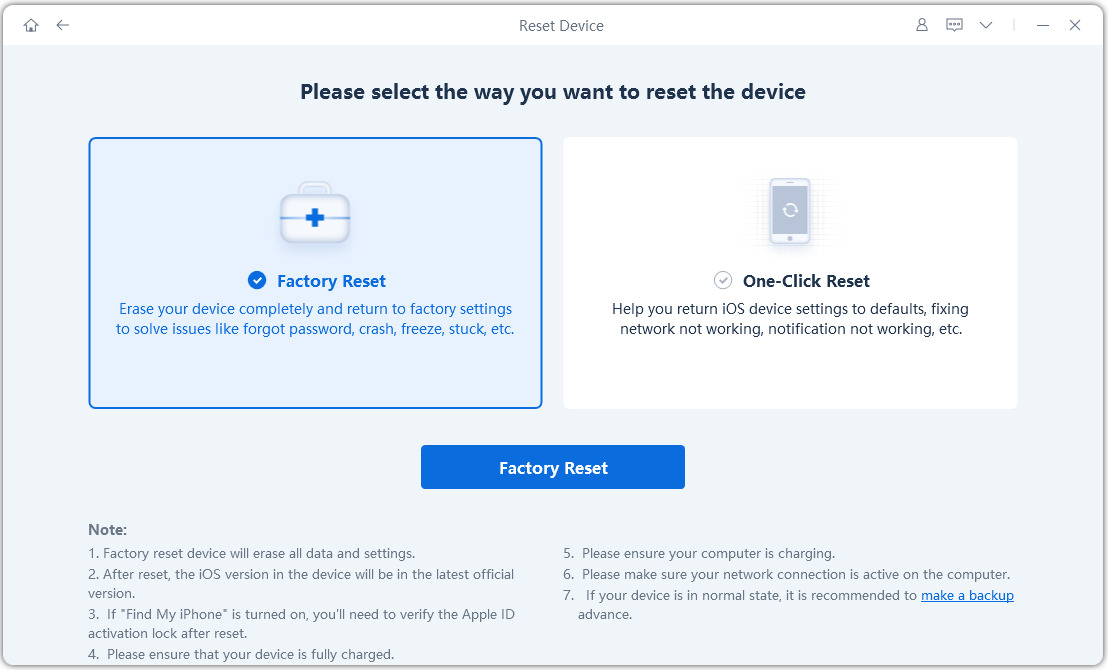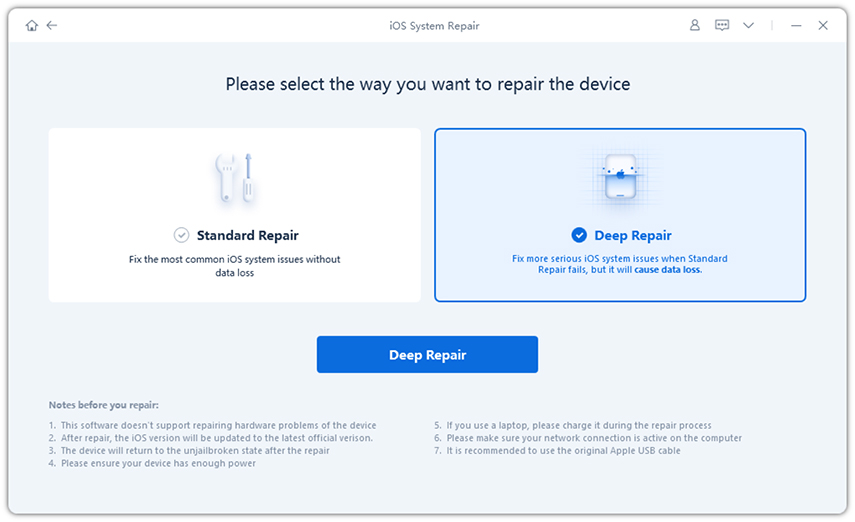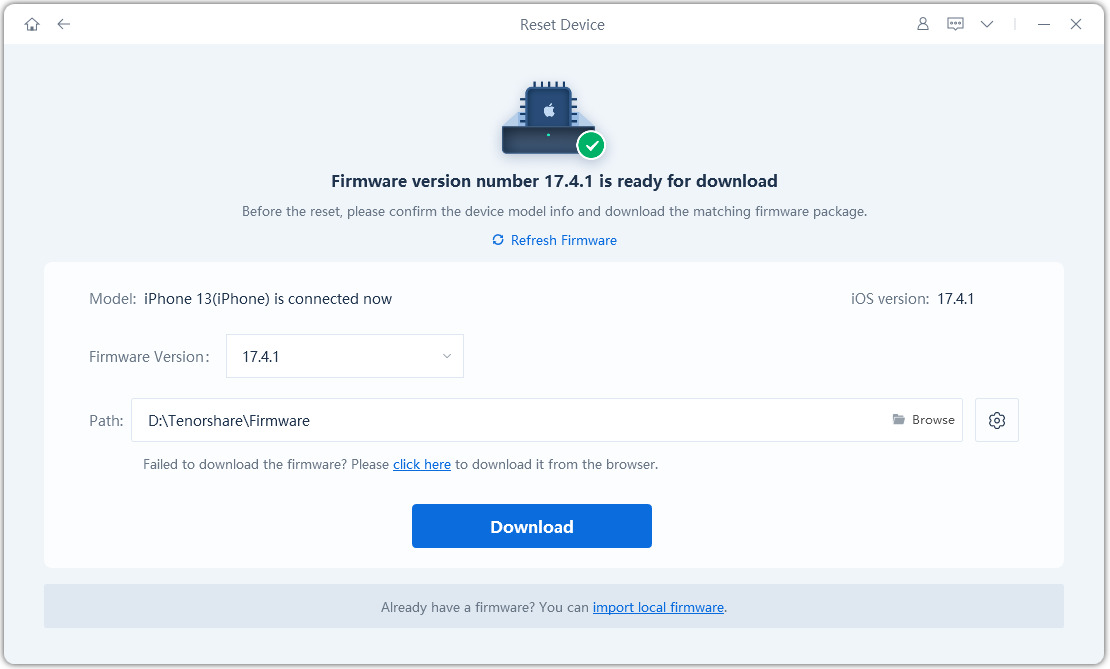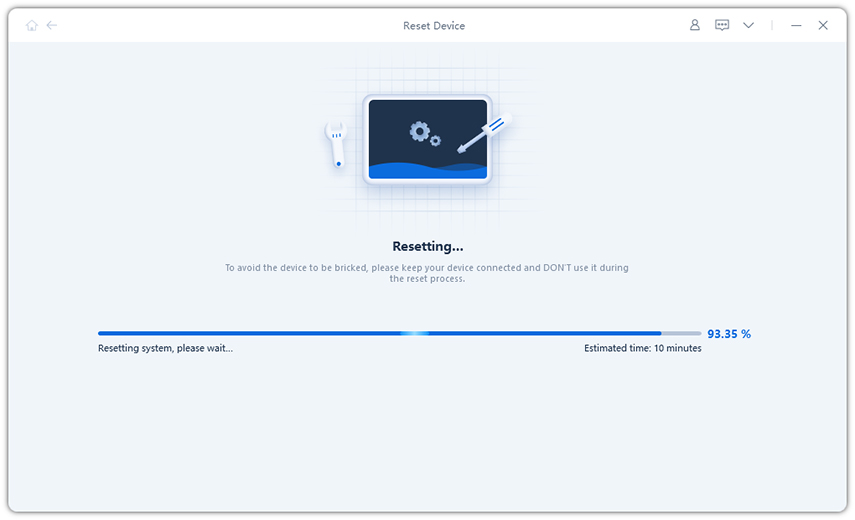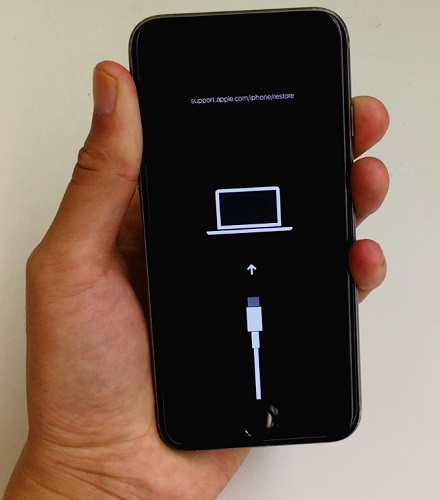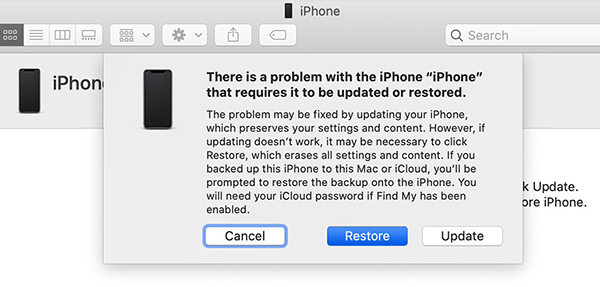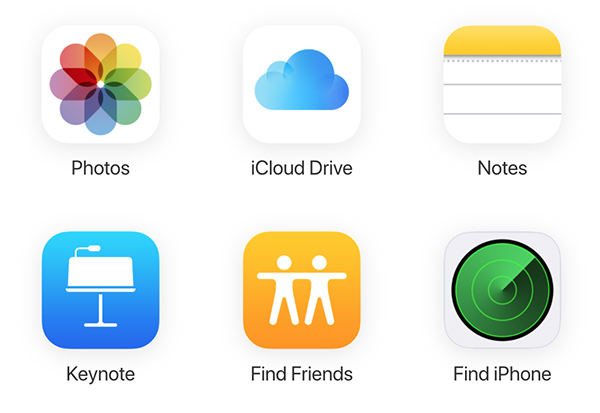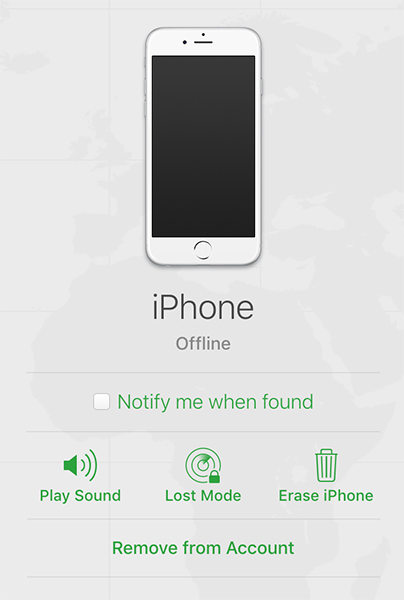How to Reset a Stolen iPhone with 3 Easy Ways
While we do not encourage anyone to steal any phones, it is sometimes beneficial to learn how to reset a stolen iPhone. Maybe you work in the research industry and it is part of your curriculum. Or maybe you are just a curious soul who wants to find out exactly how an iPhone that is stolen is reset. This guide should teach you the methods to do it.
Most people who get access to such a phone usually wonder if can you reset a stolen iPhone. It is totally possible to reset an iPhone that has been stolen and there are multiple ways to do it. Depending on what you prefer, you can use any of these methods to get your stolen iPhone reset.
The guide also describes a method that teaches how you can reset your iPhone if it has been stolen. This way you can keep the thief from accessing any of your data stored on the phone.
- Part 1. The Safest Way to Reset a Stolen iPhone without Passcode?
- Part 2. How to Reset an iPhone that Says Stolen through iTunes/Finder?
- Part 3. How to Reset an iPhone If Your iPhone Is Stolen?
Part 1. The Safest Way to Reset a Stolen iPhone without Passcode?
Without a passcode, it is actually very difficult to reset the device. However, there is a third-party software that makes doing so easier even when you do not know the passcode. The software is called Tenorshare ReiBoot and it lets you reset iPhone to factory settings without passcode. All you basically need to do is connect your phone to the computer, click on a button, and your phone is reset to the factory settings in a few minutes. The following shows how to reset a stolen iPhone 6 or any other iPhone for that matter using ReiBoot.
Download the latest version of the software and install it on your computer. Plug-in your iPhone to your computer and launch the software. Click on the Factory Reset iPhone option at the top-right corner of the software.

Pic. Factory reset iPhone Click on Fix Now on the screen that follows.

Pic. Fix Now Click on Download to download the firmware for your iOS device.

Pic. Download firmware It will start resetting your iPhone to the factory settings when the firmware is downloaded.

Pic. Start factory restting
You need to wait for about ten minutes and your iPhone should then be reset. You can then set it up as a new phone. That should answer your “how do you reset a stolen iPhone” question.
Part 2. How to Reset an iPhone that Says Stolen through iTunes/Finder?
If you would prefer to use iTunes to reset your device, you can do it by first putting your phone into the recovery mode. The recovery mode on your iPhone allows you to restore and update your iPhone when it does not turn on in the normal mode.
You will need access to either Finder on the Mac or iTunes on your computer to do the procedure.
- Launch the Finder or iTunes on your computer. Connect your iPhone to your computer using a USB cable.
Press and hold down the Home and Power buttons and your iPhone will reboot into the recovery mode. (The steps to enter recovery mode various from iPhone models, you can get more details on how to get iPhone into recovery mode.)

Pic. iPhone recovery mode You will see a prompt on your screen asking you to either restore or update your device. Click on the Restore option to reset your iPhone.

Pic. restore iPhone
If you were wondering “how do you reset a stolen iPhone?”, the above method is how you do it using the iTunes app. Note that if you never synced the iPhone with iTunes before, iTunes may not recognize iPhone and return errors.
Part 3. How to Reset an iPhone If Your iPhone Is Stolen?
If your iPhone has been stolen, the first thing you need to do is reset it. Doing so will erase all the data on the device and the person with access to your phone will have nothing to see on your device.
You can use the iCloud’s web-based app to access your iPhone remotely and then wipe it off. The following shows how to reset an iPhone that says stolen using iCloud.
- Head over to the iCloud website using any of your browsers on your computer. Sign-in to your account if you are not already.
Click on the Find iPhone option on the main screen.

Pic. Find iPhone Click on All Devices at the top and choose your iPhone from the list. Click on the Erase iPhone option to reset your iPhone.

Pic. erase iPhone
If your iPhone is connected to the Internet, the data deletion process will begin immediately. However, if it is out of range and is not connected to the Internet, then the process will start as soon as it is connected to a WiFi or cellular data network.
Wrapping Up
We hope our guide above on how to reset a stolen iPhone teaches you what you can do to factory reset a stolen iPhone. It is definitely going to help you in your ethical hacking journey where you will encounter many phones that are stolen and need to be reset to the factory settings.
Speak Your Mind
Leave a Comment
Create your review for Tenorshare articles