Up to 20%? Tenorshare ReiBoot Coupon Code Load! Click to Save!
One of the most sought-after iPhone recovery tools on the planet is ReiBoot. When something goes wrong with their iPhones, iPads, or iPods, thousands rely on this tool to fix it.
For all ReiBoot users, this blog post is a New Year's gift because it explains how to get a 20% discount by ReiBoot coupon code.
%
OFF
Time Limited Offer Today
REIBOOTSEO20
Copy the coupon code and paste it at checkout
Time Limited Offer Today
REIBOOTSEO20
Copy the coupon code and paste it at checkout
Part 1: How to Get A Discount Code?
How do you use a coupon code to obtain a Tenorshare ReiBoot coupon code free? That being said, the procedure is as easy as it gets. Visit the buy ReiBoot Windows or buy ReiBoot Mac page and select the option that best fits your needs. Those who utilize the Tenorshare ReiBoot pro coupon code #REIBOOTSEO20 can avail themselves of exclusive discounts of up to 20%.
| Examples of Tenorshare ReiBoot Coupon Code | #REIBOOTSEO20 |
|---|---|
| License | Price after Special Discount |
| Tenorshare ReiBoot (Windows Version) - 1 Month/1-5 Devices | 1 Month Less than $0.67 / Day |
| Tenorshare ReiBoot (Windows Version) - 1 Year/1-5 Devices | 1 Year Less than $0.11 / Day |
| Tenorshare ReiBoot (Windows Version) - Lifetime/1-5 Devices | Lifetime Less than $0.003 / Day |
![]() Tenorshare ReiBoot Coupon Code also Support:
Tenorshare ReiBoot Coupon Code also Support:
- Tenorshare ReiBoot (Windows Version) - 1 Year/6-10 Devices
- Tenorshare ReiBoot (Windows Version) - 1 Year/11-15 Devices
- Tenorshare ReiBoot (Windows Version) - 1 Year/Unlimited Devices
- Tenorshare ReiBoot for Mac - 1 Month/1-5 Devices
- Tenorshare ReiBoot for Mac - 1 Year/1-5 Devices
- Tenorshare ReiBoot for Mac - Lifetime/1-5 Devices
- Tenorshare ReiBoot for Mac - 1 Year/6-10 Devices
- Tenorshare ReiBoot for Mac - 1 Year/11-15 Devices
- Tenorshare ReiBoot for Mac - 1 Year/Unlimited Devices
Part 2: How to Use ReiBoot Coupon Code?
- Go to Tenorshare website and from the top menu click on "Repair & Recovery" and then Click ReiBoot System Repair or Click here. Now Click on Buy Now to get started.
- Copy and paste the Tenorshare Reiboot registration code into the Redeem Coupon Code window.
- Click Update, take advantage of a 20% discount on the full edition of ReiBoot.
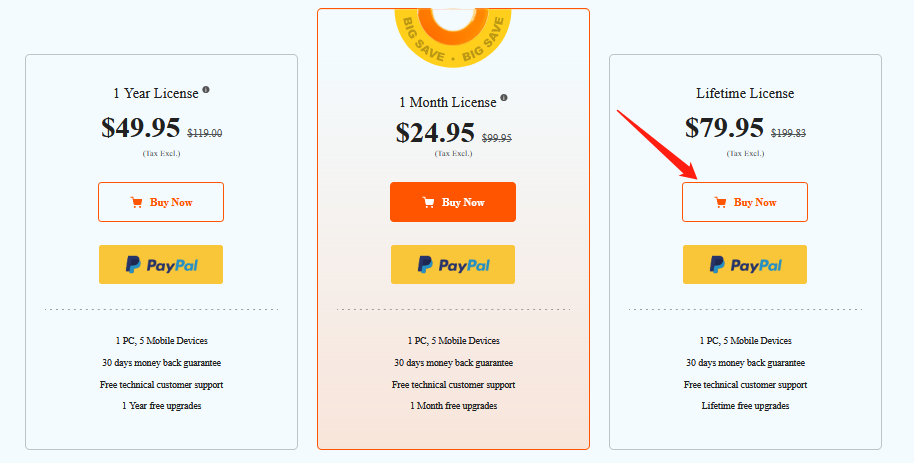

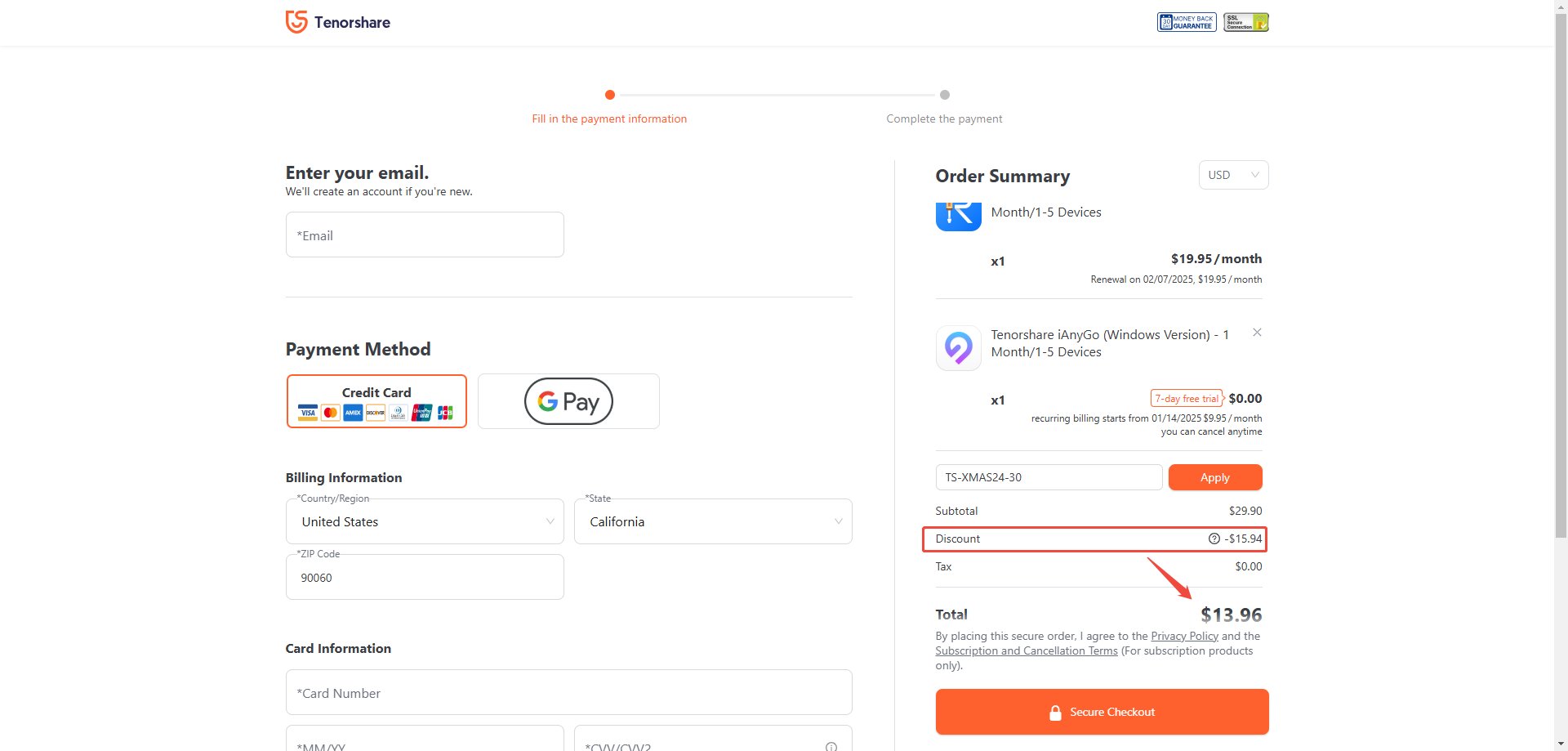
Now, finish the billing information, and then you can enjoy the discount!
Tips: ReiBoot Coupon Code VS ReiBoot Registration Code
ReiBoot Coupon Code: You can use ReiBoot Coupon Code to get a discount or free product.
ReiBoot Registration Code: Tenorshare will email you the registered license when you purchase the product.
- When users log into the ReiBoot, they must enter the registration code to active their account.
- Our customer support will provide the Registration Code to the customer's purchase email when the purchase has been made.
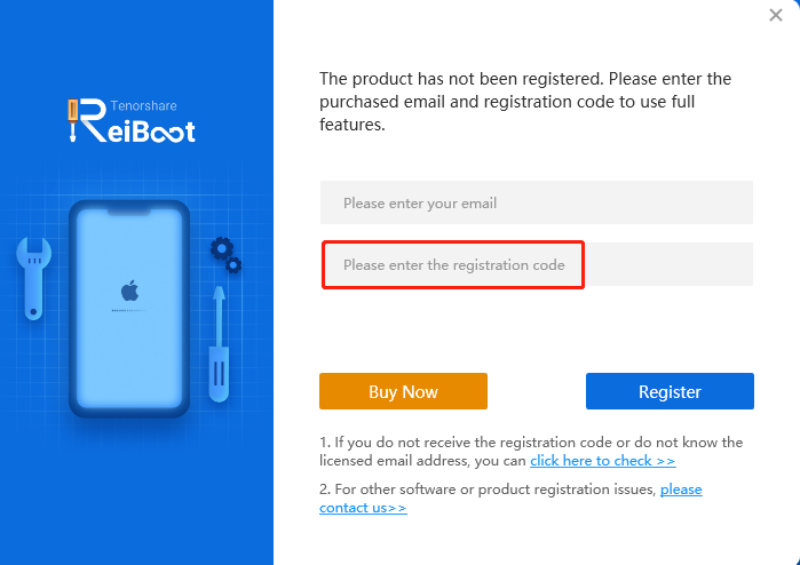
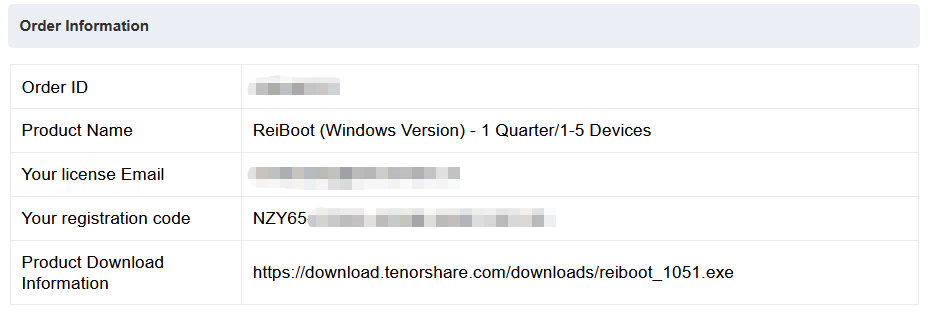
This is how Tenorshare's official email address looks like: (Delivery Information for_ Tenorshare XXXXXXX). You will be given the following registration code: EDB258-XXXXXX-XXXXXX-XXXXXX-XXXXXX. Following the receipt of the coupon or registration code, you must (Mac users only): Open the product's registration window using the icon in the upper-right corner.
Part 3: How Do I Boot to System Repair?
With only one click and no data loss, ReiBoot, an iOS system recovery program, may help you fix various iOS/macOS/iPadOS system problems, such as iPhone recovery mode, the white Apple logo, a blank screen, and looping on startup.
- Fix over 150 iOS, iPadOS, and tvOS system issues, such as blank screens, stuck on the Apple logo, and non-turning screens.
- Updating to the newest iOS 17 is 100% safe.
- Revert iOS 17 to a prior version without requiring a jailbreak.
- On iOS devices, permanently remove all data before trading in, selling, or donating new ones.
- Delete iTunes, Finder, and passcode to reset iPhone, iPad, and iPod touch.
- Fix iPhone/iTunes issues such as 4013/4005 with a few clicks.
How to Use Standard Repair? Only needs 4 simple steps:
- After connecting your device, you can use ReiBoot's system repair feature. It is strong and easy to use and can rapidly resolve common issues with iOS and Android.
- Ensure your gadget has enough power before clicking Standard Repair to troubleshoot. Your system is updated, and the software has downloaded the required firmware package.
- Select 'Start Standard Repair' after the firmware package ready.
- This first repair option aims to resolve problems without erasing data. If issues still arise, you can attempt the Deep Repair function for more involved solutions.





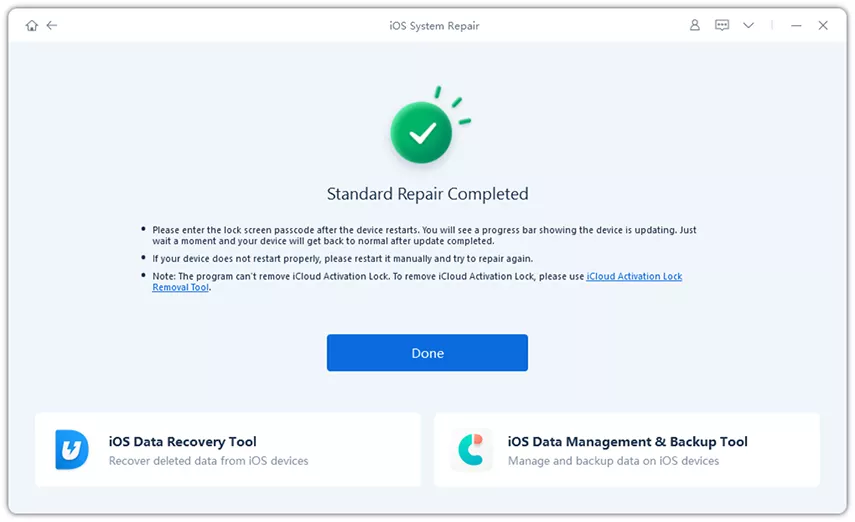
%
OFF
Time Limited Offer Today
REIBOOTSEO20
Copy the coupon code and paste it at checkout
Time Limited Offer Today
REIBOOTSEO20
Copy the coupon code and paste it at checkout
Part 4: Is ReiBoot Worth It? See How People Say!
Searching for ReiBoot registration code Reddit reveals a wealth of user experiences. Explore real reviews from website users, Reddit discussions, and user interview videos to see if ReiBoot meets the hype.
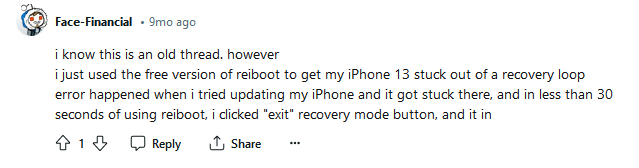
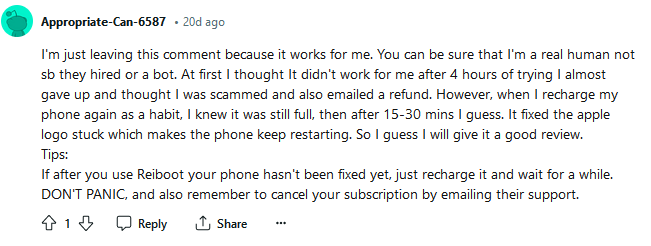

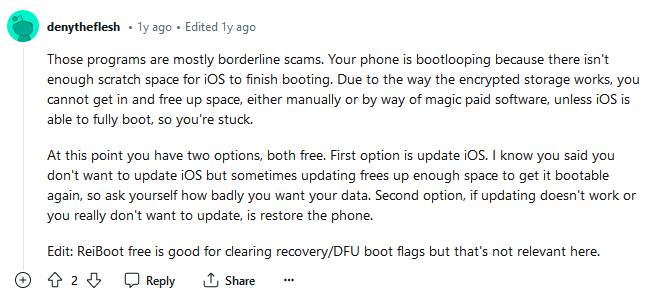
Final Words
Tenorshare's ReiBoot coupon code is an excellent tool for troubleshooting Android and iPhone problems. Its recovery choices meet different demands, including Factory Reset, Deep Repair, and Standard Mode.
Furthermore, its easy-to-use interface streamlines the process, making phone repairs simple and accessible to everybody. On the other hand, by entering the promo code #REIBOOTSEO20, they are giving a 20% discount.
%
OFF
Time Limited Offer Today
REIBOOTSEO20
Copy the coupon code and paste it at checkout
Time Limited Offer Today
REIBOOTSEO20
Copy the coupon code and paste it at checkout
- Fix iPhone stuck in recovery mode with one click. Totally free!
- Fix iPhone stuck on Apple logo,iPhone black screen of death, iOS downgrade stuck, iPhone udpate stuck, etc.
- Support iPhone 11, iPhone 11 Pro, iPhone XR/XS/XS Max, and iOS 14, iOS 13.7 and eariler.
Speak Your Mind
Leave a Comment
Create your review for Tenorshare articles









