Tenorshare iAnyGo Reviews
4.8
4.8
Tenorshare iAnyGo
Tenorshare iAnyGo(Mac)
Reviews

Professional Location Spoofer
Tenorshare iAnyGo is a professional location spoofer that makes it super easy to hide your current location and pretend to be somewhere else. It offers a GPS joystick experience for Jurassic World Alive which lets you control your movement in the game and play at the speed you want.

Manipulate GPS Location Without Walking
With Tenorshare iAnyGo Joystick, you can effortlessly know how to pause location and manipulate your iPhone’s GPS location without physically moving an inch. This amazing software allows you to simulate travel between multiple locations, change your GPS position in real time, and create a variable-speed route.

Powerful Software to Change GPS Location
Tenorshare iAnyGo is a powerful software that allows users to change their GPS location on their iOS devices. This tool helps users play Pokemon Go and other GPS-based games without moving or walking.

Good Choice to Spoof Pokemon GO
With Tenorshare iAnyGo If you are ready to learn how to spoof Pokemon Go, Tenorshare iAnyGo is a good choice for you. Notably, iAnyGo is a simple and dependable program that allows you to change your location to other places without jailbreak. You don’t need any technical know-how to use this tool to spoof your location.
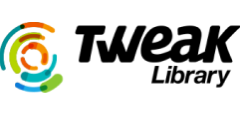
Change GPS Location without Jailbreak or Root
Tenorshare iAnyGo allows you to change GPS location for any iPhone or iPad device without jailbreak. This is probably the only tool that offers excellent and flexible features without damaging your device or warranty.

Nice Pokemon GO Spoofer for iOS
Tenorshare iAnyGo is the best tool for pokemon go spoofer iOS. You will not face any glitches while using the tool. Moreover, you will not have to wait a lot for it – just put in the location, and you will be good to go.

Best Tool to Play Pokemon Go Without Moving
Tenorshare iAnyGo works with all location-based apps and is one of the best ways to play Pokemon Go without moving. It’s easy to simulate the movement of GPS and you can also customize the speed and change GPS location anywhere in just one click. iAnyGo also offers the easiest and fastest ways to play location-based augmented-reality games.

Pokemon GO Fest 2024 Spoofing Error 12 FIX
ApTreX | June 23, 2024

How to Change/Spoof Location in Pokemon Go
Tech Blaster | June 12, 2024

How to Hack Pokemon Go ON iOS?
EK1 Gaming | Feb 6, 2023

MH Now GPS Joystick Monster Hunter Now
Ultragoo | Sept 22, 2023

Most easy & safe way to spoof in Pokemon GO
WE BACK | March 9, 2023

Fake Location Snapchat Maps without Jailbreak
Dynamic Tech | Sept 6, 2022

Pokemon Go Spoofer Joystick GPS & Teleport
WE BACK | June 27, 2022
Reviews(4213)
3.0
Pokemon Go Cheats
For a top-notch Pokemon Go spoofer, I always rely on iAnyGo
3.0
Pokemon Go Premium Raid Pass Hack
Premium Raid Pass in Pokemon Go? Change location with iAnyGo to access different raids.
3.0
Spoofing In Pokemon Go
Spoofing in Pokemon Go is simple with iAnyGo. It’s a reliable tool that allows me to change my location and catch rare Pokemon without physically moving. Highly recommended for any Pokemon Go player.
3.0
Spoofing Tool
Super easy to use, just a few clicks and boom, I'm in a different city.
4.0
Pokemon Hack Download
Teleport in Pokemon Go effortlessly with iAnyGo.
3.0
Stay Ahead of the Competition
Gain a competitive edge by using iAnyGo Change Location to scout out rival players, track monster spawns, and dominate your local hunting scene.
3.0
Pokemon Go Spoofer iOS Deutsch
Discover Pokémon Go spoofer iOS Deutsch options with iAnyGo
4.0
Tinder Distance Changes
Using iAnyGo location changer, I can adjust Tinder’s distance settings easily. It’s a great tool for expanding my match options beyond my current location.
4.0
Spoof Pokemon Go
I’ve been using the Chrome location spoofer function in iAnyGo for a while now, and it’s incredibly reliable. It’s perfect for when I need to test location-based apps for my work. Highly recommend it for developers and anyone needing to spoof their location.
4.0
Ianygo Not Working
If iAnyGo is not working for you, don't worry—I've been there too. Here are a few tips that might help:Firstly, try restarting the app or your device. Sometimes, a quick reboot can do wonders and kickstart things back to normal.Secondly, ensure that you have a stable internet connection. iAnyGo relies on a solid connection to function properly, so check your Wi-Fi or data connection.If those steps don't resolve the issue, consider updating iAnyGo to the latest version. Developers often release updates to fix bugs and improve performance.Another thing to check is whether iAnyGo has the necessary permissions on your device. It might need access to your location or other settings to work correctly.Lastly, if none of these solutions work, reaching out to iAnyGo's customer support can be really helpful. They're usually quick to respond and can provide specific troubleshooting steps based on your device and situation.Hang in there! With a bit of troubleshooting, you'll likely get iAnyGo up and running smoothly again.