Tenorshare ReiBoot Reviews
5.0
5.0
Tenorshare ReiBoot
Tenorshare ReiBoot (Mac)
Reviews

Tenorshare ReiBoot is a no-hassle tool
If your iPhone keeps showing the Apple logo and turning off, or your iPhone is frozen and won't turn off, then an iOS system repair software like Tenorshare ReiBoot is a no-hassle tool you can use to recover your phone.

Virus-free and ad-free
Alternatively, Tenorshare ReiBoot iOS System Recovery tool offers an easy-to-use interface that may solve the problem for you at home. You may find the cost of a small subscription preferable to a long, technical phone call or a drive to the nearest support center.

ReiBoot is a powerful iOS system recovery tool
ReiBoot is a powerful iOS system recovery tool that can fix various iOS system problems, like iPhone stuck on Apple logo, iPhone won’t turn off, iPhone black screen of death issue, etc. This software is easy to use and lets you quickly restore your iPhone. The best thing about Tenorshare ReiBoot is that it doesn’t delete any data on your iPhone either.

Reliable iOS system recovery software
ReiBoot is very straightforward to use. You don’t have to navigate through a complex interface. If you're having trouble with your iPhone or iPad - if it's stuck on the Apple logo or a black screen, for example, or you can't get it out of recovery mode - this reliable iOS system recovery software is exactly what you need.

Compact and efficient solution
ReiBoot is a compact and efficient solution for iOS users against simple or medium-type problems. I was surprised at how simple the program really is in appearance. By no means is it a basic presentation. The modern interface is quite stylish and will definitely win one over when it comes to professionalism.
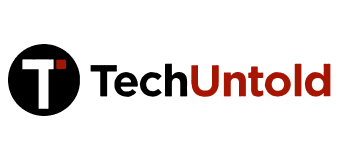
ReiBoot can be a friend to you in times of misery
ReiBoot is an ultimate solution to resolve any stuck issues on your iOS device. Moreover, fix your iPhone stuck in recovery mode using this software.

Best iPhone Recovery Mode Tool & Repair iOS System at Home
It proves to be a reliable and user-friendly software solution for fixing common iOS system issues. With its straightforward interface and powerful features, users can easily navigate through various repair and recovery options without technical expertise. ReiBoot remains a valuable asset for iOS users seeking an effective and accessible solution for system repair and recovery.
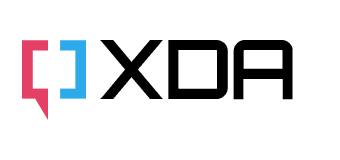
Safe, Simple to Use, and Versatile
The Tenorshare ReiBoot repair tool alone can fix more than 150 different system problems, such as an iPhone stuck on the Apple logo, a screen that won't turn on, and a recovery mode loop. This tool is safe, simple to use, and versatile, making it an easy choice when your iPhone won't turn on.

iOS 18 Update Not Showing
Mr Raza | Jun 18.2024

Downgrade iOS 18 to 17 without Losing Data
Azad Mallik | Jun 18.2024

Fix iOS 18 Bugs
The iOS Guy | Jun 14.2024

Fix iPhone Stuck on Black Screen
TechMe | June 20.2023

Fix iPhone Not Charging
SL Geek | Dec 20.2022

Fix iPhone Won't Turn On/Stuck on Apple Logo
Faisal Shabbir | Dec 1.2022
Reviews(2123)
4.0
Its a best iOS repairer
"yea yea it does everything BUT gives u a ""working web address/link for firmware download, exp
4.0
Essential tool
ReiBoot is a game-changer! It resolved my iPhone's recovery mode problem with ease.
4.0
Worth Every Penny, thanks
Fixing iPhone software issues without data loss is a breeze with ReiBoot. I'm impressed by its performance.
4.0
Helped a lot
All problems have been resolved after I tried the software and it is absolutely no ads at all. If the devs could make it an app on App Store, I would like to keep it all the time for my iPhone 7+ can fight for more than 2 years.
4.0
Impressive Black Screen Solution
ReiBoot quickly fixed my iPhone's stuck Apple logo issue. I couldn't be happier!
4.0
Answer to iPhone Software Issues
ReiBoot fixed my boot loop issues effortlessly. It's a reliable and efficient solution.
4.0
Detailed process
The free version works very well when fixing the iphone. Very easy to use and straight forward.
4.0
Quick Apple Logo Fix
I'm amazed by ReiBoot's effectiveness in resolving my iPhone's boot loop. It's worth every penny!
4.0
iPad Resurrection
If you're looking for the most reliable iOS repair tool, look no further than ReiBoot. It's the best in the business.
4.0
Tried and Review
I bought Reiboot. I have 4 disabled iPhones (11, 8 Plus, 6s, 5se) and I had never had a chance to even install iTunes on my laptop. It promises to pull your phone out of all kinds of problems and no data lose. First of all I saw no difference from the free version to the full. My iPhone 11 was only 2 weeks old, straight off the shelf. I spent 6 hours trying to make this software work. 6HOURS! It repeatedly downloaded the same firmware, but refused to install it because it wasn't compatible, or it'd claim network failure. On a whim, I downloaded iTunes. I went into my downloads folder sent the firware Reiboot downloaded to iTunes and my phone worked again! After Reiboot screwed around for hours telling me it wouldn't. Whatever I decided to give it a second chance with the 8 Plus after my kids went to bed and no one was connected to our modem. 12 HOURS!!! Same thing. I reconfigured my modem multiple times in attempts for a clear connect. I disabled my antivirus and firewall leaving my laptop vulnerable for 12 hours. I did everything I possibly could. Followed all instructions and even downloaded the firmware separately, to the point of downloading different versions. Nothing I did worked. My network never failed either. Now my laptop doesn't act right after 3 factory resets, on top of that, Tenorshare keeps refusing my refund, and telling me its somehow my fault. Out of the two iPhones I tried, this software did nothing but waste my money and time. Possibly my laptop too. I contacted them well within the time limit their own refund policy states. They want me to redownload their software after that. Hell NO. How about you just give me my hard earned money back, and stop ripping people off. The US is tipping into go into a depression and its companies like yours that are making it worse!