Tenorshare ReiBoot Reviews
5.0
5.0
Tenorshare ReiBoot
Tenorshare ReiBoot (Mac)
Reviews

Tenorshare ReiBoot is a no-hassle tool
If your iPhone keeps showing the Apple logo and turning off, or your iPhone is frozen and won't turn off, then an iOS system repair software like Tenorshare ReiBoot is a no-hassle tool you can use to recover your phone.

Virus-free and ad-free
Alternatively, Tenorshare ReiBoot iOS System Recovery tool offers an easy-to-use interface that may solve the problem for you at home. You may find the cost of a small subscription preferable to a long, technical phone call or a drive to the nearest support center.

ReiBoot is a powerful iOS system recovery tool
ReiBoot is a powerful iOS system recovery tool that can fix various iOS system problems, like iPhone stuck on Apple logo, iPhone won’t turn off, iPhone black screen of death issue, etc. This software is easy to use and lets you quickly restore your iPhone. The best thing about Tenorshare ReiBoot is that it doesn’t delete any data on your iPhone either.

Reliable iOS system recovery software
ReiBoot is very straightforward to use. You don’t have to navigate through a complex interface. If you're having trouble with your iPhone or iPad - if it's stuck on the Apple logo or a black screen, for example, or you can't get it out of recovery mode - this reliable iOS system recovery software is exactly what you need.

Compact and efficient solution
ReiBoot is a compact and efficient solution for iOS users against simple or medium-type problems. I was surprised at how simple the program really is in appearance. By no means is it a basic presentation. The modern interface is quite stylish and will definitely win one over when it comes to professionalism.
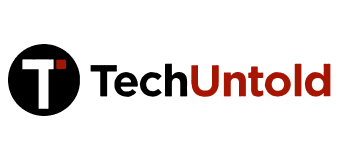
ReiBoot can be a friend to you in times of misery
ReiBoot is an ultimate solution to resolve any stuck issues on your iOS device. Moreover, fix your iPhone stuck in recovery mode using this software.

Best iPhone Recovery Mode Tool & Repair iOS System at Home
It proves to be a reliable and user-friendly software solution for fixing common iOS system issues. With its straightforward interface and powerful features, users can easily navigate through various repair and recovery options without technical expertise. ReiBoot remains a valuable asset for iOS users seeking an effective and accessible solution for system repair and recovery.
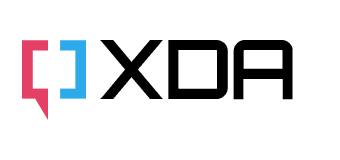
Safe, Simple to Use, and Versatile
The Tenorshare ReiBoot repair tool alone can fix more than 150 different system problems, such as an iPhone stuck on the Apple logo, a screen that won't turn on, and a recovery mode loop. This tool is safe, simple to use, and versatile, making it an easy choice when your iPhone won't turn on.

iOS 18 Update Not Showing
Mr Raza | Jun 18.2024

Downgrade iOS 18 to 17 without Losing Data
Azad Mallik | Jun 18.2024

Fix iOS 18 Bugs
The iOS Guy | Jun 14.2024

Fix iPhone Stuck on Black Screen
TechMe | June 20.2023

Fix iPhone Not Charging
SL Geek | Dec 20.2022

Fix iPhone Won't Turn On/Stuck on Apple Logo
Faisal Shabbir | Dec 1.2022
Reviews(2123)
5.0
Thank team and the software
I thought I had lost all my photos, but ReiBoot's recovery feature brought them back. It's a lifesaver!
5.0
Still Useful
My wife has an older iPad mini 2 that has been neglected for years. She has always wanted to use it for simple things like email, calendaring, and IMs with friends and family. I decided to bring it back, clean it up, and get a new case for her this Valentine's Day. I tried to upgrade iOS to 9.3.6 (the latest for that hardware), and the upgrade failed and resulted in a continuous loop in recovery mode. I tried most everything I could find about recovery from that type of failure, and nothing seemed to work. I happened to find your software and it promised to repair all of the things I thought might be wrong with her device. I bought the software, and connected the iPad to my PC, and ran the repair feature from recovery mode. 10 Minutes later my wife's iPad was upgraded to the latest firmware, and booted cleanly. I estimate I would have spent way too much time trying to research and repair these issues, but your software took care of them in about 10 minutes with no data loss. (My wife had family pics and other things that she really wanted to keep, and I'm glad we could get the recovery done with no data loss whatever.) Your software does what it is advertised to do, at a very reasonable price.
5.0
Quick and Life-saving Fix
It worked wonders for me! Highly Recommended!
5.0
Must-Have for Everyone
ReiBoot repaired my iPhone without causing any data loss. It's a relief to have such a reliable tool.
5.0
Well I Can Receive iMessages on iPhone 11
Well, this tool is very amazing. i don't know what's wrong with my iPhone 11. I go to Apple, but the staff just told me it should be return to repair. I don't have much time to wait it repaired by Apple. Just happened to that I was on business, I couldn't miss any phone calls. So, I found this tool. I will remember this tool. Reiboot.
5.0
Efficient and user-friendly
I'm impressed by how eassily to use and fixed my iPhone stuck on boot loop issue!
5.0
Easy iPhone Updates, no issue
Stuck in a boot loop? Don't panic! ReiBoot will come to the rescue and fix the issue in a jiffy.
5.0
Thx very much
A small glitch that I cannot receive imessage under wi-fi. Found this software from google, and I fix this small problem. Thx.
5.0
Highly satisfied
Very reliable tool that successfully fixed my iPhone's black screen problem. thanks
5.0
Effortless Fix for iPhone Software
When it comes to reliable and trustworthy iOS repair, ReiBoot is second to none. It's my go-to solution.