Tenorshare ReiBoot Reviews
5.0
5.0
Tenorshare ReiBoot
Tenorshare ReiBoot (Mac)
Reviews

Tenorshare ReiBoot is a no-hassle tool
If your iPhone keeps showing the Apple logo and turning off, or your iPhone is frozen and won't turn off, then an iOS system repair software like Tenorshare ReiBoot is a no-hassle tool you can use to recover your phone.

Virus-free and ad-free
Alternatively, Tenorshare ReiBoot iOS System Recovery tool offers an easy-to-use interface that may solve the problem for you at home. You may find the cost of a small subscription preferable to a long, technical phone call or a drive to the nearest support center.

ReiBoot is a powerful iOS system recovery tool
ReiBoot is a powerful iOS system recovery tool that can fix various iOS system problems, like iPhone stuck on Apple logo, iPhone won’t turn off, iPhone black screen of death issue, etc. This software is easy to use and lets you quickly restore your iPhone. The best thing about Tenorshare ReiBoot is that it doesn’t delete any data on your iPhone either.

Reliable iOS system recovery software
ReiBoot is very straightforward to use. You don’t have to navigate through a complex interface. If you're having trouble with your iPhone or iPad - if it's stuck on the Apple logo or a black screen, for example, or you can't get it out of recovery mode - this reliable iOS system recovery software is exactly what you need.

Compact and efficient solution
ReiBoot is a compact and efficient solution for iOS users against simple or medium-type problems. I was surprised at how simple the program really is in appearance. By no means is it a basic presentation. The modern interface is quite stylish and will definitely win one over when it comes to professionalism.
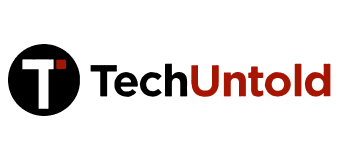
ReiBoot can be a friend to you in times of misery
ReiBoot is an ultimate solution to resolve any stuck issues on your iOS device. Moreover, fix your iPhone stuck in recovery mode using this software.

Best iPhone Recovery Mode Tool & Repair iOS System at Home
It proves to be a reliable and user-friendly software solution for fixing common iOS system issues. With its straightforward interface and powerful features, users can easily navigate through various repair and recovery options without technical expertise. ReiBoot remains a valuable asset for iOS users seeking an effective and accessible solution for system repair and recovery.
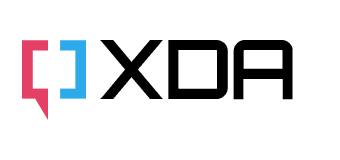
Safe, Simple to Use, and Versatile
The Tenorshare ReiBoot repair tool alone can fix more than 150 different system problems, such as an iPhone stuck on the Apple logo, a screen that won't turn on, and a recovery mode loop. This tool is safe, simple to use, and versatile, making it an easy choice when your iPhone won't turn on.

iOS 18 Update Not Showing
Mr Raza | Jun 18.2024

Downgrade iOS 18 to 17 without Losing Data
Azad Mallik | Jun 18.2024

Fix iOS 18 Bugs
The iOS Guy | Jun 14.2024

Fix iPhone Stuck on Black Screen
TechMe | June 20.2023

Fix iPhone Not Charging
SL Geek | Dec 20.2022

Fix iPhone Won't Turn On/Stuck on Apple Logo
Faisal Shabbir | Dec 1.2022
Reviews(2123)
5.0
Better than ever!!
after being very frustrated with my iPhone 7 plus failed to verify during updating...it's just one click and everything back to life........
5.0
Impressive Boot Loop Solution
Whether it's a frozen screen, unresponsive buttons, or even a stubborn black screen, ReiBoot has always come to the rescue.
5.0
No.1
ReiBoot is a powerful tool that can fix a wide range of iOS issues. It's a must-have for iPhone users.
5.0
awesome
I searched for application to repair my iPhone that still stuck in the Apple logo boot loop. However, almost all of the results are programs jack up high prices. Only Reiboot is the one that within my budget control, it's great!
5.0
Outstanding Unresponsive Screen Fix
I've used ReiBoot multiple times to fix different issues on my iPhone, and it has never disappointed me.
5.0
Fix iPhones without Data Loss
My iPhone was stuck in a boot loop, but ReiBoot fixed it and saved me from a lot of frustration.
5.0
Worth the buck!
"
5.0
Perfectly Functioning Again
I had been struggling with my iPhone stuck in recovery mode for days, trying various methods with no success. When I discovered ReiBoot and gave it a try, it worked like magic. Within minutes, my iPhone was back to normal. I can't thank ReiBoot enough for saving my device
5.0
Fixing Camera Issues with Ease
Incredible software!
5.0
Solved
"Thanks so much for fixing my phone that continue to hang on the apple logo loop. Before that I used a lot of methods, there was no effect other than reiboot