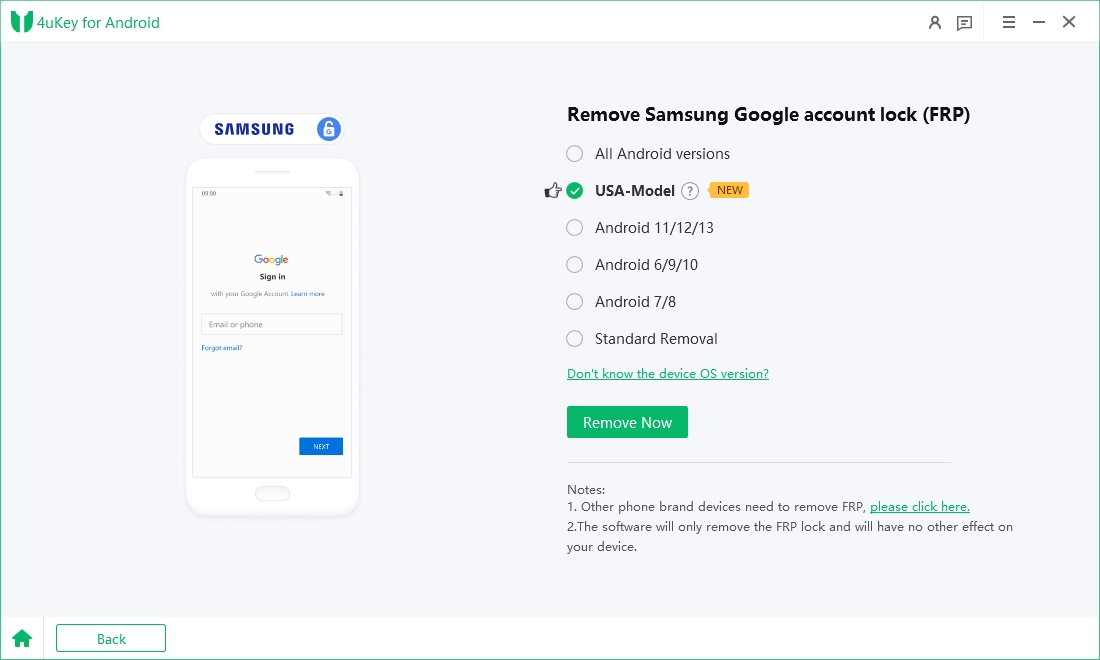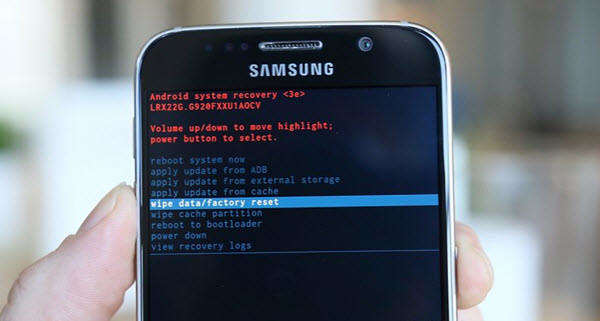How to Bypass Google Verification on Samsung Note 8 [Simple]
"I just bought a Samsung Note 8, but now I can't remove Google FRP lock. Does anyone know how to bypass Google Verification on Samsung Note 8?"
- From Reddit
Getting locked out of your Samsung Note 8 due to Google verification can be a frustrating experience. Imagine purchasing a second-hand Samsung Note 8, only to realize you’re stuck on the Google verification screen. What do you do next? This scenario is not uncommon, as one Reddit user recently expressed the same issue on the forum.
If you’re nodding in agreement, you’re in the right place. In this article, we'll guide you through how to bypass Google verification on Samsung Note 8 with/without PC.
- Part 1. How to Bypass Google Verification on Samsung Note 8 [Simple & Fast]
- Part 2. How to Get Samsung Note 8 FRP Bypass Without PC
- Part 3. FAQs of Samsung Note 8 FRP Bypass
Part 1. How to Bypass Google Verification on Samsung Note 8 for Android 10 [Simple & Fast]
When you're in a bind and need a quick and reliable solution to bypass Google verification on your Samsung Note 8, look no further than Tenorshare Samsung FRP Tool. This tool is user-friendly and incredibly efficient, making it the go-to choice for many.
Whether you’re dealing with a Samsung, Xiaomi, Redmi, Vivo, Huawei, OPPO, Realme, or OnePlus device, this tool has you covered. Moreover, it supports Samsung Note 8 FRP bypass on Android 10 or below, ensuring that almost everyone can benefit from its powerful features.
Advantages of Tenorshare Samsung FRP Tool
- Supports various devices, including Samsung, Xiaomi, Redmi, Vivo, Huawei, OPPO, Realme, and OnePlus
- Work with Android 6 to 14, including Android 10 on Samsung Note 8
- Straightforward steps make it simple for beginners to bypass Samsung FRP lock
- 100% safe and secure, without any risky APK tools
- Remove various Android lock screens, not just FRP
How to Bypass Google Verification on Samsung Note 8 for Android 10
Download Tenorshare Samsung FRP Tool on your computer. Once installed, open it and choose the feature "Remove Google Lock(FRP)" to start the FRP bypass Samsung Note 8 process.

When you connect your Samsung Note 8 to the computer, you'll need to select your device OS version and click on "Start" to proceed.

Follow the step-by-step instructions so that this Samsung FRP Tool will start removing the FRP lock from your device.

Wait for Tenorshare Samsung FRP tool to bypass Google verification on Samsung Note 8. Once completed, your Samsung device will reboot automatically and you can set up your Samsung phone as new.

Video Tutorial
Part 2. How to Get Samsung Note 8 FRP Bypass Without PC
For those who don’t have access to a computer or prefer a more direct approach, there are several effective methods to bypass the FRP lock on your Samsung Note 8. Let's take a closer look at three different Samsung Note 8 FRP unlock tools to achieve Samsung note 8 FRP bypass without PC.
1. Hard Reset
Want to know how to bypass Google accounts on Samsung note 8? A Hard Reset is a built-in feature in Android devices that allows you to reset your device to its factory settings. This process erases all user data, including the Google account linked to the device, effectively bypassing the FRP lock.
Power off your Samsung Note 8. Press and hold the Power button until the device shuts down completely.
Press and hold the Volume Up, Bixby, and Power buttons simultaneously. Hold these buttons until the Samsung logo appears on the screen.

When the Samsung logo appears, all buttons are released. The Android Recovery menu will appear on the screen.
Use the Volume buttons to navigate to Wipe data/factory reset and confirm with the Power button. This will initiate the factory reset process, wiping all data on your device.
After the reset is complete, select the Reboot System Now. Your device will restart without requiring Google account verification.

2. Google Keyboard
The Google Keyboard method is a clever trick that leverages the settings within the keyboard to bypass FRP without using a PC. This method takes advantage of accessing the device's settings through the keyboard.
- Tap the text input field on the Google verification screen to bring up the keyboard. This will trigger the Google Keyboard to appear on your screen.
- Tap on the Settings icon on the keyboard. This icon is usually located on the toolbar above the keyboard.
- Go to the about phone menu and click Developer options.
- Now, find the OEM unlocking option and enable the toggle.
- Return to the main menu and press and hold the Power button to reboot your Samsung device.
- Now, restart your Samsung device. You will see the Add your account option instead of Verify your account.
Part 3. FAQs of Samsung Note 8 FRP Bypass
1. How to factory reset Note 8 without a Google account?
You can perform a factory reset using the method described in Part 2 or use the Tenorshare Samsung FRP Tool for a hassle-free reset.
2. How to bypass Google verification on Samsung Note 8 for free?
You can bypass Google verification on your Samsung Note 8 for free by using the hard reset method or the Google Keyboard method.
3. What is the best Samsung Note 8 unlock tool?
The Tenorshare Samsung FRP Tool is the best Samsung Note 8 FRP unlock tool, known for its ease of use and effectiveness.
Conclusion
Now you know how to bypass Google verification on Samsung Note 8. Considering the solutions provided above, you can quickly get past this hurdle using the right tools and techniques. As we've discussed, methods like Hard Reset and Google Keyboard offer free and practical solutions.
If you're looking for something truly a cut above the rest, Tenorshare Samsung FRP Tool is the way to go. Not only is it simple and fast, but it also supports a wide range of devices beyond just the Samsung Note 8. So, when all is said and done, this Samsung Note 8 FRP unlock tool stands out as the best option to bypass Google verification without breaking a sweat.
- Bypass Samsung FRP with simple clicks, without Google account
- Remove Google account verification completely within 1 minute
- Success rate up to 99% for different Samsung models
- Work on Samsung, Xiaomi, Redmi, Vivo, OPPO, Realme, Oneplus, Huawei and Motorola
Speak Your Mind
Leave a Comment
Create your review for Tenorshare articles