3 Best Ways to Unlock a Locked Samsung Tablet
“I have a Samsung Galaxy Tab S2 which I received as a gift for Christmas but yesterday I was changing the password of the device but incidentally I forgot password on Samsung tablet, now I am unable to get into the device. What do I do? Please help!”
You can calm down, this is nothing new, and this mishap has happened to a lot of users all over the world. There is more than one way to bypass the lock on your Samsung tablet and get access again. But before that you must know that bypassing the password will also cost you all of your data and settings in most ways, if you have created a backup beforehand then you are safe otherwise all of the files will be deleted permanently. Keeping that in mind, here are the best ways to get the job done.
Way 1: Unlock Forgot Password on Samsung Tablet
If you are locked out of Samsung tablet, then you could investigate the third-party programs available on the Internet. There are many programs out there, but if you want the most effective and user-friendly program, we highly recommend Tenorshare 4uKey for Android software. It is an independent software with various advanced options to unlock your Android device easily. Be it a Samsung device or a Motorola, it is compatible with most model and version of Android.
Note: If you happen to be using Tab 2 7, 2 10.1, or Pro 10.1/8.4, then it is possible for you to unlock without losing data. So check if your device model is included in the list. Otherwise, follow the below steps to use it:
Step 1: Run Tenorshare 4uKey software on your computer and then connect the devices (Samsung tab and computer) together with a USB cable.
Step 2: The software will detect the connected device immediately and start installing the driver.

Step 3: Now, you can go to the main interface of 4uKey and click on “Remove” to proceed.
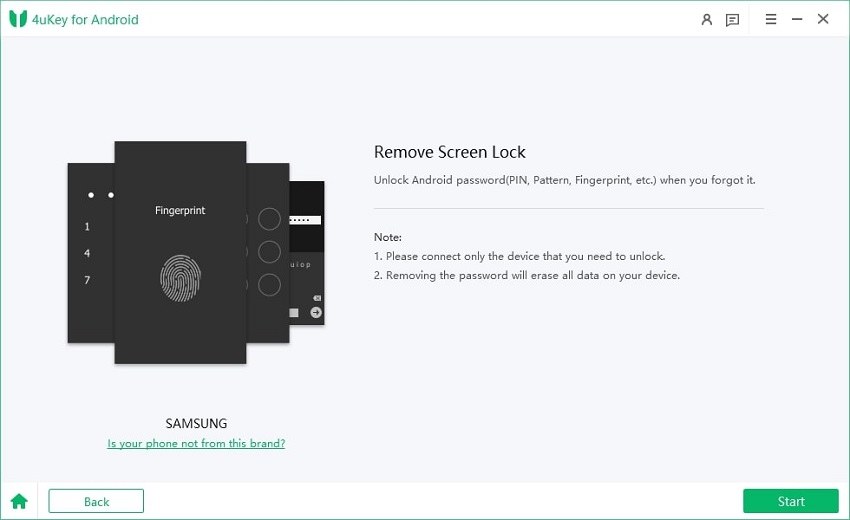
Step 4: 4ukey will bypass the device and erase all data. Then you will have to follow the instructions by the Wizard to enter the Recovery Mode.
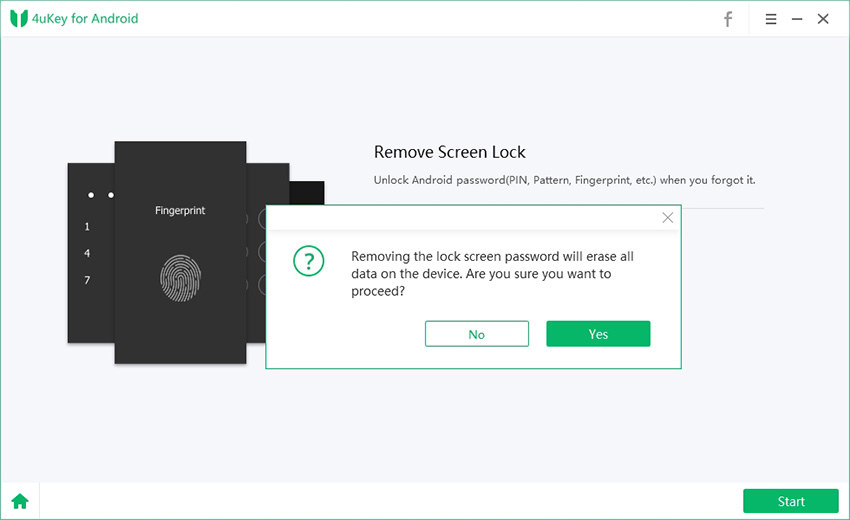
Step 5: In the Recovery Mode, click “Next” to Factory Reset the device.
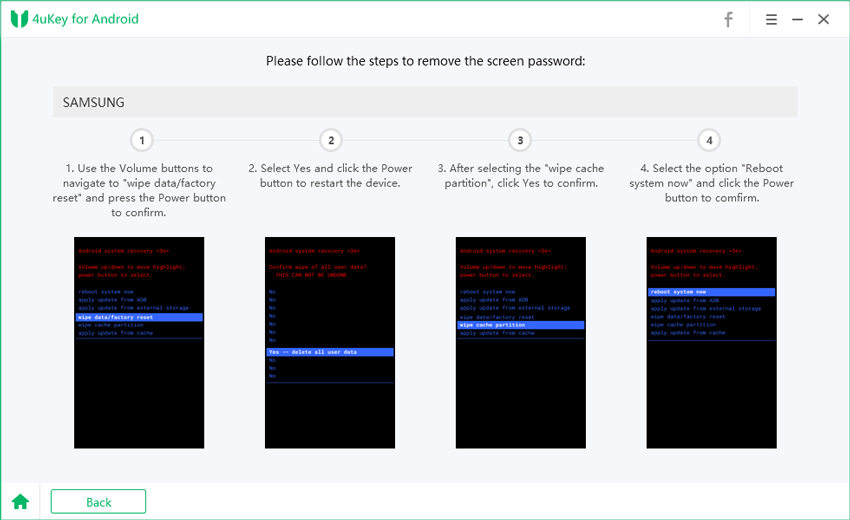
It is a pretty simple procedure but if you are looking for “how to unlock Samsung tablet without losing data” you will be disappointed as there are no possible ways here to keep your data after the lock bypass.
Way 2: Reset Forgot Password using Find My Mobile
You will be able to reset the password of your Samsung tablet if you use the Find My Mobile feature. This feature is exclusive for Samsung devices only. But to use it you must create a registered Samsung account, after that follow the instructions below:
Step 1: Type http://findmymobile.samsung,com in the Browser of your computer and sign in to your Samsung account.
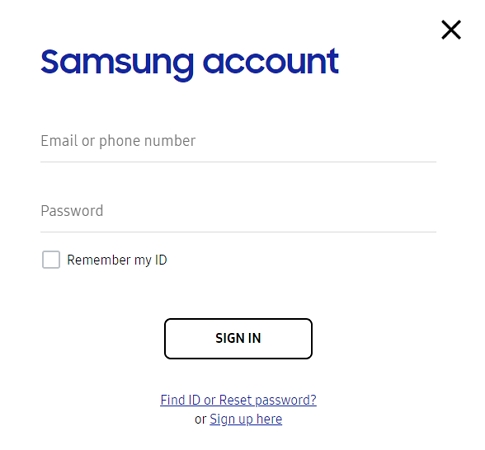
Step 2: Find the option “Unlock My Device” and enter the account password.
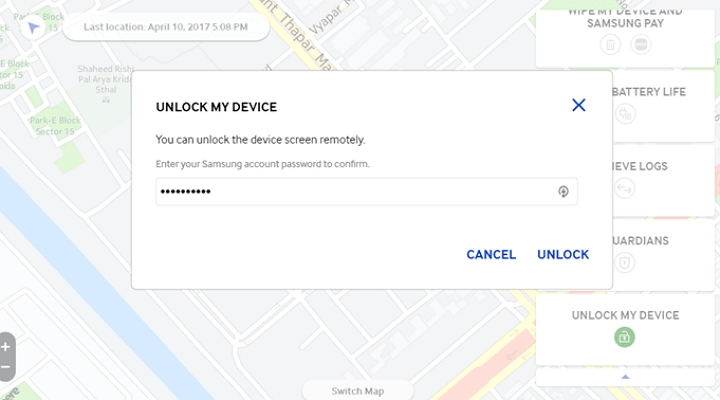
Step 3: Then click “Unlock” to bypass the lock of your tablet.
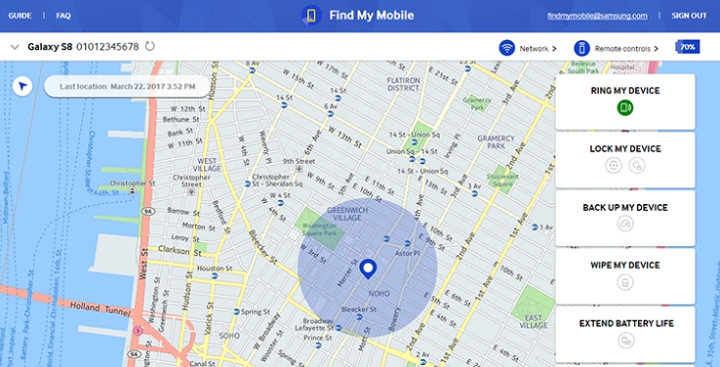
This is how to reset password on Samsung tablet using the exclusive Find My Mobile feature.
Way 3: Reset Password on Samsung Tablet using Google Account
Another way of removing the lock screen from a Samsung device is to use the services provided by your Google Account. Many users say, “I forgot my Samsung tablet password” and they worry too much! The Google Account provides a very simple but effective method to bypass that password.
Unfortunately, the Google Account is not effective on all the versions of Android OS, if you are using Android 4.4 or lower then you will be able to use its services but if you have updated to 5.0 then you must find other ways to get access to your device.
Here’s how to reset Samsung tablet if you forgot the password with Google Account;
Step 1: Take out your locked Samsung tablet and enter the wrong password or the patterns 5 times.

Step 2: Your action will be followed by a message, tap on “Forgot pattern”.
Step 3: After that, you will be asked for your Google Account and your Backup PIN.
Step 4: Choose Google Account through “Account unlock”.
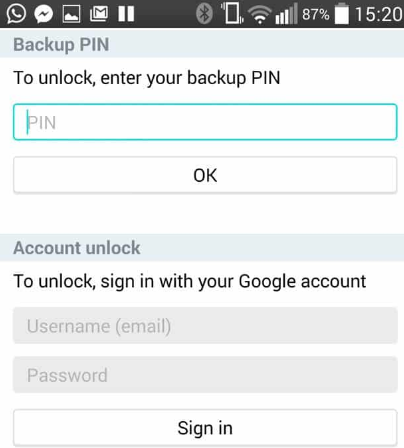
It will take a few minutes for the procedure to complete but you also must know that all of your data and settings will be permanently deleted from the tablet.
Conclusion
The 3 methods mentioned in the article above are very effective and simple procedures for unlocking any Samsung devices including the lastest Samsung tablet S8 and Samsung S22. Keep in mind, all these procedures will erase your data and settings. So, always keep a backup beforehand! Other than that, only the Google Account depends on the version of Android you are using at the present otherwise it is also an excellent procedure. But if you want to get the job done without any hassles then just go for Tenorshare 4uKey for Android, it is a superb software and we highly recommend it!
- Remove Android password, pattern, PIN, and fingerprint lockin one click
- Bypass FRP for Samsung, Xiaomi, Redmi, Vivo, OPPO, Huawei, etc. (Android 6-14)
- Compatible with 6000+ Android phones and tablets
- The unlocking success rate is up to 99%, in 3 minutes
Speak Your Mind
Leave a Comment
Create your review for Tenorshare articles










