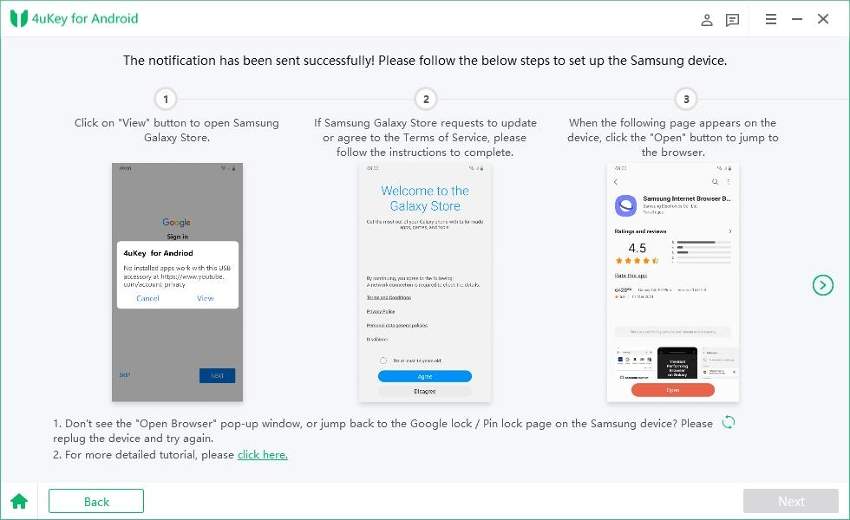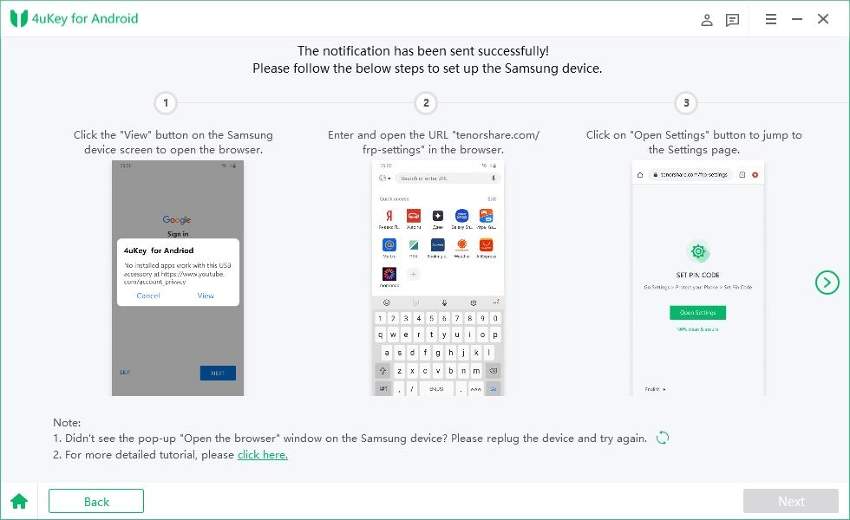Samsung Galaxy S7/S7 Edge/S22: How to Remove Google Account Lock Without Password
It is necessary to use a Google account on your Samsung Galaxy S7、 S7 Edge or new Samsung S22 to preserve your stored information. It is also important to protect the device from being accessed by anybody other than you. Also, it can be used to restore your phone data if you change your device. But, what if you forget the password of your Google account? You won't be able to access the device if there is a factory reset. The same problem could be faced if you purchase a second-hand device and don't know the password of the Google account that is logged in. This way you would be stuck in the FRP lock on your Samsung Galaxy S7. FRP means Factory Reset Protection. If FRP is activated on your device, you won't be able to access it unless the same Google account is logged in.
But, there is a way to deal with this issue even if you don't know the password. You can bypass the FRP lock on your Samsung Galaxy S7 and get access to your device. The best way to Galaxy S7 remove Google account lock is given below.
- Part 1: Easiest Way to Bypass Samsung S7/S22 Google Account with 4uKey for Android
- Part 2: Steps to Use 4uKey to Remove Google Account from Samsung Galaxy S7/S22
- Part 3: If you Forgot the Google Account on Samsung S7/S22, What Will you Can't Do?
Part 1: Easiest Way to Bypass Samsung S7/S22 Google Account with 4uKey for Android
Tenorshare 4uKey for Android is an app that you can install on your computer to remove passwords. It is a very useful app and you can use it for several purposes including for Samsung S7 Edge 7.0 FRP remove and Samsung S22 FRP bypass. Here is a list of some of the features of Tenorshare 4uKey app. Let's have a look at it.
Remove Passwords: You can use it to remove passwords to unlock your Android device. It can be used to remove pattern locks, pin, and even fingerprint lock.
Remove Google Account: You can also use it to remove the Google account from your Samsung device without the password. This is a great feature as you don't need to have the password to remove the account from your device. You can also use it to Samsung S7 Edge 8.0 FRP remove.
Secure Unlocking: Another great feature of this app is that you can use it to unlock your Android device without security risk.
Part 2:Steps to Use 4uKey to Remove Google Account from Samsung Galaxy S7
If you are a Galaxy S7 or S7 Edge user and have got stuck at the FRP lock, there is no need to panic. You can use Tenorshare 4uKey for Android to remove Samsung account S7 without password. It is very easy to use and doesn't require much time. There are only a few steps involved to remove FRP lock S7 using this tool. Let's have a look at the steps.
- Once downloaded, launch Tenorshare 4uKey on your computer and connect your Samsung device to it.
On the main interface, select “Remove Google Lock (FRP)”.

Select the operation system and click on "Send Notification". Wait until you receive the notification on your Samsung S7.

Set up your Samsung device by following the on screen instructions and click on “Next”.
For Android 6/9/10:

For Android 7/8:

Once you have successfully completed Galaxy S7 remove Google account lock 2018, you will be notified.

This is how simple it is to perform Samsung S7 FRP lock remove using Tenorshare 4uKey for Android.
Part 3: If you Forgot the Google Account on Samsung S7/S22, What Will you Can't Do?
If you ever lose the Google account or the password, you can use the 4uKey for android to remove FRP lock Samsung S7. But, there are some things that you should avoid doing to remove FRP lock Samsung S7 Edge. Some of them are mentioned below.
Don't use unauthorized apps: If you ever get locked out of your device because of Google account issues and want to perform Galaxy S7 Edge FRP lock remove, make sure that you don't use any unauthorized app. They can not only harm your device as they might be corrupted, they might even lead to a virus attack on your device.
Don't pay for any unknown service: There are several online websites which offer paid services to remove Google account Samsung S7 Edge. They might be scams to get the data stored in your device and are completely useless. So unless you want to waste your time and money, do not go for these online services.
Don't use any scam tricks: You will find a number of tricks on the internet to remove Google lock S7 but they are of no use. If you are stuck in such an issue, make sure that you don't go with these unauthorized and unaccounted for scam tricks. Also, most of them are just click baits and they just want to get traffic on their website.
These are some things that you should not do if you forget the linked Google account to your S7 and want to perform S7 Edge FRP lock removal. Also, make sure that you don't sell your device to anyone until the saved Google account is removed. This could put you in trouble.
Conclusion
Well, it is true that you can perform Samsung Galaxy S7/S22 FRP lock removal in a number of ways, but all of them are not reliable and secure. The best and the most trustworthy third party tool to use in such a situation is Tenorshare 4uKey for Android as it is completely reliable and effective. You can also use it to remove passwords, pins, pattern locks, and even fingerprint locks. The best part about this tool is that it can perform Samsung S7 FRP lock remove 2019 in just a few minutes with minimum steps. Hence, it is highly recommended in such a scenario.
Speak Your Mind
Leave a Comment
Create your review for Tenorshare articles