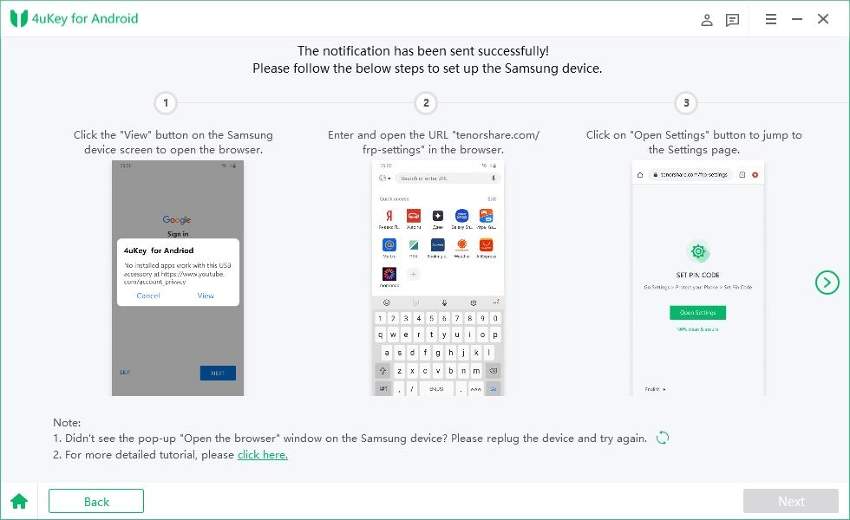[100% Working] How Do I Bypass FRP Lock on Second-Hand Phone
In this case, you have to find a way to bypass the FRP lock on your second-hand phone. This will remove any previous account on the device. Let’s dive into learning more about how you can bypass FRP lock on a second-hand phone.
First: You Need A FRP Lock Removal Tool to Remove Previous Google Account
To remove FRP lock on a second-hand phone, it is essential for you to get an FRP lock removal tool that can get the job done for you quickly and effectively. Fortunately, there are lots of tools that are designed for this purpose. However, not all of them can offer you the easy solution that you are looking for. Don’t worry; Tenorshare 4uKey for Android is the #1 Samsung FRP lock removal tool that you can always count on.
Here are the amazing features of 4uKey for Android:
- Good for removing Android screen fingerprint, password, PIN, and pattern locks
- Remove FRP locks on Samsung within a few minutes
- Remove Google account on locked Samsung smartphones and tablets
- An easy-to-follow FRP removal process
Now, you know the ideal FRP lock removal tool that you can trust whenever you want to remove Google account on your second-hand Samsung phone.
Second: The Steps to Bypass FRP Lock on Second-Hand Phone
Did you just buy a second-hand Samsung phone without access to its credentials? Would you like to bypass its FRP lock to optimize the use of the phone? If yes, Tenorshare 4uKey for Android is everything you need. To use this powerful FRP lock bypassing tool, follow these steps:
Once you have installed the tool, use a USB cable to connect your smartphone to the computer and select “Remove Google Lock(FRP)”.

Before you start, you need to select the correct OS version of your device.

Next thing is to send your phone a notification.

After getting the notification, it is vital to follow every step to process.

Finally, you are about to remove FRP lock Google account on your second-hand phone.

Conclusion
Tenorshare 4uKey for Android is the ultimate tool that you can use to remove previous Google account on your second-hand phone. Unlike many other tools, 4uKey for Android doesn’t involve any complex or time-consuming process for the removal of previous Google accounts on Samsung devices. Therefore, without any technical know-how or experience, you can utilize Tenorshare 4uKey for Android. All you have to do is to adhere to its basic and easy-to-follow instruction.
Related Questions about How to Remove FRP Lock on Second-Hand Phone
1. Can Odin remove FRP lock?
Yes, Odin is a powerful tool that can be used to remove FRP lock on an Android device. However, because the software is too complex and professional to use for most people, it is not often recommended.
2. How do I turn off FRP lock?
If you want to turn off FRP lock, here are the steps to follow:
- From the Home screen of your phone, select “Apps”.
- Click Settings > Accounts > Google. You will see the name of the Google account on the phone. Tap it to continue.
- Look at the top-right corner and tap “More”.
- Click “Remove Account” and the FRP lock will turn off.
3. Can FRP be bypassed?
Yes, FRP can be bypassed as there are different methods and tools designed for this function.
Speak Your Mind
Leave a Comment
Create your review for Tenorshare articles