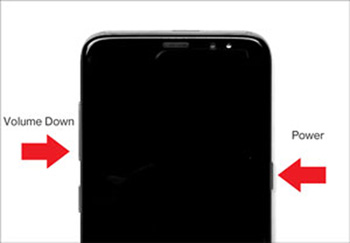How to Solve Galaxy S8 Call Volume Issues with Best 6 Ways
After the last Android update, the volume is quite low while I am at a call. I have tried all the conventional troubleshooting, but it resulted in nothing. How do I increase the call volume on Samsung?
It is not natural to get low volume while calling. There is probably some underlying issues with your smartphone that is causing the volume to go so low. The alternative option is that one of the volume buttons is faulty. In most cases, this is what happens. But if you are having Galaxy S8 call volume issues, then you should check out our article below.
Potential Reasons Why Galaxy S8 and S8 Plus Call Volume Issues and How to Fix
“Why can't I hear on my Samsung phone?” The call volume issue can appear on Samsung S8 and S8 Plus devices for multiple reasons.
While we won’t be able to help you out by figuring out the exact reason behind the problem on your Samsung smartphone, we have listed all the potential reasons below. You should check them.
- Outdated Operating System.
- Faulty volume buttons.
- Presence of conflicting applications.
- Not clearing out cache in time.
- Hardware issue.
Then, after knowing the reason, how can we solve the problem?
- Way 1: Do a Hard Reboot on Your Galaxy S8
- Way 2: Check Volume Button to Eliminate Galaxy S8 Volume Issues
- Way 3: Put Your Galaxy into Safe Mode
- Way 4: Repair Android System with ReiBoot for Android
- Way 5: Update Samsung to the Newest Version
- Way 6: Factory Reset to Fix Galaxy S8 volume issues
Way 1: Do a Hard Reboot on Your Galaxy S8
“How do I fix the call volume on my Samsung Galaxy S8?”
Start with a hard reboot. There are multiple solutions to this problem; we have listed them below. But let’s begin with a simple force restart.
A force restart is a simple but effective solution. It can fix any minor issues with the device.
- Hold the Power button at the side of the device.
While holding the Power button, press and hold the Volume Down button.

- Hold the button for 7 to 10 seconds. When the device turns it back again, release them.
Way 2: Check Volume Button to Eliminate Galaxy S8 Volume Issues
If the Samsung S8 volume button not working, it could lead to low volume issues. So, you should check the volume button. Check if they are working properly. If one of the buttons is stuck, it could be the reason for this problem.
But if buttons are fine, then move on to the next fix.
Way 3: Put Your Galaxy into Safe Mode
If there isn’t any problem with the volume buttons, then you can enter a safe Mode to fix Samsung J7 low volume problem.
It is an effective solution. Check out the steps to enter Safe Mode.
- First, switch off the mobile.
- Now, hold the Power button. As soon as the Samsung logo appears, release the button and hold the Volume Down button.
- Hold the button during the restart.
After restarting, the device will enter Safe Mode.

You will not find any visible changes in this mode, only ‘Safe Mode’ will be written at the corner of the screen. Release the Volume Down button. Entering this mode should fix the Samsung J3 volume problem. You should check it.
Way 4: Repair Android System with ReiBoot for Android
You can also repair the Android system to fix Galaxy Note 8 volume issues. Sometimes, small fixes aren’t enough, and the issue is so big that you have to repair the entire system to get rid of it.
Now, a system repair will not be possible without a proper tool. There are programs available capable of repairing an Android system, but we recommend Tenorshare ReiBoot for Android.
ReiBoot for Android is a professional third-party program. It is capable and performs smoothly.
Complete the installation of ReiBoot for Android on a computer.
Launch ReiBoot, select the ‘Repair Android System’ on the program interface. Then enable USB debugging after connecting the Android mobile.

Click on the ‘Repair Now’ to proceed.

In the next panel, you have to type device info. Type the brand of the smartphone, the model number, and more.

The provided information will be verified. Then, you will have to download the corresponding firmware. After setting a path and click ‘Download’.

After the firmware has been downloaded, click ‘Repair’ Now’ and fix the Android system.

- The Android system will be repaired immediately, and the call volume issue should get fixed with it. Do not disconnect the Android mobile during the procedure.
Way 5: Update Samsung to the Newest Version
You can also update the Android OS on your Samsung smartphone to fix Galaxy S8 volume issues.
Sometimes, an outdated OS can cause a lot of issues, including a reduced call volume. So, if a new version of Android OS is available, update the device.
Updating a Samsung mobile is pretty simple. Just go to the Settings and tap on ‘Software Update’. If any update is available, download and install it.
Way 6: Factory Reset to Fix Galaxy S8 volume issues
“How do you fix the low volume on a call on a Samsung Galaxy?”
Last but not least, a Factory Reset can be useful here. It is a very advanced solution capable of fixing most Android issues, including the low volume problem. But users mostly try to avoid it as a Factory Reset will erase all the data from the device.
So, we recommend backing up the device before initiation a Reset. Check out the steps below.
- First, turn off the device.
- Then, hold Volume Up + Bixby button + Power buttons at the same time.
- Release the buttons after the Android logo gets visible.
In the menu, select the ‘Wipe Data /Factory Reset’ option and use the Power button to execute it.

- Then, choose ‘Yes’ and proceed with the reset.
After completing the reset, select ‘Reboot System Now’ option. After the smartphone gets restarted, check the volume, it should get fixed.
Conclusion
Therefore, the low call volume issue can appear on the Samsung S8 for many different reasons. It is not always possible to detect the cause particularly, but one thing you can be sure that the solutions we have detailed in the article will be helpful, no matter. But we do recommend Tenorshare ReiBoot for Android., as it provided an all-around and successful solution to the problem.
FAQs about Call Volume on Samsung
Here, we have answered a few interesting questions regarding the call volume problem on a Samsung smartphone.
Q1: How do I fix the call volume on my Samsung Galaxy s8?
Well, if you are having a volume problem while calling on your Samsung smartphone, then you should check the condition of the volume button first.
If the buttons are fine, then you should implement a few of the solutions we have detailed in the article.
Q2: How do you fix the low volume on a call on a Samsung Galaxy?
Use the volume button to increase the volume. But if the volume is at a maximum and you still feel like the volume is low, you can update the OS and check if it got fixed or not.
Q3: How do I increase call volume on Samsung?
Well, you can simply use the volume buttons to increase the volume. If they are at a maximum, the volume can no longer be increased. But there are third-party apps available that can increase the volume even further. You can check them out.
Q4: Why can't I hear on my Samsung phone?
There are many reasons that count for this.
- Firstly, you need to check if you have turned off/down the notification sound.
- Secondly, software glitches or bugs that come with your Samsung phone and you can try to reboot again.
- Lastly, hardware damage is probably the potential issue. You gotta turn to maintenance center and ask professional help.
Speak Your Mind
Leave a Comment
Create your review for Tenorshare articles