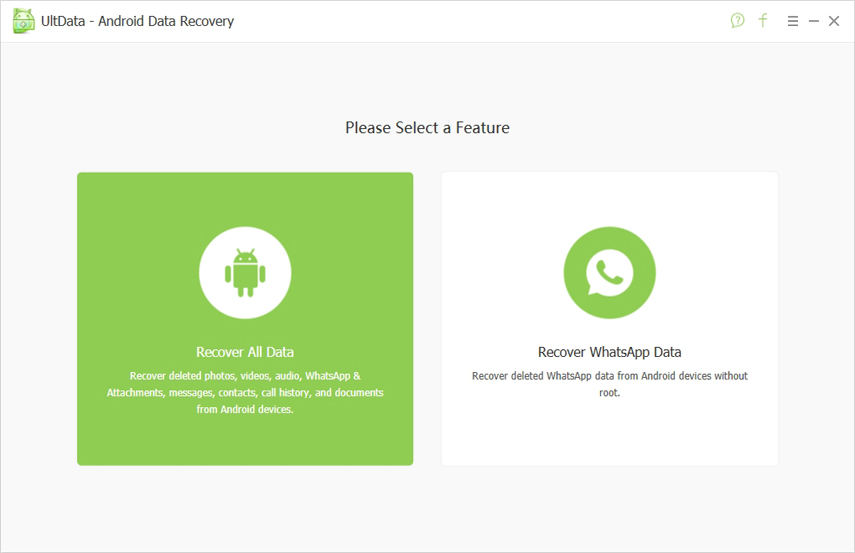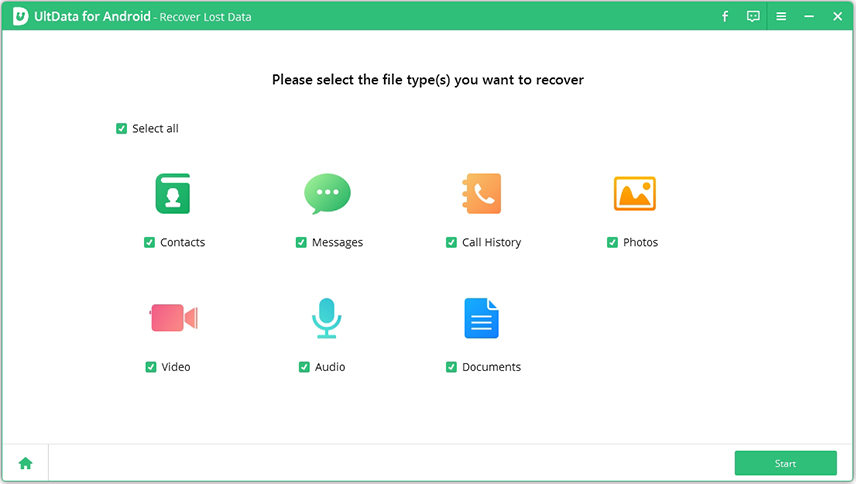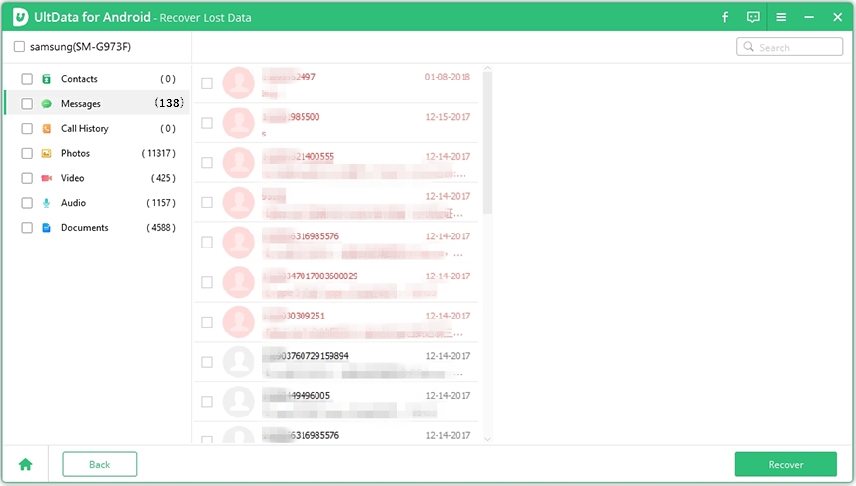How to Get Photos off Broken Samsung S20/S21 (2025 Best Guide)
I accidentally dropped my Samsung Galaxy S20 from a table with the screen facing down and it was broken. The screen turned black and I couldn't turn it on. I have important photos on the smartphone and I need to get them back. How do I get pictures off my broken Samsung? Any solutions?
Part 1: Can I Get Photos off My Broken Samsung
Well, you will definitely be able to recover photos from your damaged Samsung phone. It is obvious as the device is damaged, the recovery also depends on the condition of the damage implemented on the device. So, before you get to know; how to get pictures from broken Samsung, you need to know of the possible situations.
Situation 1: Broken Samsung and Not Working
Now, if you are trying to recover photos from broken Samsung S7 or recover photos from broken Samsung S8, and the device is not even working, then the hardware is definitely damaged.
In this situation, it is close to impossible to get photos off broken Samsung. You can try taking the device to the nearest Samsung repair center.
Situation 2: Broken Samsung and Won't Turn On, But Still Working
Now, if the damaged Samsung mobile is still working, then you will be able to retrieve photos from broken Samsung.
So, how to retrieve photos from broken Samsung phone?
There are 2 ways available. You can use an effective data recovery software. You can also use the normal way by connecting the mobile to the PC. But in order to make the normal method effective, the USB debugging feature needs to be enabled on the damaged device.
Part 2: How to Get Photos Off Broken Samsung
Now that we have established, it is possible to recover photos from broken Samsung if the phone is working, then we should look into the most effective methods to make the photos recovery.
If the USB debugging is turned on, then you can make the recovery in a regular way. Otherwise, you need to use a professional data recovery software. To learn more about; how to recover photos from broken Samsung, read the discussed methods below…
- Method 1:(100% Work) How to Retrieve Photos from Broken Samsung with UltData for Android
- Method 2:(Normal Way) How to Recover Photos from Broken Samsung if USB Debugging On
Method 1:(100% Work) How to Retrieve Photos from Broken Samsung with UltData for Android
‘How to get photos from a broken Samsung?’
As mentioned earlier, then the only method that will definitely recover your precious photos from the damaged requires the assistance of a professional data recovery software for Android.
So, if you are asking; how to get photos off broken Samsung S8? Then, our answer is Tenorshare UltData for Android. We are recommending this software due to its extremely high recovery rate. The software uses an advanced algorithm that makes it so capable. The recovery procedure is also very easy. Let’s check out the user guide. Here’s how to get photos from broken Samsung…
You have to download and install UltData for Android on your computer and then launch it. Connect the damaged Samsung mobile to the computer and click on ‘Recover All Data’ tab on the program interface.

Fig1. click on the recover all data Then, you have to activate the USB debugging function. You will be able to activate it from the Settings. Immediately after enabling USB debugging, a window will pop up on the screen. Click ‘OK’ on the popped up window and continue with debugging. Now, you have to select files type for scanning and click ‘Next’ to proceed.

Fig2. initiate the scan on the damaged phone As the scan is finished, the scan results will be displayed on the screen. You will have access to additional details if you click on them.

Fig3. preview scanned results Now, just simply select the desired photos from the list and click on the ‘Recover’ button below.

Fig4. recover successfully
This is the most effective method to recover photos from a damaged Samsung phone. If you were asking; how to retrieve photos from broken Samsung, then try this method. You will be successful. But if you are looking for a more conventional method, then try out the solution below.
Related Read: How to Unlock Android Phone with Broken Screen
Method 2:(Normal Way) How to Recover Photos from Broken Samsung if USB Debugging On
This conventional way of retrieving photos from broken Samsung phone depends on a condition. If the USB debugging was enabled on the damaged phone, only then you will be able to use this method effectively.
So, if you are keen to know of this method and asking how to recover photos from a broken Samsung, then read the steps below. Here’s how to get pictures off a broken Samsung if USB debugging was enabled…
- You need to connect your damaged Samsung mobile to your PC via USB cable.
- If the device is connected successfully, you will get a notification on the screen. Click on ‘Notifications’ and go to the ‘AutoPlay’ menu.
Select ‘Import Photos and Videos’.

Fig5. click autoplay on Windows
Now, all the photos inside the smartphone will be visible to you. Copy them into a folder of your PC.
Conclusion
Hence, if you are asking ‘Can I get photos off my broken Samsung?’ Well, the answer is yes. But the matter of how to get photos off broken Samsung is a bit different. There are 2 ways available.
When, a user asks, how to get pictures off a broken Samsung phone; we usually recommend Tenorshare UltData for Android as it has a 100% recovery rate. Still, if the USB debugging was enabled on the damaged device, you can use the normal procedure. It will also be effective.
Speak Your Mind
Leave a Comment
Create your review for Tenorshare articles

Tenorshare UltData for Android
Best Android Data Recovery Software
Highest Data Recovery Rate