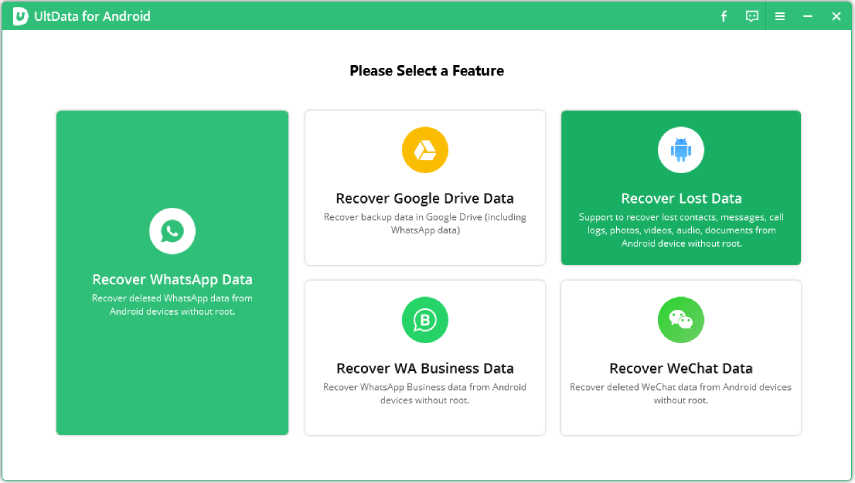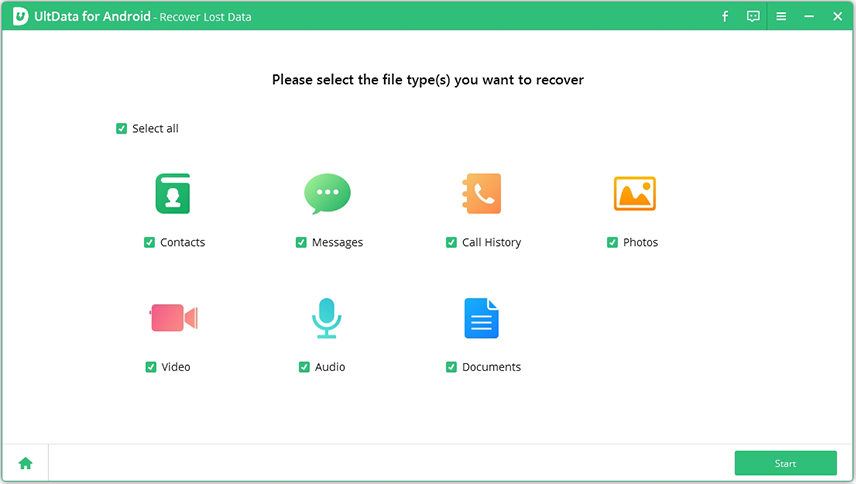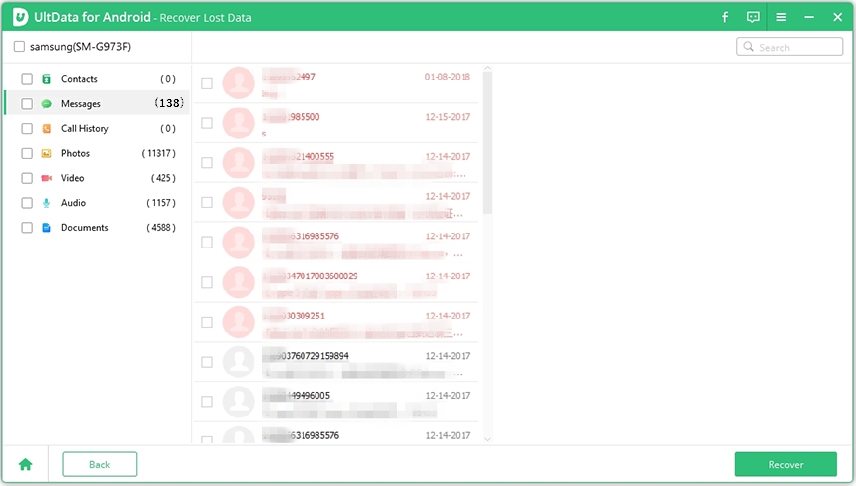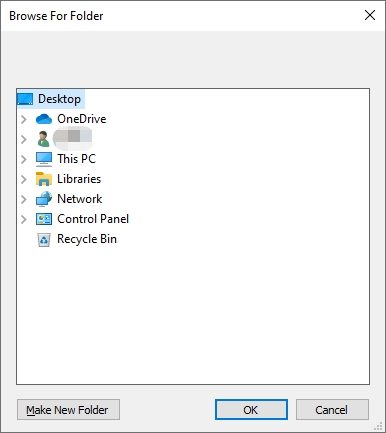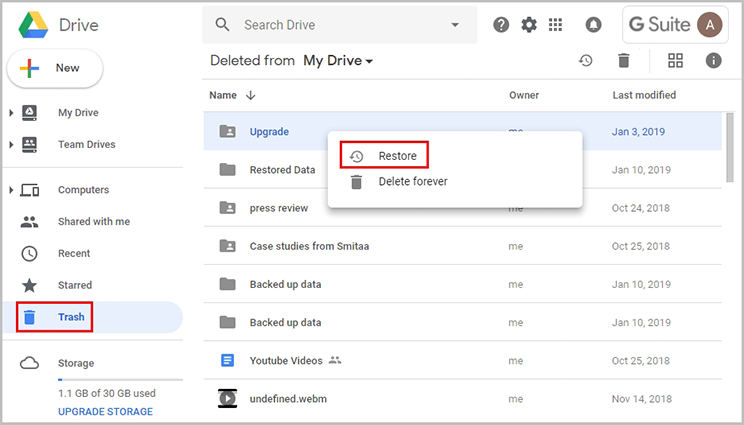Best 3 Solutions on How to Recover Deleted Memo on Samsung Galaxy S7
When the memo is deleted accidentally, it can cause panic. More importantly, when you’ve spent hours on crafting a business message, and couldn’t find it on your phone again. You’re likely going to get disturbed.
How to recover deleted memo on Samsung Galaxy S7 edge? Well, there is no longer a need for such headache. It has been tailored to offer you the best solution here to your current situation. Samsung memo recovery is possible when you apply some techniques.
- Method 1: [Most Reliable] How to Recover Deleted Memo on Samsung Galaxy S7 with UltData for Android
- Method 2: How to Recover Deleted Memo on Samsung Galaxy S7 Using Samsung Cloud Backup
- Method 3: How to Recover Deleted Memo on Samsung Galaxy S7 through Google Drive
- FAQs about Memos on Android
Method 1: [Most Reliable] How to Recover Deleted Memo on Samsung Galaxy S7 with UltData for Android
You can use Tenorshare UltData for Android to recover deleted memo Samsung Galaxy S7 and retrieve whatever memo that got lost on your phone. Maybe the issue occurs because of accidental deletion or even because your phone fall inside water.
Learning about UltData for Android is a sure-fire way to understand how to recover memos on Samsung.
- It has the option to preview your memo before recovery, which means you can selectively recover lost memo on your phone.
- More, other important pics, call history, videos... can also be restored quickly if you’re unlucky to lose them.
Here are the processes to follow to recover your deleted memo:
Download UltData for Android. Then follow the instruction on your screen. The next thing to do is to launch and connect your phone to computer.

Pic 1. Initiate Ultdata for Android After usb debugging, select the type of file you intend to recover from your phone. Then click on the “recover” button to start the process.

Pic 2. Choose file type to recover with UltData for Android Preview the memo you wish to recover and select the one you’ve lost recently.

Pic 3. Now you can preview scanned nemo through ultdata for android And export them to device or computer.

Pic 4. Successfully reover deleted memos on Samsung
Method 2: How to Recover Deleted Memo on Samsung Galaxy S7 Using Samsung Cloud Backup
Just as you know, Samsung has the capacity of writing and storing memos. Once your phone is connected to the cloud server, your memos would save into the server. Now that your recent memo was deleted accidentally, you can use the Samsung Cloud Backup to recover memos Samsung. Below are the steps to take to recover memo on Samsung.
- Step 1 : Open the Settings app. You can access it from the apps drawer.
- Step 2 : Select Cloud and accounts.
- Step 3 : Tap Restore data.
Step 4 : Select the data you want to restore. Since Samsung Notes are documents, you’ll just need to select documents as the type of data you want to restore.

Pic 5. Reover deleted memos on Samsung from Samsung Cloud - Step 5 : Select RESTORE. This will start the process of transferring any data saved to your Samsung Cloud account onto your Samsung Galaxy.
However, you need to understand that there are some disadvantages of this method which include:
- You must sync or backup memo before the accidental deletion happens.
- Recovery is only possible for deleted data done within 15 days.
Method 3: How to Recover Deleted Memo on Samsung Galaxy S7 through Google Drive
Here is another good way to recover Samsung memo. Since Google drive is a default app on your phone, chances are that the memo would have gotten stored in the drive. So , it’s good you know how to recover deleted memo on Samsung Galaxy S6. Here are the steps to follow:
- Step 1 : Open Google Drive app.
- Step 2 : Click on "Trash" icon which can be found on the left sidebar.
- Step 3 : Mark the files you're looking for (quick preview is available for graphic files).
Step 4 : Click on "Restore from Trash" at the top right of the screen or open the context menu (by right mouse button click) and choose the "Restore" command.

Pic 6. Reover deleted memos on Samsung from Google drive trash
Some disadvantage of this method include:
- Time-limited: If the deleted memo exceeds 15 days, it’s unlikely that you would access the memo again.
- Just like the Samsung cloud, if your data isn’t backed up, you will no longer gain access to it.
FAQs about Memos on Android
1.Can you retrieve deleted memos on Samsung?
Yes, if you have make a backup before you delete them. Or if they haven’t been overwritten by new data and you can get them back up through the third-party tool without backup.
2.Where are memos stored on Android?
- Step 1: Navigate to Application from the home screen.
- Step 2: Click “file management”.
- Step 3: Find SMemo.
Conclusion
Sometimes your missing file may not be backed up. That can frustrate the process to recover memo on Samsung. Instead of being frustrated, it’s advisable to use Tenorshare UltData for Android for the recovery. Since you’ve learned how to recover deleted memo on Samsung Galaxy with the app, there is no need to waste your time on Samsung Cloud or Google Drive. Just download the Ultdata for Android and follow the instruction on this page.
Speak Your Mind
Leave a Comment
Create your review for Tenorshare articles

Tenorshare UltData for Android
Best Android Data Recovery Software
Highest Data Recovery Rate