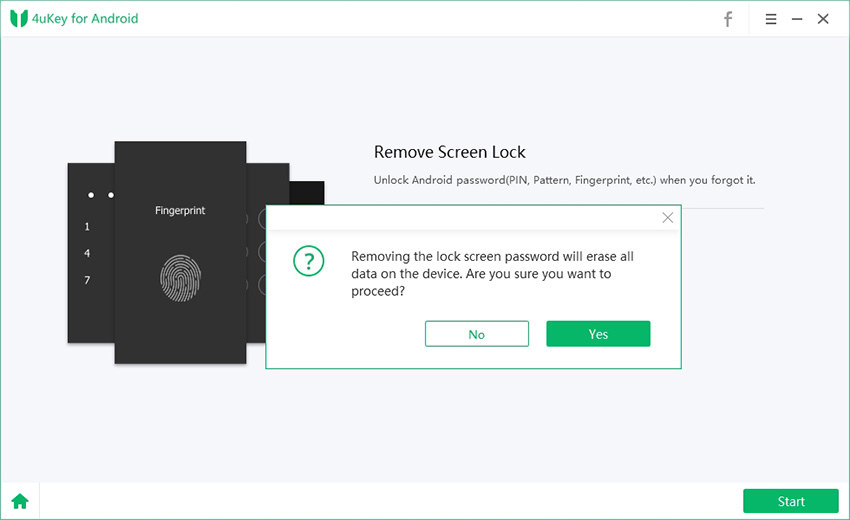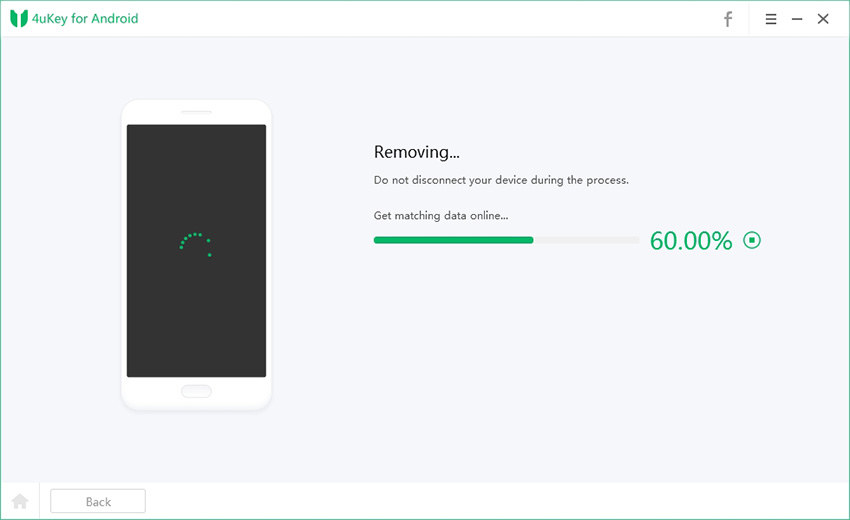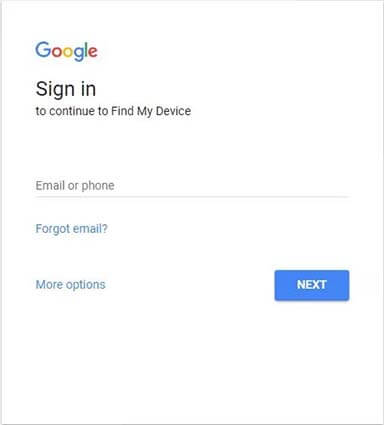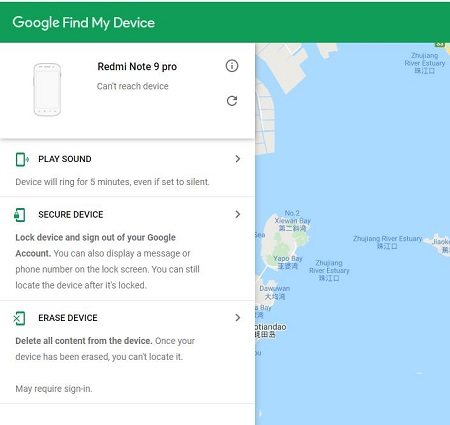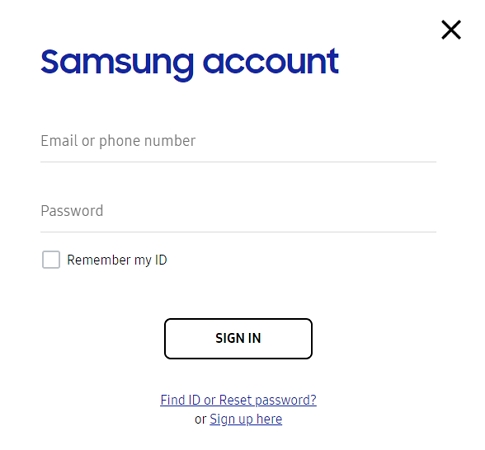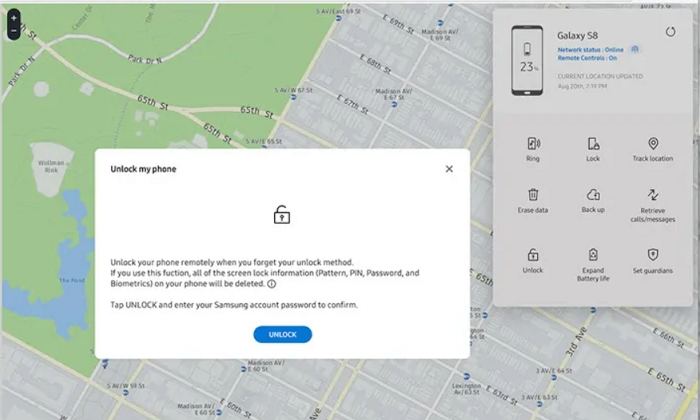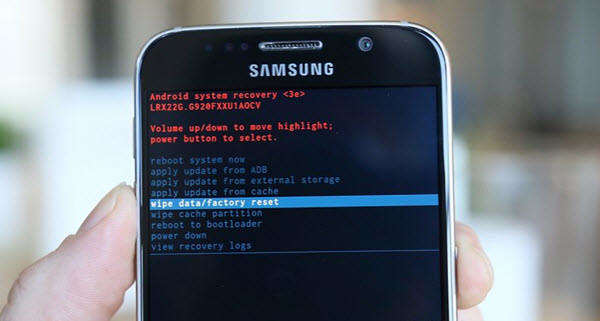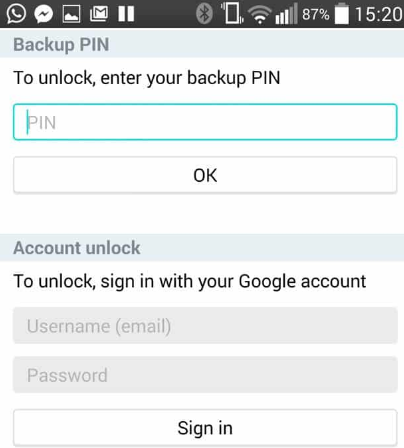5 Easy Ways to Reset Samsung Phone When Locke Without Password
Sometimes a complicated screen password or pattern can be a big trouble, because it is very easy to forget. When it happens that you are locked out of your Samsung devices, do you know how to reset Samsung phone when locked? This article gives the answers with various ways to get access to a locked Samsung device.
- Part 1. How to Reset Samsung Phone When Locked [Easy & Quick]
- Part 2. How to Reset a Samsung Phone When It Is Locked via Find My Device
- Part 3. How to Factory Reset a Samsung Phone That Is Locked Using Find My Mobile
- Part 4. How to Reset a Locked Samsung Phone with Buttons
- Part 5. How to Reset A Samsung Phone if You Have Google Account
- Part 6. FAQ About Locked Samsung Reset
Part 1. How to Reset Samsung Phone When Locked [Easy & Quick]
If your Samsung phone is locked for 30 minutes or forever, the first way recommended for Samsung factory reset is Tenorshare 4uKey for Andorid. There are a lot of programs out there with the capability to reset a Samsung phone that is locked, but among them 4uKey for Android stands out the most.
Besides resetting locked Android phone, this software also be able to bypass the FRP lock after you factory reset Samsung devices. You can find various positive feedbacks from users all over the world. Anyway, here’s how to reset a Samsung phone (like S22/S21/S20) forgot password using this user-friendly tool:
How to reset a ssamsung phone that is locked and won't turn off or without home button/password:
- Download and install 4uKey for Android on your computer, then run the software and connect your Samsung mobile to your computer.
- Now, from the main interface, click "Remove Screen Lock" to bypass the password.
Then, click "Start" button. The software will note you that it will erase all your data to remove the screen lock, just tap Yes to start it.

Next, the removing process will be started.

- Then you need to enter your device into recovery mode and reboot the system.
After that, the mobile will be restarted. This is a very simple procedure to bypass Samsung screen password.

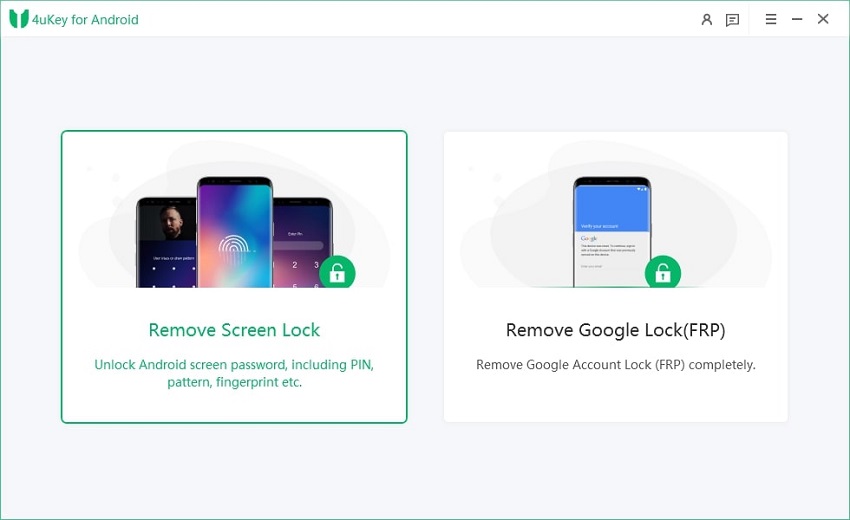
As you see in Step 3, if you have early Samsung devices, then choose "Remove Screen lock without Data Loss" you will get how to reset a samsung phone that is locked without factory reset and without losing data just like the below video shows:
Part 2. How to Reset a Samsung Phone When It Is Locked via Find My Device
The second feasible option to reset password of Samsung mobile is Android Device Manager with Google account. It is very simple to reset phone password using the Device Manager. Here are several steps on how to reset a Samsung phone that is locked:
-
First, you need to visit device manager site and then sign in to your Google account that has been logged in to your Samsung device before.

In the Android Device Manager window, choose the device and then click on the “Erase Device” option and restore to factory settings without any password.

The job is done! You can clearly see that it is very simple to use Android Device Manager to reset the password of Samsung mobile.
Part 3. How to Factory Reset a Samsung Phone That Is Locked Using Find My Mobile
Like “Find My iPhone” by iOS, Samsung has its own device locating feature called “Find My Mobile”.This feature can locate your device and also unlock your phone and reset the password. To successfully use it, you must have logged in to your Samsung account on your phone and enabled remotely unlock feature.
Here is how to reset a samsung phone that is locked with Find My Mobile feature:
Visit findmymobile.samsung.com/ from your computer or another mobile and sign in to your Samsung account.

(Your phone should be connected to a mobile network and turn on location service.) Choose “Unlock” option to unlock the device remotely.

-
Finally, enter your Samsung account password and then click on “Unlock” button.
Part 4. How to Reset a Locked Samsung Phone with Buttons
You can easily reset your Samsung mobile from Settings. But how do you reset a Samsung phone that is locked? It would still be possible to send the device into Recovery Mode and factory reset your Samsung devices with buttons.
- You must start by switching off your Samsung device and then boot it in to Recovery Mode.
- Hold the Volume Up and side buttons together for 10 seconds; you will get the software update screen. The phone will vibrate but don’t release the buttons.
- Later, when you get a “No Command” message, wait for a minute and the device will enter Recovery Mode.
- Now, in the Recovery Mode, using Volume Up and Down button and select Factory Reset. Confirm the command by pressing the power button.
Lastly, confirm the command by selecting “Yes-Delete All User Data”.

- After that, the device will be restored to factory Settings. Then, choose “Reboot Now” and your phone will get restarted.
It is a very simple procedure about how to factory reset a Samsung phone that is locked, but the steps can be a little different according to your phone models.
Part 5. How to Reset A Samsung Phone if You Have Google Account
Do you know how to reset a samsung phone that is locked google account? It is possible to use your Google Account to reset the password of the Samsung mobile? If you have Android 4.4 or lower version, then you can implement this method to reset the password of your Samsung device instead of using Android Device Manager.
Here is how to reset a Samsung phone with your Google Account:
- Go to your locked Samsung phone and provide any random password or pattern for 5 times. After that a message will appear on the screen, tap on “Forgot Pattern”.
- Then, you will be asked for your Google Account or Backup PIN.
Choose Google Account and go to “Account unlock”.

- Enter your Google account password, the mobile will be unlocked.
Part 6. FAQs about Locked Samsung Reset
Q1: How do you soft reset a locked Samsung phone?
Soft reset is a simple and effective way to resolve issues with your phone when it becomes unresponsive. Here's how to perform a soft reset:
Simply hold down both the Power and Volume down buttons together for over 7 seconds to restart it. You'll know it's restarting when you feel a vibration. Note that the location of these buttons may vary depending on your device.
Q2: How to unlock Samsung phone forgot password without factory reset?
Simply use Tenorshare 4uKey for Andorid. This tool is particularly useful to unlock early Samsung without factory reset and without losing data.
Q3: Why can't I access my phone after factory reset?
It's due to the FRP (Factory Reset Protection) lock. This requires you to input your Google account information to log in after a reset. If forgotten, try a reliable tool to bypass Google Account verification after reset.
Q4: How do you factory reset a frozen Samsung phone?
You can try all methods below to force your Samsung phone to factory reset. For the quickest and simplest reset, 4uKey for Android is the perfect tool.
Conclusion
How to reset a Samsung phone that is locked? All the mentioned methods like Find My Mobile, Google Account, Android Device Manager are effective. But there are some instances where they have failed.
So some users have used Tenorshare 4uKey for Andorid to figure out how to factory reset Android phone when locked and got positive results. We highly recommend that. Go for it!
- Remove Android password, pattern, PIN, and fingerprint lockin one click
- Bypass FRP for Samsung, Xiaomi, Redmi, Vivo, OPPO, Huawei, etc. (Android 6-14)
- Compatible with 6000+ Android phones and tablets
- The unlocking success rate is up to 99%, in 3 minutes
Speak Your Mind
Leave a Comment
Create your review for Tenorshare articles