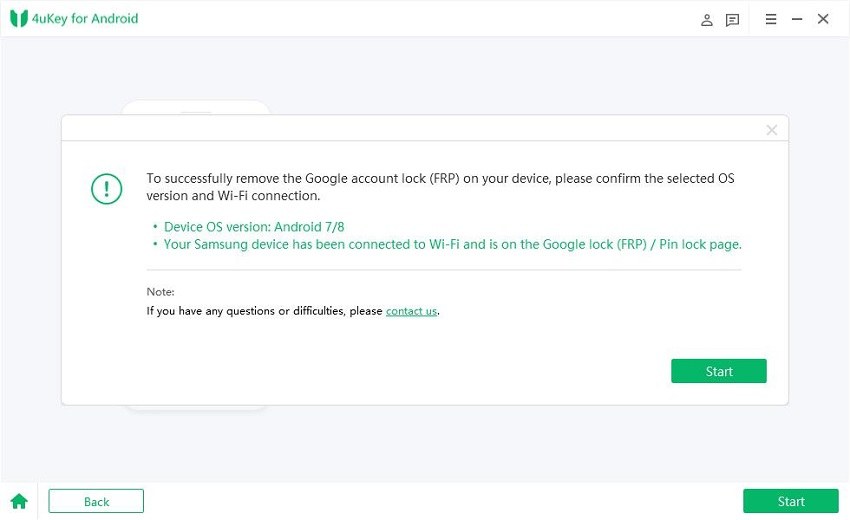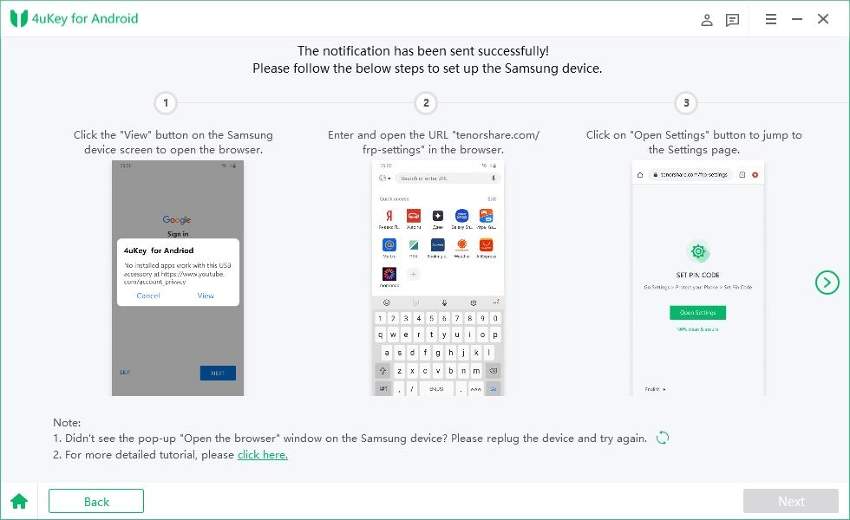How to Remove FRP Lock on Samsung Galaxy S8/S8 Plus 2025 Update
FRP is a security feature which is included in almost all the Samsung phones. FRP stands for Factory Reset Protection through which nobody except you can factory reset your phone and erase its contents. This is very useful feature but it can be a pain if in case you want to resell or pass on the phone as your contents would not be deleted. You can use the following way to perform Samsung S8 FRP lock remove.
- Part 1: Fastest Way to Bypass FRP Samsung Galaxy S8/S8+
- Part 2: Steps to Use Tenorshare 4uKey for Android to Unlock FRP on Samsung Galaxy S8
Part 1: Fastest Way to Bypass FRP Samsung Galaxy S8/S8+
There are plenty of ways which can be used to for Samsung S8 FRP remove. The fastest way to bypass Samsung S8 FRP would be by using Tenorshare 4uKey for Android. This effective tool has been designed specifically to bypass the FRP lock on your Samsung phone in a simple and easy way. Of course it will give a solution to remove Google account Samsung S8. Besides, it comes jam packed with an amazing set of features which are listed below.
Features of Tenorshare 4uKey for Android:
- You can unlock your Android phone with just a single click.
- Any kind of Android screen lock including password, pattern or pin can be removed effectively.
- You can remove the Google account from your Samsung device without password.
- Easy and intuitive user interface.
Part 2: Steps to Use Tenorshare 4uKey for Android to Unlock FRP on Samsung Galaxy S8
With these easy simple steps, you can bypass FRP lock and remove Google account from Galaxy S8 within a few minutes using Tenorshare 4uKey.
Download, install and launch Tenorshare 4uKey for Android on your computer.
Connect your Android device and click on “Remove Google Lock(FRP)” from the main interface, once your device gets detected.

Choose your Android OS version to initiate the process to remove FRP lock Samsung S8.

Confirm and read the info, then click on “Send Notification”.

Wait for 4uKey for Android to send a notification to your Android phone.

Click on "View" on your device and follow every steps carefully to set up your Samsung S8.

-
The FRP unlock process will finish after you restart your phone, and you would be notified.

Conclusion
Although the FRP unlock feature is pretty useful for the data security in your Samsung device, it can be a hassle when you forget the Google password and want to reset your phone due to any reason. There are a lot many tried and tested methods to Samsung S8 FRP remove without computer. However, the most efficient way to bypass FRP unlock on Samsung phone and Samsung S8 Google account remove is by using Tenorshare 4uKey for Android.
- Remove Android password, pattern, PIN, and fingerprint lockin one click
- Bypass FRP for Samsung, Xiaomi, Redmi, Vivo, OPPO, Huawei, etc. (Android 6-14)
- Compatible with 6000+ Android phones and tablets
- The unlocking success rate is up to 99%, in 3 minutes
Speak Your Mind
Leave a Comment
Create your review for Tenorshare articles