8 Best Samsung Pattern Unlock Tool to Unlock Your Samsung
One of the most undervalued however an exceptionally protected feature of Smartphones is the lock screen feature. It goes about as an obstruction between your personal data and an unwanted user.
In any case, in the event that you have forgotten your screen pattern, password, Passcode or PIN, there’s no real way to unlock your phone without resetting it. Here, we are going discuss the techniques that can be utilized to remove your screen pattern from a Samsung phone.
Top 1. Tenorshare 4uKey for Android [Hot]
In case that you have to bypass pattern lock Samsung, then utilizing Tenorshare 4uKey for Android is the best choice that you’ve. This tool could unlock screen lock on Samsung Galaxy phone, including pattern, fingerprints, password or pin lock with just a one click. What's more, the tool is simple and easy to utilize and thus this is the explanation with respect to why it is supported by an enormous chunk of users everywhere throughout the world. Here we have listed the steps that you’ve to follow if you’re among one of the phone users who have forgotten Samsung phone pattern. Download this tool and follow the instructions below.
- First, connect you phone using a cable with your PC. The software will detect your Samsung phone and install the software on your phone.
Now, you have to click on "Remove Screen Lock" button to remove the pattern.

pic: select remove screen lock There are 2 options for you. If you are using early Samsung phone, then choose "Remove Screen Lock without Data Loss" and get Start.

Select the device information carefully and confirm. If your old Samsung is not on the list, then just turn back to another choice and go to Step 6.

Manually enter your phone into download mode and then it will sucessfully remove the pattern lock on your Samsung device.

Now, follow the instructions that are showing on your screen, click “Start” button to continue.

pic: start to remove Confirm that this process will erase all data on your phone and then continue.

pic: confirm to unlock A few minutes later, this process will be completed. Once your phone is restarted, your phone will have no pattern and you can use it.

pic: remove lock screen successfully
Top 2. Android Device Manager
Android Device manager is likely the following best option for unlocking your phone which could be utilized for Samsung phones. Working of this service is extremely straightforward and it functions as long as the user is logged into the Google account. This service can be accessed and utilized on any device or any PC.
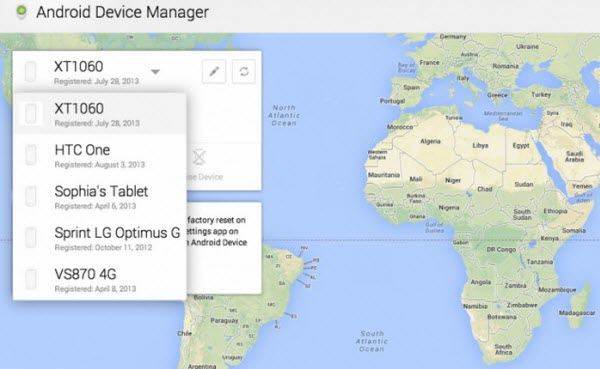
Pros
- Easy to use
- Free and baked into Android
- Remote wipe, location tracking, remote lock, remote alarm
Cons
- No messaging
- No spy camera
- Trouble when trying to wipe up SD card
- No SMS commands
- Limited features
Top 3. iSkysoft Toolbox
iSkysoft Toolbox for Samsung Phones is a great tool, which intends to manage a wide range of Android issues such as lock removal, data recovery, screen recorder, data backup and restore, data extraction, SIM unlock, root, and so forth with 1 basic program. With it, you can make the most of your digital existence with no stresses.
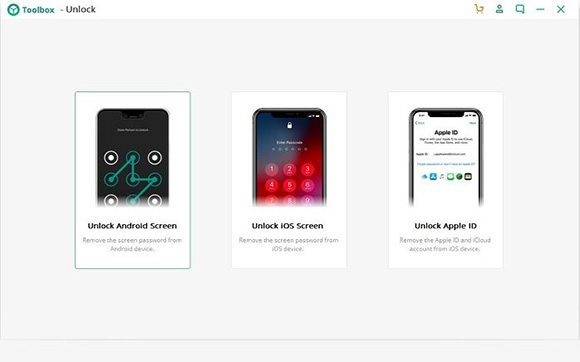
Features:
- Data recovery
- Data backup and restore
- Private data eraser
- Full data eraser
- WhatsApp transfer, backup, restore
Pricing
- iSkysoft Toolbox is a software that costs $79.95 for 1 year with 6 functions including switch, transfer, recovery, backup & recovery, unlock and erase.
Pros
- The UI is quite easy to use.
- The products that are a part of the toolbox could be purchased separately.
- The size of the setup file is very small
- Available for Windows as well as MacOS
Cons
- The SIM unlock tool doesn’t support all devices.
- It needs root permission to backup apps on your phone.
Top 4. DroidKit Screen Unlocker
DroidKit Screen Unlocker is a ground-breaking pattern removal tool designed by the iMobie group. DroidKit Screen Unlocker was initially intended to be an Android lock screen removal tool, helping users remove any sort of screen lock from their device without giving any password. However, ongoing updates have included Remove Google Lock (FRP) mode which is exceptionally proficient with regards to expelling FRP lock from Samsung device.
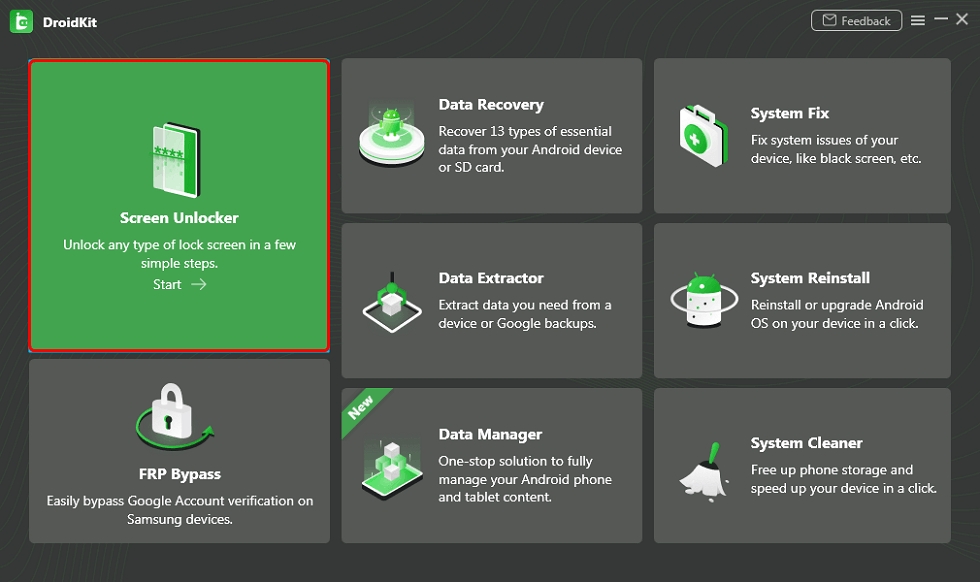
Features:
- Remove lock screen and Google account on Android devices
- Recover lost photos, WhatsApp chats, messages, and more without root
- Fix system issues and reinstall/upgrade OS for Samsung phones & tablets
- Save your essentials to PC/Mac in 1 click, manage all data with simple steps.
- No skills required. Save your data and phone with simple clicks in minutes.
Pricing
There are 3 plans available that you can choose according to your requirements.
- Basic Plan: available for $35.99 for 1 year
- Family Plan: lifetime license, available for $59.95 and supports 2 to 5 devices.
- Multi-User Plan: The pricing varies depending on the number of users
Pros
- Modern interface
- No root required
- Works with a number of Samsung versions
Cons
- The free version doesn’t offer any good features
- Only Available for 10 device brands
Top 5. unlockbase
UnlockBase was launched by John Milton in 2004. This unlocking service has been developed in Europe, yet it additionally has its workplaces in different regions of the planet and serves upbeat clients from all over. UnlockBase claims that it is the most proficient, economical and dependable versatile unlocking service accessible in the market today and it has had the option to hold a great relationship with its clients because of its customer support.
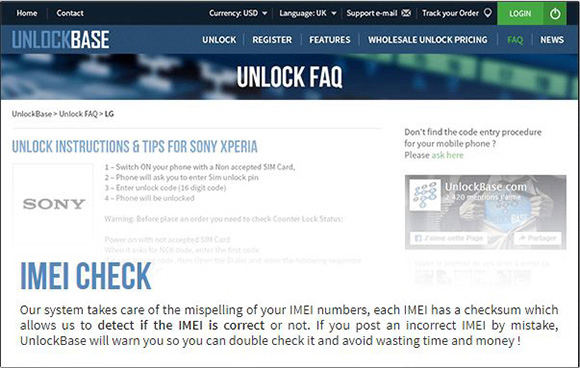
Features
- Easy user interface
- No switching restrictions
- Free of roaming charges
- Resale value will increase for the better
Pricing
The pricing rate varies depending on different factors.
Pros
- Money back guarantee offer
- Good customer support
- Supports Bitcoin
- Offers most cost-effective prices
Cons
Collects personal data of the users
Top 6. Unlockunit
Unlockunit unlocks Samsung phones as fast as in 1 moment! You could unlock your phone in more than 200 nations including Australia, USA, Asia and Europe. The organization has been doing business for over 7 years and unlocked more than 1 million phones.

Features
- In as quick as 1 minute
- Money back guarantee
- Great customer support
Pricing
Prices vary depending on network and phone model
Pros
- Fastest solution to unlock your Samsung phones
- Your phone is unlocked right away
- Receive a code to type directly into your phone
- 24/7 support if you’ve any questions
Cons
- Various pricing models
- UI is somewhat confusing
Top 7. CellUnlocker.Net
This service will likewise offer unlock services at a cost. CellUnlocker.Net unlocks all devices including Samsung Phones and they are pride of themselves as they are giving incredible service in the most limited timeframe. They likewise offer 100% assurance that they offer this service at lowest cost in the market.
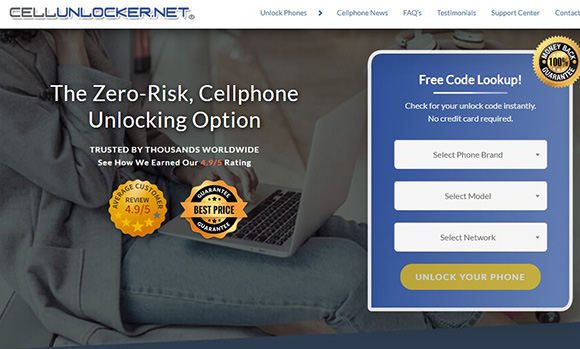
Features
- Network Unlock
- Official Unlocking Method
- Save on roaming fees
- Results sent via Email
Pros:
- All the financial transactions are performed using a secure channel
- Promises a 100 % cash back in case the service was incapable to unlock your Samsung phone
- Quotes order delivery time for every order and as well allows you to verify the status of your order
Cons:
Supports limited phone
Top 8. FreeUnlocks
FreeUnlocks have been around for a couple of years and still get a lot of clients ready to take their risk on getting their phone unlocked for free. FreeUnlock is a simple to utilize site which could unlock Samsung phones as it were. Dissimilar to other unlocking services, you don't have to download anything with FreeUnlock.
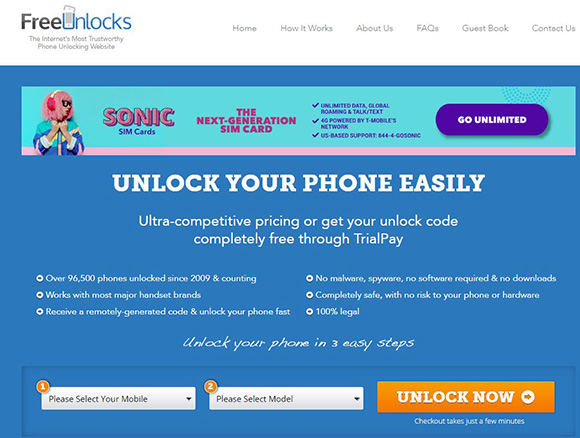
Features:
- No spyware, malware, no software required and no downloads
- Receive a remotely-generated code and unlock your phone quickly
- Works with most of the phones
- Completely harmless, with no risk to Samsung phone
Pricing
It is $50 per month.
Pros
- No downloads required
- Easy to use
Cons
Works on Samsung Galaxy S5 devices only
Bottom Line
We hope that now you know that you can unlock your Samsung phones using the above mentioned tools. Tenorshare 4uKey for Android is the best choice if you have forgotten your Samsung phone pattern.
- Remove Android password, pattern, PIN, and fingerprint lockin one click
- Bypass FRP for Samsung, Xiaomi, Redmi, Vivo, OPPO, Huawei, etc. (Android 6-14)
- Compatible with 6000+ Android phones and tablets
- The unlocking success rate is up to 99%, in 3 minutes
Speak Your Mind
Leave a Comment
Create your review for Tenorshare articles

















