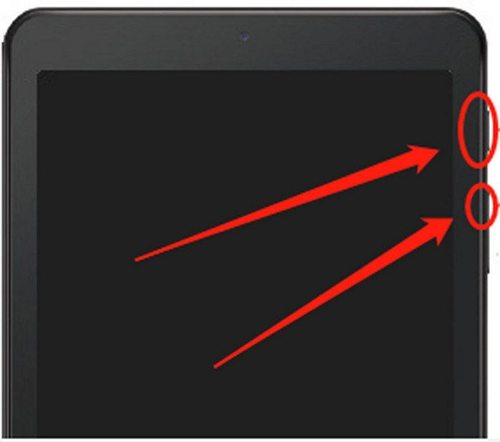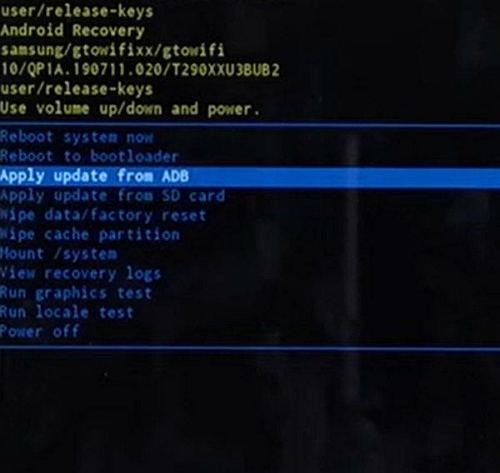[Answered] Why Does My Samsung Tablet Screen Go Dark and How to Fix?
A common problem encountered by many Samsung tablet owners is that the screen goes black. Have you ever noticed that your Samsung tablet suddenly goes black and you can't control anything? It's still black, even though it's been charged all night. You must be wondering why does Samsung tablet screen goes black randomly and try to find the best way to fix the Samsung tablet screen black.
- Part 1: Why Does My Tablet Screen Go Black Randomly?
- Part 2: The General Ways to Fix Samsung Tablet Screen Go Dark
- Part 3: The Most Efficient Way to Solve Samsung Tablet Screen Go Dark Easily
Part 1: Why Does My Tablet Screen Go Black Randomly?
Usually, the black screen problem of Samsung tablets is caused by improper operation. Here are some common reasons:
Reason 1: Damaged display
Due to the reasons of the display itself and work properly caused by Samsung tablet screen goes black, such as the display power cord problems, poor contact of the power plug (note: both sides maybe), the power switch is broken, the display internal circuit failure. Meanwhile, the most directly related to the display is the graphics card. Nothing is more painful than burning a video card. If there is no signal from the graphics card, the display will not light up.
Reason 2: Narrow storage space
In general, when Samsung tablets store too much stuff, many of your friends can sense that the tablet is running too slowly. A Samsung tablet, on the other hand, can go black if 80 percent of the ram it can drive is occupied. You'd better check your Samsung tablet storage space while reading this.
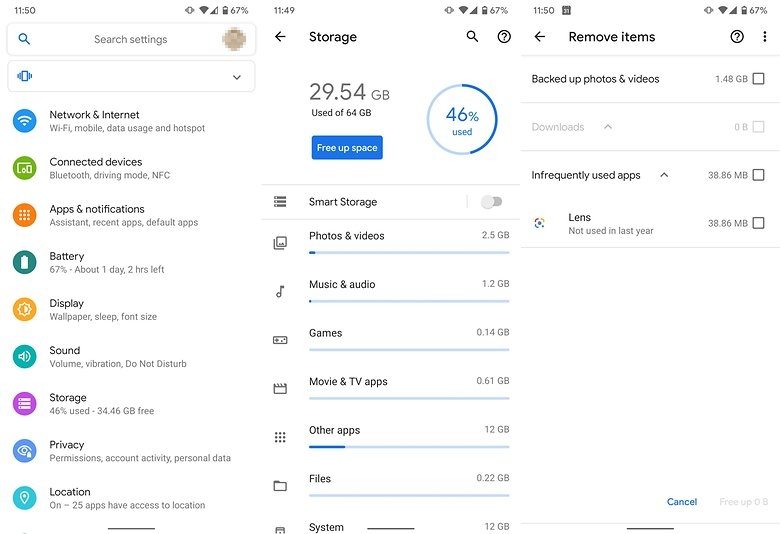
Reason 3: Ageing of battery
Batteries naturally age over time. Similarly, if you use a bad charger to charge a battery, it's easy to accelerate battery aging and reduce battery life. Charging at high temperatures also speeds up the aging of the entire electronics, which in turn increases the phone's overall power consumption. If the battery ages, it can't properly power the product, which can cause the screen to fail to light up.
Reason 4: Incompatible applications
Your Samsung tablet may have one or several incompatible apps installed and running. Because different applications are written by different companies, when they are installed together, it is possible to cause Samsung tablet black screen with sound due to conflicting address calls.
Part 2: The General Ways to Fix Samsung Tablet Screen Go Dark
To know the cause is to better solve the problem, so in this part, we will show you how to fix Samsung tablet screen black issue with 5 useful solutions. You can choose one from them, or you can also try these methods one by one.
Solution 1: Check if the Samsung tablet screen black is caused by hardware Issues
First, make sure there is no physical or liquid damage to your phone, tablet, charger, and USB cable.
Second, check the USB connection for corrosion and bent pins.
Third, the most important thing is to check whether the graphics card is in bad contact or whether there is a foreign matter in the slot to affect the contact. Also, remove any shell or other accessories that may cover charging ports or buttons.
Last, according to Samsung’s method, connect and charge the tablet using the supplied charger for at least 1 hour. The battery charging indicator may take up to 10 minutes to appear on the display. Basically, once you check the above steps, the Samsung tablet screen black is solved.
Solution 2: Uninstall problematic apps that may cause Samsung tablet screen black
Some applications are usually not security tested, and there may be some bugs or problems. You can boot the device to safe mode to check which software is incompatible. Press the power button to restart the device. When you see the icon on the screen, press the volume button immediately. Then you can see the safe mode on the screen. You can then uninstall the offending application in safe mode. At last, Samsung tablets go black randomly will not exist.

Solution 3: Check the LCD cable to fix Samsung Tablet Screen Go Dark
Samsung tablet black screen with sound caused by the possible disconnection or distortion of the Felix line of the flat panel LCD screen can open the back shell of your tablet. There are two Felix cables on the motherboard, mostly yellow Felix cables. Unscrew the screws and reinsert them to ensure that they are firmly secured or reset.
Solution 4: Factory reset your device to fix Samsung tablet screen black
Restoring factory Settings can also solve the black screen problem directly, but there is a risk that you will lose data on the tablet because you can't back it up. How do we reset the factory setting? First, press the Volume Up key and Power key together.
First, press the Volume Up key and Power key together.

Second, release the Volume Up key and Power key together until display Samsung logo.

Third, automatically move to the recovery page.

Fourth, use Volume button to click the factory reset option.

Solution 5: Contact Samsung service center
Getting assistance from Samsung officials also is a great idea. We can contact the Samsung Team to their Twitter account or go to your local Samsung store or Service Center. Samsung technician will help you get rid of the tablet black screen. This method is reliable, but a bit costly. If the problem is not caused by artificial damage and your Samsung tablet is still under warranty, maybe you can get your tablet fixed for free.
Part 3: The Most Efficient Way to Solve Samsung Tablet Screen Go Dark Easily
Obviously, you can just use Android repair tool to fix Samsung tablet black screen. I will recommend the most convenient Android repair tool - Tenorshare ReiBoot for Android. It can click once to troubleshoot many Android system problems including Samsung tablet goes black, Samsung stuck on Safe mode, Samsung bootloop. Besides, you can also use it to enter and exit fastboot/recovery/download mode with only one-click, and it's totally free. What's more, ReiBoot for Android can also help you clear the system cache.
No matter your Samsung device screen is no response or won’t turn on or black screen of death, it can be repair safely. Now the free trial version of this software is available. Then the operating steps will show to you one by one.
Download and install ReiBoot for Android on your computer and run it. Then connect your Android to your computer (Enable USB Debugging) and click "Repair Android System".

Then you'll see an interface as follow. Click "Repair Now" to proceed if your Android device is not working smoothly.

Select correct device information.

After you complete the selection of your device info one by one, the process of downloading the corresponding firmware package is now under way and it won't take long.

Once the firmware package is downloaded to computer, you can click "Repair Now" to start system repair.

Then after several minutes, the repair will complete. And you can check whether the problem still exist.

Conclusion
The sudden black screen on A Samsung tablet should never leave you confused again after learning why and how. I highly recommend trying to solve any android problem with the software - Tenorshare ReiBoot for Android can easily solve any Android problem, and there is a free version available, so check it out!
Speak Your Mind
Leave a Comment
Create your review for Tenorshare articles