2025 Best Screen Time App to Set Screen Time Limit on iPhone/Android
Screentime limit not working. We only set this up at the weekend but today (for the 2nd day running) I see that my daughter has managed an online time of well over her allowed limit."
If you have a kid who uses your phone and you would like to put on some restrictions on the phone, you need a screen time app. A screen time tracker or an app helps you to specify the duration for which the user is allowed to use your device. Once this duration is over, the user will not be able to access any features on the phone.
If you have an iPhone or iPad, you would be familiar with the Screen Time feature that allows you to limit the time a user can spend on the phone's screen. While this feature works great for many users, some users complain it does not work as well as it should for them. Fortunately, you don't need to stuck to one app as there are now a number of other screen time apps available for you to use.
The following are some of the best apps to limit screen time on your iOS and Android phones.
1. Apple's New Screen Time and App Limits Feature

If you use an iOS device such as an iPhone or an iPad, you have a built-in app on your device called Screen Time. Located in the Settings app, the feature allows you to specify what apps can be used and for how long on your device. There are tons of other features as well that let you impose restrictions on the usage of your device.
Some of the features Screen Time has for you are:
- Downtime - this allows you to specify a time during which your phone will be down so that you are away from it.
- App limits - this lets you set limitations on the apps available on your device.
- Always allowed apps - here you can choose the apps that should be available all the time regardless of any restrictions.
- Content blocking - this lets you block any inappropriate content on your device.
Ratings: 4/5
All in all, Screen Time is a wonderful feature to help you set time restrictions on the usage of your iOS device.
Note Tips:
The feature authenticates you using a passcode to prevents any other users from changing the Screen Time settings on the device. If you find Sceen Time not working that your child still can ignore the limit, it is possible because you don't set up the screen time passcode.
If you ever forget screen time passcode, you will not be able to change the screen time settings on your device. If you are in this situation already and you have no idea what to do, use >Tenorshare 4uKey. It allows users like you to remove the Screen Time passcode from your device so you can access the feature settings.
2. OurPact
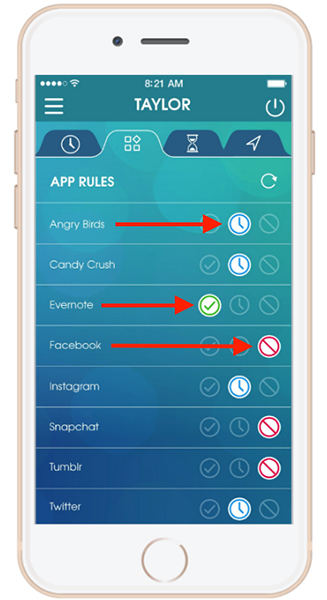
OurPact is an all-in-one parental control solution that helps you to set screen time limits as well as allows you to locate your family members from a single app. The great thing about the app is it lets you block and unblock content from any device no matter where you are in the world.
Some of the worth mentioning features of the app are:
- Scheduled screen time.
- Manual block and grant access to content.
- Support for up to 20 devices.
- Multiple block options.
Ratings: 5/5
The app is available for both iOS and Android devices and you can obtain it from its official website.
3. Net Nanny
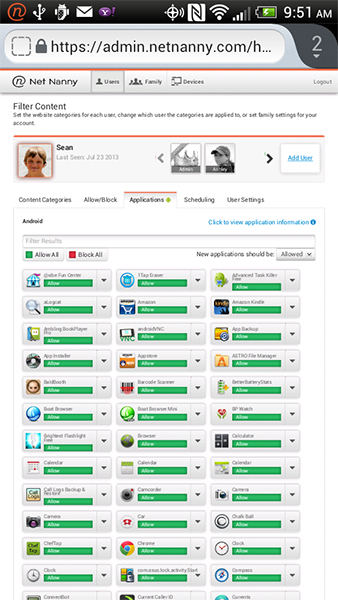
Net Nanny is like a nanny but for digital activities of your kids. The app allows you to keep inappropriate content blocked while the good content unblocked on your devices. That way anyone who uses your phone only gets to see the good content that is suitable for them.
The app offers a number of features and some of those are:
- Management for screen time.
- Parental controls.
- Remotely access your devices.
- Filter inappropriate content on the Internet.
- Block porn.
Ratings: 3/5
If you are looking for more of a parental control solution, this app is for you. It is available for almost all the platforms including iOS, Android, Windows, and Mac.
4. Screen Time
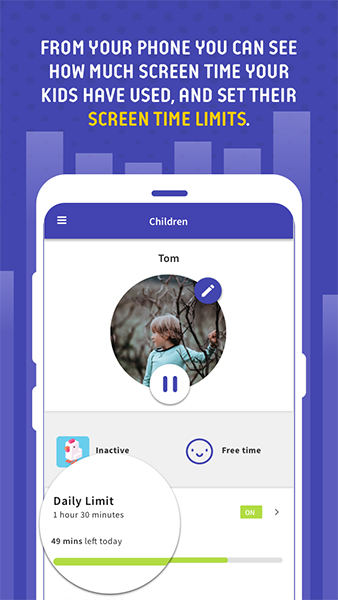
One of the features that makes Screen Time stand out of the crowd is its rewarding system. While you can use the app to set regular screen time limits, it lets you reward your kids with extra usage of your device if they finish certain activities.
The main features of the app are:
- Set up regular screen time limits.
- Reward when certain activities are completed.
- Schedule timings.
- Check what apps are used the most.
Ratings: 4/5
The app is really sleek and modern and it should certainly help you restrict and monitor your device usage. It is a good screen time app for iPhone and Android devices.
5. AppDetox
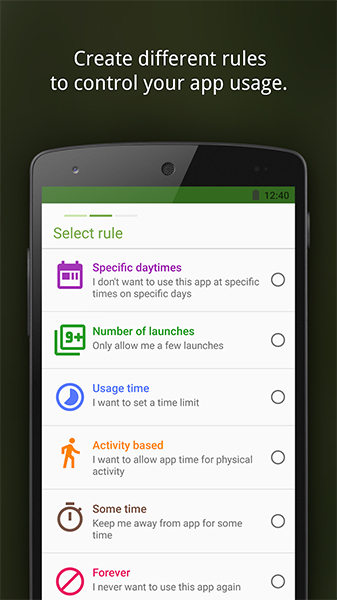
AppDetox is a great solution if you are addictive to using apps on your phone for long periods of time. It lets you set certain rules that will control how you use the apps on your device. That way you can take a break from your screen usage and live the actual life.
Some of the features you are going to like about the app are:
- View app usage information.
- Control apps usage with different rules.
- View the rules you have broken.
- Custom rule behaviors.
Ratings: 3/5
If apps are consuming a lot of your time, this app will resolve the issue for you. It is currently available for Android devices.
Conclusion
We hope you like our list of some of the good apps to limit screen time on your iOS and Android devices. You now have a narrowed down list of apps you can use to put time limit restrictions on your devices. If you forgot the passcode of the Screen Time unfortunately, go and try 4uKey-iTunes backup.
Speak Your Mind
Leave a Comment
Create your review for Tenorshare articles

4uKey iPhone Unlocker
Easily Unlock iPhone passcode/Apple ID/iCloud Activation Lock/MDM
100% successful unlock







