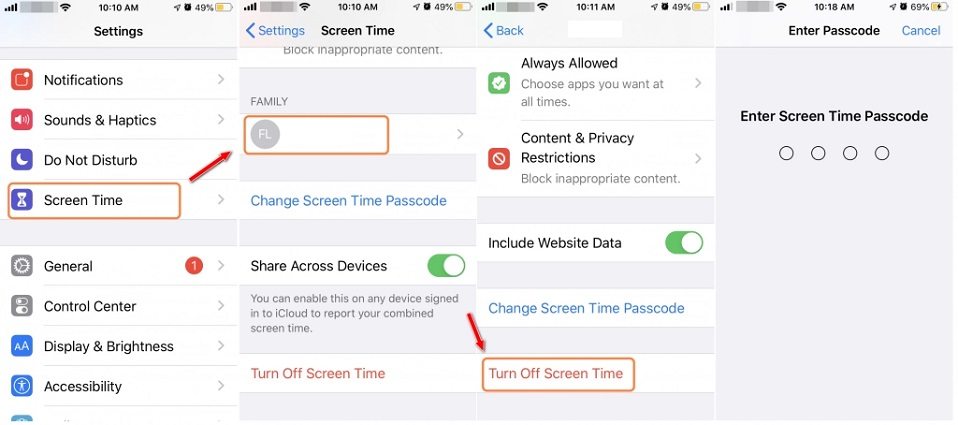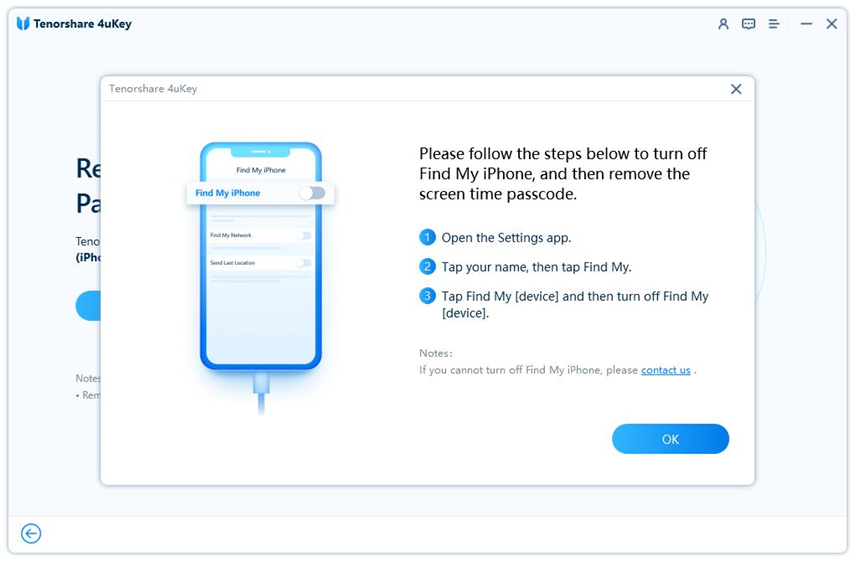Can't Turn Off Screen Time How to Turn it Off 2025
Can't turn off Screen Time? Download 4uKey for free, and easily remove Screen Time restriction. No password required & NO data loss!
Many of us spend most of the day staring at the digital screen such as our iPhone or iPad. Digital well-being is important and thus screen time is helpful in this regard.
What if you are using Screen Time on iPhone or iPad and don't need it anymore, but you can't turn it off? If happens for various reasons. Here we will explain why you cannot turn off Screen Time and how to fix this problem.
- Part 1: Why You Cannot Turn Off Screen Time on iPhone
- Part 2: Why You Need Turn Off Screen Time
- Part 3: How to Fix Cant Turn Off Screen Time Issue
- Part 4: How to Turn Off Screen Time without Password
Part 1: Why You Cannot Turn Off Screen Time on iPhone
Normally, it is quite easy to turn off Screen Time on iPhone provided that you remember the screen time passcode. However, there are always situations where things don’t work the way they are supposed to. Following is a list of reasons why you can’t turn off screen time.
- There are some bugs in your iPhone.
- There is an MDM profile installed that doesn’t allow screen time to be turned off.
- You do not remember the screen time passcode.
In iOS 17 beta, the screen time has been turned on by default. But you have to set any limits or restrictions too. And passcode is not set by default.

- Your iPhone has been set up by your parents and parental controls are set in place.
Part 2: Why You Need Turn Off Screen Time
The question could also arise that when Screen Time is used effectively, why some people want to turn off Screen Time? Well, we have also list some reasons before we get into fixing “cannot turn off Screen Time” issue.
- The Screen Time is no longer needed so you want to turn it off.
- You want to remove the screen time history and the only way to do it is to turn off Screen Time.
- You want more time to use iPhone because your needs have now exceeded and it feels like not a good idea to keep screen time turned on.
Part 3: How to Fix Cant Turn Off Screen Time Issue
Now we move on to the part for which you have been waiting eagerly and that is how to fix you can’t turn off screen time. We have 3 available solutions in detail for you to try.
1. Remove the Profiles
If your iPhone has an MDM profile installed, it might prevent you from turning off the screen time, then you can try removing the MDM profile itself so that the restrictions are removed too. Find out below:
- Open Settings and go to General. Scroll down to locate VPN & Device Management.
Tap on the profile you need to remove. Tap on Remove Management on the next screen.

Use Tenorshare 4uKey to bypass MDM lock if you do not know the profile account and passcode.
2. Restart iPhone
A lot of times problems are caused because of bugs and what better way to get rid of small issues than to restart a device? Same goes for iPhone. When you cannot turn off Screen Time for no reason, try to force restart your iPhone, and a lot of times the issue will be resolved.
Turn it Off on Parents’ Phone
Screen Time is used by many parents as parental controls on their children’s iPhone. If your phone was set Screen Time by your parent, then you might not turn off Screen Time on your iPhone. It has parental controls enabled and should be disabled using your parents’ phone.
- On the parent’s iPhone, go to Settings and Screen Time. Under Family, look for the child’s name.
- Tap on it and then scroll down to look for Turn Off screen time.
Enter the screen time passcode and voila you are done.

Part 4: How to Turn Off Screen Time without Password
Screen Time passcode, once enabled, is needed when you try to turn off Screen Time. Now, if you don’t have access to the 4-digit passcode, you can’t turn off Screen Time. Instead of restoring and erasing your iPhone to get things done, resort to other options like Tenorshare 4uKey. This tool helps remove screen time passcode and turn off this feature without erasing your iPhone or iPad data.
Download 4uKey, install the program and run it. Click on Remove Screen Time Passcode.

Now, connect the iPhone using the cable and allow “Trust this computer”. Then click on Start Remove.

You will have to turn off Find My iPhone to continue the process.

Wait for the program to finish removing the screen time passcode. Once the process completes, After your iPhone restarts, set it up as shown on the screen.

Conclusion
Screen time is a very useful tool that helps people keep their iPhone usage in track. When you no loner need it, it can be turned off easily. But if you cannot do that, then you should try restarting the iPhone or disabling from your parents iPhone. And in case that you can’t turn off Screen Time because you forget the passcode, then you are recommended to use Tenorshare 4uKey to turn off Screen Time without any data loss.
Speak Your Mind
Leave a Comment
Create your review for Tenorshare articles

4uKey iPhone Unlocker
Easily Unlock iPhone passcode/Apple ID/iCloud Activation Lock/MDM
100% successful unlock