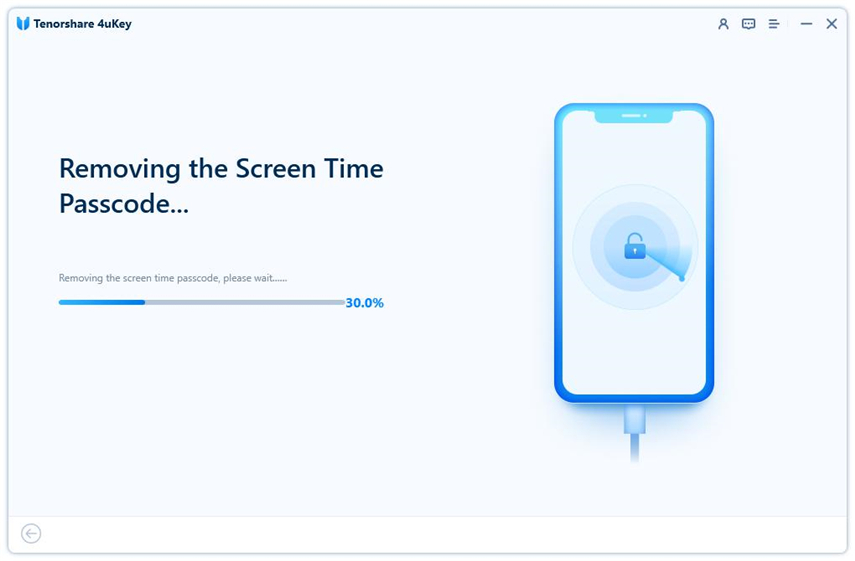How to Find Screen Time Passcode on iPhone and iPad
The Screen Time passcode is a distinct four-digit code used to manage Screen Time on your iOS devices. This passcode can be set to restrict certain features and limit the usage time of particular apps, which is of help to maintain digital health. If you forget it, then how to find Screen Time passcode? In this article, we will focus on if it is possible to do so, and if yes, how to find it out.
- Part 1: Can You Find Out Screen Time Password
- Part 2: What If You Find Screen Time Passcode Wrong
- Part 3: How to Find Screen Time Passcode If Forgot
Part 1: Can You Find Out Screen Time Password
Apple has iCloud keychain for users to save passwords of Wifi, apps, accounts and others. Can you find Screen Time passcode from these saved passwords? The answer is no. The Screen Time passcode is not stored in any places unless you write it down or record it while setting up.
In case you cannot retrieve a forgotten Screen Time passcode, no need to worry. There are alternatives that can assist in recovering or resetting the passcode, allowing you to regain access without losing any data. Keep reading.
Part 2: What If You Find Screen Time Passcode Wrong
Before how to figure out Screen Time passcode, you might guess and try a few passcodes. So what will happen if you keep entering the wrong screen time passcodes? After certain times of failed attempts, your iPhone or iPad will prevents you from entering again for a period of time. And the waiting period extends due to multiple incorrect attempts. For example:
- Try again in 1 minute with 6 failed passcode attempts
- Try again in 5 minutes with 7 failed passcode attempts
- Try again in 15 minutes with 8 failed passcode attempts
- Try again in 60 minutes with 9 failed passcode attempts
- Try again in 60 minutes with 10 failed passcode attempts
- More……
Part 3: How to Find Screen Time Passcode If Forgot
If you have forgotten your screen time passcode and have no hopes to find it out, do not waste your time at trying to guess it. Instead, your attention should turn to other solutions, for example, Tenorshare 4uKey, which has the ability of removing the screen time passcode without data loss. After passcode removal, the Screen Time feature will be turned off and Screen Time history will also be deleted.
Besides, 4uKey iOS unlocker has more features as follows:
- Unlock any sort of screen locks on your iPhone and iPad like Face ID, Touch ID, 6- or 4-Digit passcode.
- Remove Apple ID without passwords from iPhone or iPad.
- Bypass MDM locks and remove remote management profiles.
- Factory reset iOS devices without passcode.
- Bypass iPhone Unavailable and Security Lockout screen without erasing option.
We know that we cannot find the old one, but remove it from our iPhone. Coming to the issue at hand, how to remove screen time passcode without losing data.
On your computer, install 4ukey and run the program. Then click on the option of "Remove Screen Time Passcode".

Connect your device to the computer and click on Start Remove. Find My iPhone should be disabled to proceed.

The process of removal then begins.

After your device restarts, you will have to set it up. This step is essential to prevent data loss. Ensure that you choose the option of Don’t Transfer Apps & Data and then Set up Later in Settings.

Conclusion
How to find Screen Time passcode if you forget it? You can guess the passcode but there’s no way to recover it. If you find yourself in this situation, using trusted software, such as Tenorshare 4uKey, to remove Screen Time passcode safely and without data loss. It's always important to remember your passcodes. If you are a bit forgetful, write them down in a safe place to avoid inconveniences.
Speak Your Mind
Leave a Comment
Create your review for Tenorshare articles

4uKey iPhone Unlocker
Easily Unlock iPhone passcode/Apple ID/iCloud Activation Lock/MDM
100% successful unlock