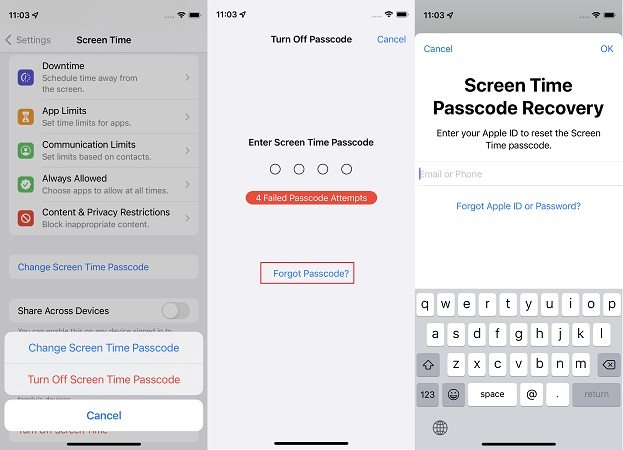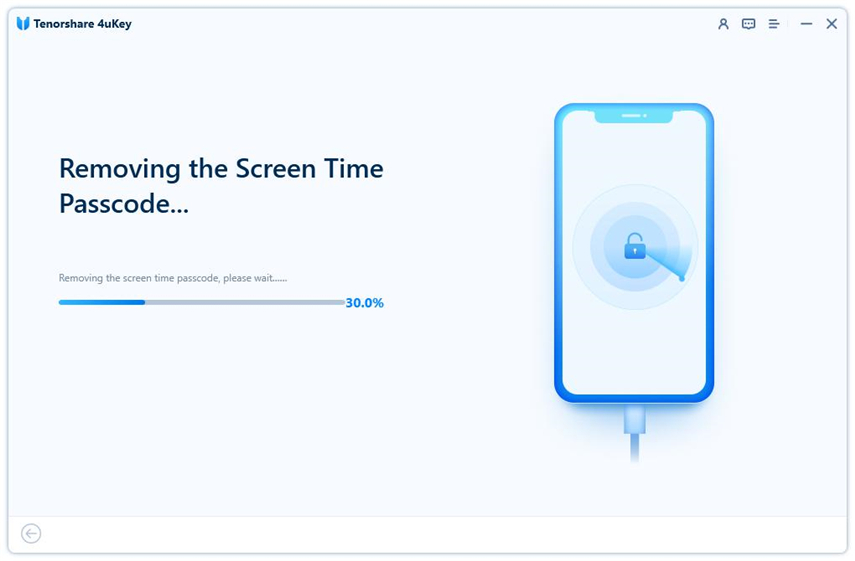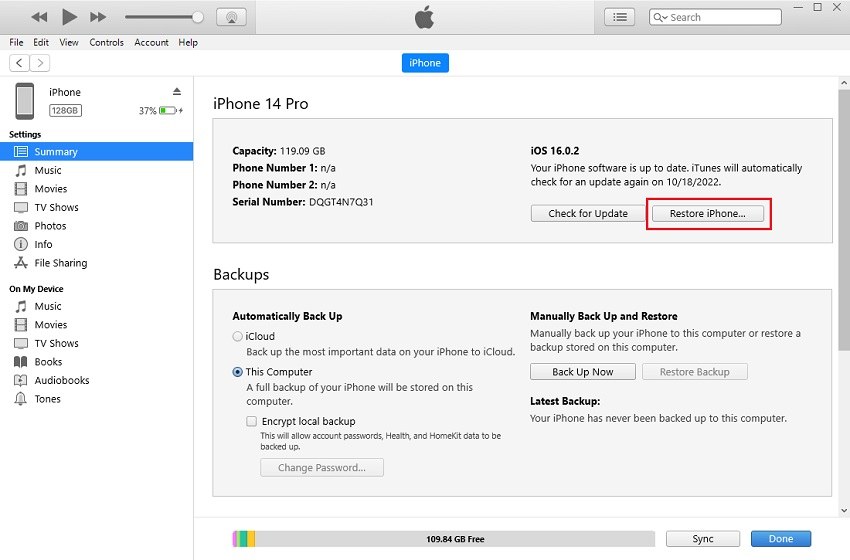Forgot Screen Time Passcode, How to Reset Without Apple ID
Screen Time on iPhones and iPads helps users manage their device usage and restrict certain apps and features with screen time passcode. And Apple ID passcode recovery is useful when forget your the passcode. What if you do not set this passcode recovery, how to reset screen time passcode without Apple ID? We'll show you in this article.
- Part 1: Reset Screen Time Passcode with Apple ID
- Part 2: Reset Screen Time Passcode without Apple ID
- Part 3: FAQs on Screen Time Passcode Reset
Part 1: Reset Screen Time Passcode with Apple ID
We are first going to go through the easy scenario where you forgot your screen time passcode but Apple ID is available to reset it. That is Apple ID screen time passcode recovery. How to do it? Read below to find out.
- On your iPhone, go to Settings > Screen Time. Tap on Change Screen Time Passcode.
- On the screen that iPhone asks you to enter the old screen time passcode, tap on the Forgot Passcode option.
Now enter the Apple ID and its password. Then you will be able to set a new screen time passcode.

- This is how to reset screen time passcode with Apple ID.
Don't see the Forgot Passcode? option? This will not avaialble if you have not set Apple ID passcode recovery while you set the screen time passcode.
Part 2: Reset Screen Time Passcode without Apple ID
Moving on, we now deal with scenarios that Apple ID is not available to reset screen time passcode. Is it possible to overcome not knowing both the screen time passcode and Apple ID? Well, the answer is yes. And how? We have two different methods waiting for you.
1. Remove Screen Time Passcode via 4uKey
The first method is to use Tenorshare 4uKey. It is a third party software, capable of removing screen time passcode without Apple ID and without any data loss. Yes, it erases nothing but the forgotten screen time passcode in a few minutes. You can reset a new passcode after that.
Is your case that you forgot your Apple ID password so you can't reset the screen time passcode? In this case, I suggest you first reset the Apple ID password or 4uKey can also be used to remove Apple ID on iPhone and iPad.
Now let's see how to reset screen time passcode without Apple ID via Tenorshare 4uKey.
Download and install 4uKey on your PC or Mac. Run the program.
On the main interface, select "Remove Screen Time Passcode" to start the screen tiem passcode removal process.

Connect your iPhone to the computer with a USB cable and click on Start Remove. Find My iPhone should be turned off.

Keep the two devices connected and wait for the program to remove the passcode.

Your iPhone will restart. While setup, select Don’t Transfer Apps and Data and then Set up Later in Settings to avoid data loss.

2. Reset Screen Time Passcode by iTunes Restore
Well, some people might say that iTunes also helps reset Screen Time passcode. Yes, it does, but not only screen time, but also all other data will be reset. Your iPhone will be restored to factory settings. If you do not mind data loss, the following steps will guide you to use iTunes to reset screen time passcode without Apple ID.
- Connect your iPhone to the computer and launch iTunes.
Click on the small phone icon. In Summary or General tab, click on Restore iPhone.

- It will restore iPhone, which removes the screem time passcode too in a few minutes.
Part 3: FAQs on Screen Time Passcode Reset
Q1: How do I get rid of Screen Time on my iPhone?
To disable Screen Time on your iPhone, you just need to turn it off. Open settings and go to Screen Time, tap on Turn Off Screen Time passcode. Enter current screen time passcode to confirm. You cannot deleted the Screen Time feature completely.
Q2: Why there is no Forgot Passcode option to reset screen time passcode?
If you cannot see the Forgot Passcode option, it probably means that you have not enabled Apple ID passcode recovery.
Q3: How many attempts can I try screen time passcode before resetting?
You have as many times to enter screen time passcode as possible. But the more wrong passcode attempts, the longer you have to wait for the next time to enter passcode.
Conclusion
Coming to the end of our discussion, we know that forgetting screen time passcode is a fairly common problem. Nevertheless, to reset screen time passcode without Apple ID or with Apple ID is not a big problem and the methods shown in this guide work with perfection. We recommend Tenorshare 4uKey.
- Unlock iPhone without Passcode instantly
- Remove iCloud activation lock without password/Apple ID/previous owner
- Remove Apple ID or iCloud account on iPhone/iPad without password
- Bypass MDM Screen from iPhone/iPad
- Remove screen time passcode in 3 simple steps
- Fix disabled iPhone/iPad without iTunes or iCloud
- Find and view stored passwords on iPhone and iPad
Speak Your Mind
Leave a Comment
Create your review for Tenorshare articles

4uKey iPhone Unlocker
Easily Unlock iPhone passcode/Apple ID/iCloud Activation Lock/MDM
100% successful unlock