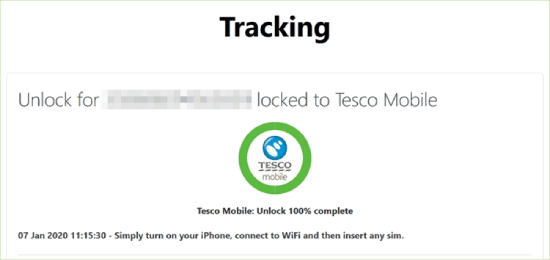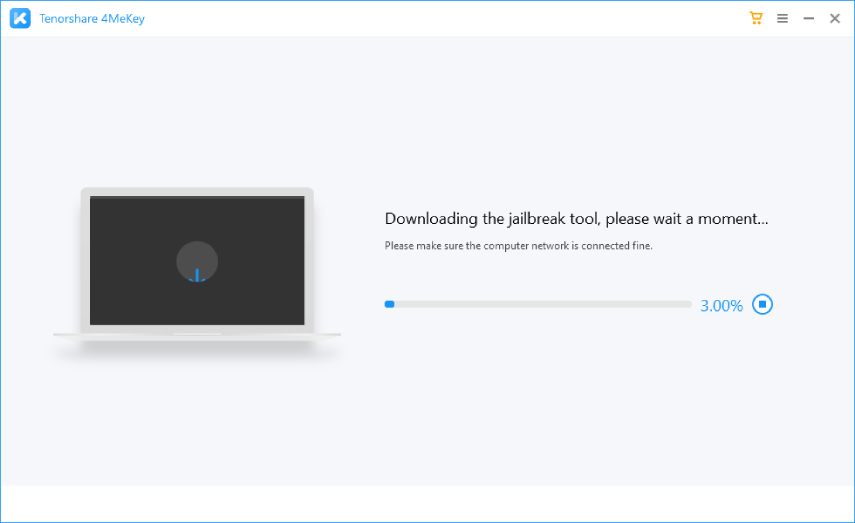How to Unlock Tesco Mobile, Please Check Out These Ways
Good Evening! I’m stuck right now at a Tesco mobile phone. I have recently bought an iPhone 11 from eBay. The owner said that it was a Tesco mobile phone which is why it was cheaper but he did not explain the meaning of it. I bought the phone and later found that I’m stuck as I cannot use any other carriers and their SIM cards on this device. ”
Your Tesco mobile phone is carrier-locked. It happens when you buy a phone from a carrier instead of the manufacturer. Such phones are cheaper, but they come with some restrictions. Let’s talk more about it in this blog.
- Part 1: Basic Knowledge about Unlocking SIM Card
- Part 2: How to Check If Your Phone is Locked to Tesco?
- Part 3: How to Unlock Tesco Mobile?
- Part 4: How to Unlock Apple Activation Lock without Previous Account?
- FAQs about SIM Card on iPhone?
Part 1: Basic Knowledge about Unlocking SIM Card
When you buy a phone from Tesco instead of a manufacturer, it locks your SIM. This lock will only allow Tesco network SIMs to work on that phone. No other SIM card can operate on the phone until it is unlocked.The only way to have a Tesco unlock phone is to get it unlocked through Tesco directly or from a tool if you don’t have an account. There are also some limits before using or selling your Tesco unlocked mobile phones.
Here are those limitations:
- You cannot unlock a Tesco mobile phone that has been reported lost or stolen.
- If you have bought the phone from another supplier.
- If your Tesco mobile phone is recently bought.
- You must have used your Tesco mobile phone for at least a year before unlocking it.
You also have to check if Tesco is the one that has locked your phone. Sometimes it is a different carrier.

Part 2: How to Check If Your Phone is Locked to Tesco?
If you did not buy your phone from Tesco or any other carrier, then it might not even be locked. If you have purchased one with a network provider, it also does not imply that it is locked. Some carrier-locked phones are unlocked.
Anyways, here are some ways you can check if your Tesco mobile phone is locked:
- Open the SIM tray and take out the Tesco SIM card from your mobile. Enter a SIM card into your phone but ensure that the SIM has any network other than Tesco. If you don’t have a non-Tesco SIM around, ask your friends or family to give you one.
- Check if your SIM card works on the Tesco phone. If the SIM card shows, it means that the Tesco lock is inactive. If the SIM doesn’t show any signal bar, your mobile is Tesco locked, and you’d need to unlock it.
- If your Tesco phone passes all the limitations we discussed above, then you can easily unlock it. Tesco will send a PUK or Personal Unblocking Key to your device to get it unlocked.
Part 3: How to Unlock Tesco Mobile?
If you want to unlock Tesco mobile, then there are two best ways to do it. These two ways are:
Way 1: How to Unlock Tesco Mobile Using Unlock Code
Once you’re sure that your Tesco mobile is locked by the carrier, then you can ask for an online request to unlock it.
The good news is that if you’re using Tesco mobile on a monthly basis, you can get a free Tesco mobile unlock code. There will be no charges. Here is what you need to do:
- Go to support.tescomobile.com/unlock and fill the form to request an online unlocking.
- Enter your Tesco phone’s IMEI number, which you can locate in the SIM tray, battery, phone’s back, or by dialing *06# on the locked device.
- After that, Tesco will send you a text message within the next 7 days. That text will contain the Tesco mobile unlock code for your device. Follow the link inside the text message to fully open your mobile.
Way 2: How to Unlock Tesco Mobile Using with Unlock Services
Many ask: What if I want to unlock my Tesco phone in another way? In that case, you can use DirectUnlocks to unlock your Tesco mobile within 24 hours. It is easy, unlocks remotely, and permanently unlocks the device.
Here is how to unlock iPhone Tesco.
- Go to www.wipelock.com/go/tesco-mobile-unlock/
- Select your iPhone Tesco model from the list and enter your region.
- Enter your locked Tesco’s IMEI number.
- Enter the device details and confirm before submitting your payment.
- Your iPhone Tesco will unlock within a few hours.
Part 4: How to Unlock Apple Activation Lock without Previous Account?
If your iPhone has an active lock, then get yourself a tool named Tenorshare 4MeKey. This application unlocks Apple Activation without Password and Apple ID. What's more, it is compatible with the latest Windows 11 and other different devices. Using it, you can also turn off “Find My iPhone.” if you want to know more about this application, read the steps below.
Download/Launch 4MeKey on your PC. Choose “Remove iCloud Activation Lock” and consent to jailbreak after connecting your iPhone.

4MeKey will download the jailbreak tool meanwhile. Read the jailbreak guide and carry out the procedure. It will take some time.

Once the iPhone is jailbroken, confirm your device information and click on “Start Remove.”

After a few minutes, your iPhone will be unlocked and good as new.

FAQs about SIM Card on iPhone?
1. Can I put a Tesco SIM in a SIM-free phone?
If the SIM Free phone is locked, then Tesco SIM cannot be used, otherwise yes.
2. Is it better to buy a SIM-free phone?
If you’re after saving money, then go for SIM free phones.
Conclusion
So this is how you can get your Tesco unlocked. If your iPhone has an Apple iCloud Activation lock, then use the 4MeKey tool to get rid of it. This is a great tool to help you remove without any password.
Speak Your Mind
Leave a Comment
Create your review for Tenorshare articles