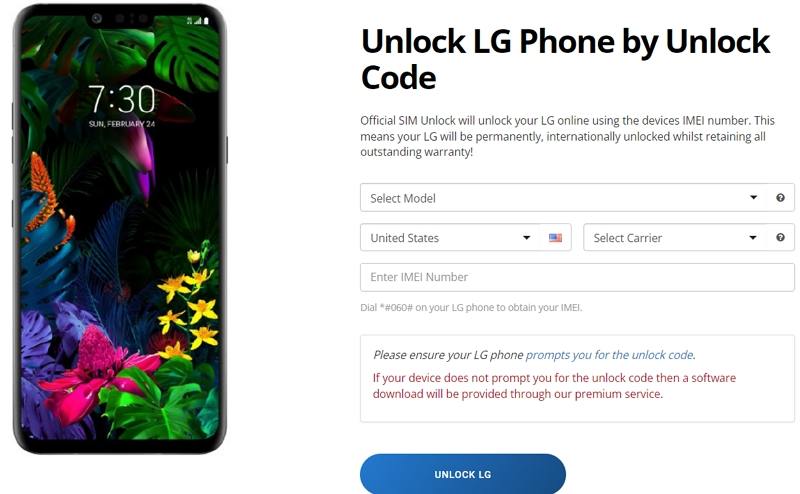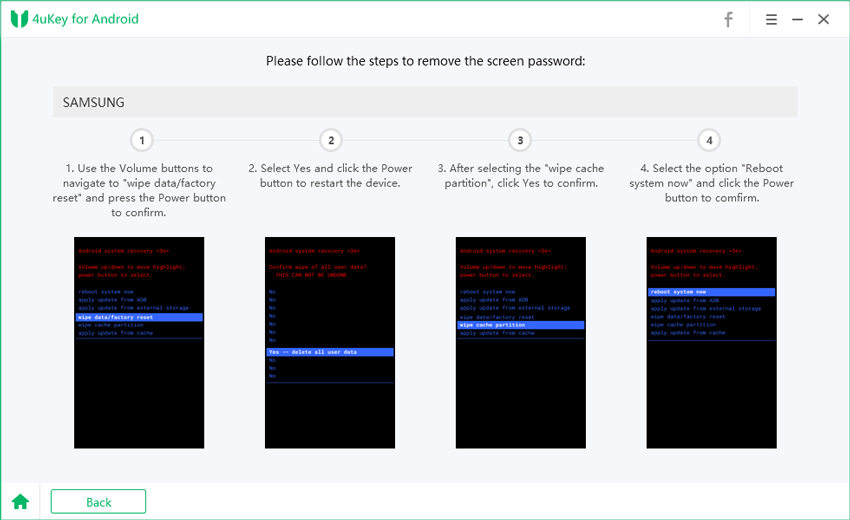Top 3 Proven LG Network Unlock Tools to Unlock Your LG Phone
The fact to know that your LG phone is stuck with a specific network forever is really nerve-catching. Hence, users are in search of LG network unlock tool to get rid of the lock and use a SIM card of a different service provider. This gives users a choice and freedom to use a different carrier and take benefits of that service provider. If you are one of the users looking for LG network unlock tool, then this is the right place for you. Read below to know more about this.
- 1. SIM-UNLOCK.NET
- 2. FreeUnlocks
- 3. Official SIM Unlock
- Bonus Tip: How to Unlock Screen Passcode from LG Phone?
1. SIM-UNLOCK.NET
One of the online services that can help you to get LG Stylo 5 network unlock code free of charge is sim-unlock.net. This online service is a fully automatic system that helps in unlocking LG handsets. The online service uses automated processes. This keeps the waiting time for the unlock code to a minimum. If you wish to get network unlock LG Stylo 6 free of charge, follow the below steps.
How to Unlock Your LG Phone Network with SIM-UNLOCK.NET
1.Begin by visiting sim-unlock.net.

- Enter the IMEI number of your handset or simply enter the model number.
- After this information is added, users need to click the Make Order button. This will take the users to a payment gateway.
- The online service charges an amount of $19.99.
- After the payment is done, users will get the unlock code and they must be able to unlock their LG device.
2. FreeUnlocks
FreeUnlocks is also one of the best options that can be used to get LG Stylo 6 network unlock code free of charge. Using this service is very simple and does not need any prior knowledge. Users get to use this service for free if they use TrialPay. Else the service is chargeable. Follow the below steps to know LG Sim unlock process.
How to Unlock Your LG Phone Network with FreeUnlocks
Visit the official website of FreeUnlocks site.

- Add your LG device model number into the search box and then click the "Unlock Phone" option.
- Next, users will be taken to a new screen where they will be prompted to enter their country, the phone's SIM's availability, and their phone network.
- After all this information is enter correctly, users need to hit the Continue button. This will take the users to a payment gateway.
- The normal price that the online service charge is $9.99.
- After the payment is done, users will get the unlock code and they must be able to unlock their LG device.
3. Official SIM Unlock
Official SIM Unlock unlocking service unlocks LG smartphones irrespective of the type of SIM card you use. Users can get network unlock code LG Stylo 5 by using the online form provided by the service. The online service is actively working during this pandemic situation as well. Users you can escape the current service provider (which keep them locked to their network) by using this online service. Users can unlock their phone using this online service and select a tariff plan that suits their financial needs from their choice of service provider.
Official Sim Unlock is one of the best phone unlocking services that users can get right now. The service works by using your device’s IMEI code. Follow the below steps to know how to get LG network unlock code.
How to Unlock Your LG Phone Network with Official SIM Unlock
Visit the official website of the Official SIM Unlock.

- Select the network and model of the device you need to unlock.
- Enter the Serial number or IMEI for your LG device.
- Make your payment on the next screen. Once the payment is received, your order is processed.
- Users get live tracking login within the confirmation email.
- Follow the instructions in the mail to get LG network unlock code.
Bonus Tip: How to Unlock Screen Passcode from LG Phone?
Here is a small tip for you. If you have your screen locked and are not able to open it, then you cannot get the LG network unlock code. Hence, if you are one of those users who need to get rid of their screen passcode, you can always use Tenorshare 4uKey for Android. This tool makes it easy for you to get rid of Android screen passcode. Follow the steps below to know more.
Open the program on your Windows PC. On the main screen, select the Remove Screen Lock option. Make sure to connect your LG device to the PC using a USB cable.

On the next screen, choose Remove Screen Lock option.

- Next, tap Start to begin.
Click Yes on the next screen and confirm the Removing the lock screen password will erase all data on the device message. Agreeing to this means that you are okay with the tool deleting the data on your handset.

Now, after the process is done, enter your phone in the recovery mode. Then, you need to confirm reboot system. This can be done by following the below steps in the image.

After this, the tool will automatically remove the screen passcode and you will get your LG device without a screen password.

Conclusion
In a nutshell, you just had a look at different ways that can be used to get LG network unlock code. You also had a look at Tenorshare 4uKey for Android, which can be used to get rid of screen passcode effortlessly.
Speak Your Mind
Leave a Comment
Create your review for Tenorshare articles