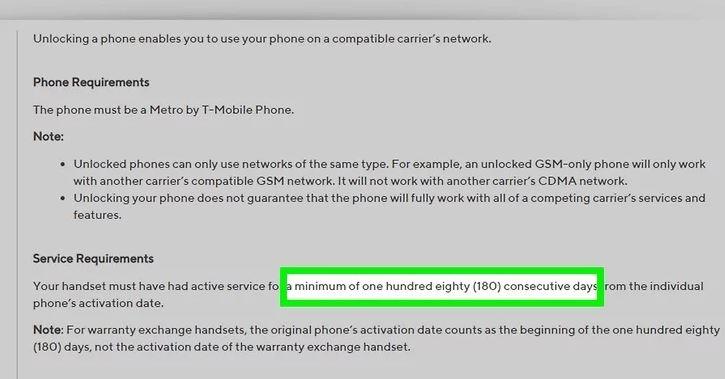What is the MetroPCS Unlock Code for LG
Even though you are fond of your MetroPCS handset, you might feel the need to jump to a different service provider. At such times, you need to know your MetroPCS unlock code for LG in order to switch the service provider. If you are one of those users, read below to know more about how to unlock LG Stylo 6 MetroPCS.
- Part 1. What Is the MetroPCS Unlock Code for LG?
- Part 2. How to Get the MetroPCS Unlock Code for LG?
- Extra Tip: How to Unlock Screen Passcode from LG Phone?
Part 1. What Is the MetroPCS Unlock Code for LG?
T-Mobile is a well-known service that is used by a large userbase all over the world. Now MetroPCS unlock code for LG is the code provided by the service provider Metro by T-Mobile. This code is used to unlock your LG device when you need to switch the service provider. The code is present from the beginning for security reasones. If you have a Metro by T-Mobile device, you will require this code to unlock LG K51 MetroPCS phone to use service from a different service provider.
Part 2. How to Get the MetroPCS Unlock Code for LG?
Now that you are aware of what is a MetroPCS code, below are some methods that will help you unlock LG Stylo 6 MetroPCS free of charge.
Method 1. Get the MetroPCS Unlock Code for LG from Customer Support
Users can get in touch with Metro by T-Mobile’s customer support in order to receive the LG Stylo 6 MetroPCS unlock code. But before you proceed, make sure that below requirements are fulfilled.
- Ensure that your LG device is purchased from Metro by T-Mobile.
- Make sure that your LG device is not reported as stolen, lost, or blocked.
In addition to this, customer service will only be provided when your LG device has been in the MetroPCS network for 180 continuous days.

Once the above criteria are met, follow the below steps to get LG K51 MetroPCS unlock code.
- Contact the MetroPCS customer service by dialing 888-863-8768. In addition to this, you can also use the Store Locator tool on their official website to locate a MetroPCS Corporate Store in your area. Once in contact with the customer service, you can ask for the unlock code for your LG device.
- After contacting the customer service, you will be asked to provide the following information:
- The phone number of the mobile phone you want to unlock.
- The name on the MetroPCS wireless account.
- The account billing PIN.
- Your email address.
Once this is done, you need to wait for an email from the service provider. The email contains the unlock lg K40 MetroPCS code along with instructions for using them.

Method 2. Unlock LG k51 MetroPCS Using the Device Unlock App
If, due to some or the other reasons, your device is not eligible to receive a code from MetroPCS, you have the option to use the Device Unlock app. The app supports a number od models and your LG handset might also be one of them. The app sometimes comes pre-installed on your device. All you need to do is follow the below steps to get MetroPCS unlock code for LG.
Launch the Device Unlock app. The app can be found either in general app folder or within the MetroPCS folder.

- Make sure to connect to a strong Internet connection.
Select Permanent Unlock from within the app.

- Wait for the process to end.
- Once the process is over, restart your phone and install a new SIM card.
Method 3. Unlock your LG phone from MetroPCS Using Online Service
If the above two methods do not work, you might also try different online services which will help you get the LG Stylo 6 MetroPCS unlock code. It is recommended to opt for this at your own risk and only if the above two methods fail. Follow the below steps:
There are many online unlock service such as https://unlocklocks.com/, which can help you unlock LG phone from MetroPCS, if you are not eligible for official unlocking.
List the brief steps to use UNLOCKLOCKS.COM to unlock LG phone from MetroPCS.
- Start by visiting https://unlocklocks.com.
Next, on the main screen, choose the brand of your service provider from the list.

Next, enter the IMEI number of your handset.

- Make the payment on next page.
- Once the payment is done, you will get the code via message or via email.
- All you need to do is follow the given instructions to unlock the device.
Extra Tip: How to Unlock Screen Passcode from LG Phone?
If you have your LG device screen locked, you can use Tenorshare 4uKey for Android. This will unlock your screen passcode and you can proceed with your MetroPCS unlock code for LG journey. The tool is best option you can get in the market to unlock Android screen passcode. All you need to do is follow the given below steps.
Begin by connecting your LG device with your Windows PC. Next, launch the tool and select the “Remove Screen Lock” option. The tool will automatically detect your device.

On the next screen, select the Remove Screen Lock option.

- Next, click Start to begin the screen passcode unlocking process.
On the next screen, click Yes for "Removing the lock screen password will erase all data on the device". Make sure you have backed up your data before agreeing to delete it.

The process will start once your click Yes. After this process is done, enter the recovery mode by following the steps in the image below. Once this is done, the tool will automatically remove the screen passcode.

Conclusion
In short, you had a look at top 3 methods that can be used to unlock LG Stylo 6 MetroPCS. You also had a look at Tenorshare 4uKey for Android,which can help you get rid of Android screen passcode effortlessly.
Speak Your Mind
Leave a Comment
Create your review for Tenorshare articles