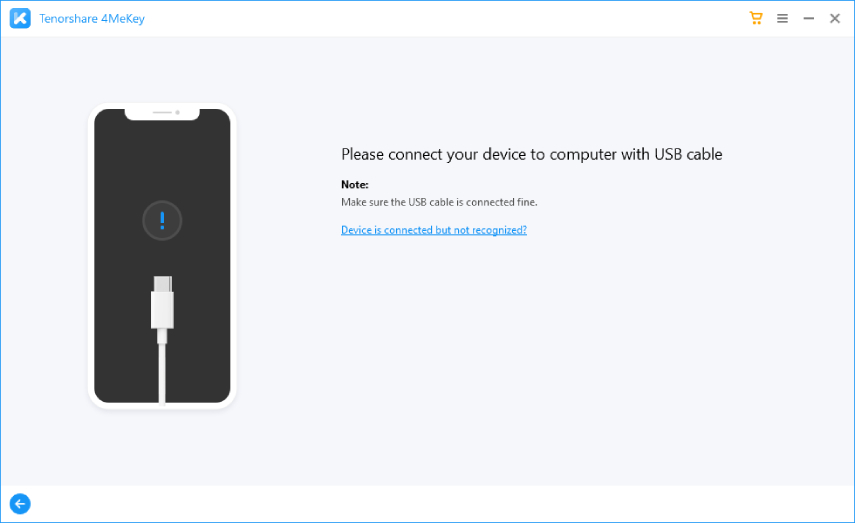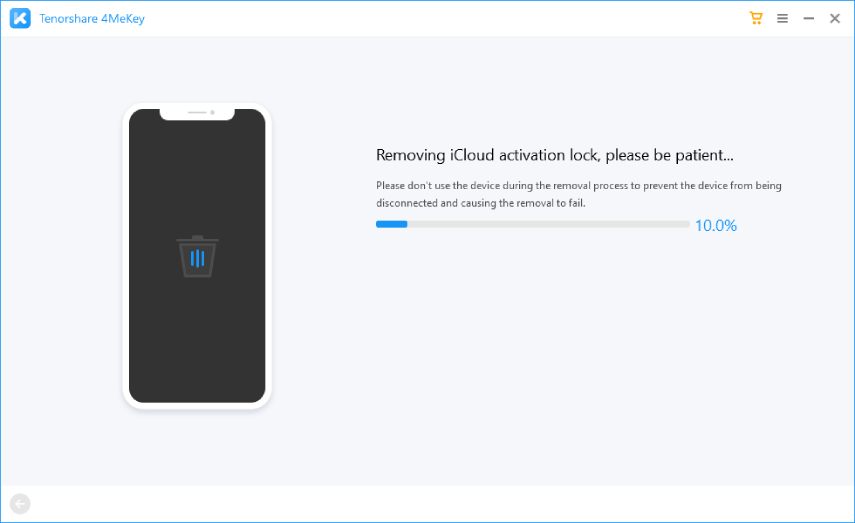iPhone IMEI Unlock: How to Unlock iPhone with IMEI Code
Having a locked IMEI iPhone is a headache. We are aware of the irritation that users face when they do not know their iPhone IMEI unlock and their iPhone gets locked. At such time, it is better that users shift towards using unlocker IMEI iPhone app or tools. In this way, the chances of getting their iPhone locked are very less and are reduced to almost zero. Let us know more about how to get through the IMEI unlock iPhone process.
- Part 1. What Is the IMEI Code?
- Part 2. How to Check IMEI Code on iPhone Free?
- Part 3. How to Unlock iPhone with IMEI Code?
- Bonus Tip: How to Unlock Activation Lock iPhone without IMEI Number?
Part 1. What Is the IMEI Code?
What is IMEI code? Well, the answer is very simple. Every phone (whether older generation or smartphone), regardless of the operating system they are working on, has a unique 15-digit identity. This code comes handy when your phone is lost. There are number of ways to check the IMEI code for you iPhone. Read below to know more.
Part 2. How to Check IMEI Code on iPhone Free?
Below are some ways that can help you know IMEI code of your phone.
1. Dial *#06#
Dialing *#06# on your keypad shows you the IMEI number of your smartphone. Hence, if you need to check the IMEI code of your iPhone, dial this number and know the code to get started on your iPhone 7 IMEI unlock process.
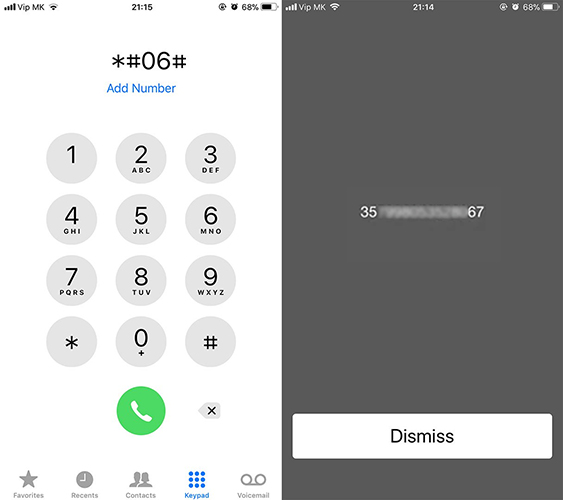
2. The Sim Tray
In case of iPhones, there are number of ways to know the IMEI code. One easy way is to check the SIM tray. Normally, the SIM tray has the code printed on it. All you have to do is eject the SIM tray and find the code written there.
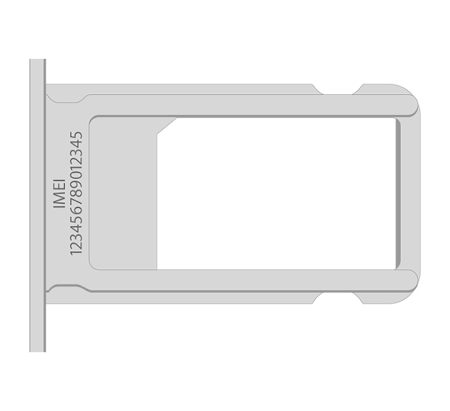
3. The Back of the Phone
All the iPhones comes with certain amount of information printed on the rear side. If you look at this information carefully, you can find the IMEI code printed there.

4. From Settings
Another way of getting to know the IMEI number is from the Settings of iPhone. All you need to do is go to Settings >> General >> About. You can find the IMEI number along with other information there.
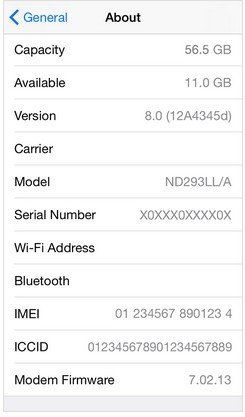
Part 3. How to Unlock iPhone with IMEI Code?
If you are looking to know how to unlock IMEI iPhone, then there are plenty of services available that can help you. One of the iPhone IMEI iCloud unlock free services is iPhone IMEI. This service offers free unlock of iPhone IMEI. All you have to do is follow the below steps to know how.
- Visit the official website of the iPhone IMEI service to unlock iPhone free with IMEI number.
- Submit your IMEI number in the space provided on the official page.
- Click on the Unlock this phone option.
- The service scans through the list of IMEI codes and whitelists your code.
Next, they will send and email to inform that your iPhone is unlocked. That’s it. This is the simplest method to get your iPhone IMEI unlock free.

Bonus Tip: How to Unlock Activation Lock iPhone without IMEI Number?
Sometimes, users might get rid of IMEI number with the help of iPhone IMEI unlock checker easily. But what about the cases when they get their iPhone locked. Users most of the times forget their password due to some or the other reasons. At such times, the iPhone gets locked and chances are high that it might get locked forever. During such times, we recommend using Tenorshare 4MeKey. This tool can unlock iPhone easily. Not only this, the tool is capable of passing any type of lock. Below are some features of the tool:
- The tool can bypass iCloud activation without the need of Apple ID or password.
- The tool can bypass the lock anytime and anywhere, in case you buy an iPhone with a lock.
- Users can log in to Apple App Store after bypassing the lock on their Apple devices.
- Users can also turn off the Find My Device or unlock any Apple ID using this tool.
Now that you are aware of what the tool is capable of, let us have a look at how to use this tool. Follow the below steps to know more.
Begin by downloading 4MeKey on your PC. Next, on the main interface, click on the Start to Remove option to get rid of any type of lock on your iPhone.

Connect your iPhone to the PC using the USB cable.

The program will download the jailbreak tool and ask you to start the jailbreak process by clicking on the Start Jailbreak option. Once the jailbreak is done, click on Start Remove to get rid of the lock. Wait for the process to end.

Once the process is finished, your iPhone is free of lock.

Conclusions
In a nut shell, you just had a look at the unlock IMEI iPhone process. You also had a look at different method to look for IMEI code and how to remove it. Lastly, you saw that Tenorshare 4MeKey is the best tool to unlock the Activation lock without IMEI Number.
Speak Your Mind
Leave a Comment
Create your review for Tenorshare articles