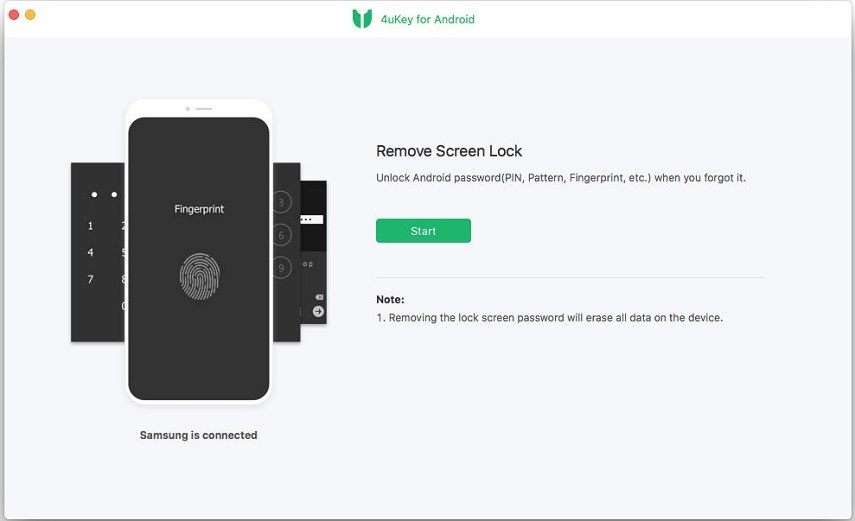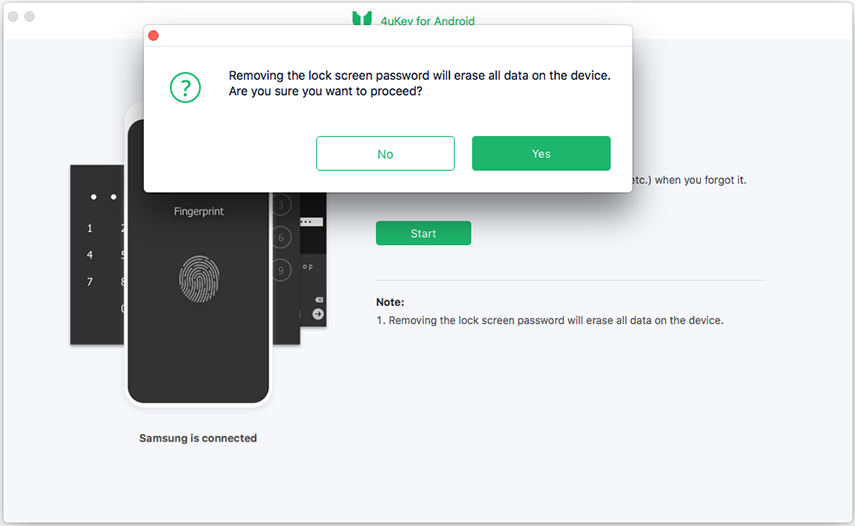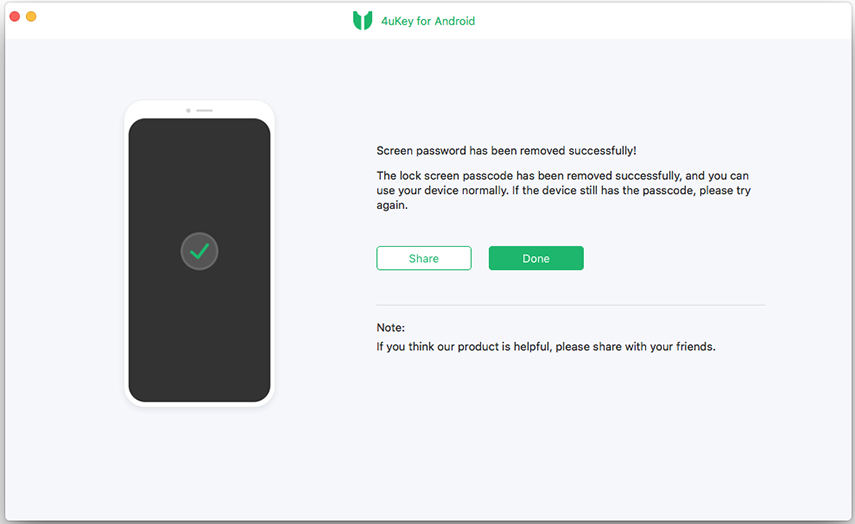Test a Popular Tool: 4uKey for Android Lock Screen Removal Mac
We store lots of private and sensitive information on our phone, and that's why a screen lock is necessary to protect your phone. Sometimes, you may forget your passwords, and in those cases, frustration is all you have. Tenorshare 4uKey Android Lock Screen Removal Mac is the software tool that would help you get rid of all the frustration of being unable to unlock your phone and access the data.
Main Functions of 4uKey for Android Lock Screen Removal Software
If you forget the password of your phone or buying a second-hand phone with a screen lock on, Tenorshare 4uKey for Android Mac will unlock the phone and access all the phone features. There is no need to reset your mobile phone; instead, you can unlock your locked Android device within just 5 minutes.
There are many features that 4uKey for Android Lock Screen Removal has to offer its users. Let's have a detailed view of them:
Remove Any Android Screen Locks in Minutes:
No matter what type of password you set on your Android phone, 4uKey for Android Lock Screen Removal will help you get rid of it. So, if your phone is protected with a password, code, screen pin, fingerprint, pattern etc., the tool will unlock it in minutes.
Auto System Detection before Unlocking Android:
When you download 4uKey Android Lock Screen Removal Mac, the software tool automatically detects your connected device before unlocking.
Completely Remove FRP Lock:
If your Samsung Android phone is locked, and you want to unlock it by removing the FRP lock, 4uKey for Android will help you hit the goal.
These are all the features that help you get rid of your screen lock and enjoy all the features of your mobile phone that you are missing due to screen lock.
How to Unlock Android Phone on Mac with 4uKey for Android
If you have been wondering by now that how you should get your locked phone unlocked, then the wait is over now. There is nothing that you should worry about or wait for. Just download Tenorshare 4uKey for Android on your Mac / Windows and follow these steps to unlock your phone. No matter what type of password is keeping you from using your phone, Tenorshare 4uKey for Android Lock Screen Removal tool will help you remove that barrier between you and your phones' features.
- Launch 4uKey for Android on your Mac. And connect your Android phone to it with a USB cable.
The software tool would bring you to the main screen. There, choose the screen lock removal option and then hit the "start" button to proceed.

After all the software tool's necessary settings, the software would warn you that you will lose entire data on the device. You have to hit "yes" on the prompt screen to unlock your device.

Then follow the on-screen instruction to entern recovery mode and remove lock screen.

Continue to process and you will successfully remove Android lock screen in a few minutes.

Conclusion
The only disadvantage of using Tenorshare 4uKey for Android on Mac is that you lose your data while unlocking your device. The best solution to this problem is a backup. If you have a backup before unlocking, then you can get help from it and get your data back. So, the time to worry about the locked phone has come to a happy end. Buy a mobile phone without depressing about unlocking the device, and enjoy all the features after unlocking the device in just three steps.
- Remove Android password, pattern, PIN, and fingerprint lockin one click
- Bypass FRP for Samsung, Xiaomi, Redmi, Vivo, OPPO, Huawei, etc. (Android 6-14)
- Compatible with 6000+ Android phones and tablets
- The unlocking success rate is up to 99%, in 3 minutes
Speak Your Mind
Leave a Comment
Create your review for Tenorshare articles