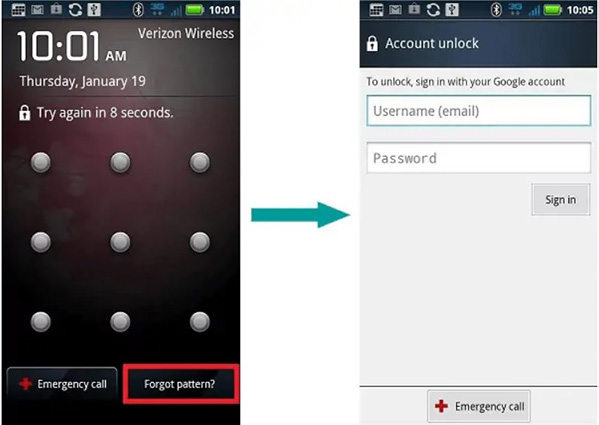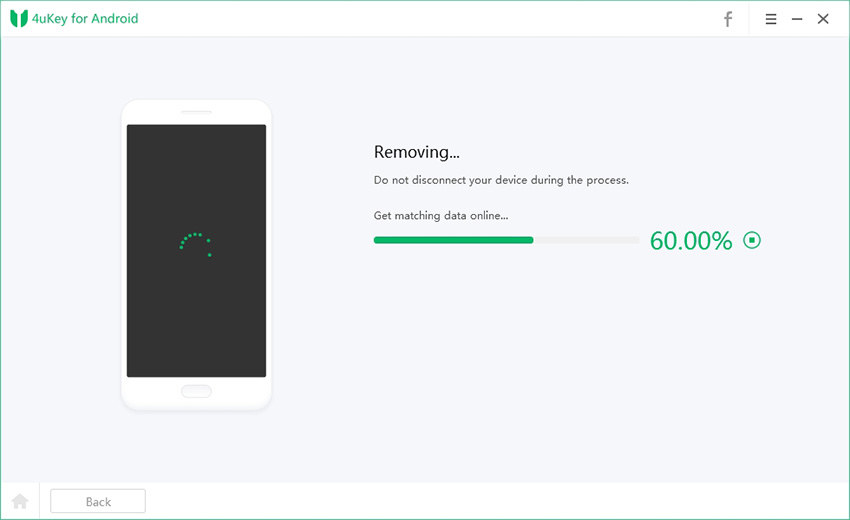How to Unlock Android Phone Pattern Lock Without Gmail
It is very easy to get locked out of your mobile, especially if you have implemented Android Pattern lock. It is fun and effective to use pattern lock. Most of you prefer using it. But unlike password lock, it is a pattern. It is complicated and if you forget it you will not be able to access your own device.
So, if you are locked out from your device, don’t get stressed out. There are several ways to unlock an Android device without Gmail. You will find how to unlock Android phone pattern lock without Gmail in the article below.
- Part 1: What is Android Pattern Lock
- Part 2: Why You Don't Want to Unlock Android Phone Pattern Lock with Gmail?
- Part 3: Best Solution on How to Unlock Android Phone Pattern Lock without Gmail
Part 1: What is Android Pattern Lock
Before we get into, how to unlock Android phone pattern lock if forgotten with Gmail, we need to learn about what is Android Pattern Lock.
The Pattern Lock for Android is a security measure for the said devices, designed to protect the devices from unauthorized access. But this is not the only method of security for Android mobiles; there are PIN codes, Facial ID and even Fingerprint ID available for the users. But the pattern locks are completely different. It is a design drawn by the user on the screen of their Android mobiles on an array of dots. In order to unlock the device, you have to draw the same pattern.
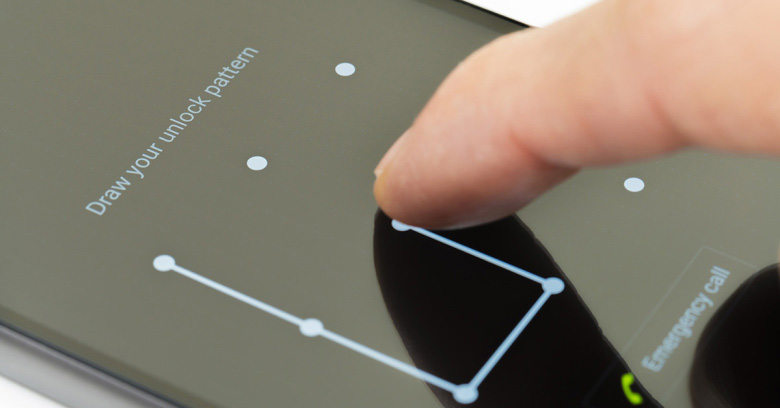
In case you forgot the pattern, you have to provide your Google credentials associated with that device for further access. This is one of the easiest ways to access the device but here are a lot of drawbacks of this method. To begin with, you have to link a Google account to proceed with this method. If not, this method is completely useless.
So, if you are asking; How to unlock android phone pattern lock with Gmail? You will find the answer below.
Part 2: Why You Don't Want to Unlock Android Phone Pattern Lock with Gmail?
“How to unlock android phone pattern lock with Google account?” When it comes to unlocking an Android device, a lot of users prefer using their Google Account or Gmail to unlock the device. Because Google is everything for the users, the OS is provided by Google, so the fixes provided will be good and trusted by all the users. This is the concept of most users but before getting into all the details; let’s talk about how to unlock android phone pattern lock with Gmail account:
- You have to draw the incorrect pattern a few times on your Android mobile. After a few tries, the “Forget Pattern” option will appear on the screen. Generally, after 5 times it appears.
- Then, tap on “Forgot Pattern” option and in the following page you will be able to unlock your android mobile.
Lastly, you have to sign in to your Google account and then, you will be able to use your mobile.

- Now, you have to set a new lock screen for your mobile.
So, if you were asking how to unlock android pattern lock with Gmail. This is the way to do it. But there are a few downsides o this procedure.
This method only works with Android 4.4 and lower versions of Android OS. The Google account will not operate frequently, even you have the correct Google account info you will not be able to log in.
Part 3: Best Solution on How to Unlock Android Phone Pattern Lock without Gmail
You just learned about the Gmail method in the previous part of this article but how to unlock android pattern lock without Gmail. First of all, there are ways to unlock an Android pattern lock without Gmail, but the best and most effective way would be to use Tenorshare 4uKey for Android for the removal of Android lock itself. So, here’s how to unlock android phone pattern lock without Gmail account using Tenorshare 4uKey:
You need to download and install Tenorshare 4uKey on your computer and then run the program. Then, select “Remove Screen Lock” option from the program interface. You also need to connect your Android mobile to the said computer.

If your mobile requires a driver, the program will provide it, immediately.
After establishing the connection successfully, you will be directed to the following screen. After that, click on “Start” and the program will start to remove the pattern lock from the Android mobile.

But a prompt will appear before that; it will say “Removing the Lock Screen Password will Erase All Data on the Device”. You need to confirm by clicking “YES”.

-
Finally the procedure to remove the pattern lock will take a few minutes for completion, and the message will appear on the screen.

So, if you were looking for the best way for, how to unlock android tablet pattern lock without Gmail; your best bet is to remove the lock itself using Tenorshare 4uKey for Android software following the detailed procedure.
Video Guide: How to Unlock Android Phone with 4uKey for Android
Conclusion
Hence, unlocking the locked Android screen pattern lock using the Gmail account is pretty convenient but there are too many drawbacks. So we wouldn’t recommend this method. But there is a great alternative available. It is called Tenorshare 4uKey for Android: it is a professional unlocker software for Android mobiles. It works efficiently, give it a try.
Speak Your Mind
Leave a Comment
Create your review for Tenorshare articles