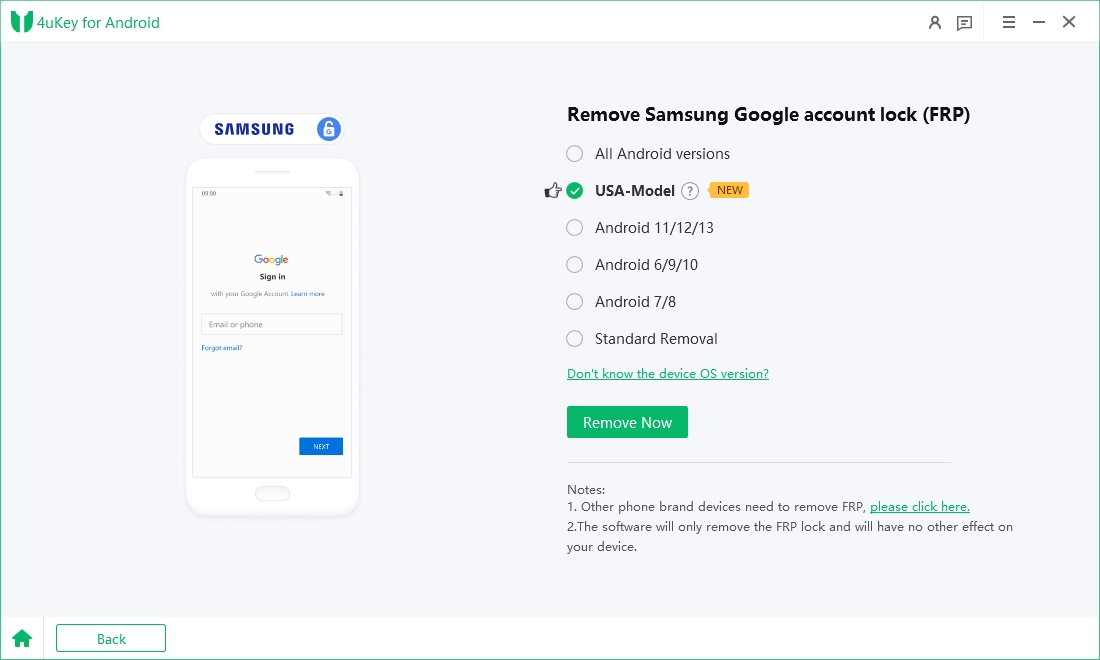Borneo KnoxErase V2.7.5: Review & Latest Version [Free Download]
Smartphones have become essential in our daily lives, but security features like FRP and Knox Guard (KG) on Samsung devices can sometimes lock users out. The Borneo KnoxErase Tool offers a practical solution for bypassing these security measures, allowing users to regain access to their devices.
In this article, we will discuss what the Borneo KnoxErase Tool is, how to download it, and provide step-by-step instructions for using it to bypass FRP and unlock bootloaders.
- Part 1. What Is Borneo KnoxErase Tool
- Part 2. How to Download Borneo Knox Erase
- Part 3. How to Use Borneo KnoxErase for Samsung FRP Bypass
- Part 4. Best Samsung FRP Bypass Tool for Unlocking All Samsung Device
Part 1. What Is Borneo KnoxErase Tool
The Borneo KnoxErase Tool is an essential software for Samsung users, allowing them to bypass Knox security, remove FRP, and erase KG locks easily. With the Borneo Knox Erase v1.7.0 released update, the tool has introduced new features and improvements, making the unlocking process even smoother.
This version enhances support for various Samsung devices and Android versions, offering a reliable solution to unlock devices quickly and efficiently. Whether you're looking to disable Knox or erase KG, the latest update make sure better performance and compatibility.
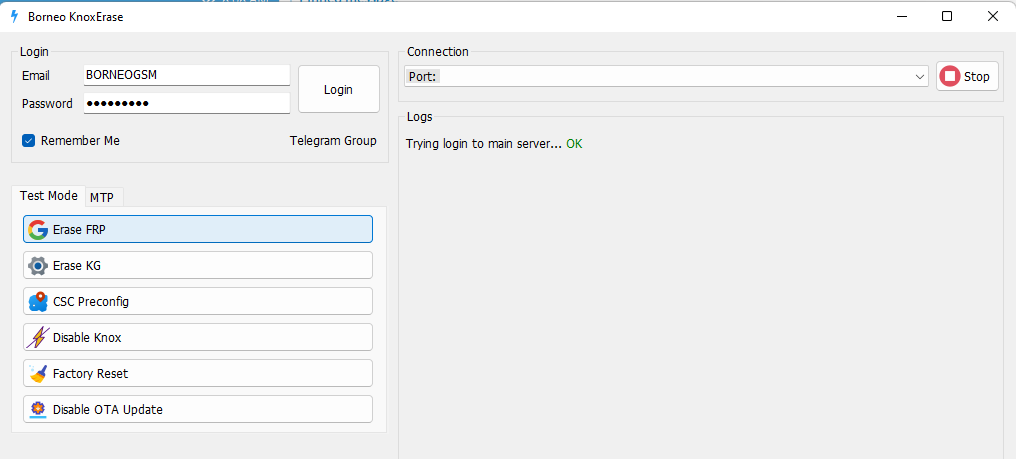
Key Features of Borneo KnoxErase Tool
The Borneo KnoxErase Tool v2.7.5 new update offers a wide range of features for Samsung device users. Here are some of the key functions:
Remove FRP
The tool easily removes FRP from Samsung devices , unlocking them without needing the previous account.
Erase KG (Knox Guard)
It allows users to erase the Knox Guard security system on Samsung devices.
Erase KG [New Method] [Fix Error 204]
The new method to erase KG fixes Error 204, improving the unlocking process.
Remove KG [New Method] [One Click]
KG removal is now a one-click process, making it faster and easier to use.
Erase KG Using a New Method [BETA]
The beta version includes a new method for erasing KG, offering early access to future improvements for complex locks.
Part 2. How to Download Borneo Knox Erase
Borneo Knox Erase Versions
| Info | Detail |
|---|---|
| Name | Borneo Knox Erase Tool |
| Version | v1.7.4 (Latest Update: v2.7.5 available) |
| Borneo Knox Erase Tool Price | Free |
| Compatible OS | Windows 7, 8, 10, 11 (32-bit & 64-bit) |
| Developer | Borneo Knox Erase Tool |
| Supported Models | Samsung Devices (Android 5.0 to Android 13), Including USA and Mediatek Models |
| Latest Additions | Added EDL Mode Function, MTP Mode FRP (USA Models), Stability for Android 13, Android 14 Support (Upcoming) |
| Download Link | Download Borneo KnoxErase |
Borneo Knox Erase Tool Latest Version Free Download
- Go to the official download page for the Borneo KnoxErase Tool on the IAAS Team website or GSM Zakir Italy. Borneo KnoxErase Tool Download
- Locate the download link for the latest version, which is Borneo KnoxErase Tool v2.7.5. This will make sure you get the most up-to-date features and bug fixes.
- After finding the right version, click on the Download button to start the downloading process.
- Once the download is complete, extract the Borneo KnoxErase Tool files to your computer using software like WinRAR or 7-Zip.
- Open the extracted folder and double-click on the setup file to install the tool on your Windows PC.
- Follow the installation prompts, and after a few moments, the tool will be installed and ready for use.
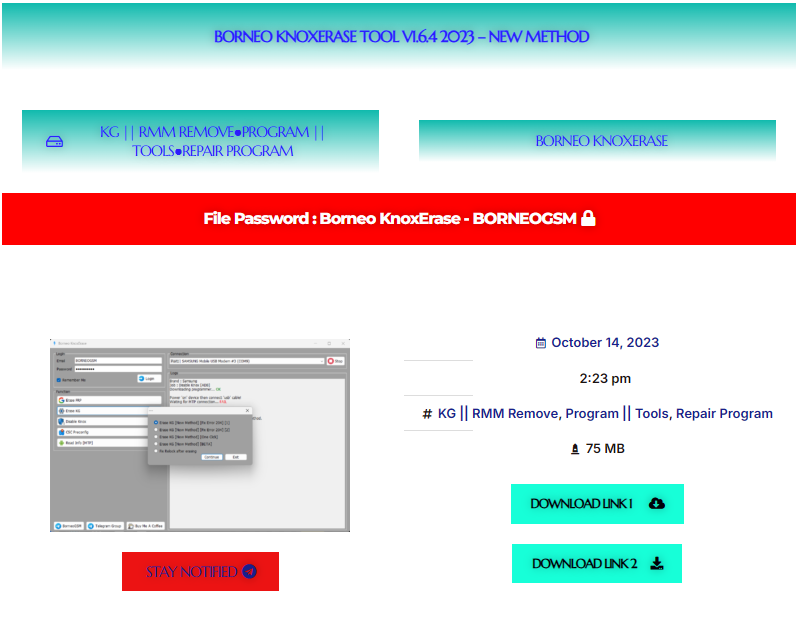
Part 3. How to Use Borneo KnoxErase for Samsung FRP Bypass
Using the Borneo KnoxErase Tool for bypassing FRP on Samsung devices is straightforward. Below are the detailed steps for both login/registration and the FRP bypass process.
1. Borneo KnoxErase Tool Login/Registration
- After downloading Borneo KnoxErase Tool, locate the zipped file on your computer and extract it using a tool like WinRAR or 7-Zip.
- Temporarily turn off your antivirus software to prevent interference during installation.
- Run the setup file from the extracted folder. Follow the installation instructions on your screen.
- Upon launching the tool, you will see options to register or log in.
New Users: Click on the Register option and fill in the required details to create an account.
Existing Users: Enter your credentials to log in.
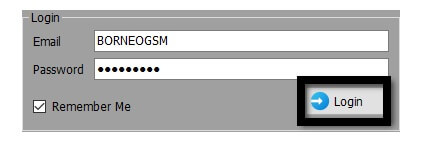
2. Use Borneo KnoxErase for Samsung FRP Bypass
After Borneo Knox Erase tool login, follow these steps to bypass FRP on your Samsung device:
- Connect your Samsung phone to your PC using a USB cable. Ensure that the device is in Download Mode.
- Launch Borneo KnoxErase Tool v2.7.5 on your PC. The tool will automatically detect your connected Samsung device.
- Once your device is recognized, navigate through the tool’s interface and select the Erase FRP option.
- Click the Start button to begin the process of bypassing FRP on your Samsung phone. The tool will take a few minutes to unlock your device.
- After the tool successfully bypasses the FRP lock, your Samsung device will restart, and you can set it up without the need for previous Google account details.
Part 4. Best Samsung FRP Bypass Tool for Unlocking All Samsung Device
While the Borneo KnoxErase Tool offers impressive capabilities, it does have some limitations. A highly recommended alternative is Tenorshare Samsung FRP Tool, which can bypass Google FRP or unlock screen locks on various devices including Samsung, Xiaomi, Redmi, Vivo, Huawei, OPPO, Realme, OnePlus, and Motorola without any issues.
Why Tenorshare Samsung FRP Tool Is Better
![]()
- Wide Compatibility: Supports over 6000 Android devices across various brands.
- User-Friendly Interface: Easy to navigate, making it accessible for all users.
- High Success Rate: Achieves a success rate of up to 99% in unlocking devices.
- Quick Process: Bypass FRP or unlock screen locks in just a few minutes.
- Data Safety: Can unlock older Samsung models without data loss.
How to Bypass Samsung FRP via Tenorshare Samsung FRP Tool
Download Tenroshare 4uKey for Android on your computer. Once installed, open it and choose the feature "Remove Google Lock(FRP)" to start the FRP bypass Samsung process.

When you connect your Samsung phone to the computer, you'll need to select your device OS version and click on "Start" to proceed.

Follow the step-by-step instructions so that 4uKey will start removing the FRP lock from your device.

Wait for 4uKey for Android to bypass Google lock on your Samsung. Once completed, your Samsung device will reboot automatically and you can set up your Samsung phone as new.

Conclusion
The Borneo KnoxErase tool is useful for unlocking Samsung devices, especially for removing FRP and KG locks. However, it has some limitations. For a better, more user-friendly option, we recommend Tenorshare Samsung FRP Tool . This tool quickly bypasses Google account locks, offering secure access to your device. Whether you use a Samsung or another Android brand, it ensures a smooth unlocking experience.
- Bypass Samsung FRP with simple clicks, without Google account
- Remove Google account verification completely within 1 minute
- Success rate up to 99% for different Samsung models
- Work on Samsung, Xiaomi, Redmi, Vivo, OPPO, Realme, Oneplus, Huawei and Motorola
Speak Your Mind
Leave a Comment
Create your review for Tenorshare articles