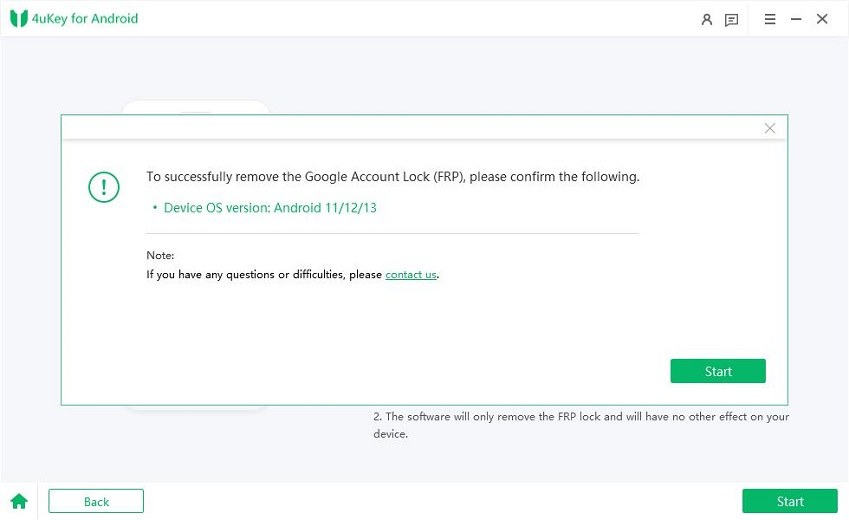Latest! Bypass Factory Reset Protection Samsung Now
To access to Gmail, Google Play and Google+ on your Samsung phone, you have to login to your Google account and once the account is added to the phone, Google's FRP is automatically activated. This means that when your phone is forced to factory reset, you'll be required to log in to the Google account. Since there might be instances where you do not remember the login credentials to the Google account, it is essential to learn how to bypass Factory Reset Protection Samsung so that your smartphone can be used again.
In this post, we're going to run you through the fastest and easiest way to bypass Factory Reset Protection on Samsung devices. Futherore, we also list some useful Factory Reset Protection bypass tools in the market to help you get rid of Samsung FRP Lock. Read along to know more.
- Part 1: What Is Factory Reset Protection on Samsung
- Part 2: Bypass Factory Reset Protection Samsung with 4uKey for Android
- Part 3: Other Tools to Remove Factory Reset Protection Samsung
Part 1: What Is Factory Reset Protection on Samsung
Google Factory Reset Protection or FRP lock is a feature present in almost all of Samsung’s smartphones (above Android 5.1, Lollipop) and is automatically enabled when you set up your Google Account on your Samsung device. The main purpose of Factory Reset Protection on Samsung is to ensure that a device stays locked and no data will be leaked when it is reset by unauthorized persons. While Factory Reset Protection is necessary for data security, there can be problems when you buy a second-hand Samsung device with the FRP lock enabled or when you forget your Google login credentials.
If you are scratching your head, wondering how to bypass Samsung Factory Reset Protection, we’ve got a few suggestions that should help you out.
Part 2: Bypass Factory Reset Protection Samsung with 4uKey for Android
When it comes to how to bypass Factory Reset Protection on Samsung devices, different factory reset protection bypass tools are recommended on tech websites. Among them, Tenorshare 4uKey for Android may be the most eye-catching one since it provides the most comprehensive FRP bypass solutions (work on device running from Android 6 to Android 12) and has the highest success rate. In just a few simple clicks, you can bypass Samsung Factory Reset Protection without entering any password.
First, let's take a look at the main features of 4uKey for Android:
- Bypass Google factory reset protection Samsung lock without password on Android phones [Android 12 is supported].
- Remove pattern, password or any form of screen lock on Android phone in case you forgot it.
- Unlock early Samsung devices without data loss.
All it takes is a few steps and some minutes from your precious time and you are good to go.
How to Bypass Factory Reset Protection Samsung
Install and run the latest 4ukey for Android on your Windows PC or Mac. Force restart your Samsung phone and connect your locked Samsung phone to the computer while staying on the welcome screen. Once the phone is detected, select the option that says Remove Google Lock (FRP).

Choose the OS version of your Samsung smartphone. If your device was launched in recent years, it is likely to have Android 11/12, so select "Android 11/12" and click "Start."

For Samsung devices running on earlier version, refer to this Guide: Remove Google Account from Samsung.
A confirmation pop-up message will appear and you need to click on Start if confirmed.

Now pick up your locked Samsung that displays a welcome screen, tap “Emergency Call” at the bottom and then use the keypad that appears to dial *#0*#. The phone will immediately enter in Diagnostic mode. To proceed, click on Next on 4uKey for Android.

4uKey for Android then starts bypassing Samsung Factory Reset Protection. Remember do not disconnect your device during the process.

When the Factory Reset Protecetion on your Samsung phone is successfully bypassed, the device will restart. Wait for it to restart and set it up as new.

That's it! That's all you can you do to bypass Factory Reset Protection on Samsung device.
Video Guide on How to Bypass Factory Reset Protection on Samsung with Android 11/12:
Part 3: Other Tools to Remove Factory Reset Protection Samsung
Apart from 4uKey for Android, there are many other FRP tools and methods available online to bypass factory reset protection Samsung. Some of these tools are listed as follows.
- Easy Samsung FRP Tool
- Samsung Bypass Tool
- FRP HiJacker by Hagard
- Remove Samsung FRP Lock Odin (Combination File)
Related Read: Bypass Google Account Samsung without PC
Conclusion
To sum up, the easiest method on how to bypass Samsung Factory Reset protection has been stated so far. With Tenorshare 4uKey for Android, the best tools you can have when it comes to bypass Factory Reset Protection Samsung successfully, you can remove the Samsung FRP lock from your phone effortlessly by following the detailed on-screen instructions given above. Once the Samsung Factory Reset Protection is bypassed by 4uKey for Android, you will regain access to your locked Samsung device.
- Remove Android password, pattern, PIN, and fingerprint lockin one click
- Bypass FRP for Samsung, Xiaomi, Redmi, Vivo, OPPO, Huawei, etc. (Android 6-14)
- Compatible with 6000+ Android phones and tablets
- The unlocking success rate is up to 99%, in 3 minutes
Speak Your Mind
Leave a Comment
Create your review for Tenorshare articles