Techeligible - Best FRP Application to Use & Its Alternative
For every samsung users will encounter with the problem that their devices difficultly download FPR APK. Here is an article to help you with this issue.
- Part 1: What is Techeligible?
- Part 2: What are the Useful Features of Techeligible?
- Part 3: Where to Download FRP Tools Techeligible?
- Part 4: How to Use Techeligible FRP?
- Part 5: Best Alternative of Techeligible FRP Bypass
- Part 6: Other 5 Best FRP Unlocker Tools to Use
- Part 7: Which FRP Tool is Best, and Why?
Part 1: What is Techeligible?
Techeligible is one of the best software that helps you to bypass Google accounts, unlock the mobile devices, and much more. You can easily download FRP APK with the help of this software. Moreover, if you are looking for the solution to unlock your mobile, techeligible is the right choice for you.
By using this software, you can easily bypass FRP accounts and unlock all the android devices as well.
Part 2: What are the Useful Features of Techeligible?
Here are the useful features of this software:
- It helps to bypass FRP accounts.
- Techeligible helps to unlock Android devices.
- Manage the songs to take control of important files easily.
- You can download FRP APK tools.
Part 3: Where to Download FRP Tools Techeligible?
It is possible to download the software from their official website. On the other hand, you can also use the other method such as download the Google account manager. Now, download the desire FRP APK file which you want to use.
Besides, you can choose FRP bypass APK tools and PC FRP tools if you don’t like the Google account manager option.
Part 4: How to Use Techeligible FRP?
In order to use techeligible, you have to follow these three sections:
- Google account Manage
- FRP bypass APK tools
- PC FRP tools
Google Account Manager
You can easily download the files using the right Google account manager. This account helps you to find the right device. Moreover, this step also helps you to search for the correct devices. You can choose the setup from the official website.
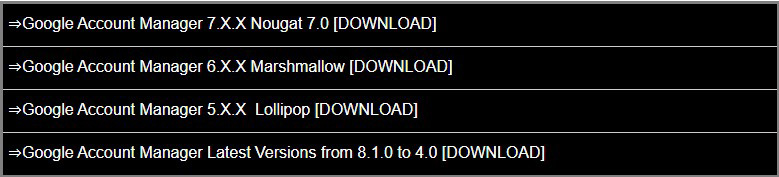
FRP Bypass APK Tools
You can use different bypass APK tools that will be connected with your PC if you want to reset your devices. Below is the image where you can see different types of APK tools.
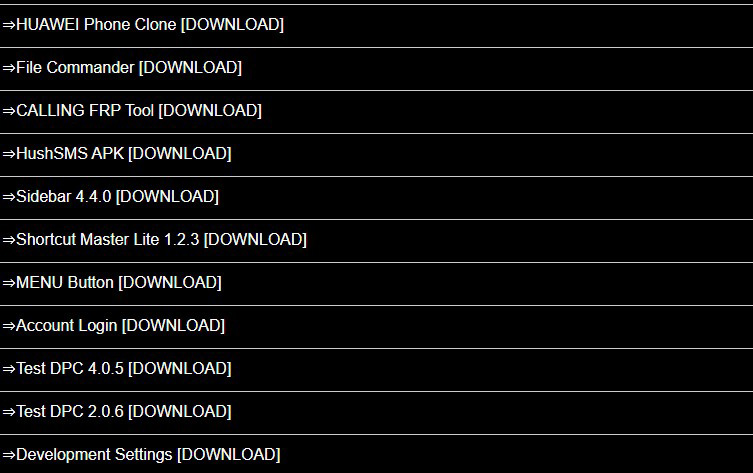
PC FRP Tools
PC FRP tools help you to connect the devices with the PC. These tools are easy to use and make it easy for you to reset the devices. All you have to do is download the correct file, and you are good to go.

Part 5: Best Alternative of Techeligible FRP Bypass
Tenorshare 4uKey for Android is the best software that helps you bypass and unlock your device. This software is best for those who wants to reset the passwords of their devices. Moreover, bypassing Samsung FRP lock in just a few minutes is what 4uKey can be used for. Besides, this software is 100% legit and comes with many benefits as well.
Features
- Remove Android password, pattern, pin & fingerprint lock.
- Remove Google account on Samsung with a few simple steps.
- Secure locking with simple operations.
- Reset the devices for future use.
How to Use Tenorshare 4uKey for Android to Bypass FRP Samsung
Install the application from the official website and click open.
-
After that, you will see a screen with two options on it, select “Remove Google Account(FRP)”.

-
Now, choose the device info which you are using.

-
It will send the notification to your Samsung device.

-
Follow the next instruction to set up your device. Within a few minutes, your device will reset automatically.

Part 6: Other 5 Best FRP Unlocker Tools to Use
There are many ways to reset your data and keep it safe, but one of the best methods that you can use these days is FRP. It’s the best way to keep your data safe as it reset the whole details. But the question is which software is best? Here are 5 best software that you can use today.
6.1 Pangu FRP Bypass Tool
Pangu is one of the best tools that you can use for unlocking the Samsung device. This tool is easy to use and comes with many advanced features. You can unlock any password using this software. It's super fast and easy to use.

Pros
- The interface is simple and straightforward.
- You can unlock all the devices from simple steps.
- It works for Lollipop 5.1, Marshmallow 6.1, Nougat 7.0 and 7.1.2 and Oreo 8.0.
Cons
- Sometimes due to technical bugs, it can take time to reset the device.
6.2 Samsung Reactivation Lock
How to Bypass Samsung devices? This online tool is best for you. It helps to unlock all the Samsung devices from simple steps. Just go to the official website, and use the tool to unlock the device. They will provide you with a unique ID and password which you can use to reset the device.

Pros
- It works for all the Samsung devices.
- This software provides you unique identification, so you can use the device easily.
- The interface is simple and easy to use.
Cons
- Login procedure can take time.
6.3 GMS Flasher Tool
It's a flashing app, but you can also use this software to reset the device. It is simple to use and comes with many features as well. You can easily bypass Google verification by following simple steps. GMS flash has been used for many devices and comes with 100% results.

Pros
- It helps to reactivate lock removers.
- It comes with many advanced features.
- It works with all the operating systems.
Cons
- You have to wait for a long time during the download process.
6.4 Quick Shortcut Maker APK
This software has been added in the top list of FRP tools. In addition, this tool is best for all android devices. You have to learn the whole process, such as workings if you want to use this software. The graphic-interface of this tool is easy and attractive as well.
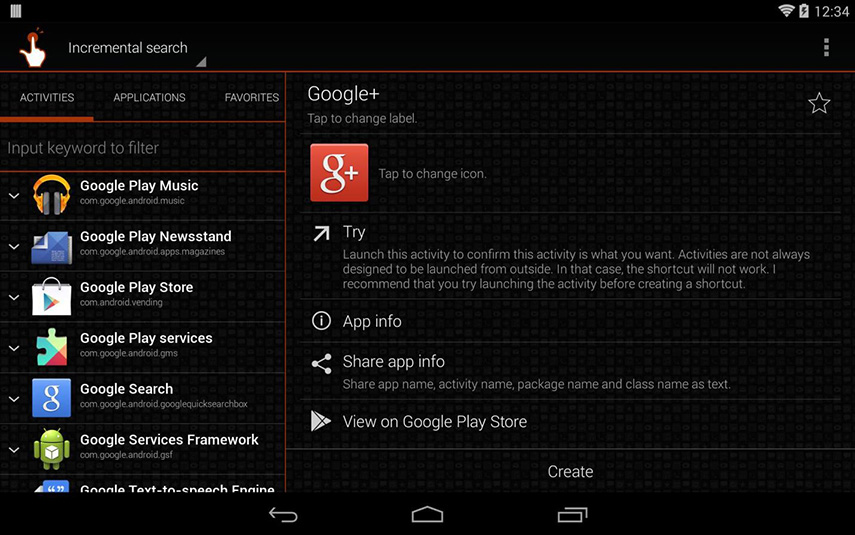
Pros
- It comes with many elementary options.
- The interface is attractive and simple.
- It is compatible with all the operating systems.
Cons
- You have to learn the whole process before using it.
- In order to use it, you have to connect with a stable internet which can be a problem for many users.
6.5 Unlock Junky
Unlock Junky is best for unlocking the devices with just simple steps. If don’t want to pay any fee to the technicians then use Unlock Junky. It works with all the devices and helps to remove the lock in 5-15 minutes.
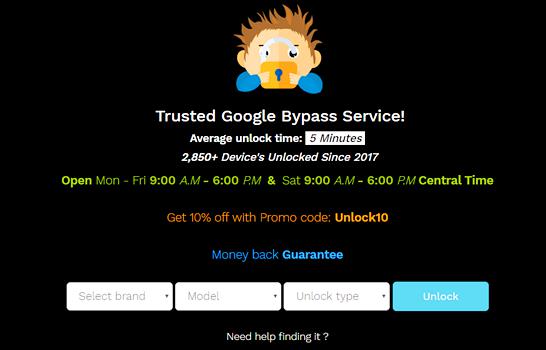
Pros
- They have the best customer support as compared to other FRP tools.
- The software is simple and easy to use.
- It’s cheap and can connect with all the devices.
Cons
- This software can take time during the resetting process.
Part 7: Which FRP Tool is Best, and Why?
Tenorshare 4uKey for Android FRP bypass tool is the best for Samsung because it comes with many advanced features.
- You can easily download the setup and start the process.
- Moreover, Tenorshare 4uKey for Android interface is simple and straightforward.
- By using this software, you can also remove Android password, pattern, PIN and fingerprint lock.
Conclusion
Using the right FRP tool is not so easy, because you have to search the best one that can help you to reset your device. If you are looking for the best Android Unlock tool, then Tenorshare 4uKey for Android is the best for you. You can easily reset and unlock your devices, as well as bypass Samsung FRP.
Speak Your Mind
Leave a Comment
Create your review for Tenorshare articles













