T-Mobile Revvl V 5G FRP FRP Bypass - for Android 12/13/14/15
The T-Mobile Revvl V 5G is one of the most affordable smartphones that offers users 5G connectivity and modern features. However, like most Android devices, it comes with security measures like the FRP lock. But what happens if you forget your Google credentials?
In such cases, learning how to bypass FRP T Mobile Revvl V 5G for Android 12/13/14/15 becomes essential. This guide will provide you with detailed methods to skip Google FRP on the Revvl 6 5G and V 5G.
- Part 1. More About T-Mobile Revvl V 5G/6 5G
- Part 2. How to Skip Google FRP T-Mobile Revvl 6 5G with TalkBack
- Part 3. Other T-Mobile Revvl V+ 5G FRP Unlock Tool You Can Use
- Part 4. Best Android FRP Unlock Tool without Talkback (for Android 12/13/14/15)
Part 1. More About T-Mobile Revvl V 5G/6 5G
The T-Mobile Revvl series, including the T-Mobile Revvl V 5G and Revvl 6 5G, are budget-friendly smartphones that offer great features for the price. Designed to provide affordable 5G connectivity, these devices come equipped with Qualcomm processors, large HD+ displays, and 5G capability, making them accessible to a broader audience.
The Revvl 6 5G, for instance, offers a sleek design, decent battery life, and Android 12 or later versions, making it a great choice for those looking to experience 5G without breaking the bank.
Part 2. How to Skip Google FRP T-Mobile Revvl 6 5G with TalkBack
TalkBack is an accessibility feature on Android devices that provides spoken feedback for people with visual impairments. However, it can also be used to bypass FRP for T-mobile Revvl V 5G. The principle behind this method involves manipulating the phone's settings through the TalkBack feature to bypass Google account verification after reset .
1. Prerequisite
Before starting, make sure you have the following:
- Access to Wi-Fi
- Your T-Mobile Revvl 6 5G device
- Time and patience, as this process requires precise steps
2. Steps
- Keep pressing the Volume Up and Down keys together to turn on TalkBack mode.
- A black screen with a tutorial will appear. Draw an "L" on the screen to bring up the "Use voice commands" prompt.
- Double-click the “Use voice commands” button. A microphone icon will appear in the upper right corner of the screen.
- Say “open Google Assistant”. A new screen will appear. Click on the keyboard icon at the bottom of the screen, and type "Settings" in the search box.
- Double-click the “Open Settings” button. The Settings menu will open. Now, press the Volume Up and Down keys together again to turn off TalkBack mode.
- Navigate to System Management > Backup & Reset > Reset all settings. Some phones may restart automatically, while others won’t—this depends on the device model.
- Repeat Step 1 to Step 3. This time, say “open Google Chrome”.
- Turn off TalkBack mode, then type “FRP bypass” in the Google search box.
- Choose an FRP bypass website, visit it, and select “Open Set Lock Screen”.
- Follow the on-screen instructions to set a new lock screen password. You can now use this new password to bypass the Google FRP lock.
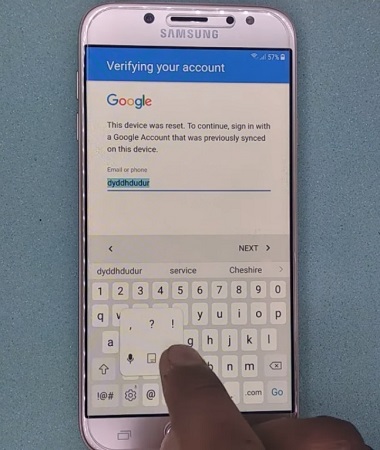
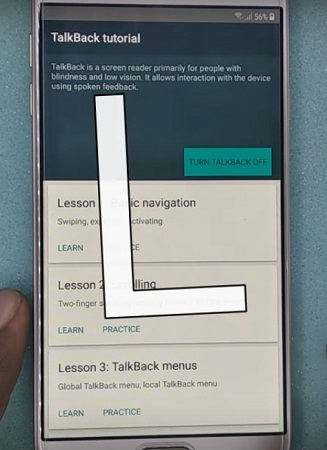
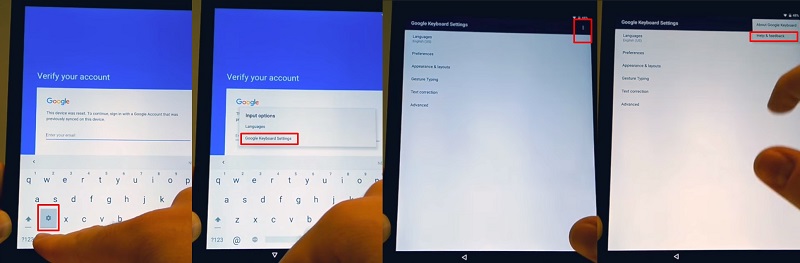
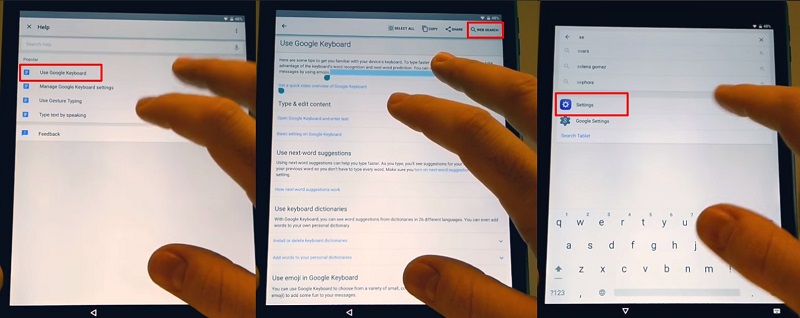
![]() Note:
Note:
Part 3. Other T-Mobile Revvl V+ 5G FRP Unlock Tools You Can Use
1. Octoplus FRP Tool
Octoplus FRP Tool is a powerful software that allows users to bypass FRP locks on various Android devices, including bypass T-mobile Revvl V 5G FRP. It provides a user-friendly interface and supports a wide range of phone models. However, one downside is that it requires a Windows PC and can be quite technical for beginners.
Pros:
- Octoplus FRP Tool supports many Android devices, including Samsung and LG.
- It offers features like unlocking, flashing, and removing FRP locks.
- The tool gives clear instructions for easy use, even for beginners.
Cons:
- Beginners may still find it complicated despite the instructions.
- The tool is not free; full access requires a purchase.
- It only works on Windows PCs, limiting accessibility for non-PC users.
2. UnlockTool
UnlockTool is another great T mobile Revvl V 5G FRP unlock tool. This tool offers a streamlined process and supports a large number of Android models. However, it may not support every Android version, and like Octoplus, it requires a PC to run the software.
Pros:
- Works with many Android devices, covering various brands and models.
- It has a simple interface, making it easy for users with basic tech skills.
- The tool offers quick FRP bypass solutions, saving time over manual methods.
Cons:
- A computer is needed to use UnlockTool, limiting convenience for some users.
- It may not work with the latest Android updates.
- UnlockTool is paid, which may not suit users looking for free options.
Part 4. Best Android FRP Unlock Tool without TalkBack (for Android 12/13/14/15)
While methods like using TalkBack or PC-based tools are useful, a more efficient solution for bypassing FRP locks on Android devices is the Tenorshare Samsung FRP Tool. This software is designed to bypass FRP locks on a variety of Android models, including Xiaomi, Samsung, Redmi, Vivo, Huawei, OPPO, Realme, and OnePlus.
This Android FRP unlock tool works across all Android versions, including Android 12/13/14/15, and doesn’t require TalkBack or other complex methods.
Advantages of Tenorshare Samsung FRP Tool:
- Wide Device and Version Support: Support a vast range of Android devices, including brands like Samsung, Xiaomi, Huawei, OPPO, and more, across Android 11/12/13/14/15.
- No Need for Google Account or Password: Bypass FRP lock without needing the Google account credentials or password.
- Simple and User-Friendly: Offer an easy-to-use interface that doesn’t require technical expertise, making it accessible for all users.
- No TalkBack Requirement: Doesn’t rely on the TalkBack feature, streamlining the bypass process.
- Fast and Secure: Provide a quick, efficient, and safe way to unlock your Android device without compromising security or data.
How to Use Tenorshare Samsung FRP Tool
Download Tenroshare Samsung FRP Tool on your computer. Once installed, open it and choose the feature "Remove Google Lock(FRP)" to start the FRP bypass Samsung process.

When you connect your Samsung phone to the computer, you'll need to select your device OS version and click on "Start" to proceed.

Follow the step-by-step instructions so that Tenorshare Samsung FRP Tool will start removing the FRP lock from your device.

Wait for Tenorshare to bypass Google lock on your Samsung. Once completed, your Samsung device will reboot automatically and you can set up your Samsung phone as new.

Conclusion
Bypass FRP for T mobile Revvl V 5G for Android 12/13/14/15 is essential if you’ve forgotten your Google credentials. While the TalkBack method is effective for some users, it can be tricky and time-consuming. Tools like Octoplus FRP Tool and UnlockTool provide additional options but also have limitations.
For the best user experience, Tenorshare Samsung FRP Tool stands out as a powerful FRP bypass tool that supports a wide range of Android devices and versions, without the need for TalkBack.
- Bypass Samsung FRP with simple clicks, without Google account
- Remove Google account verification completely within 1 minute
- Success rate up to 99% for different Samsung models
- Work on Samsung, Xiaomi, Redmi, Vivo, OPPO, Realme, Oneplus, Huawei and Motorola
Speak Your Mind
Leave a Comment
Create your review for Tenorshare articles














