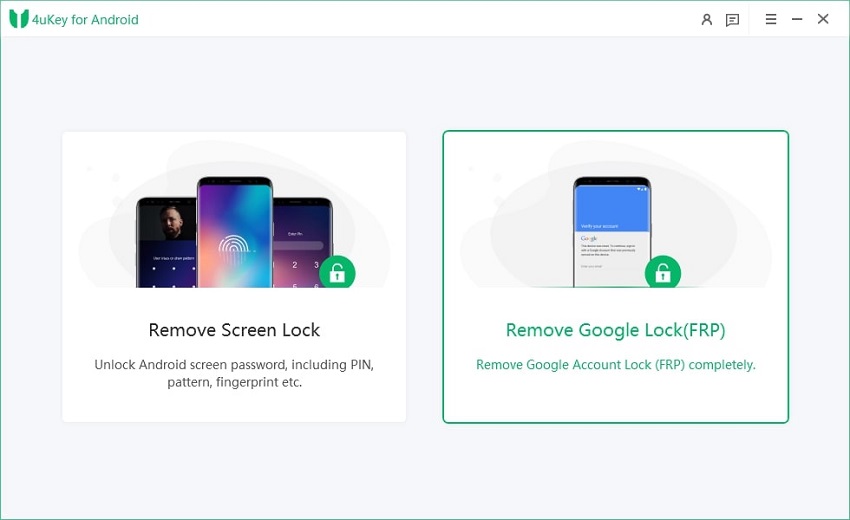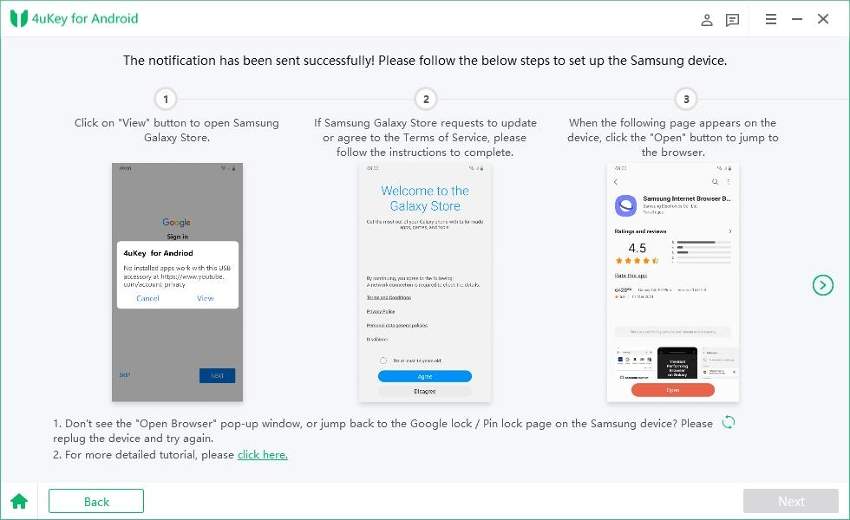Best Tool to Bypass FRP with PC
Wondering what is factory reset protection or FRP? Factory Reset Protection or FRP lock is a security feature by Android. It is designed particularly to prevent an unauthorized person from performing factory reset on an Android device without the permission of the owner. If you have forgotten the FRP lock code on your phone and want to bypass it, this article will detail a few ways in which you can do that.
This can also happen when you have got a second-hand phone, and the owner has forgotten to unlock the FRP. With the help of the following ways, you can know how to bypass FRP with PC. Read on to find out more about bypass FRP with PC.
- Part 1: Why Do Users Want to Bypass FRP with PC?
- Part 2: The Best Bypass FRP with Computer Tool - 4uKey for Android [Hot]
Part 1: Why Do Users Want to Bypass FRP with PC?
FRP lock is a very useful feature and can prevent unauthorized access into your phone. However, there can be cases when you need to bypass FRP with computer. Since we make passwords and usernames for several accounts, it can be possible that you have forgotten the email address and password which you used to set up your Google account. This will inhibit you from regaining access. In such a scenario, you may feel that getting back into your device may be next to impossible. However, we have a few ways in which you can get this done.
Part 2: The Best Bypass FRP with Computer Tool - 4uKey for Android [Hot]
Looking for the best way to bypass FRP with PC software? If you want to FRP bypass with PC, the best way to do so would be to use Tenorshare 4uKey for Android FRP bypass with computer. This is the best FRP bypass tool with PC, which can help you in this situation. This tool has been specifically developed for helping the users in tackling different issues faced on their Android device, including a scenario wherein they may want to bypass FRP with a PC.
- Quick bypass Google FRP with PC.
- Easily bypass FRP with PC without OTG cable and without password.
- Can be used for other issues like removing screen lock on Android devices.
- Not free.
- Only for Samsung.
Want to know how to use this FRP bypass tool with computer? You can follow the steps given below to know how to bypass Google FRP with PC.
-
After installing the program on your PC, launch it, connect your phone to your PC and click on “Remove Google Lock(FRP)” from the main interface.

Remove Google Lock with 4uKey for Android -
Choose Android system version and click on “Send Notification” in the next window.

Click Send Notification to remove FRP with 4uKey for Android -
Follow the on-screen guide to set up your phone after receiving the notification.

Set up phone to bypass frp with PC -
The program will automatically finish after you finish the operation and click on Next. And the progress will be shown on your screen.

Have unlocked FRP with PC with 4uKey for Android
This is the simplest way to perform Samsung FRP bypass with PC.
Conclusion
Thinking about is there a way to bypass Google FRP and remove account with PC one click? Looking for ways to bypass FRP with PC free? The easiest and quickest way to bypass FRP lock with computer is by using Tenorshare 4uKey for Android. This is an excellent tool for bypassing FRP lock and is highly recommended for all Android device users. You can follow the easy guide given above to bypass Samsung FRP with PC using this tool.
Speak Your Mind
Leave a Comment
Create your review for Tenorshare articles