Chimera Tool Free Download Latest Version & Full Review
Locked out of your Android device? Or perhaps you’re a phone technician needing a comprehensive repair toolkit for various Android models? Chimera Tool might be what you need. But before you get Chimera Tool download, it’s important to consider its pros and cons.
This review includes this tool’s features, benefits, drawbacks, and best alternative tool Tenorshare 4uKey for Android helping you decide if it’s the right choice for you. If it’s not, we’ll also suggest a powerful alternative. Let’s move on to reading review of Chimera Tool!
- Part 1: What is Chimera Tool Download?
- 1.1 Overview of Chimera Tool
- 1.2 Is Chimera Tool Safe?
- 1.3 Main Features of Chimera Tool Download
- 1.4 Pros and Cons of Chimera Tool Download
- Part 2: Chimera Tool Download Latest Full Version
- Part 3: Chimera Tool Download Latest Full Version Best Alternative
- FAQs about Chimera Tool Download Latest Full Version
Part 1: What is Chimera Tool Download?
1.1 Overview of Chimera Tool
Chimera Tool download is software used by phone repair technicians for flashing, unlocking, restoring, IMEI repairing, FRP removal, and fixing Android devices. It supports many different phone brands and models, making it a versatile and easy-to-use tool for repairs.
1.2 Is Chimera Tool Safe?
Chimera Tool download for PC has mixed reviews on internet with some calling it shady while others are impressed by its large list of features. But it’s sure a hit among phone repair technicians. However, there are many scams or risks associated with this tool. So, watch out for them. Here are some common risks:
- Avoid renting Chimera Tool accounts, as your computer could be blocked if account gets banned.
- Don’t let others access your computer remotely for Chimera help a they could lock you out of your account.
- Only get Chimera tool latest version and buy licenses from official sellers on Chimera website.
- Avoid getting Chimera mobile phone utility crack from unofficial sources. When you get Chimera tool crack download on your phone, it could open door to dangerous malware or viruses.
- Use your own credit/debit card for purchases, and avoid buying second-hand accounts from colleagues to prevent deactivation due to multiple sharing issues.
1.3 Main Features of Chimera Tool Download
Chimera software download offers an abundance of Android repair features. But following are primary functions offered by this tool:
- Unlock network locks so you can use your phone with different carriers.
- Bypass Factory Reset Protection (FRP) and MDM locks.
- Repair Serial and change CSC.
- Provides or removes root access.
- Removes screen lock patterns or PINs.
- Repairs or modifies IMEI of supported devices.
- Updates firmware and changes software.
- Reads and writes certificates.
- Provides detailed information about a connected device.
- Chimera tool support model up to 7,793 including popular ones like Samsung, Huawei, LG, Nokia, Alcatel, Blueberry, Xiaomi, and many more.
1.4 Pros and Cons of Chimera Tool Download
Have a look at Chimera Tool’s full pros and cons list:
Pros:
- Easy to use.
- Chimera Tool is free to download.
- Supports various phone brands and models.
- Offers horizontal and vertical Samsung Qualcomm support.
- Premium license holders get priority support.
- Fixes modem issues on compatible devices.
- Gets unlock codes for supported models.
- Helps unlock Samsung accounts.
- Fixes MAC address and network connectivity issues.
- Supports both 32-bit and 64-bit Windows 8 to 11.
- Both Chimera Tool download Mac and Chimera Tool download Linux versions are not available.
Cons:
- You’ll have to choose a license based on your phone model with each license having different limits and usage allowances.
- Most features are free, but some require credits.
- Limited information online makes Chimera Tool somewhat mysterious.
- Some users find it questionable due to its lack of transparency and sparse documentation.
Part 2: Chimera Tool Download Latest Full Version
To get latest version of Chimera Tool download and install it on your computer, follow steps below:
- Visit official Chimera app download page.
- Click download link for ChimeraTool installer. As of August 8, 2024, current version of Chimera is 40.24.0901 (46.80 MB).
- Put Chimera installer in an easy-to-access folder on your computer.
- Double-click on Chimera installer to run it. Next, agree with its terms and conditions
- Choose custom or full installation of Chimera.
- After this, wait for drivers to install. You can also reinstall drivers from “Settings.”
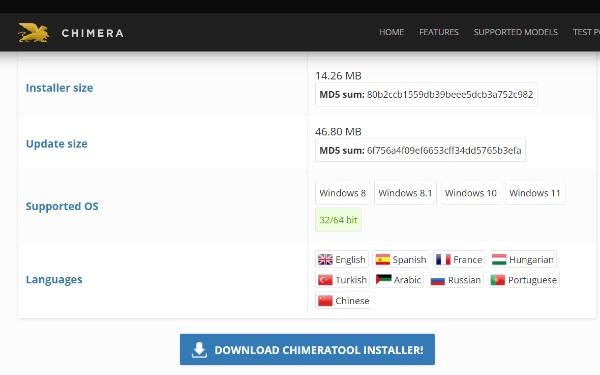
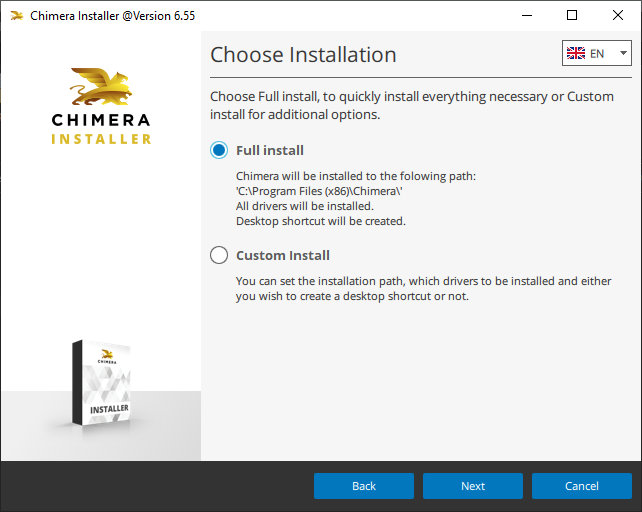
Part 3: Chimera Tool Download Latest Full Version Best Alternative
Due to ChimeraTool’s lack of guidance and varying licenses for different phone models, you might want to try out its alternative. Unlike Chimera, Tenorshare 4uKey for Android is software-based and is ideal for unlocking Android devices. So, you won’t have to buy a license for each phone model. Besides, it doesn’t require jailbreaking or rooting your Android device. Here’s what 4uKey tool offers:
- FRP Bypass Without Alliance Shield and TalkBack - 4ukey can bypass FRP without Alliance Shield and TalkBack, which were once popular methods for bypassing FRP locks. These solutions exploit weaknesses in accessibility features that Google is constantly working on to close, rendering them inconsistent and useless. Whereas 4uKey can bypass an Android device without jailbreaking/ rooting and Google account and password.
- No Skills Required - It offers an easy-to-use interface with minimum steps and less time consumption which makes it useful for both beginners and professionals.
- Unlock Within Few Clicks and Minutes - Removes FRP lock, MDM profile, PIN code, Pattern & Screen Time locks, and Face, and Touch IDs in a few clicks and a short time.
- Wide Compatibility - Compatible with 6000+ Android devices from various brands like Samsung, Redmi, Xiaomi, Vivo, Oppo and many more. It also supports Samsung devices (6 to 13), including Galaxy S22/23, Xiaomi, and Redmi phones with MIUI 10-14, and Vivo devices (10 to 12).
Here’s an example of how to use Tenorshare 4uKey to remove FRP lock from an Android device:
- Download, install, and run 4uKey on your computer. Then, attach your Android device with same PC. Pick “Remove Google Lock(FRP)” on software.
- Hit “All Android versions. After this, click “Remove Now.”
- Next, follow on-screen instructions to set up your Android device. Afterward, 4uKey will start FRP lock removal process.




FAQs about Chimera Tool Download Latest Full Version
1. How can I download the latest full version of Chimera Tool for free?
You can download latest full version of Chimera Tool for free from Chimera’s official site.
2. Is there a Chimera Tool crack available without a box for free download?
Yes, a cracked version of Chimera Tool is available for free on internet. But we wouldn’t recommend you download it as cracked software may not function properly. Also, it often contains malicious code that can brick your Android device.
3. Are there any risks involved in using Chimera Tool on Linux via Wine?
Running Chimera Tool on Linux using Wine is possible but not recommended. Wine can be unreliable, and there’s no guarantee the software will work properly.
Conclusion
Chimera Tool download has many features for repairing Android devices, but its complex licensing and unclear documentation can be exasperating. While it may work well for experienced technicians, beginners might find it overwhelming.
For a simpler and more user-friendly option to unlock your Android device or bypass FRP, Tenorshare 4uKey for Android is a great alternative. It offers broad compatibility with 6000+ Android devices and an easy interface. Moreover, it can also remove MDM profiles, PIN code, fingerprint and Touch ID, and screen and pattern locks.
Speak Your Mind
Leave a Comment
Create your review for Tenorshare articles









