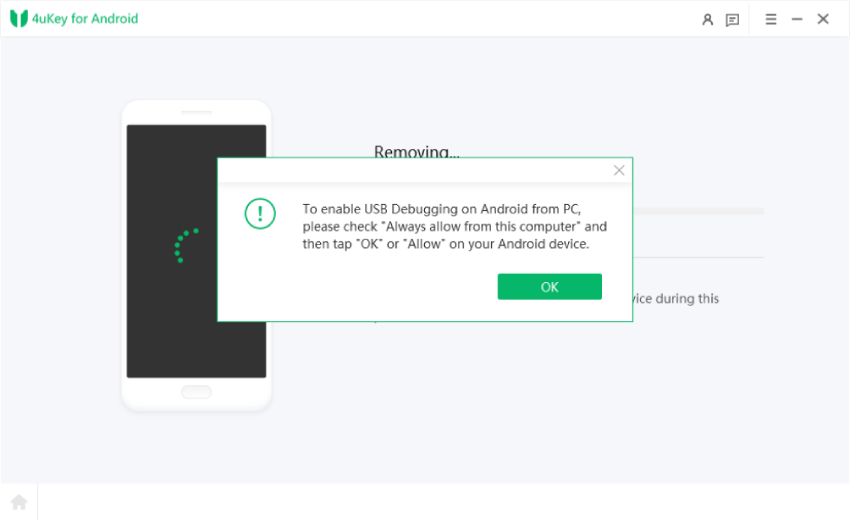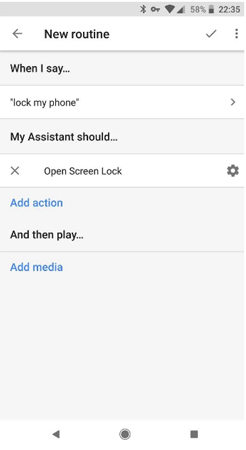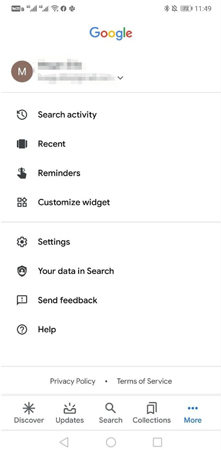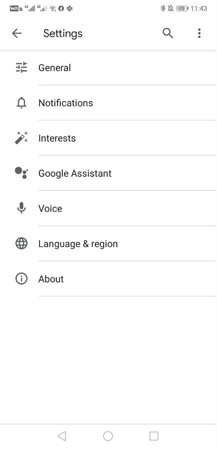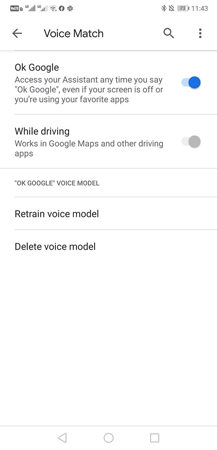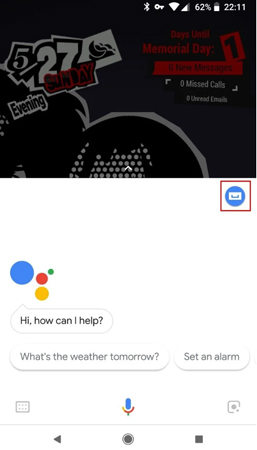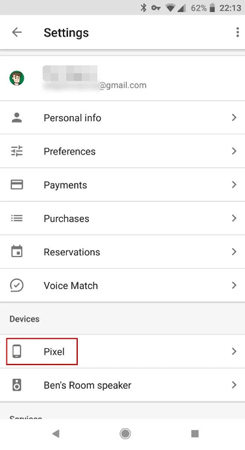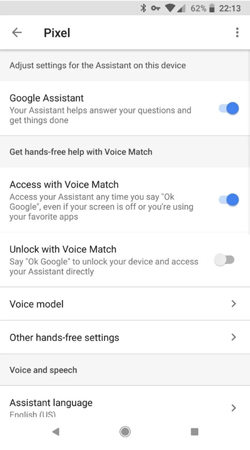How to Unlock a Google Locked Phone in 2025
Does anyone know how to unlock a Google locked phone? I bought a Samsung Galaxy off of Facebook. Now I am stuck on a Google verification page. It says I have to use a synced account. But I don't know what it is. Can someone please help me get into my new phone?"
While having a Google account connected to your phone can keep your device protected in the event of theft or loss, you might also locked yourself out of the phone due to Google lock. If you find yourself stuck on a Google verification page after factory reset, or you buy a second-hand phone that is Google locked, this article will help you out. Read on and learn how to unlock a Google locked phone in the easiest way.
- Part 1: What Does Google Locked Mean?
- Part 2: How to Unlock a Google Locked Phone with Ease
- Also Know: What's OK Google Lock/Unlock My Phone And How to Use?
- People Also Ask about Google Locked Phone
Part 1: What Does Google Locked Mean?
Before we dig into the method to unlock a Google locked phone, let's start by figuring out what does Google locked mean. Generally speaking, when you add a Google account to an Android phone with Android OS 5.1 or above, the built-in Google Factory Reset Protection feature gets activated and will ask for the last synced Google account password after you perform a factory data reset. If you can't provide the correct Google account credentials, the Google FRP lock will lock you out of your device and stop you from accessing the phone. To get rid of Google lock without password, you will need the help of an FRP bypass tool to remove the Google lock from your phone.
Part 2: How to Unlock a Google Locked Phone with Ease
If you're wondering, "Google lock my phone, what should I do?" then Tenorshare 4uKey for Android is your go-for solution. It is a professional Android lock screen removal tool focusing on quickly and easily bypassing screen locks, including pattern, PIN, password, and fingerprint. But 4uKey for Android does much apart from removing screen locks, it also offers solutions to bypass Google verification after resetting Samsung device. If you have a Google-locked Samsung phone and you want to get back into it, here's how to unlock a Google locked phone with ease.
After installing 4uKey for Android on your Windows PC or Mac, reboot your Samsung device, connecct it to the computer and then choose the feature "Remove Google Lock (FRP)".

Now, you will jump to the next screen. Please select the OS version of your Samsung phone.

After you confirm that the device information is correct, pick up your Samsung phone, tap on the "Emergency call" option from the Welcome screen page and dial *#0*#. Your phone then eters into test mode. Click "Next" to continue the process.

4uKey for Android then starts removing the Google account from your phone. Don't disconnect the device to your computer during the process. When a menu pops up on your phone screen, tap "OK" or "Allow".

Once the process of removing Google account is finished, your Samsung devcie will reboot. You then can get into it and set it up from scratch.

Video Guide on How to Unlock a Google Locked Phone
Also Know: What's OK Google Lock/Unlock My Phone And How to Use?
1. What's ok Google lock my phone and how to use
Google Assistant makes it pretty easy for you to lock your phone even if it's away from you. However, setting up a Google Assistant requires some steps that need to be followed. Google Assistant allows you to add routines or customer commands/command chains. Moreover, there are a lot of apps that can help you in setting up custom commands for Google Assistant. You can select an app depending on your purposes such as:
Screen off
To activate this option, you need to perform these steps:
- Open your Google app and tap on More Button.
- Click on Settings and then Google Assistant.
- Select Routines.
Add a new customer command by clicking on the Plus Button.


Screen lock
The screen lock allows you to lock your phone by just saying, ok Google lock my phone. You might be wondering, "how to do it?" Here is how to do it:
- Open your Google app.
Tap on the More tab.

Move to Settings and then Voice.

Tap on the Voice Match.

2. What's ok Google unlock my phone and how to use
Unlocking a phone with Google Assistant is one of the simplest ways to adapt. All you need to do is to say. "Ok, Google unlocks my phone". Yes, it's that simple. Before setting up a Google Assistant, you need to ensure the following:
- Register a reliable voice model with Google Assistant.
- In Google Assistant's settings, enable the Voice Unlock.
If you don't know how to set up the Google Assistant to unlock your phone then here's how to do it:
Open your Google Assistant app.

Go to settings by clicking on the blue Drawer icon or three dots.

- Under Devices, tap on your phone.
Enable Access with Voice Match and Unlock with Voice Match.

Summary
This article is specially crafted for those who are wondering "Google lock my phone, what should I do?" We've discussed the most effective and efficient way to perform the Google locked phone unlock. For you, Tenorhsare 4uKey for Android is probably the best tool to unlock your phone without any problem. It's also the best tool to remove all types of screen locks, patterns, pins, and passwords when you forget you phone's unlocking method.
People Also Ask about Google Locked Phone
Q1: Google locked phone for sale
If you're currently looking for Google locked phone for sale, then there are countless online websites you should review. However, before buying a Google locked phone, you must find alternative ways to unlock a particular phone.
Q2: Google locked phone after factory reset how to do?
Most of the times, people unlock Google locked phone by implementing a factory reset. If you're unable to do so, you can use 4uKey for Android to solve this problem quickly and safely.
- Remove Android password, pattern, PIN, and fingerprint lockin one click
- Bypass FRP for Samsung, Xiaomi, Redmi, Vivo, OPPO, Huawei, etc. (Android 6-14)
- Compatible with 6000+ Android phones and tablets
- The unlocking success rate is up to 99%, in 3 minutes
Speak Your Mind
Leave a Comment
Create your review for Tenorshare articles