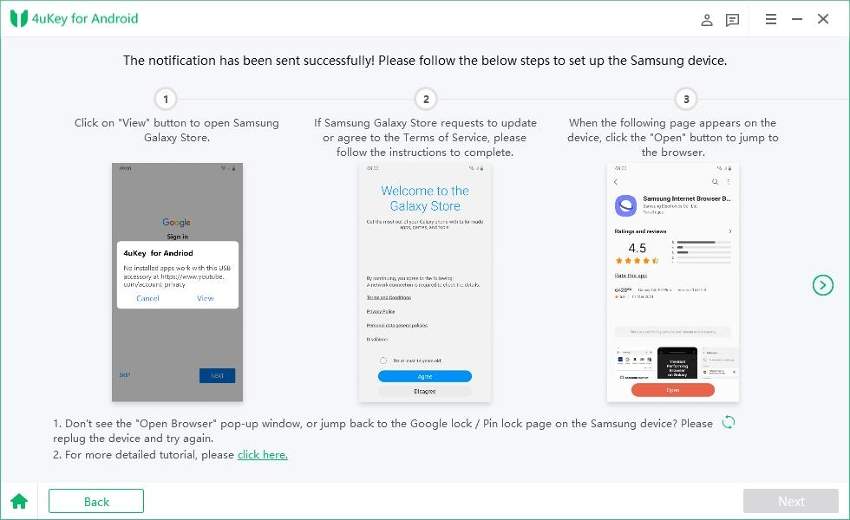GSM Flasher ADB Bypass FRP Tool: Free Download & Latest Version
Hey, has anyone used the GSM Flasher Tool to bypass FRP or unlock Android devices? Is it safe and effective for Samsung or Huawei phones?
- from Reddit
Getting locked out of your Android device can be a frustrating experience, especially when traditional methods fail to provide a solution. The GSM Flasher Tool is a versatile software designed to help users bypass various locks, including FRP, and regain access to their devices quickly and efficiently.
This article will guide you through everything about the GSM Flasher ADB Bypass FRP Tool, from what it is and how to download the GSM Flasher ADB Bypass FRP Tool to step-by-step instructions on how to use it.
- Part 1. What Is GSM Flasher Tool
- Part 2. How to Free Download GSM Flasher ADB Bypass FRP Tool
- Part 3. How to Use GSM Flasher FRP Tool
- Part 4. Best Alternative to GSM Flasher Tool - Safe & Simple
- Part 5. FAQs about GSM Flasher
Part 1. What Is GSM Flasher Tool?
The GSM Flasher is a special software designed for unlocking or bypassing FRP and ADB locks on Android devices. You need to download, install, and run this tool on your computer before using it to unlock your mobile device.
It is good for removing passwords, pattern lock, reactivation locks, and other kinds of locks that prevent you from using your Android device optimally. Additionally, the setup, mode of use, and navigation of this tool are easy and straightforward.
GSM Flasher ADB Bypass FRP ToolKey Features of GSM Flasher Tool
- FRP Bypass: Easily bypass Factory Reset Protection on Android devices.
- Firmware Flashing: Flash stock firmware to restore or upgrade devices.
- Unlocking Capabilities: Remove screen locks, including PINs and patterns.
- Wide Compatibility: Supports both MediaTek and Qualcomm chipsets.
- User-Friendly Interface: Intuitive design for easy navigation and use.
- Regular Updates: Frequent updates ensure compatibility with new firmware.
- Multi-Brand Support: Compatible with various smartphone brands like Samsung, Huawei, and Xiaomi.
Part 2. How to Free Download GSM Flasher ADB Bypass FRP Tool
To free download the GSM Flasher ADB Bypass FRP Tool, you need to follow a few simple steps. This tool is essential for bypassing FRP lock on Android devices, allowing you to regain access if you've forgotten your Google account credentials. Here’s how to get started:
- Visit a Trusted Website: Go to a reliable website that offers the GSM Flasher ADB Bypass FRP Tool. GSM Flasher ADB Bypass FRP Tool
- Download the Tool: Click on the download link for the latest version and save the file to your computer.
- Extract Files: Locate the downloaded ZIP file and extract its contents to a designated folder.
- Run the Installer: Open the extracted folder and double-click on the setup file (usually named setup.exe) to start the installation.
- Disable Antivirus Temporarily: If prompted, temporarily disable any antivirus software to avoid installation issues.
- Complete Installation: Follow the on-screen instructions to complete the installation process.
Part 3. How to Use GSM Flasher FRP Tool
As mentioned above, GSM Flasher tool is recommended for removing FRP locks on your device. If you want to utilize the tool, these are the things you need to do:
1.Download the tool
The first step you have to take is to download GSM Flasher ADB Bypass FRP Tool on your PC. Notably, you need to select the path where you will save the file.
2.Connect your device to your PC
After downloading the tool, you should use a USB cable to connect your device to the PC. This doesn’t require any special technique. Your Android device will detect the GSM Flasher FRP tool. On the other hand, the tool will detect the name and Android version of your device.
3. Bypass the FRP lock
The next is to tap “Remove FRP” on your computer. You should note that the process will take a few minutes. So, be patient until the tool has removed the FRP lock on your phone.
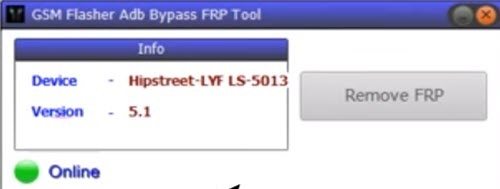
Part 4. Best Alternative to GSM Flasher Tool - Safe & Simple
Although GSM Flasher ADB Bypass FRP Tool is good and sometimes recommended for removing FRP lock, you should realize that it comes with certain downsides. Luckily, there is a tool that you can use as an alternative to the GSM Flasher tool. This alternative is known as Tenorshare 4uKey for Android.
This tool is better than GSM Flasher ADB Bypass FRP Tool because it is multifunctional. It is compatible with almost all Android devices you can think of. In fact, from fingerprints to pattern, PIN, and password, this tool can help you remove all sorts of locks on your Android device.
- Remove Android password, pattern, PIN, and fingerprint lockin one click
- Bypass FRP for Samsung, Xiaomi, Redmi, Vivo, OPPO, Huawei, etc. (Android 6-14)
- Compatible with 6000+ Android phones and tablets
- The unlocking success rate is up to 99%, in 3 minutes
To use Tenorshare 4uKey for Android, follow these procedures:
Get started by downloading Tenorshare 4uKey for Android on your computer. The next step is to install and run it. Using a USB cable, you should connect your device to the computer. Afterward, select the “Remove Google Lock(FRP)” option.

Then select the correct OS version of your device. Afterward, tap “Send Notification” to proceed to the next step.

You have to wait for receiving the notification on Samsung. All through this process, make sure your device is connected to the computer.

The next action is to set up your device. You can do this by adhering the procedures highlighted below:

Finally, the FRP removal process will be finished. This should take around 10 minutes to be fully completed, so be patient.

Part 5. FAQs about GSM Flasher
How does the GSM Flasher Tool work?
It communicates with your Android device via ADB commands to disable the FRP lock without needing Google account credentials.
Is the GSM Flasher Tool free to use?
Yes, the GSM Flasher Tool is completely free to download and use for bypassing FRP locks.
Which devices are compatible with the GSM Flasher Tool?
The tool supports a wide range of Android devices, including those from Samsung, Motorola, LG, and more, covering both MediaTek and Qualcomm chipsets.
Is GSM Flasher Tool safe to use?
Yes, when downloaded from a trusted website, GSM Flasher Tool is safe. Always ensure you get the tool from a reliable source.
Conclusion
we’ve explored everything you need to know about the GSM Flasher Tool, from its features to the step-by-step guide on how to download and use it for bypassing FRP locks. While GSM Flasher is a popular choice, it’s important to note that there are also other tools that offer a safer and more user-friendly experience.
Whether you need to bypass FRP, remove a screen lock, or reset your device, Tenorshare 4uKey for Android offers a safe, simple, and effective alternative to GSM Flasher, providing a hassle-free unlocking experience.
- Remove Android password, pattern, PIN, and fingerprint lockin one click
- Bypass FRP for Samsung, Xiaomi, Redmi, Vivo, OPPO, Huawei, etc. (Android 6-14)
- Compatible with 6000+ Android phones and tablets
- The unlocking success rate is up to 99%, in 3 minutes
Speak Your Mind
Leave a Comment
Create your review for Tenorshare articles