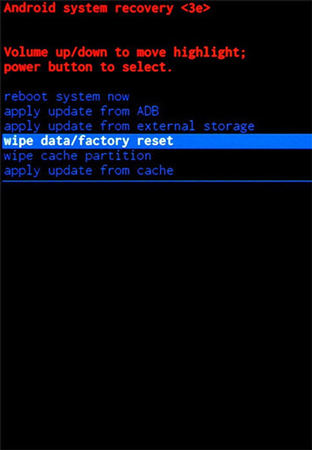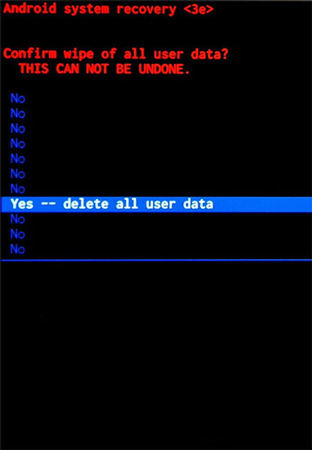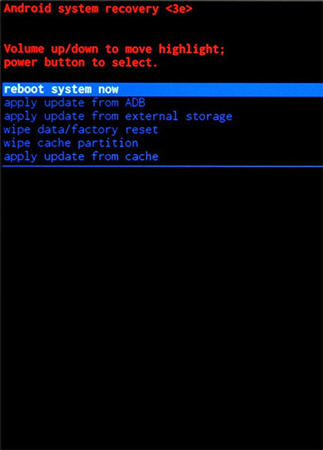How Do You Bypass Screen Lock for Moto Lenovo Phone with/without Hard Reset
If you are thinking of how to bypass screen lock for moto Lenovo phone, then you are at the right place. Although you can find many options to breach the lock screen and enter; however, there are certain situations where you cannot breach or bypass your moto Lenovo phone. In this condition, you have to follow some steps to get your desired result.
When you detect issues on your moto Lenovo phone that is associated with firmware or software, you can always reset the device to bring back its default settings. There are many instances where a reset can help you fix the problem, but you need to have complete knowledge of reset tasks to avoid issues.
Part 1: How to Bypass Screen Lock for Moto G3/G5/G7/E3 Lenovo Phone with Hard Reset
If you face problems with your Moto G3/G5/G7/E3 Lenovo Phone, resetting your device can solve your issues. Here is the process for Lenovo moto hard reset:
Method 1:
- First of all, switch off your device by pressing down "Power Key" for a few seconds.
- Press and hold "Volume Up" and "Volume Down" buttons simultaneously for 2-3 seconds.
- Release both the buttons once "Menu" appears.
- Press the "Power" button and select "Recovery Mode" option.
- Once done with the step, you will notice an Android Robort on your device screen. While you are on the screen, hold down "Power" key alongside press and release "Volume Up" button.
- Continue with the process and hold the "Power" key until you see the Recovery Menu.
After that, using the "Volume Up" and "Volume Down" buttons, you can switch to Menu selection for "Wipe data / Factory reset" and then press the "Power Key" for confirmation.

Use the "Volume Up" and "Volume Down" button to scroll along with press "Power" key to select "Yes – delete all user data".

With the help of "reboot system now", restart your device, and the reset process is completed.

Method 2:
- To begin with, you can move to "Settings" and then go to "Backup & Reset".
- Then, move to "Factory Data Reset" and click on "Reset Phone".
- If you want to erase all your data, then tap on "Erase Everything".
- Press "OK" to confirm the whole process, and you are done with your reset task.
You can easily bypass screen lock moto g7/ g3/g5 /e3 Lenovo Phone effectively by following the above methods.
Cons of Hard Reset:
- It removes all your data.
- Data stored on external storage don't get erased.
- All your information gets deleted without any restoring option.
- It can lead to phone damage.
- It is considered as a technical breach of Android settings.
Part 2: How to Bypass Screen Lock for Moto G3/G5/G7/E3 Lenovo Phone with 4uKey for Android
As mentioned above, the "Hard/Factory Reset" is a basic option for resetting your device. But, if you want to know other ways to unlock moto g5 plus pattern lock efficiently, it is best to take help of an online recovery tool. You can find many options for that, but it is best to go with Tenorshare 4uKey for Android. It is one of the popular recovery tools used by many users across the world. Check out the below steps to unlock your device using this amazing unlock tool:
- Connect your Android device to the computer using a USB cable and install the software. It will automatically detect your device type.
Select "Remove Screen Lock" and the program will start to run when your device gets connected successfully.

Click on "Start" button to proceed removing forgotten lock screen passcode.

On the next screen, confirm the erasure. Once you confirm "Removing the lock screen password will erase all data on the device", it will proceed further for lock screen removal automatically.

After removal process, you will see Recovery Mode option on the screen. Simply follow the instructions to get this done.

Tenorshare 4uKey will now remove lock screen automatically and complete the entire process.

3 Reasons You Should Try Tenorshare 4uKey for Android
With Tenorshare 4uKey for Android, you don't need to worry about how to unlock moto g3 pattern lock because of the following:
Reason 1: Safely & Fastly
With this effective tool, you will unlock screen fastly and safely.
Reason 2: No complicated steps
It provides ease-of-use to all its users along with simple technical operation. This tool doesn't have a complicated procedure; thus, anyone can use it effortlessly without requiring any technical knowledge.
Reason 3: Support Samsung Google bypass
When it comes to compatibility, Tenorshare 4uKey for Android can be used for most devices. It can bypass Samsung Google lock successfully because it is a professional Android lock screen elimination program.
Conclusion
With so many ways of bypassing lock screen available, it is important to choose the effective option to meet your requirements. Use Tenorshare 4uKey for Android to bypass screen lock moto g7/g6/g5/g3 without turning on USB debugging.
- Remove Android password, pattern, PIN, and fingerprint lockin one click
- Bypass FRP for Samsung, Xiaomi, Redmi, Vivo, OPPO, Huawei, etc. (Android 6-14)
- Compatible with 6000+ Android phones and tablets
- The unlocking success rate is up to 99%, in 3 minutes
Speak Your Mind
Leave a Comment
Create your review for Tenorshare articles