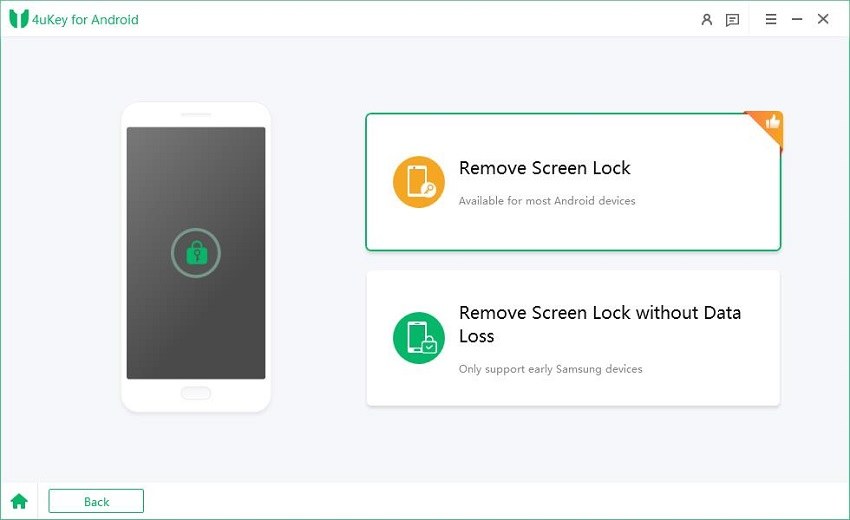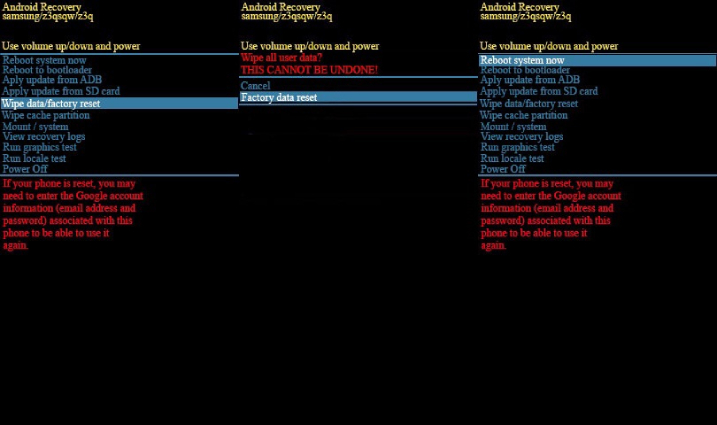How to Factory Reset Samsung A21 When Locked
Locking the screen of phones with patterns or passwords for privacy and secrecy is a common practice. But there are times when you may enter the wrong password or draw the wrong pattern multiple times continuously and your phone screen gets locked.
If your Samsung A21 has got locked, the only option you have is to factory reset Samsung A21 without password. This is because when you perform a factory reset, all the settings that you have modified return to their default state and any screen lock you have applied gets removed. To help you regain access to your phone, we will now illustrate 4 ways how to factory reset Samsung A21 when locked.
- Part 1: How to Factory Reset Samsung A21 When Locked with a Few Clicks
- Part 2: How to Factory Reset Samsung A21 When Locked via Find My Device
- Part 3: How to Factory Reset Samsung A21 When Locked via Find My Mobile
- Part 4: How to Factory Reset Samsung A21 When Locked via Recovery Mode
Part 1: How to Factory Reset Samsung A21 When Locked with a Few Clicks
The most effective way to factory reset Samsung A21 without password or pattern is by using Tenorshare 4uKey for Android. Available for both Windows and macOS, 4uKey by Android offers a one-stop solution that helps you remove any types of Android screen lock. Below are the key features of this reliable tool.
- Remove password, PIN, or pattern screen lock.
- Remove biometric screen lock(fingerprint and face lock).
- Unlock screen lock for older Samsung devices with data loss.
- Remove Samsung FRP lock when stuck in Google account verification.
Now that you’ve learned its functions, then how do you factory reset a locked Samsung phone with it? Well, you need to install the software on your computer and you can start to factory reset the phone with a single click.
Launch the application and connect your locked Samsung A21 phone to your computer using USB cable. 4uKey for Android will detect your device and offer you two options – Remove Screen Lock and Remove Google Lock(FPR). You have to click the former.

Again, select the first option — Remove Screen Lock. On the next screen, read the information shown and click the Start button in the bottom-right corner to begin the process.

You will get a conformation message stating that your data will be lost in the process. Read it through and click on Yes button to proceed.

Once the process of removing the screen lock gets over, you will be shown how to set up your device and factory reset your phone without password. Follow the instructions and click on Next.

Finally, click on Done button after you see “Removed The Screen Lock Successfully” screen. Disconnect your Samsung A231 and set it up perfectly again.

Part 2: How to Factory Reset Samsung A21 When Locked via Find My Device
Google has rolled out a service called Find My Device for all Android devices. With Find My Device, you can locate lost Android device as well as factory reset Android device remotely from any web browser. Since Samsung A21 has Android operating system, you can factory it when it is locked using Find My Device.
Here are the steps on how to factory reset Samsung A21 without password via Find My Device.
- Take any device with an internet connection and open the web browser.
- Visit Google Find My Device page and log into your Google account that your locked Samsung A21 phone is connected.
After successful login, click on the ERASE DEVICE option.

- On the next screen, click on Erase Device button.
- You may be asked to sign into your Google account again. A confirmation message will appear, click on Erase Device option.
Wait for Google to erase all the data including your screen lock information. Once done, you can set up your Samsung A21 as if it is new.
Part 3: How to Factory Reset Samsung A21 When Locked via Find My Mobile
Just like Google has developed Find My Device platform, Samsung has a similar platform called Find My Mobile. You can remotely lock your Samsung device, locate your lost Samsung device as well as wipe all data or factory reset your Samsung device.
Here are the steps for locked Samsung Galaxy A21 factory reset without password using Samsung Find My Mobile.
- Get any device and open the web browser. Visit Samsung Find My Mobile page.
- Log into your Samsung account that is connected with your locked Samsung A21 device.
Tap on Erase Data option. You will get a pop-up message where you should tap on the Erase button.

You will be asked to enter your account password and tap on OK button to complete factory reset process. Make sure your Samsung A21 has mobile data or Wi-Fi connection turned on.

When the data erase process is complete, you'll see a "Your Samsung A12 has been reset to its factory default settings" screen.

Part 4: How to Factory Reset Samsung A21 When Locked via Recovery Mode
If you do not want to use any external tool, then you can go for hard factory reset Samsung A21 directly. Every Android device has a certain key combination through which users can enter into recovery mode and perform a factory data reset when the phone is locked.
Here are the steps on how to hard reset Samsung A21 without password through Recovery mode.
- Turn off your Samsung Galaxy A21 by long pressing the Power and Volume down buttons and selecting Power Off option.
- Once the device turns off, press and hold Volume Up and Power buttons together until the device starts and the Recovery screen appears.
- Use the Volume Up and Volume Down buttons to navigate to Wipe Data/Factory Reset option.
- Press the Power button to execute hard factory reset on Samsung Galaxy A21.
- You may get a confirmation message, select Factory Data Reset option again.
Once the factory reset process gets over, select Reboot System Now option and wait for your device to restart.

Note:If your have add your Google account to your Sansung A21 before it gets locked, you will have to provide the google credentials to get into the device. In case you forget the details and the device is Google-locked, don’t hesitate to use 4uKey for Android to bypass Samsung A21 FRP lock in minutes.
Conclusion
If your Samsung Galaxy A21 phone has got locked by any means and you are searching for how to factory reset Samsung A21 when locked, you can choose from any of the methods introduced above to factory reset your phone without password. To save your time and trouble, Tenorshare 4uKey for Android should always be your first choice.
Speak Your Mind
Leave a Comment
Create your review for Tenorshare articles