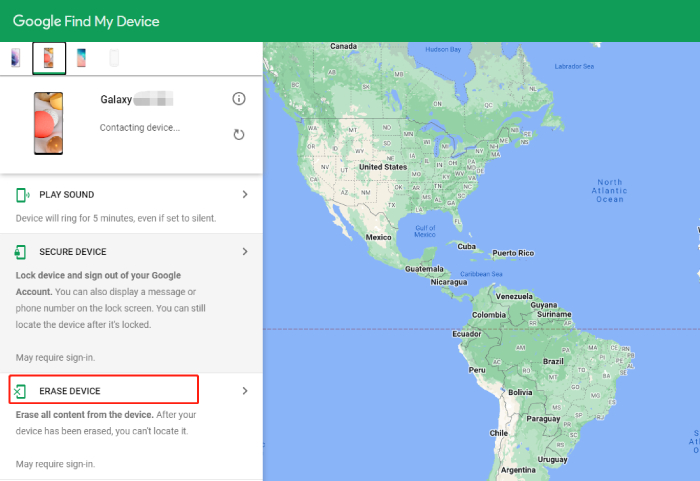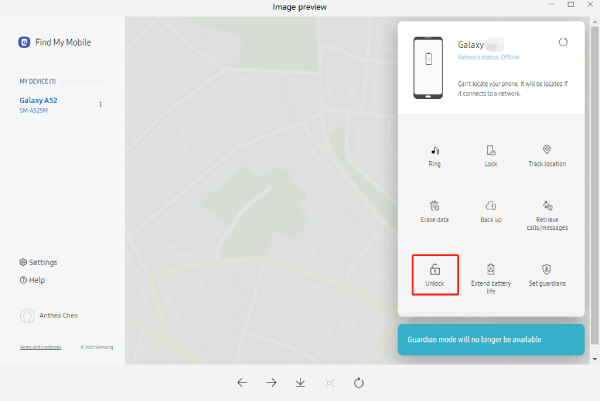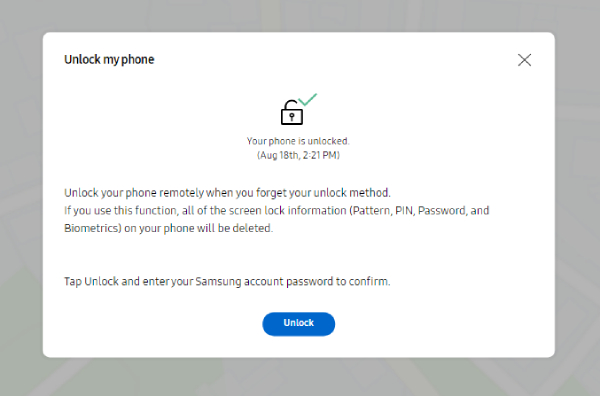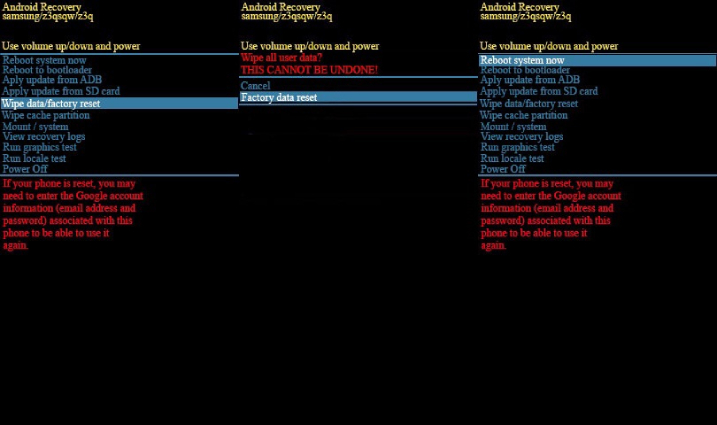Unlock Samsung Galaxy A11 Phone Screen
Getting locked out of your smartphone is always a troubling position to be in. While you can’t unlock it and change/remove your password, it’s common to think that there’s no way around this problem.
However, if you’ve got yourself locked out of your Samsung A11, there are ways to unlock it and use it as usual.
Wondering how? Sit tight and read till the end, and you will learn everything you need to know about it.
- 1. Tips You Should Know Before Unlocking Samsung Galaxy A11
- 2. 4 Ways to Unlock Samsung Galaxy A11 Phone Screen
- FAQS About Samsung Galaxy A11 Unlock
1. Tips You Should Know Before Unlocking Samsung Galaxy A11
Before you can unlock Samsung, you need to know what kind of lock it is in the first place. Yes, there are multiple kinds of locks you could get yourself behind.
Here are the most important ones you need to know.
- Screen lock: This is the kind of lock when you forget your password, passcode, PIN, pattern, etc.
- FRP lock: FRP stands for factory reset protection, and it’s the kind of lock when you reset the phone without removing the Google account from it, and it starts asking for the Google account’s credentials.
In this blog, we’re specifically going to talk about the first type, i.e., when you forget your passcode and can’t open your phone anymore.
2. 4 Ways to Unlock Samsung Galaxy A11 Phone Screen
Way 1: 100% Working Method to Unlock Samsung Galaxy A11
Now, the best way to unlock Galaxy Samsung A11 is through Tenorshare 4uKey for Android.
With 4uKey for Android, you can unlock your screen lock in just a few minutes. Furthermore, you don’t need to be a tech expert to operate it. Simply put, using 4uKey for Android is a piece of cake.
That said, here’s how you can use 4uKey for Android Samsung:
Download and install Tenorshare 4uKey for Android on your computer. It’s available for PC and Mac. Open it on your computer, then connect your Galaxy A11 to the computer using a USB cable.

On the main interface, select “Remove Screen Lock”.

Read the disclaimer carefully and click on “Start” to continue. Wait for the removal process to complete. It might take some minutes.

When it’s complete, follow the on-screen instructions to enter recovery mode on your Android device. And reset your device from the recovery mode.

Wait for your Galaxy A11 to boot up, and your screen lock should now be gone.

Way 2: Unlock Samsung Galaxy A11 with Google Login
Another way to unlock Samsung A11 is through Google’s Find My Device network.
You can log in to your Google account on a browser and control your Android devices. From there, you can decide to reset any of the devices linked to your Google account. When you reset your A11, its screen lock will be removed.
Here’s how to do it.
- Open your web browser on your computer.
- Click here to open the Find My Device page.
- Log in to your Google account.
Find your Galaxy A11 from the list of devices, then hit Erase Device.

Wait for your device to get erased. And you will now be able to access your device as usual.
Way 3: Use Samsung Find My Mobile to Unlock Samsung Galaxy A11
Just like Google, Samsung also has a network where you can manage your devices, and it’s called Find My Mobile. Using this network, you can unlock Samsung Galaxy A11 and your device data will not be erased.
Here’s how to do it.
- Open your browser on your computer.
Click here to open the Find My Mobile website.

- Sign in to your Samsung account.
Locate your Galaxy A11, then unlock it from there.

Wait for your phone to get unlocked, and now you will be able to use it as usual.

Way 4: Do a Factory Reset to Unlock Samsung Galaxy A11
Last but not least, you can unlock Samsung A11 ram by resetting it. We know, you can’t access your phone because it’s locked, so you can’t open the Settings app to perform the reset.
But — there’s another way to reset the device: by heading into recovery mode. Here’s how you can do it.
- Press and hold the volume down and power buttons at the same time.
- When the screen goes off, release the buttons. Then, quickly press and hold the volume up and power buttons at the same time until you see the recovery mode screen.
- Release the buttons.
- Use the volume buttons to navigate the menu and select the reset option.
Reboot your device after it’s been reset.

Related read How to factory reset Samsung phone.
FAQS About Samsung Galaxy A11 Unlock
1. Can I reset my phone if I forgot my Google account password?
Yes, you can use the Samsung Find My Mobile network to reset your phone.
2. Can I unlock my phone if I entered an incorrect password too many times?
Absolutely, you can use the methods mentioned above even if you have entered the incorrect passcode too many times.
3. Will I have to provide my Google account password if I reset my device from the recovery mode?
There’s a good chance that you will have to enter your Google account password to bypass the FRP lock. However, you can use 4uKey to get rid of the FRP lock, too.
The Bottom Line
And there you have it — that’s how you can unlock your Samsung A11 if you’ve got yourself locked out of it.
If you’re looking for the fastest, no-nonsense way to do this job, use Tenorshare 4uKey for Android.
Speak Your Mind
Leave a Comment
Create your review for Tenorshare articles