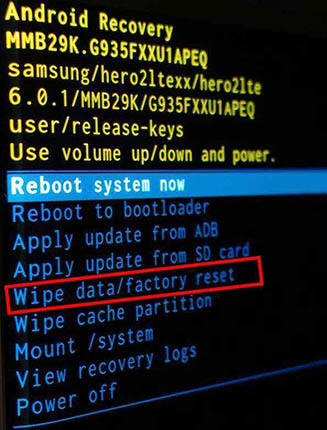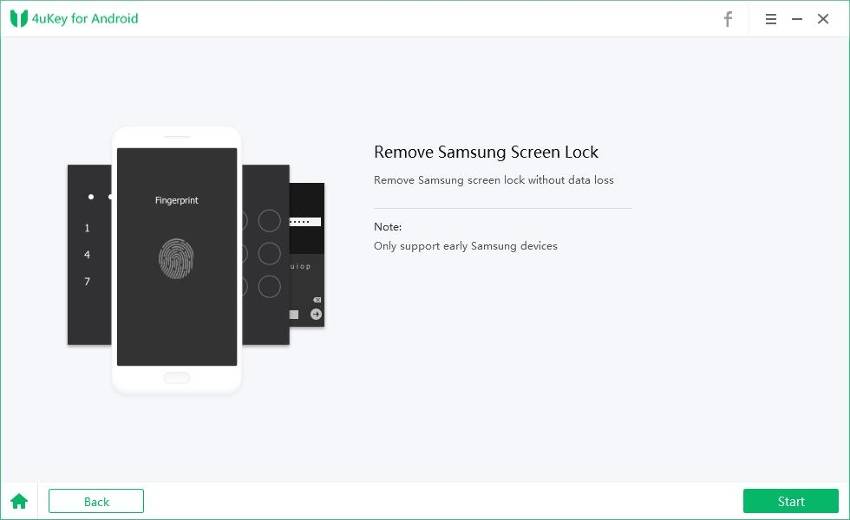How to Unlock Samsung Galaxy S3 without Data Loss
Getting locked out of the phone is all an easy thing until you get to know that you will have to lose all your data in order to unlock your device. And what if you don’t have any backup of those files? You will have to lose them permanently. These are some significant reasons why “How to unlock Samsung Galaxy S3” and “How to unlock Samsung Galaxy S3 mini pattern lock” were the most frequently asked questions in the list.
We are here with some best and proven ways on how to unlock Samsung S3.
- Part 1: Unlock Samsung S3 by Factory Reset [Data Loss]
- Part 2: Unlock Samsung S3 via 4uKey for Android [No Data Loss]
- FAQs about Unlock Samsung S3
Part 1: Unlock Samsung S3 by Factory Reset [Data Loss]
If you don’t have essential data in your phone, factory data reset will be the first method that you can try to unlock Samsung S3. You will need no third-party application or assistance for this, as you can do it by yourself. Let’s have a look!
When you are unable to access the Settings menu on your phone, you can reset your device by pressing hardware keys on your phone. It is the most effective way to reset the Samsung device without logging in to your phone.
- First of all, you will have to power off your device.
- Now, you have to press and keep holding the volume up button, home button, and power button at the same time. Doing this will take you to recovery mode.
- A recovery mode screen will open on the screen; you have to select the “Wipe data/factory reset” using the power button.
- Select the “Yes” option using volume button to continue the process. You should not touch your phone until the process is done.
-
After your device is formatted, you will have to select "Reboot system now" to reboot your device in normal mode.

As you may also want to know how to reset your Samsung Galaxy S3 in Settings, we also list the steps below.
- First of all, go to the “Settings” menu and then scroll down to the “Factory data reset” option.
- Tap on the “Reset” option to continue the process. To continue, you will have to delete all the information stored on your phone.
- Here, you will be asked to enter your Samsung account password if you have a Samsung account enter in the phone.
- After this, your device will be reset.
Despite the fact that this method works, it does have a obvious drawback: you lose all the personal information and any other data you have stored on your phone. The benefit of this approach is that you get your phone back, even if it contain any of your previously saved data.
Therefore, if you want to know how to unlock a Galaxy S3 without a password while keeping your data intact, your much better alternative is to use Ultdata for Android.
Part 2: Unlock Samsung S3 via 4uKey for Android [No Data Loss]
When it comes to factory data reset, you will have to lose all the information stored on the phone. That’s one of the biggest reasons why people don’t prefer reset to unlock Samsung s3 or other devices. So we brought here an incredible Samsung S3 unlock tool that can help you .
We are talking about Tenorshare 4uKey for Andorid which is one of the best tools that you can unlock Samsung Galaxy S3 without data loss. The following are some incredible features of this tool that make this reset tool fabulous.
- Unlock any type of password, including passcodes, fingerprints, and even patterns locks.
- Remove Google account lock from Samsung device without a password.
- Easily reset Android device without a password.
- Unlock Samsung Galaxy S3, S4, and S5 and part of other early Samsung without any data loss.
Now, it’s time to have a look at the steps that you will have to follow to unlock Samsung Galaxy S3 using Tenorshare 4uKey for Android.
First of all, download the software on your computer and launch it. Then, click on the “Remove screen lock” to continue.

- Connect your S3 to the computer with a data cable. Make sure that the connection is sturdy throughout the whole process.
-
Choose the "Remove Screen Lock without Data loss" option, and then click on the “Start” button to initiate the process.

- Select the device information correctly, and then the software will start downloading data packages.
- Follow the on-screen instruction. And after finishing, click on the “Start” button.
- Wait a few seconds until the software removes the password from your device.
Note: Except for some earlier Samsung devices, using 4uKey for Android to unlock other Samsung and Android deviceswill cause data loss. Read this to learn how to unlock Samsung Galaxy S23/S22/S21/20/10 without losing data.
FAQs about Unlock Samsung S3
Q1. Is it possible to unlock Samsung S3 with Samsung Find My Mobile?
Find My Mobile is a feature that helps you remotely reset the screen lock and unlock your Samsung device even if you have forgotten the screen lock code. However, this service is currently supported on Galaxy smartphones and tablets with at least Android 8, while the latest Android version for the Samsung S3. So it is impossible to unlock Galaxy S3 with Samsung Find My Mobile.
Q2. Is there a universal unlock pin for Samsung S3?
Unfortunately, there is no such thing as a universal unlock pin for Samsung S3. If there was a universal pin, there would be no need to set a lock screen password, as anyone can unlock your phone with the pin.
Q3. Can I unlock my Samsung S3 with IMEI number?
Yes, you can contact your mobile service provider to unlock your phone with IMEI number. For example, if your Samsung S3 is from AT&T, you can submit a request to unlock your device though AT&T phone unlock page. When it asks for your IMEI number, dial *#06# on your phone and you will see your phone’s IMEI number. Enter it on the site and continue.In a few days, AT&T will remotely unlock your Samsung Galaxy S3.
Conclusion
People who have been looking for the answer to the question “how to unlock Samsung Galaxy S3 without password?” might have got their answers for the questions now. They can follow the methods that we mentioned above for whatever reasons.
4uKey for Andorid is the best tool to unlock forgot password on Samsung Galaxy S3 without losing data. Choose the method that you want to try and feel easy to get rid of a locked Samsung device. Don’t forget to share it with your friends who have been wondering and worrying about the same unlocking issues.
- Remove Android password, pattern, PIN, and fingerprint lockin one click
- Bypass FRP for Samsung, Xiaomi, Redmi, Vivo, OPPO, Huawei, etc. (Android 6-14)
- Compatible with 6000+ Android phones and tablets
- The unlocking success rate is up to 99%, in 3 minutes